
Email Summarizer - AI-Powered Email Summarization

Hello! I'm here to help summarize your business emails efficiently.
Streamline Your Inbox with AI
Summarize the main points of this business email:
Identify key subjects and action items from the following email:
Generate a structured summary for the attached business-related email:
Analyze the email content and provide a list of unclear subjects for clarification:
Get Embed Code
Overview of Email Summarizer
Email Summarizer is a specialized tool designed to optimize email communication within business environments. It intelligently analyzes the content of emails in Office 365 and generates structured, concise summaries. The tool is adept at understanding the context and subtleties of business correspondence, ensuring that the essence of messages is maintained while stripping away unnecessary details. It provides outputs in the same language as the input email, making it versatile and user-friendly. For instance, in a scenario where an executive receives a dense, multifaceted email about project updates, Email Summarizer will distill the content into a clear summary, highlight action items, and formulate questions for any unclear points, enabling efficient comprehension and response. Powered by ChatGPT-4o。

Core Functions of Email Summarizer
Concise Overall Conclusion
Example
In an email detailing a complex sales report, Email Summarizer will provide a succinct summary highlighting key sales figures, trends, and anomalies.
Scenario
Useful for managers who need to quickly grasp the essence of detailed reports without getting bogged down in data.
Bullet List of Key Subjects
Example
For a lengthy email exchange about a project's progress, Email Summarizer will list the main topics discussed, like budget adjustments, timeline shifts, and resource allocation.
Scenario
Beneficial for team members who join the project at a later stage and need to catch up on the project's history and current status quickly.
List of Unclear Subjects with Questions for Clarification
Example
If an email about a new IT policy contains ambiguous terms or instructions, Email Summarizer will generate questions to clarify these points, ensuring accurate understanding and compliance.
Scenario
Helpful for HR personnel or department heads needing to disseminate clear and precise information to staff.
Action List for the Receiver
Example
In a coordination email about an upcoming event, Email Summarizer will enumerate the tasks to be completed, assign responsibilities, and specify deadlines.
Scenario
Ideal for event managers or coordinators who are juggling multiple tasks and need to delegate effectively.
Concept for a Reply Email
Example
Upon receiving feedback from a client, Email Summarizer will draft a response outline addressing the client's concerns, questions, and suggestions, ready for personalization and sending.
Scenario
Useful for customer support agents who need to provide prompt, accurate, and comprehensive responses to client inquiries.
Target User Groups for Email Summarizer
Business Executives
Executives often deal with an overwhelming volume of emails, many containing dense information or complex data. Email Summarizer helps them quickly get to the heart of each message, saving time and aiding in decision-making.
Project Managers
Project managers can benefit from streamlined communication. Email Summarizer helps by summarizing updates, clarifying requirements, and highlighting action items, thus ensuring projects stay on track.
Customer Support Teams
For customer support teams dealing with high volumes of inquiries, Email Summarizer can help draft quick, clear, and comprehensive responses, ensuring customer satisfaction and efficiency.
Human Resources Professionals
HR professionals often send and receive policy updates, employee inquiries, and more. Email Summarizer can assist in quickly understanding and responding to these communications accurately.

How to Use Email Summarizer
Initiate a Free Trial
Start by visiting yeschat.ai to access a free trial of Email Summarizer without the need for login credentials or a ChatGPT Plus subscription.
Choose Your Plan
After the trial, select a subscription plan that suits your needs, whether for personal use, small teams, or enterprise solutions.
Connect Your Email
Link your Office 365 email account securely to enable Email Summarizer to access and process your emails.
Set Preferences
Configure your summarization preferences, such as the level of detail and specific topics of interest, to tailor summaries to your needs.
Review Summaries
Receive email summaries directly in your inbox. Use the summaries for quick overviews or to identify emails requiring immediate attention.
Try other advanced and practical GPTs
The Musician's Coach
Empowering Musicians with AI-Driven Coaching

Jordan Lynx
Empowering Design and Research with AI

Jordan Peterson - Confronting Chaos with Truth
Navigating life's chaos with AI-powered insights.

"محامي"
Empowering Legal Insights with AI
Location Page Analysis - Amanda Jordan
Empowering Local SEO with AI Analysis
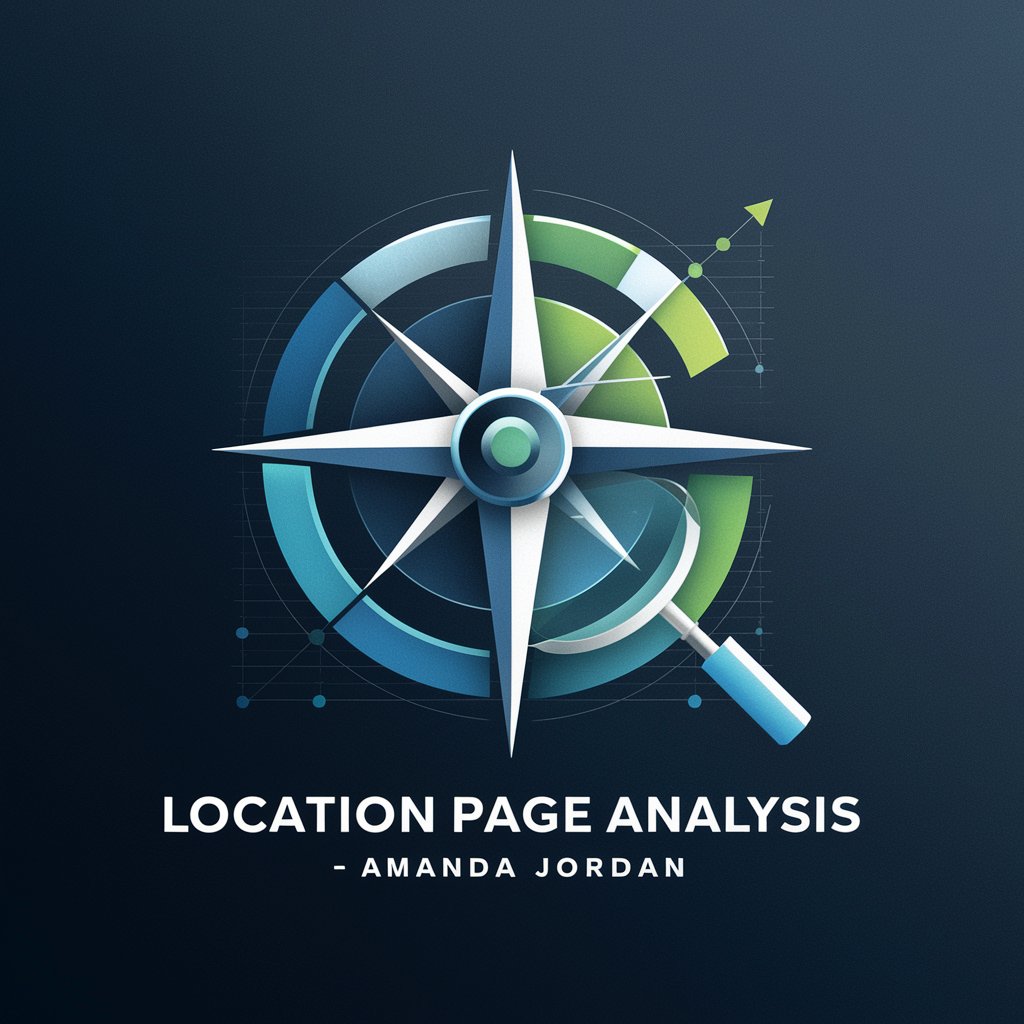
College Sports
AI-Powered College Sports Analytics

Voice Order Assistant - only prompt v1
AI-powered Precision in Beverage Ordering

Hot Dog Not Hot Dog
Discover if it's a hot dog, AI-powered style!

ScatGPT
Turn your chat into a jazz concert

CodeGPT
Empowering Code Creation with AI

Python Coder
AI-powered Python coding assistant

StreamFinderGPT
Streamline your viewing with AI-powered recommendations

Email Summarizer FAQs
What is Email Summarizer?
Email Summarizer is an AI-powered tool designed to analyze and summarize business-related emails in Office 365, providing structured summaries in the same language as the original email.
Who can benefit from using Email Summarizer?
Professionals who manage a high volume of emails, businesses looking to improve productivity, and anyone seeking to streamline their email communication can benefit from Email Summarizer.
How does Email Summarizer ensure confidentiality?
Email Summarizer uses advanced security measures to protect your data and ensures that all email content is processed securely, maintaining confidentiality and privacy.
Can I customize the summaries?
Yes, Email Summarizer allows users to set preferences for summarization, including detail levels and topics of interest, ensuring summaries meet specific requirements.
What makes Email Summarizer unique?
Email Summarizer stands out by providing AI-powered summaries in the same language as the original email, adapting to various business contexts and preserving the message's essence.





