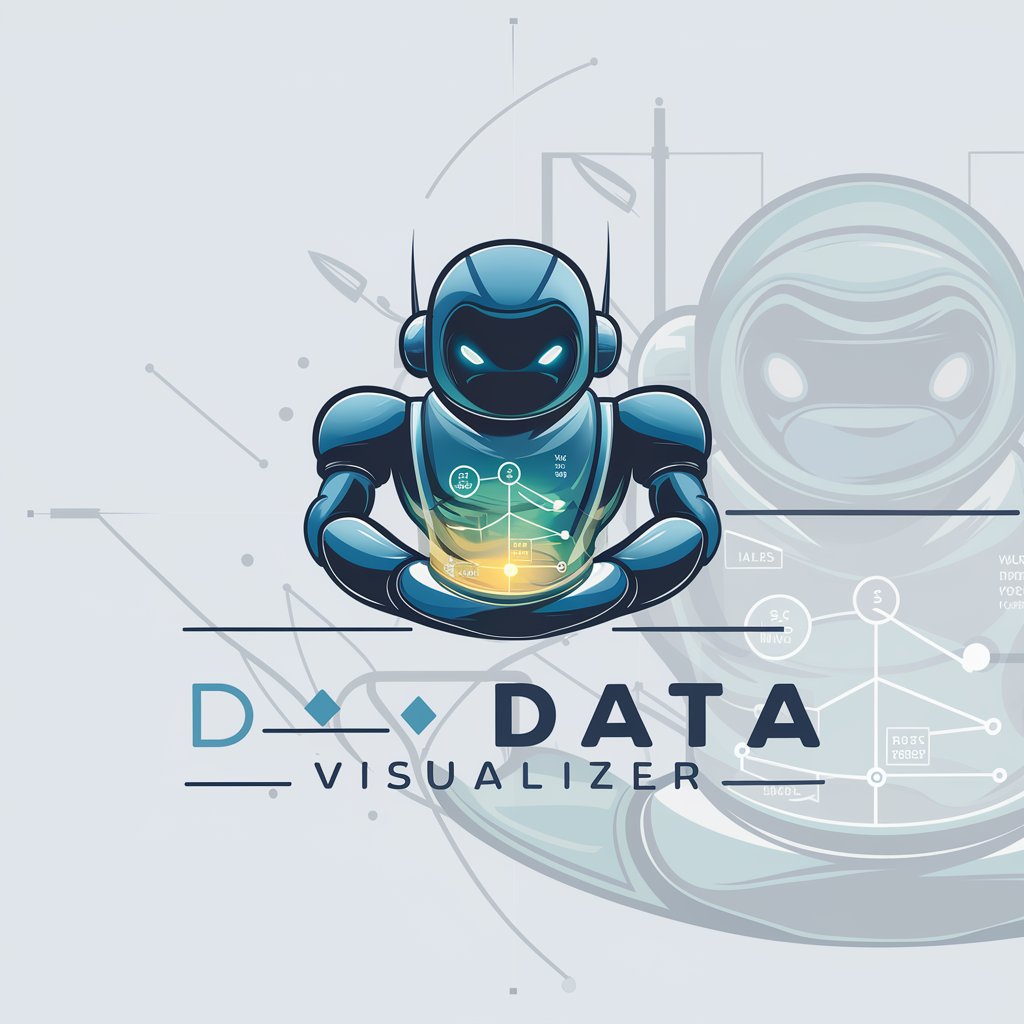Data Visualization - Data Visualization Tools

Welcome! Let's dive into the world of data visualization and analytics.
Illuminate Your Data with AI-Powered Insights
How can I create an interactive dashboard in Tableau that effectively displays sales data?
What are the best practices for visualizing time series data in Looker?
Can you provide tips on integrating SQL databases with data visualization tools?
What techniques should I use to enhance the readability of complex charts in Excel?
Get Embed Code
Overview of Data Visualization
Data Visualization is the graphical representation of information and data. By using visual elements like charts, graphs, and maps, data visualization tools and technologies provide an accessible way to see and understand trends, outliers, and patterns in data. The core purpose of data visualization is to make the analysis of large amounts of complex data accessible, understandable, and usable for individuals and organizations. Examples of data visualization include a bar chart that shows sales over months, a heat map to represent population density, or a line graph that illustrates temperature changes over time. These visualizations help in simplifying the complex quantitative information into a visual context, thereby enhancing the ability to perceive and comprehend the data efficiently. Powered by ChatGPT-4o。

Key Functions of Data Visualization
Trend Identification
Example
Line graphs showing stock market trends over time
Scenario
Financial analysts use line graphs to identify market trends, helping in making investment decisions.
Pattern Recognition
Example
Heat maps to visualize website user behavior
Scenario
UX designers use heat maps to understand user engagement on different parts of a website, facilitating user experience improvements.
Data Comparison
Example
Bar charts comparing quarterly sales figures across regions
Scenario
Sales managers use bar charts to compare regional sales performance, aiding in strategic planning and resource allocation.
Geographical Data Presentation
Example
Maps displaying disease outbreak locations
Scenario
Public health officials use geographical maps to track disease outbreaks, optimizing response strategies and resource distribution.
Real-time Data Monitoring
Example
Dashboards showing live data from social media analytics
Scenario
Marketing professionals use dashboards for real-time monitoring of social media engagement, adjusting campaigns dynamically for maximum impact.
Target User Groups for Data Visualization Services
Business Analysts
Professionals who analyze business data for insights. They benefit from data visualization by efficiently interpreting vast amounts of data, aiding in decision-making processes.
Data Scientists
Experts who use statistical methods to analyze and interpret complex datasets. Data visualization helps them in communicating their findings effectively to non-experts.
Marketing Professionals
Individuals tasked with promoting products or services. They use data visualization to analyze market trends, customer behavior, and campaign performance for strategic marketing decisions.
Public Health Officials
Officials who manage public health data. They utilize data visualization for tracking disease outbreaks, public health responses, and communicating risks to the public.
Educators and Researchers
Academics who use data visualization to illustrate complex concepts to students or to present research findings in a more digestible format.

How to Utilize Data Visualization
Start Your Journey
Begin by exploring data visualization tools available online. Many platforms offer free trials without the need for signing up, providing an accessible entry point to test their capabilities.
Identify Your Data
Gather and prepare your data. This involves collecting data from various sources and ensuring it's clean and organized for analysis. Understanding your dataset is crucial for effective visualization.
Choose the Right Tool
Select a data visualization tool that meets your needs. Consider factors like ease of use, customization options, and integration capabilities with your data sources.
Create Your Visualization
Use the tool to transform your data into visual representations. Start with simple charts to understand trends and patterns, then explore more complex visualizations for deeper insights.
Analyze and Share
Interpret the visualized data to make informed decisions. Share your findings with stakeholders through reports or interactive dashboards for collaborative analysis.
Try other advanced and practical GPTs
Meeting Advisor
Making Meetings Matter with AI

Quantum Guide
Demystifying Quantum Computing with AI
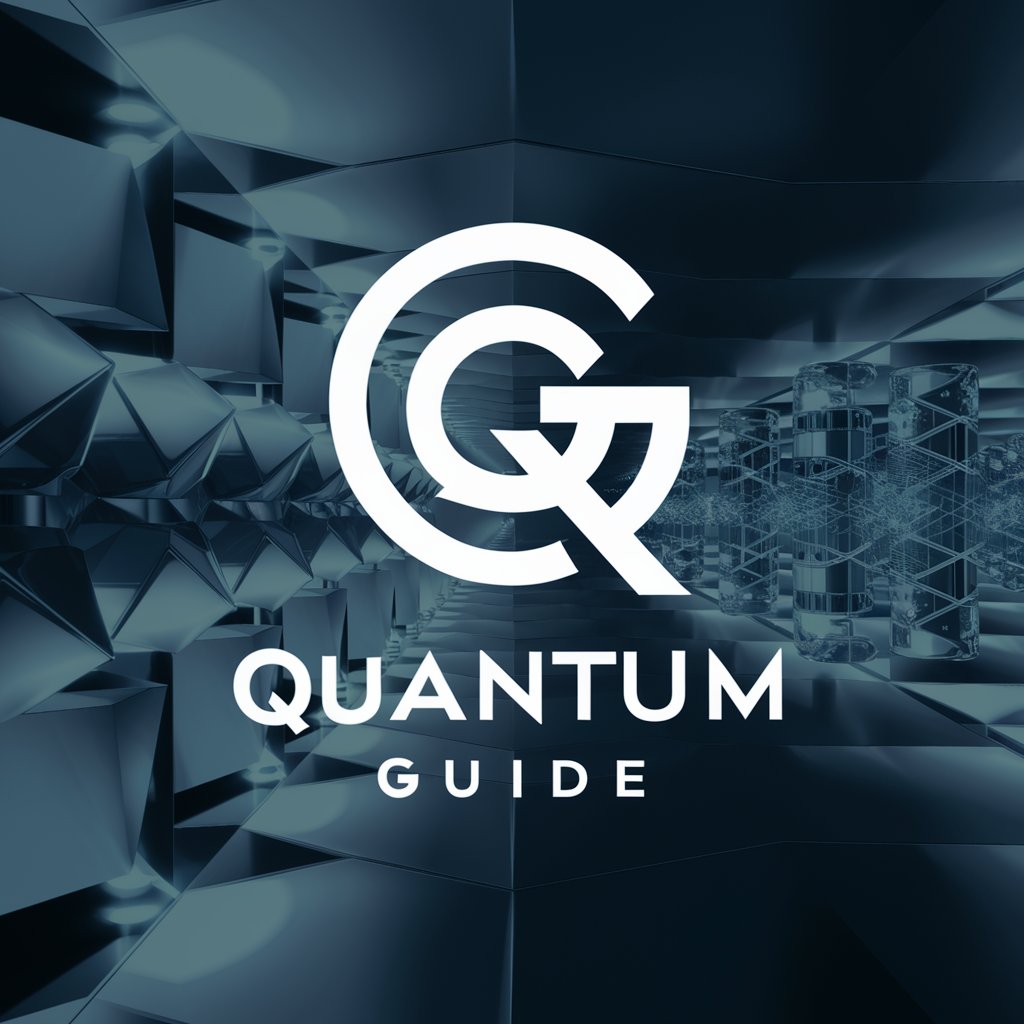
Metro Maven
Revolutionizing Metro Efficiency with AI

Interview Coach
Ace your interviews with AI-powered coaching

Legal Insight
Demystifying Legal Jargon with AI

Navigator Prime
Empowering logistics with AI-driven insights

the Bitcoin Teacher
Empowering your Bitcoin education with AI

Consistent Style ✦
Crafting Art with AI-Powered Consistency

OKR for Startups and Scaleups
Empower Growth with AI-Driven OKRs

TDH - Portfolio Strategy Mentor
Empowering Your Real Estate Strategy Journey

Astute Advisor
Empowering Your Financial Decisions with AI

Dimensional Image GPT
Visualize Dimensions, Unleash Creativity

Frequently Asked Questions about Data Visualization
What is data visualization?
Data visualization is the graphical representation of information and data. By using visual elements like charts, graphs, and maps, data visualization tools provide an accessible way to see and understand trends, outliers, and patterns in data.
Why is data visualization important?
It makes it easier to detect patterns, trends, and outliers in large data sets. Data visualization helps to tell stories by curating data into a form easier to understand, highlighting the insights and trends within the data.
What are the most common types of data visualizations?
Common types include bar charts, line graphs, pie charts, scatter plots, and heat maps. Each type serves different purposes and helps to interpret various kinds of data.
How can I improve my data visualization skills?
Practice with real datasets, learn from experts through tutorials and courses, stay updated with the latest trends and tools, and always seek feedback on your visualizations to learn and improve.
Can data visualization be used for predictive analysis?
Yes, advanced visualization techniques can be used in predictive analytics to forecast trends, understand future patterns, and make informed decisions based on data-driven insights.