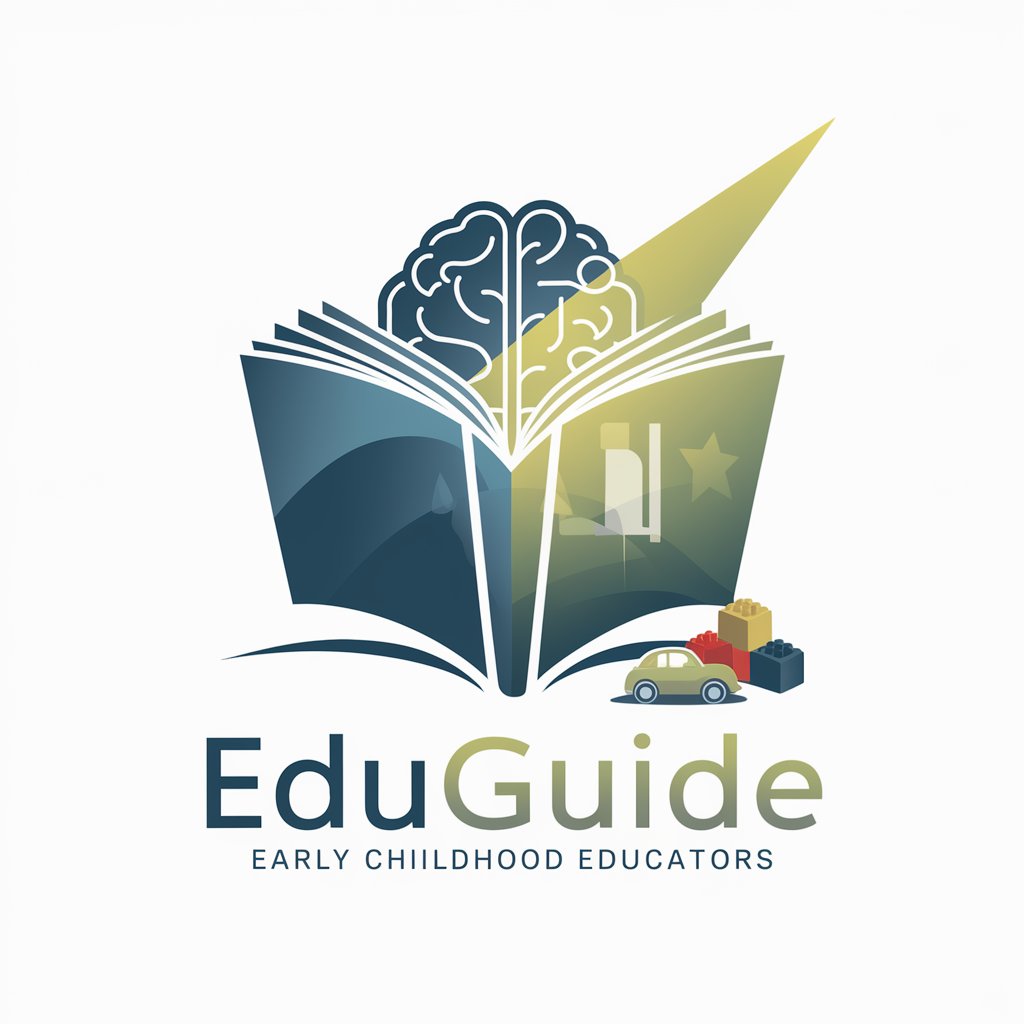AR EduTech Guide - AR Educational Integration

Welcome to AR EduTech Guide, your expert in Augmented Reality for education.
Empowering Education with Augmented Reality
How can AR technology enhance the learning experience in...
What are the best practices for integrating AR in...
Can you provide a lesson plan that utilizes AR for...
What are the privacy and legal considerations when using AR in...
Get Embed Code
Introduction to AR EduTech Guide
AR EduTech Guide is a specialized digital assistant designed to facilitate and enhance the integration of Augmented Reality (AR) technologies into educational settings. It serves as a comprehensive resource for educators, curriculum developers, and educational technologists by offering expert guidance on leveraging AR for teaching and learning. This guide is engineered to provide in-depth insights into AR technology, aid in lesson planning, and suggest interactive learning experiences that engage students more deeply than traditional methods. For instance, through AR, a history lesson can transform into a virtual exploration of ancient civilizations, where students can visually immerse themselves in historical sites, or a biology class can use AR to dissect virtual specimens, providing a hands-on learning experience without the logistical and ethical concerns of real dissections. Powered by ChatGPT-4o。

Main Functions of AR EduTech Guide
Curriculum Development Assistance
Example
Designing AR-integrated lesson plans for science education, enabling students to explore the human anatomy through 3D models.
Scenario
An educator aiming to create an interactive science curriculum can use the guide to incorporate AR tools that allow students to interact with 3D models of human organs, enhancing their understanding and retention.
Technical Troubleshooting
Example
Providing solutions for common technical issues encountered when setting up AR classrooms, such as device compatibility and software glitches.
Scenario
A school's IT staff struggling with integrating new AR goggles into the existing technology infrastructure can consult the guide for troubleshooting advice and best practices for a smooth deployment.
Policy Guidance and Legal Compliance
Example
Advising schools on navigating privacy laws and intellectual property rights when implementing AR technologies.
Scenario
An administrator concerned about the legal implications of using AR content developed by a third party can turn to the guide for insights on copyright laws and student data protection.
Special Education Support
Example
Creating custom AR experiences to cater to the diverse needs of students with disabilities, making learning more accessible.
Scenario
Special education teachers can utilize the guide to develop AR-based learning activities that are tailored to the individual needs of students, such as interactive stories for those with learning disabilities or sensory experiences for students on the autism spectrum.
Ideal Users of AR EduTech Guide Services
Educators and Teachers
This group benefits from using AR EduTech Guide by receiving assistance in creating immersive and interactive lesson plans that leverage AR technology to enhance student engagement and learning outcomes.
Curriculum Developers
Curriculum developers can use the guide to integrate AR into educational materials in a way that aligns with learning objectives, making subjects more engaging and accessible to students of all learning styles.
Educational Technologists
Professionals focused on the integration of technology within education will find the guide invaluable for exploring innovative AR applications, staying abreast of the latest AR trends, and addressing technical challenges.
School Administrators
Administrators can leverage the guide to understand the infrastructure and policy implications of adopting AR in schools, ensuring that implementations are both effective and compliant with regulations.
Special Education Specialists
Specialists working with students who have diverse learning needs will find AR EduTech Guide especially beneficial for creating customized learning experiences that improve accessibility and engagement for their students.

How to Use AR EduTech Guide
Start Your Journey
Begin by visiting yeschat.ai for an accessible trial, no signup or ChatGPT Plus subscription required.
Identify Your Needs
Clarify your objectives with AR in education, such as enhancing interactive learning, lesson planning, or integrating AR technologies.
Explore Resources
Navigate through the offered guides, tutorials, and resources tailored to your educational setting and objectives.
Experiment and Apply
Utilize the AR EduTech Guide's suggestions and tools in your classroom or educational program, applying AR for interactive and immersive learning experiences.
Feedback and Adapt
Provide feedback on your experiences and use insights gained to refine your approach, leveraging AR technology effectively in your educational context.
Try other advanced and practical GPTs
Project Mentor
Empower Your Projects with AI

Story Weaver
Bringing Stories to Life with AI

Quiz maker
Empower Learning with AI-Driven Quizzes

Law Firm SEO Services
Empower Your Law Firm with AI-Driven SEO
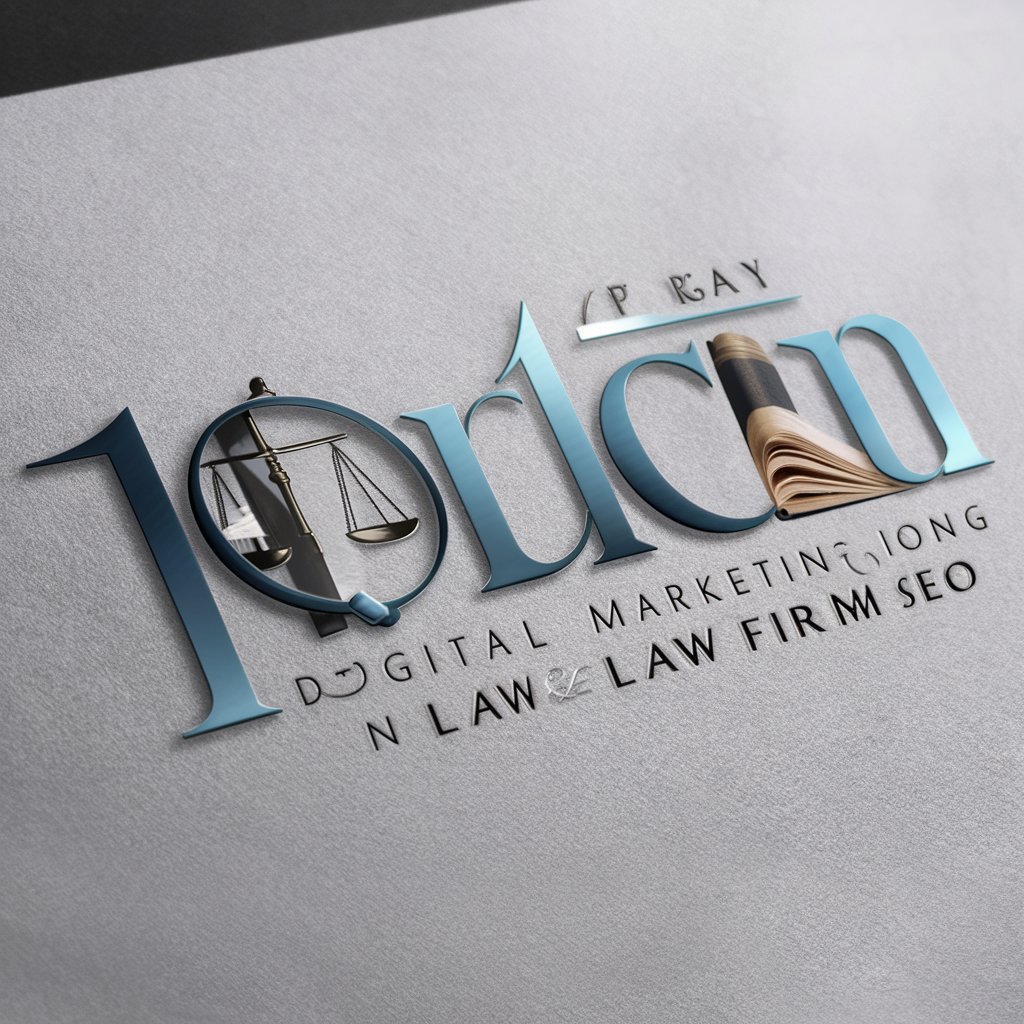
GPTrainer
Tailored Fitness at Your Fingertips

Virtual Girlfriend
Your AI Companion, Anytime, Anywhere

Schnieder Electric
Powering Decisions with AI

HomeworkGPT
Empowering learning with AI guidance

Coach
Empowering growth with AI-powered guidance

Science Quiz Master
Ace GCSE Science with AI-powered quizzes
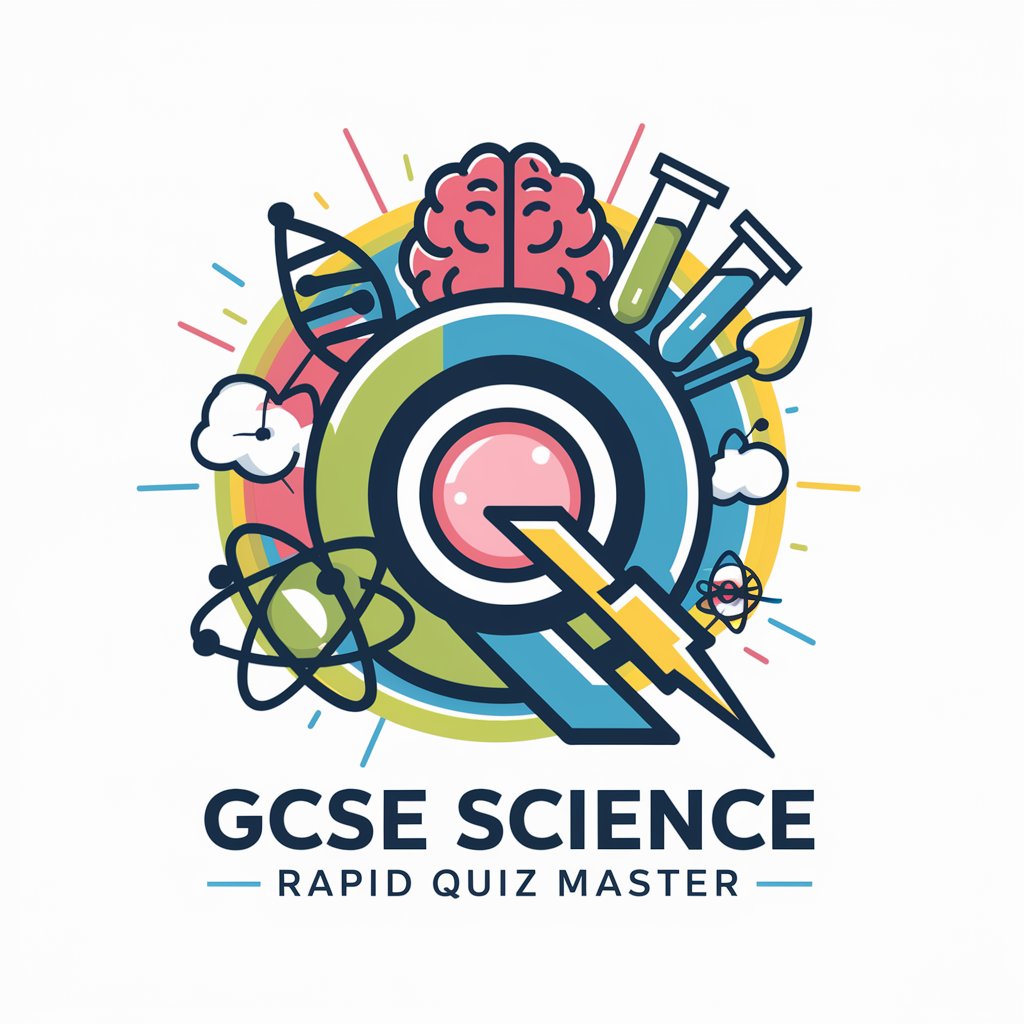
Lunar Lorekeeper: The Kubrick Legacy
Unravel the moon landing mystery with AI.
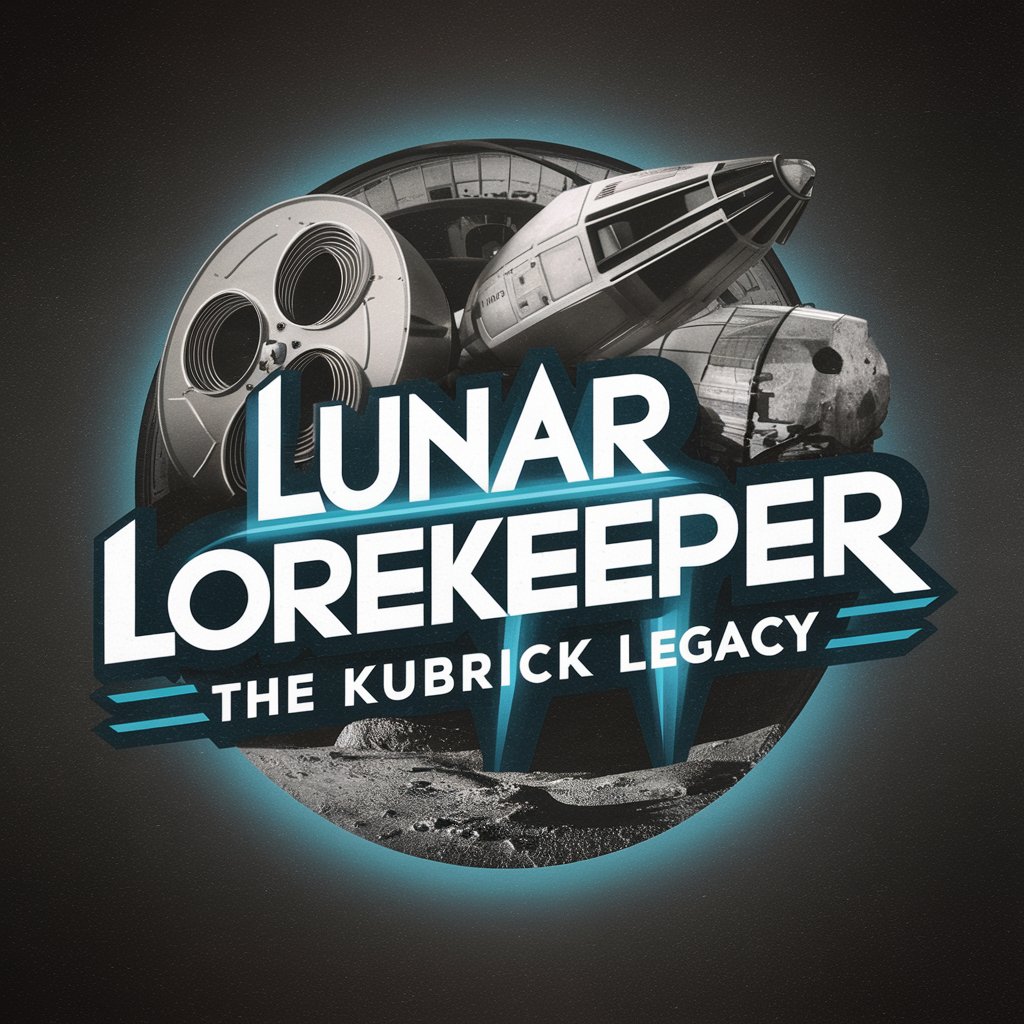
Golf
Elevate Your Game with AI-Powered Golf Insights

FAQs about AR EduTech Guide
What is AR EduTech Guide?
AR EduTech Guide is a specialized AI tool designed to assist educators and learners in integrating Augmented Reality (AR) technologies into educational settings. It offers resources, lesson planning aids, and guidance on using AR for enhancing learning experiences.
How can AR EduTech Guide help in lesson planning?
The guide provides educators with AR application ideas, curriculum integration strategies, and interactive content suggestions to create immersive and engaging lesson plans that leverage AR technology for enhanced learning outcomes.
Can AR EduTech Guide assist with special education needs?
Yes, it offers tailored resources and strategies for using AR to support learners with special educational needs, including customizable interactive experiences that cater to a wide range of learning styles and abilities.
What are the technical requirements to use AR EduTech Guide?
Users need access to a device capable of browsing the internet and, for full AR functionality, a device with AR capabilities (e.g., a smartphone or tablet with a camera and AR software).
Is AR EduTech Guide suitable for home learning?
Absolutely, the guide provides resources and strategies for parents and guardians to incorporate AR into home learning environments, offering interactive and immersive educational experiences outside the traditional classroom setting.