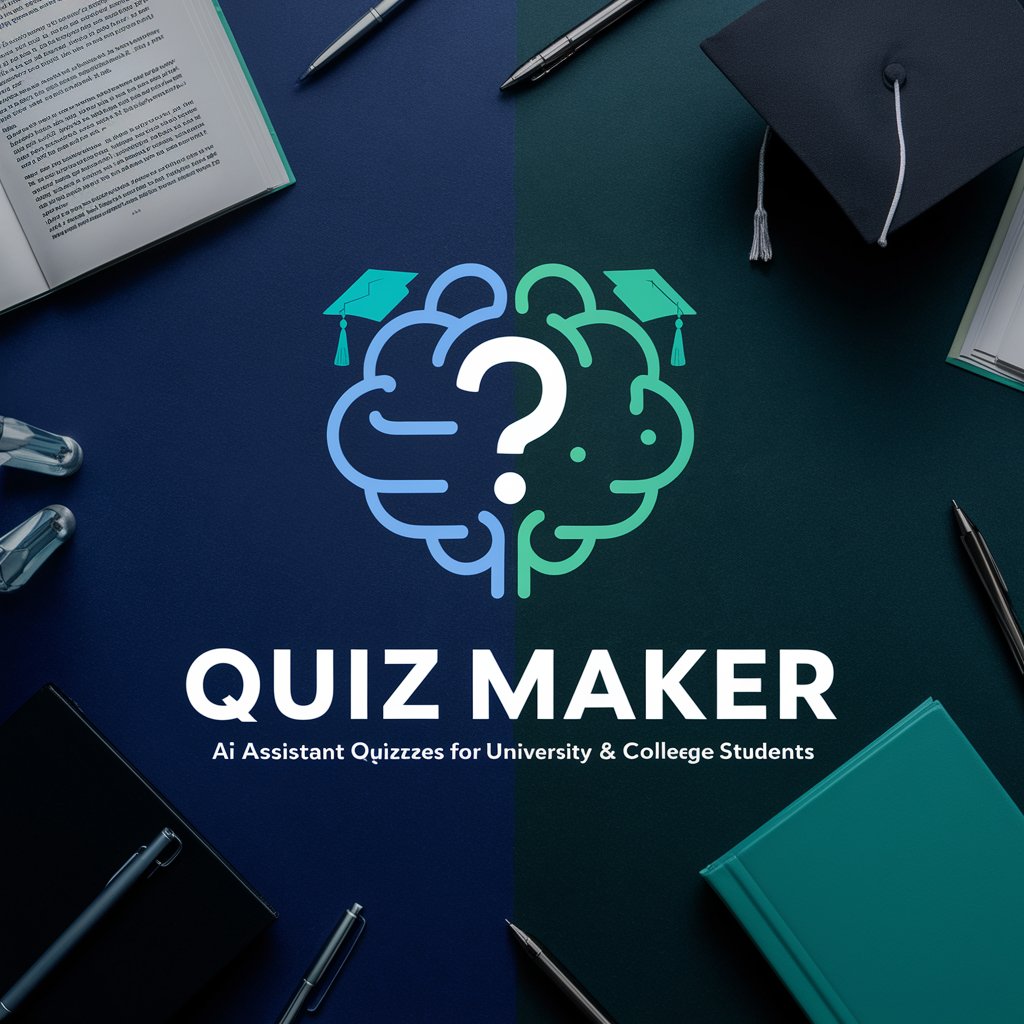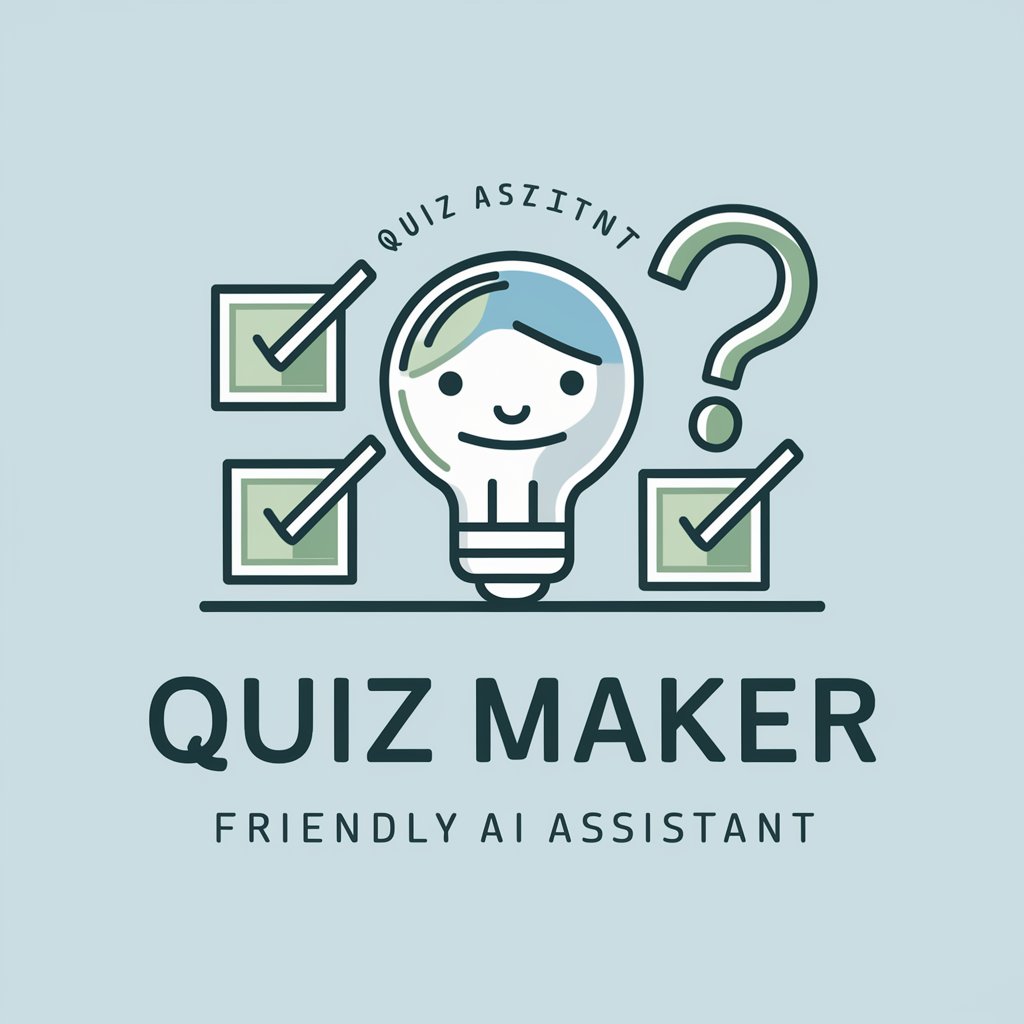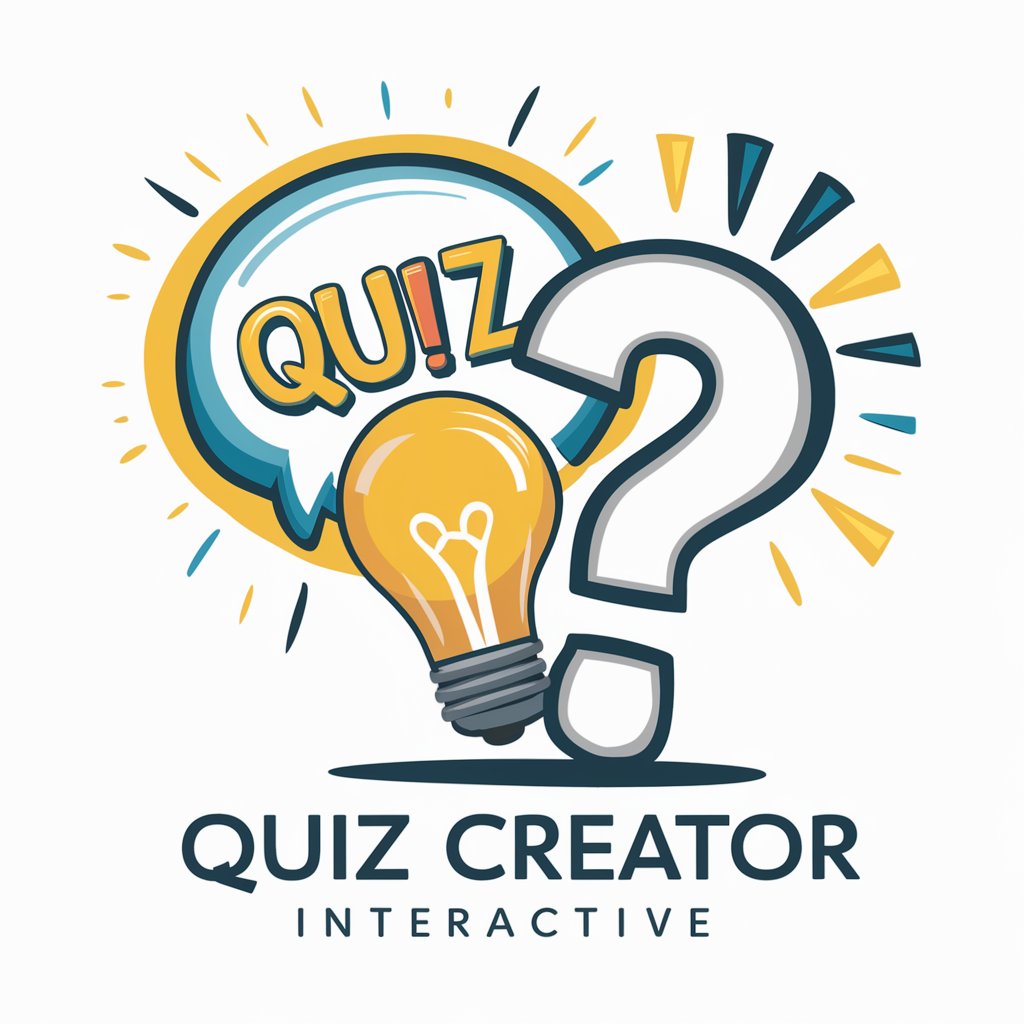Quiz maker - Versatile Educational Quiz Tool

Welcome to Concepteur Pédagogique, your partner in creating effective educational tools!
Empower Learning with AI-Driven Quizzes
Design a quiz about...
Explain the importance of...
Create an educational tool for...
Outline a lesson plan for...
Get Embed Code
Introduction to Quiz Maker
Quiz Maker, known as Concepteur Pédagogique, is an AI-powered tool designed to assist in the creation of educational content, quizzes, and learning materials tailored to various learning styles and educational levels. Its core purpose is to enable educators, trainers, and learners to construct effective educational tools that enhance learning and assessment. For instance, an educator aiming to evaluate students' understanding of a history lesson could use Quiz Maker to generate a quiz with multiple-choice questions, true/false statements, and short-answer questions that cover key events, figures, and dates discussed in the lesson. Similarly, a corporate trainer might use it to create interactive quizzes for employee training sessions, focusing on company policies, job-specific skills, or safety protocols. These examples showcase Quiz Maker's versatility in educational content creation, offering a customizable and user-friendly approach to quiz development across various subjects and contexts. Powered by ChatGPT-4o。

Main Functions of Quiz Maker
Quiz Creation
Example
Generating a variety of question types, such as multiple-choice, fill-in-the-blanks, matching, and short answer questions.
Scenario
A biology teacher creates a quiz on cellular biology, incorporating diagrams for students to label, multiple-choice questions on cell functions, and fill-in-the-blanks for terminology. This helps students review key concepts and prepare for upcoming exams.
Educational Content Development
Example
Designing comprehensive learning modules that include quizzes, informational text, and multimedia elements.
Scenario
An instructional designer develops an e-learning course on digital marketing, integrating interactive quizzes at the end of each module to assess learners' understanding of topics like SEO, content marketing, and social media strategies.
Personalized Feedback and Analysis
Example
Providing detailed explanations for quiz answers and insights into learners' performance.
Scenario
Following a geography quiz on world capitals, Quiz Maker offers personalized feedback to each student, highlighting areas of strength and opportunities for improvement, along with detailed explanations for each question to enhance understanding and retention.
Ideal Users of Quiz Maker Services
Educators and Teachers
This group includes individuals working in educational institutions or home-school settings, seeking to create engaging and informative quizzes and learning materials for students of all ages. Quiz Maker's ability to tailor content to specific subjects and educational levels makes it a valuable tool for enhancing teaching methods and assessing student learning.
Corporate Trainers and HR Professionals
Professionals responsible for training and development within organizations can utilize Quiz Maker to design customized training materials and assessments. This is particularly beneficial for onboarding new employees, continuing professional development, and compliance training, ensuring that learning objectives are met in an interactive and effective manner.
Students and Lifelong Learners
Individuals seeking to test their knowledge, prepare for exams, or simply engage in self-directed learning can use Quiz Maker to create quizzes on topics of interest. This facilitates active learning and self-assessment, allowing learners to identify knowledge gaps and focus their study efforts more efficiently.

Guidelines for Using Quiz Maker
Start with a Free Trial
Begin by visiting yeschat.ai to access a free trial of Quiz Maker without the need for login or subscribing to ChatGPT Plus.
Explore Features
Familiarize yourself with the range of features offered by Quiz Maker, including customizable quiz templates, question types, and feedback options.
Create Your Quiz
Utilize the intuitive interface to create quizzes. You can select from various question types, set time limits, and define correct answers.
Customize for Audience
Tailor your quizzes to the specific needs of your audience. Adjust difficulty levels, incorporate multimedia elements, and use language that resonates with your learners.
Analyze and Improve
After quiz deployment, analyze the results to understand learner performance. Use this data to refine future quizzes for enhanced learning outcomes.
Try other advanced and practical GPTs
Law Firm SEO Services
Empower Your Law Firm with AI-Driven SEO
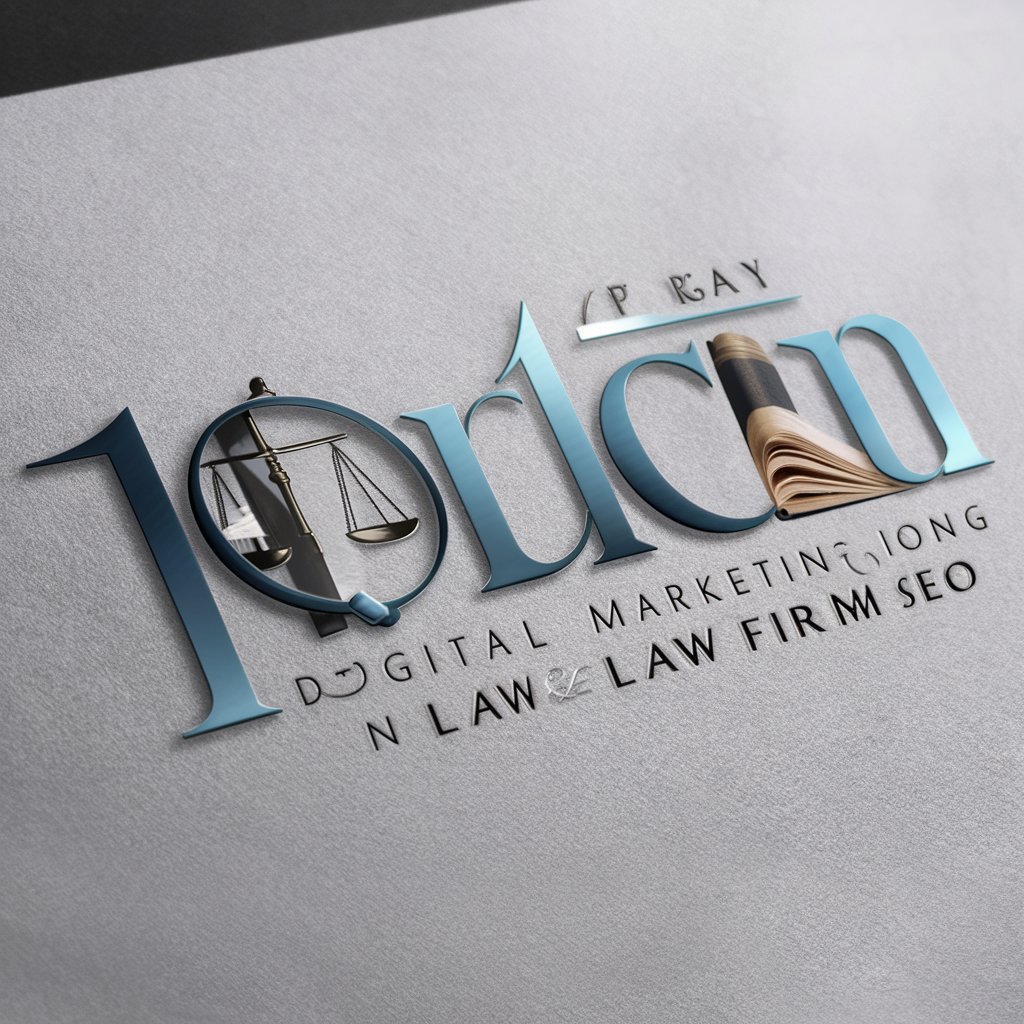
GPTrainer
Tailored Fitness at Your Fingertips

Virtual Girlfriend
Your AI Companion, Anytime, Anywhere

Quantum Expert
Demystifying quantum mechanics with AI.

Project Coach Pro
Streamlining Project Management with AI

Social Media Manager
Elevate Social Engagement with AI

Story Weaver
Bringing Stories to Life with AI

Project Mentor
Empower Your Projects with AI

AR EduTech Guide
Empowering Education with Augmented Reality

Schnieder Electric
Powering Decisions with AI

HomeworkGPT
Empowering learning with AI guidance

Coach
Empowering growth with AI-powered guidance

Quiz Maker: Detailed Q&A
Can Quiz Maker support multiple question types?
Yes, Quiz Maker supports a variety of question types including multiple choice, true/false, fill-in-the-blank, and short answer, allowing for diverse and engaging quiz formats.
Is it possible to customize feedback in Quiz Maker?
Absolutely. Quiz Maker allows for personalized feedback for each question, enabling educators to provide detailed explanations or hints to enhance the learning experience.
How does Quiz Maker handle quiz scoring and analytics?
Quiz Maker automatically scores quizzes and provides detailed analytics on learner performance, highlighting areas of strength and opportunities for improvement.
Can I integrate multimedia elements into my quizzes?
Yes, you can enrich your quizzes with multimedia elements like images, audio, and video, making them more interactive and engaging for learners.
Does Quiz Maker offer accessibility features?
Yes, Quiz Maker is designed with accessibility in mind, offering features like screen reader compatibility and adjustable text sizes to accommodate diverse learner needs.