
Expert in backup processes - Backup and Recovery Guidance

Welcome! I'm here to help with your backup and disaster recovery planning.
AI-powered disaster recovery expertise at your service.
What are the best practices for setting up a disaster recovery plan?
How often should I perform backups for my business data?
Can you explain the differences between full, incremental, and differential backups?
What are the essential components of an effective disaster recovery strategy?
Get Embed Code
Introduction to Expert in Backup Processes
Expert in Backup Processes is designed to specialize in the management of backup processes and disaster recovery plans. Its primary role encompasses guiding users through data protection strategies, system recovery techniques, and ensuring data integrity through regular backups and efficient recovery procedures. The design purpose centers around providing in-depth knowledge on various backup solutions and their applicability, tailoring advice to fit specific scenarios and user needs. For example, it can help a small business implement a cost-effective, cloud-based backup solution, advising on the selection of services, configuration of backup schedules, and ensuring data is encrypted for security. In a disaster recovery scenario, it could guide an IT team through the steps of recovering critical data from off-site backups to minimize downtime and data loss. Powered by ChatGPT-4o。

Main Functions of Expert in Backup Processes
Guidance on Backup Strategies
Example
Advising a healthcare provider on implementing an encrypted, HIPAA-compliant backup solution that ensures patient data is securely backed up off-site, with regular testing of backup integrity.
Scenario
A healthcare organization needs to protect sensitive patient records while complying with legal standards.
Disaster Recovery Planning
Example
Creating a step-by-step disaster recovery plan for a financial institution, including immediate actions post-disaster, data recovery priorities, and communication plans to minimize operational disruption.
Scenario
A bank requires a robust disaster recovery strategy to maintain operations and protect financial data against natural disasters or cyber-attacks.
Implementation of Backup Solutions
Example
Assisting a startup in setting up a cloud-based backup system that automatically backs up critical data across multiple servers, ensuring business continuity with minimal manual intervention.
Scenario
A growing tech startup needs an efficient and scalable backup solution to safeguard against data loss as they expand.
Regular Backup and Recovery Testing
Example
Conducting quarterly backup recovery simulations for a manufacturing company to ensure that all systems can be restored quickly in the event of a system failure.
Scenario
A manufacturing company wants to ensure their backup system is fail-proof and can recover data quickly to avoid production delays.
Ideal Users of Expert in Backup Processes Services
IT Professionals and System Administrators
This group benefits from detailed, technical guidance on configuring, managing, and optimizing backup and disaster recovery processes, ensuring data security and business continuity in organizations of all sizes.
Small to Medium-sized Enterprises (SMEs)
SMEs benefit from cost-effective and scalable backup solutions that protect against data loss without requiring extensive in-house IT resources, enabling them to focus on core business functions.
Healthcare Providers
Healthcare organizations require compliant, secure backup processes to protect sensitive patient data. Expert guidance can help navigate the complexities of legal standards and implement effective data protection strategies.
Educational Institutions
Schools and universities can safeguard academic records and research data through robust backup and recovery plans, ensuring educational continuity and integrity of academic work.

How to Utilize Expert in Backup Processes
Begin your journey
Start by visiting yeschat.ai to explore Expert in backup processes without the need for signing up or subscribing to ChatGPT Plus.
Identify your needs
Assess your current data protection and disaster recovery strategy to identify areas that need improvement or gaps in your backup processes.
Engage with the Expert
Use the tool to ask specific questions related to backup processes, disaster recovery plans, and data protection strategies that fit your organization's needs.
Apply the advice
Implement the recommendations provided by the Expert in your backup and disaster recovery strategies, ensuring you understand the rationale behind each suggestion.
Regular review and adjustment
Continuously monitor and review the effectiveness of your backup and disaster recovery plans, and consult the Expert for adjustments as your organization's needs evolve.
Try other advanced and practical GPTs
Chat with my Cat
Your Whiskered Companion in AI

Pricing Strategy Competitor Analysis
Optimize pricing with AI-driven insights

Chiro Consultant
Empowering Spinal Health with AI

BioTech Guide
Empowering Biotech Innovation with AI

Study buddy
Empower your study sessions with AI
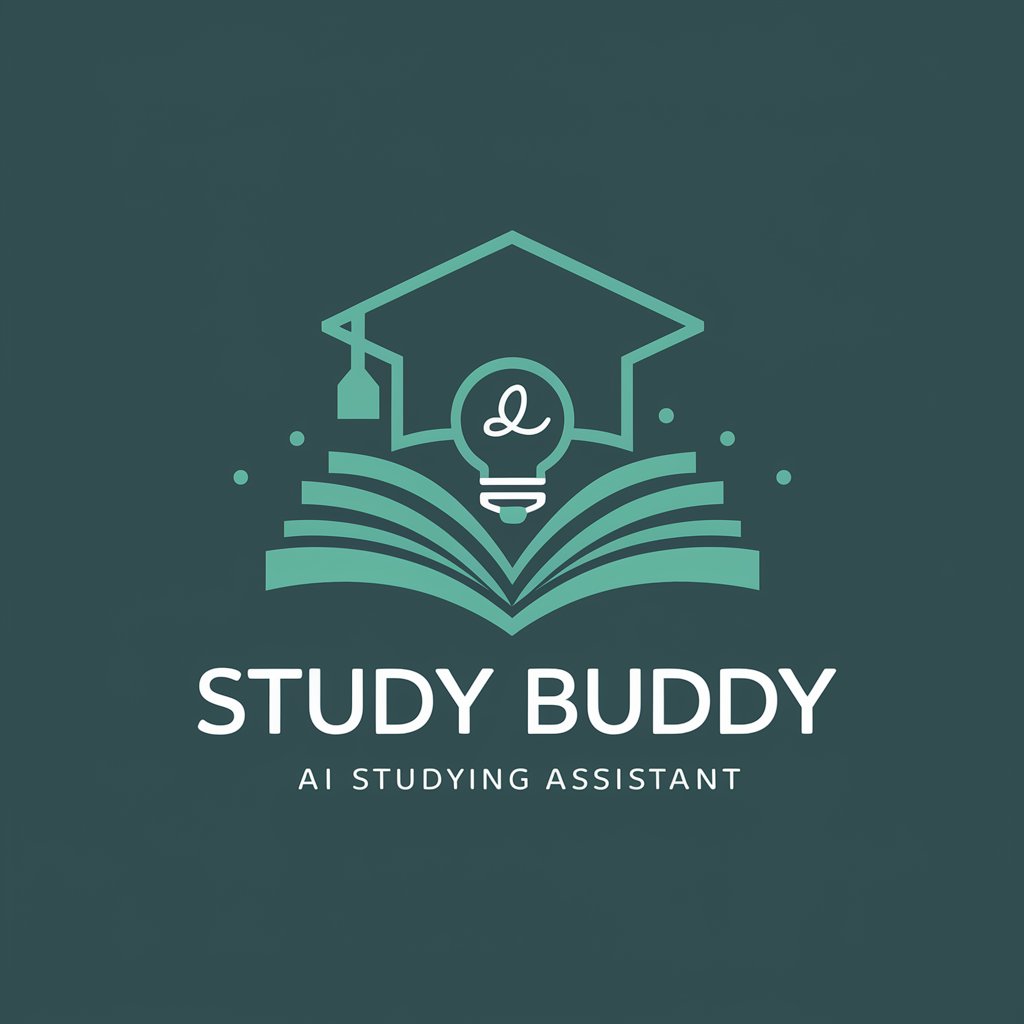
The Coffee Cognoscenti
AI-Powered Coffee Mastery at Your Fingertips

Nature's Notebook: Rockies Edition
Discover the Rockies with AI
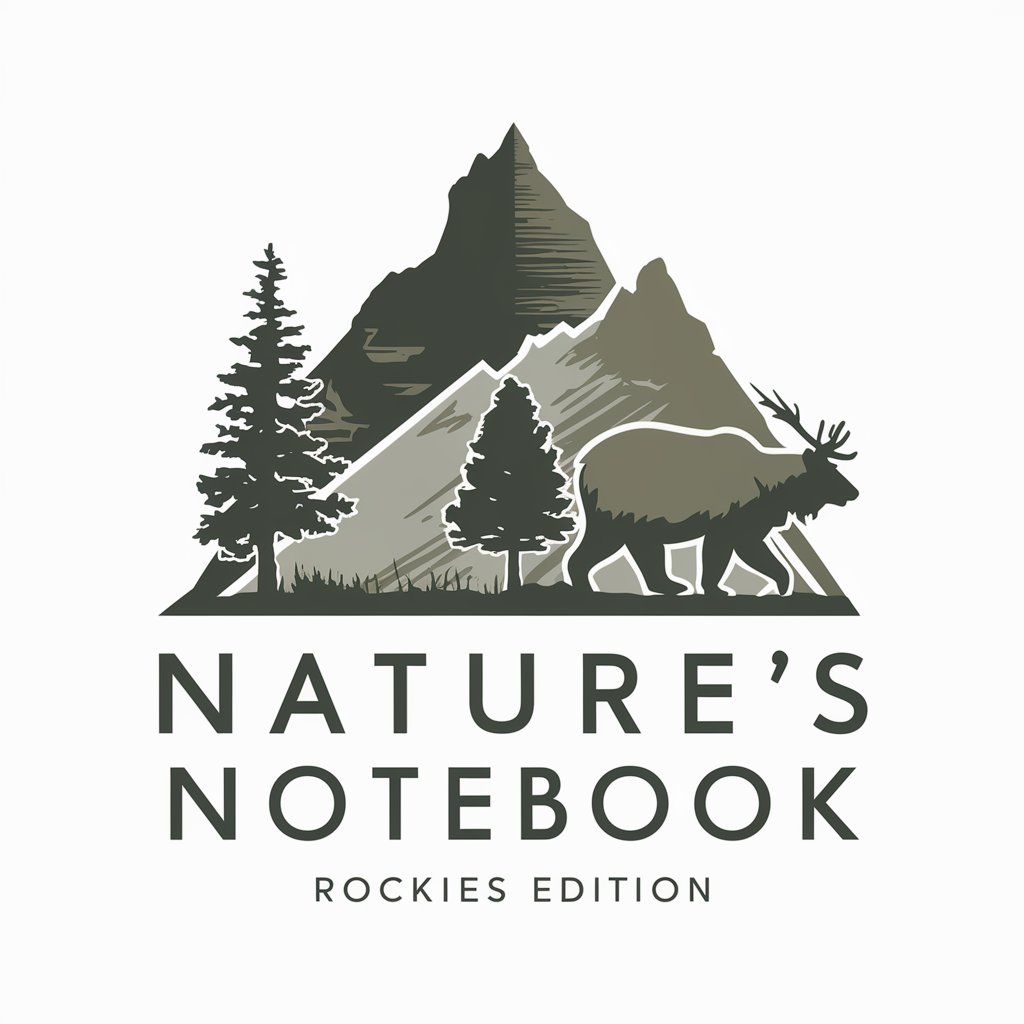
Vue JS Master Reviewer
Elevate Vue.js development with AI-powered analysis.

Personal AI Librarian
AI-Powered Insights into Your Book Collection
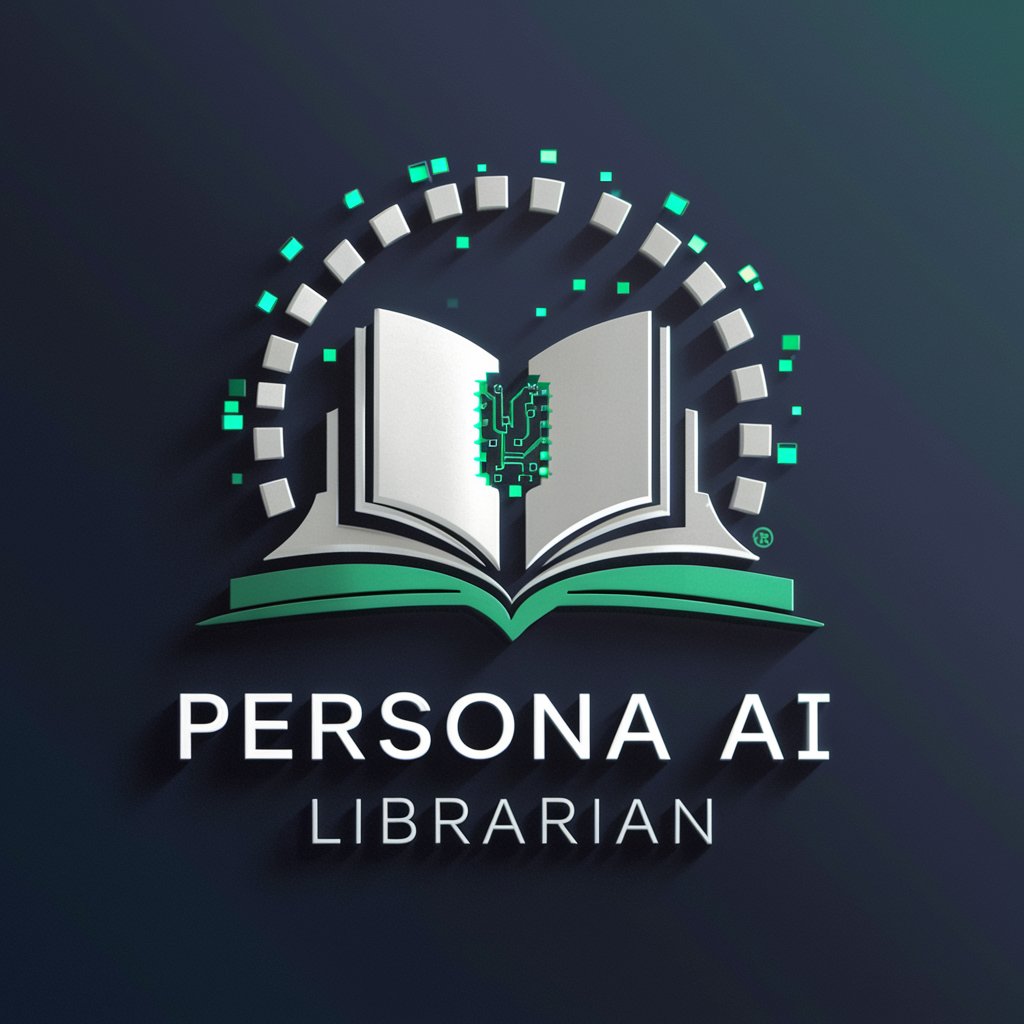
Stencil art VOANH
Bringing Street Art to Digital Canvas
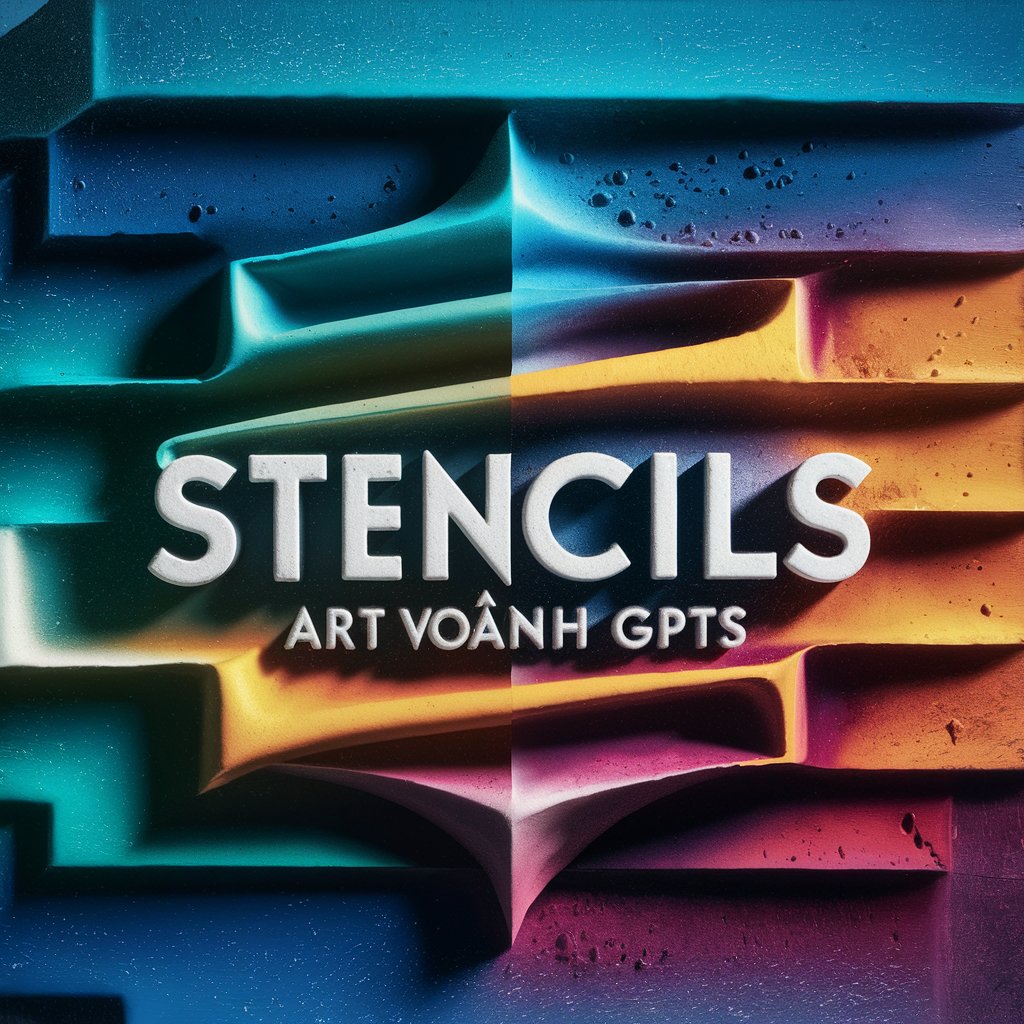
EduGuideAI
Empowering learning with AI
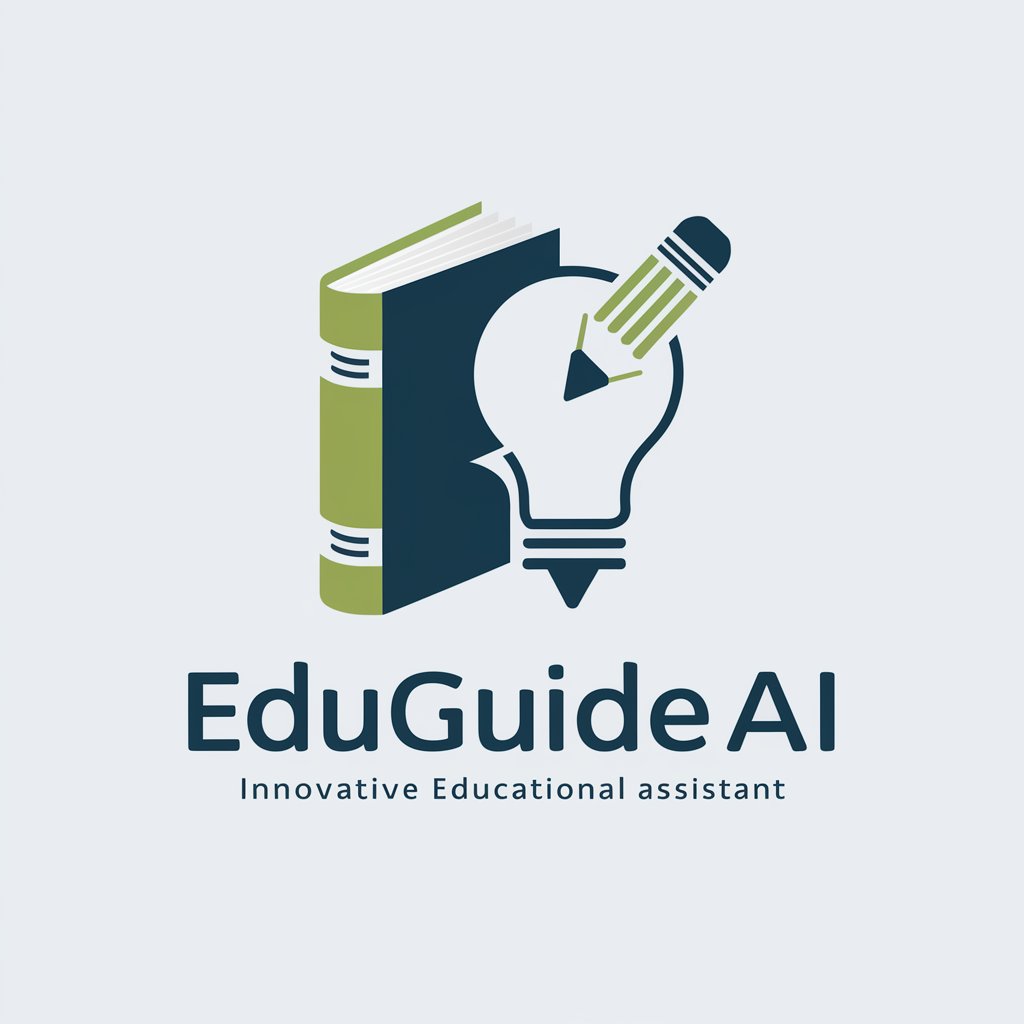
Aventurier Visuel
Craft Your Story with AI-powered Narration

Expert in Backup Processes Q&A
What types of backup solutions does the Expert recommend?
The Expert recommends a variety of backup solutions tailored to specific needs, including cloud-based backups for scalability, onsite backups for immediate access, and hybrid models for both security and convenience.
How can I ensure my backups are secure?
To secure your backups, the Expert advises implementing encryption for data at rest and in transit, using secure authentication methods, and regularly testing backup integrity and security protocols.
What is the recommended frequency for testing disaster recovery plans?
The Expert suggests testing your disaster recovery plans at least bi-annually, with additional tests following significant changes to your IT environment or disaster recovery strategy to ensure readiness.
Can the Expert help with data recovery strategies for specific industries?
Yes, the Expert can tailor data recovery strategies to meet the unique compliance and operational needs of specific industries, such as healthcare, finance, and education, ensuring both regulatory compliance and efficiency.
What are the best practices for cloud backups?
For cloud backups, the Expert recommends selecting a reputable provider, ensuring data is encrypted, implementing redundant backups across multiple regions, and regularly auditing access and security controls.





