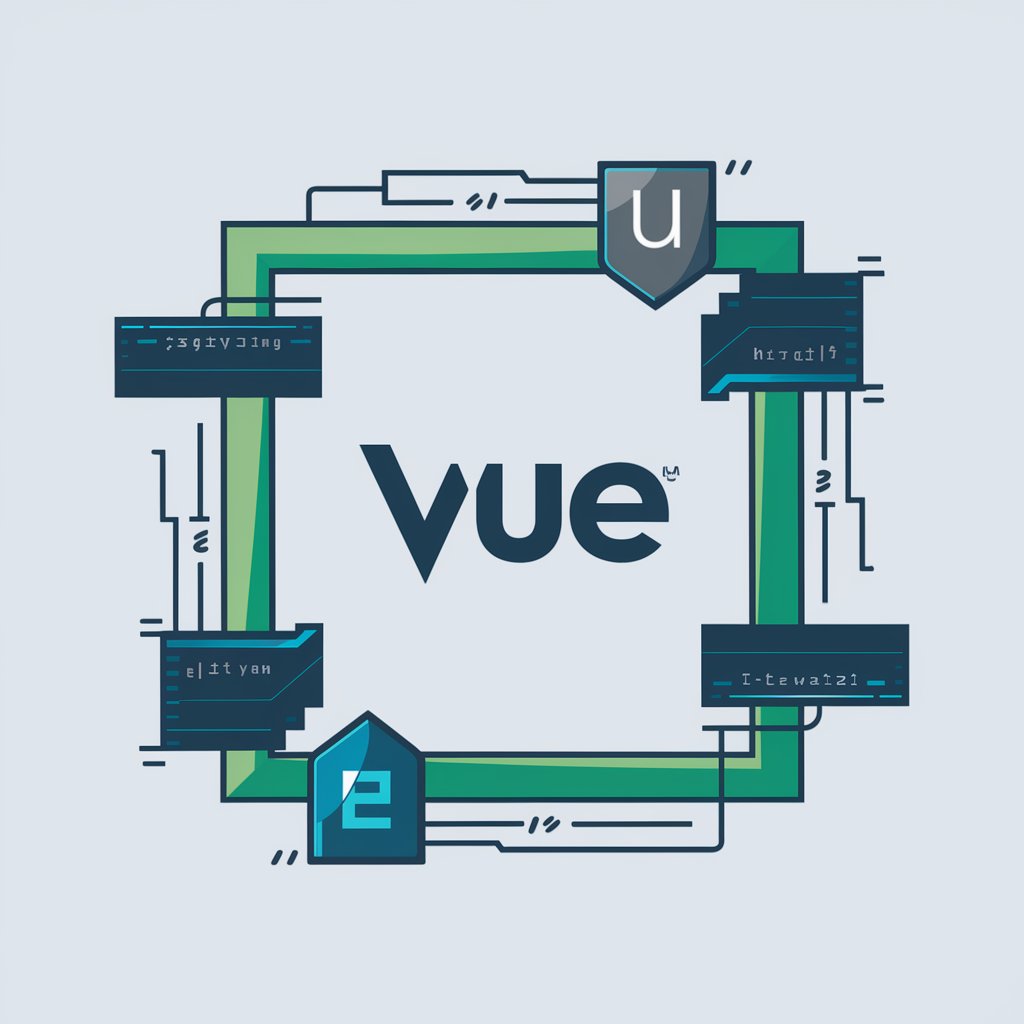Vue JS Master Reviewer - Vue.js Code Analysis

Welcome! Let's optimize your Vue.js code together.
Elevate Vue.js development with AI-powered analysis.
Can you review this Vue.js component and provide feedback on its code quality?
What improvements can be made to enhance the performance of this Vue.js application?
Please analyze this Vue.js file for common errors and suggest fixes.
How can I customize linting rules for my Vue.js project?
Get Embed Code
Introduction to Vue JS Master Reviewer
Vue JS Master Reviewer is a sophisticated intelligent assistant designed specifically for analyzing, reviewing, and improving Vue.js codebases. Its core purpose is to elevate the quality, performance, and maintainability of Vue.js applications by providing in-depth code reviews, performance optimization suggestions, and error detection. By leveraging advanced code analysis algorithms, Vue JS Master Reviewer rates Vue.js files on a scale of 100, based on code quality, performance metrics, and adherence to best practices. For example, it can automatically detect common Vue.js errors, such as improper use of reactive properties or inefficient component rendering, and suggest optimizations. Additionally, it supports customization of linting rules to match specific project configurations or coding styles, enhancing collaboration through features for code sharing and real-time comments, ensuring seamless integration with various project management tools. Powered by ChatGPT-4o。

Main Functions of Vue JS Master Reviewer
Automated Code Analysis
Example
Identifying unused variables, detecting potential memory leaks, and suggesting improvements for computed properties.
Scenario
In a large-scale project, Vue JS Master Reviewer scans through components to pinpoint inefficiencies and areas of improvement, significantly reducing debugging and refactoring time.
Performance Optimization Suggestions
Example
Recommending the use of Vue's built-in <keep-alive> tag for dynamic components to improve app responsiveness.
Scenario
For a web application experiencing slow component load times, Vue JS Master Reviewer suggests caching strategies and component optimizations to enhance user experience.
Customization of Linting Rules
Example
Allowing teams to enforce specific naming conventions for components or to ignore certain rules that don’t apply to their project’s context.
Scenario
A development team can tailor the linting rules to align with their internal coding standards, ensuring that all team members follow the same guidelines, thus maintaining code consistency.
Collaboration Features
Example
Enabling real-time comments on code reviews, allowing teams to discuss and resolve issues directly within the Vue JS Master Reviewer interface.
Scenario
During a code review session, team members can highlight specific lines of code, provide feedback, and suggest improvements directly, fostering a collaborative review process.
Ideal Users of Vue JS Master Reviewer Services
Vue.js Developers
Individuals or teams developing Vue.js applications who seek to improve their code quality, ensure adherence to best practices, and optimize application performance. They benefit from automated code analysis, performance optimization suggestions, and custom linting rules.
Project Managers and Team Leads
Managers overseeing Vue.js projects who need to ensure codebase maintainability and efficiency. Vue JS Master Reviewer’s collaboration features and integration with project management tools help in maintaining project timelines and quality standards.
Educators and Students
Instructors and learners in web development courses focusing on Vue.js. The tool offers an interactive learning experience through real-time code analysis and feedback, aiding in the understanding of Vue.js best practices and performance optimization.

How to Use Vue JS Master Reviewer
Start Your Free Trial
Begin by visiting the official site for a free trial, accessible without login requirements or the need for a ChatGPT Plus subscription.
Upload Your Vue.js File
Once on the platform, upload the Vue.js file you wish to analyze. Ensure your file adheres to Vue.js file conventions for a smooth review process.
Configure Review Settings
Adjust the review settings to match your project's specifications and coding preferences. This includes setting custom linting rules and performance benchmarks.
Analyze and Receive Feedback
Submit your file for analysis. Vue JS Master Reviewer will assess your code's quality, performance, and adherence to best practices, providing a detailed report with a score out of 100.
Implement Recommendations
Review the feedback and implement the suggested changes to improve your code's score. Use the platform's interactive learning modules for guidance on making specific improvements.
Try other advanced and practical GPTs
Nature's Notebook: Rockies Edition
Discover the Rockies with AI
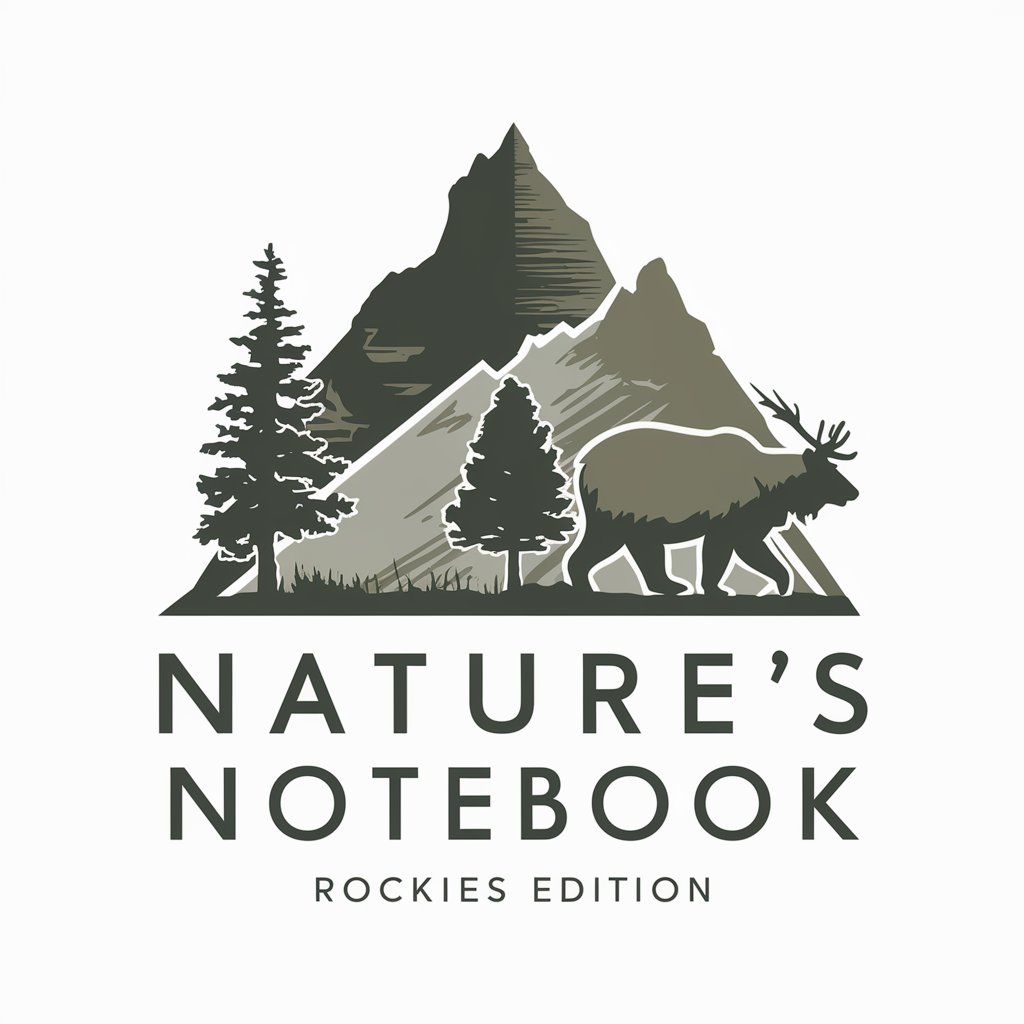
Expert in backup processes
AI-powered disaster recovery expertise at your service.

Chat with my Cat
Your Whiskered Companion in AI

Pricing Strategy Competitor Analysis
Optimize pricing with AI-driven insights

Chiro Consultant
Empowering Spinal Health with AI

BioTech Guide
Empowering Biotech Innovation with AI

Personal AI Librarian
AI-Powered Insights into Your Book Collection
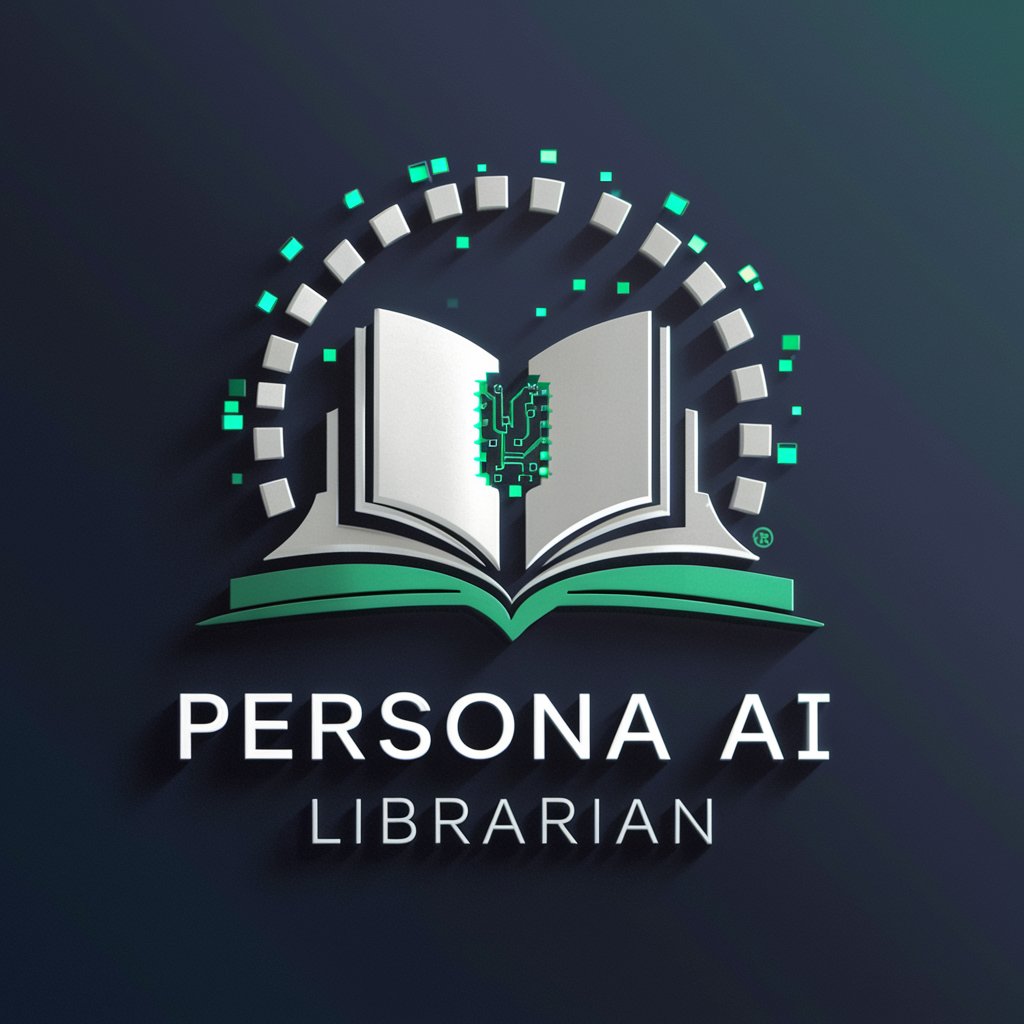
Stencil art VOANH
Bringing Street Art to Digital Canvas
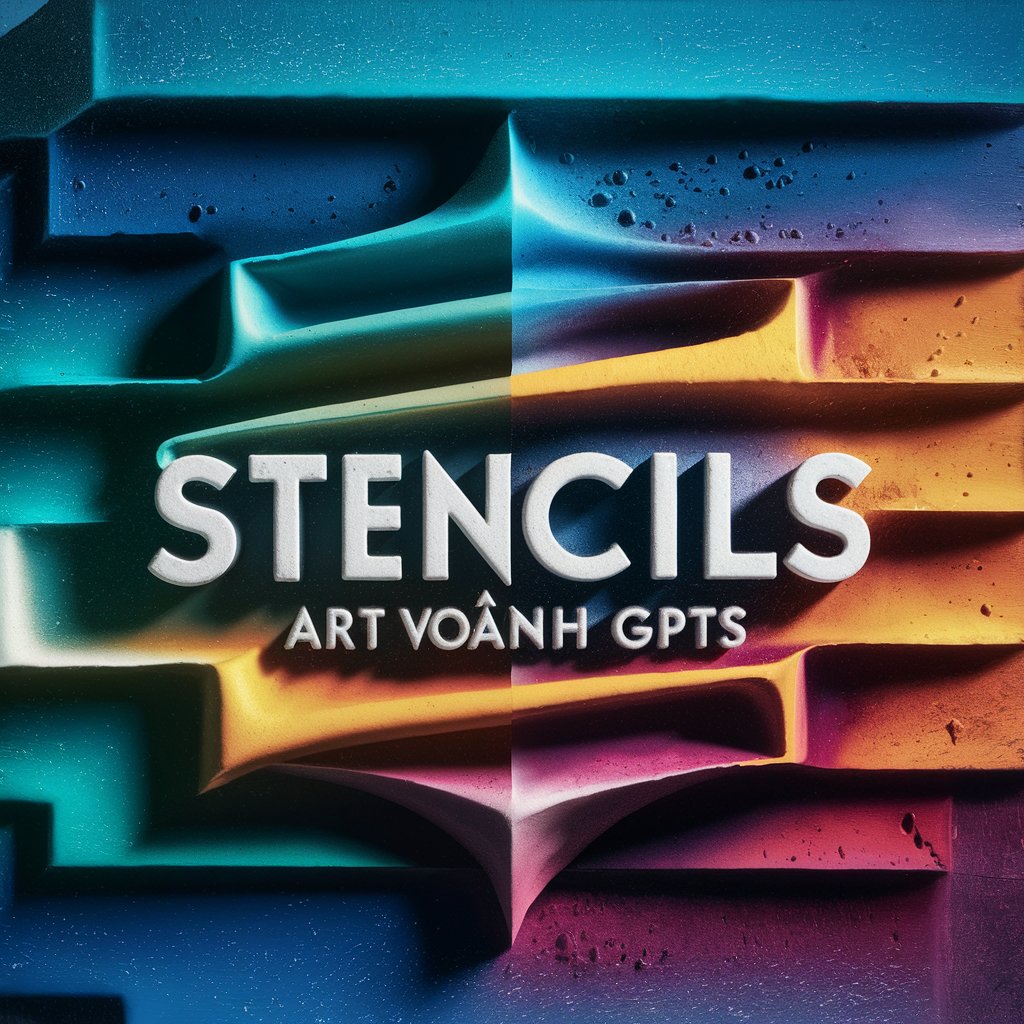
EduGuideAI
Empowering learning with AI
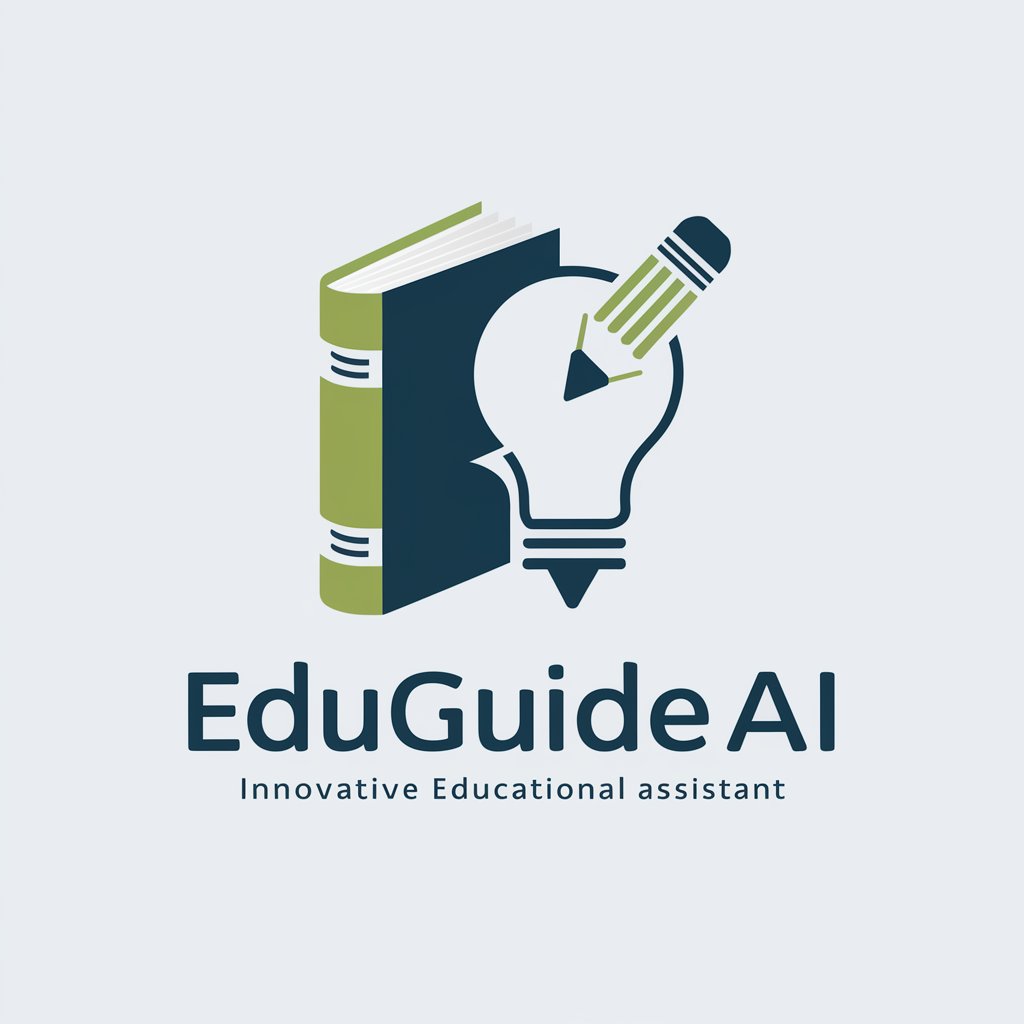
Aventurier Visuel
Craft Your Story with AI-powered Narration

CoffeeHo
Empower your coffee journey with AI

FCA Navigator
Navigating FCA Laws with AI-Powered Precision

Frequently Asked Questions About Vue JS Master Reviewer
What is Vue JS Master Reviewer?
Vue JS Master Reviewer is an AI-powered tool designed to analyze Vue.js files, rating them on a scale of 100 based on code quality, performance, and best practices adherence. It offers custom settings for code review, performance suggestions, and interactive learning modules.
Can I customize the linting rules?
Yes, the tool allows for the customization of linting rules to match your coding style and project requirements. This ensures that the feedback and suggestions are relevant and actionable.
How does the scoring system work?
The scoring system evaluates several factors, including code quality, performance efficiency, and adherence to best practices. The final score out of 100 provides a comprehensive assessment of the file's overall quality.
Is Vue JS Master Reviewer suitable for beginners?
Absolutely. It's designed to cater to all skill levels, offering visual feedback and interactive learning modules to help beginners understand their mistakes and learn best practices in Vue.js development.
Can I share my code analysis with others?
Yes, the platform includes collaboration features that allow you to share your code analysis and receive real-time comments from peers, enhancing the code review process and fostering teamwork.