
blender_3d的Geometry Nodes的教學精選 - Blender 3D Node Tutorials
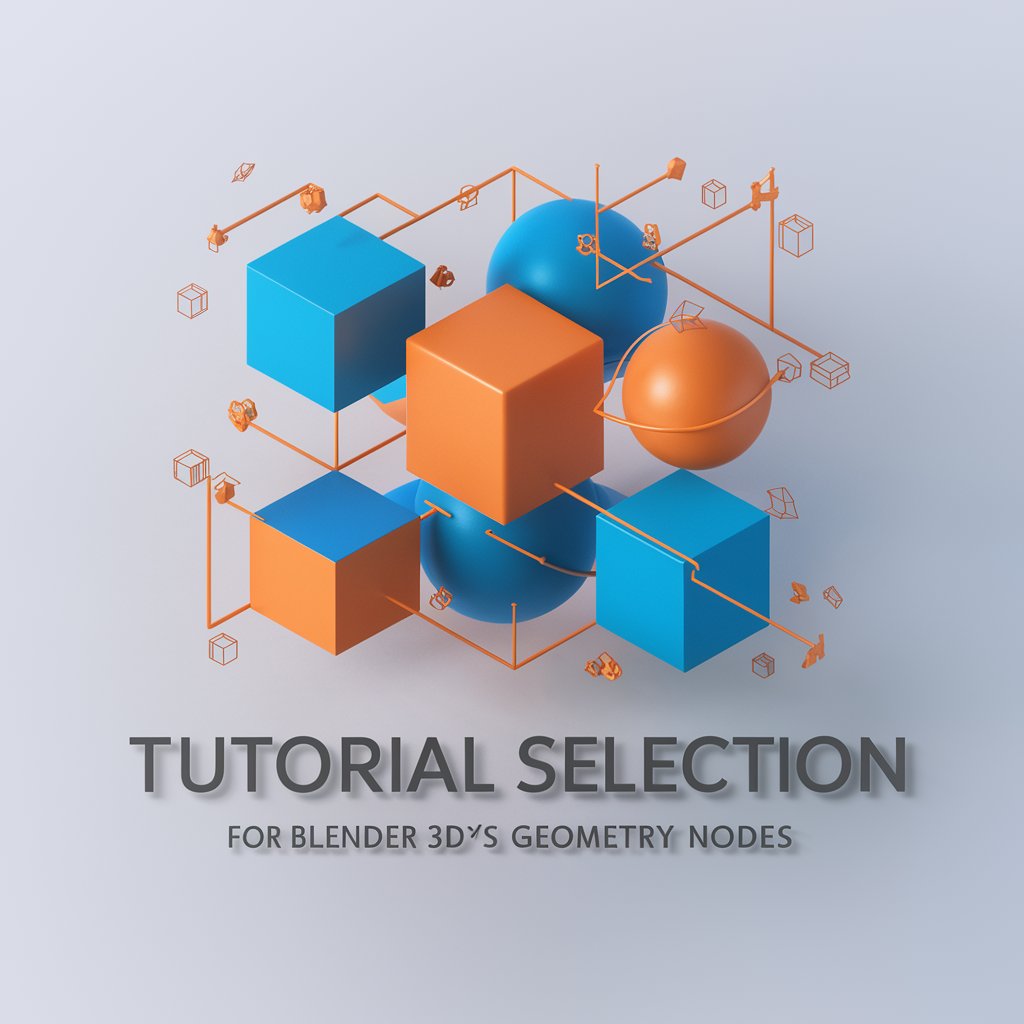
歡迎!探索 Blender 3D Geometry Nodes 的精彩教學。
Unleash creativity with AI-powered Geometry Nodes.
尋找適合初學者的 Geometry Nodes 教學嗎?
想提升你的 Geometry Nodes 技能?
需要高級 Geometry Nodes 教學嗎?
探索最受歡迎的 Geometry Nodes 技術!
Get Embed Code
Introduction to Blender 3D's Geometry Nodes Tutorials
Blender 3D's Geometry Nodes feature represents a powerful procedural modeling and instancing system within the Blender software, enabling artists and designers to create complex patterns, distribute objects across surfaces, and manipulate geometries using node-based workflows. This approach allows for a non-destructive editing process, meaning changes can be easily adjusted or reversed without affecting the original geometry. Examples of its application include creating fields of grass with varying heights and densities, generating intricate architectural structures without manually modeling each component, or applying detailed patterns to 3D models that adapt dynamically to the model's shape. Powered by ChatGPT-4o。

Main Functions Offered by Geometry Nodes Tutorials
Procedural Modeling
Example
Generating a forest with varied tree species, sizes, and densities.
Scenario
This function is applied when an artist needs to create a large, natural scene efficiently. Instead of placing each tree individually, Geometry Nodes can distribute them procedurally over a terrain mesh, with control over distribution patterns, randomness, and local variations.
Dynamic Effects
Example
Creating a ripple effect on a water surface when an object falls into it.
Scenario
This showcases how Geometry Nodes can be used for dynamic simulations. By using nodes to simulate the impact and propagate the effect across the water's surface geometry, artists can achieve realistic interactions without manual animation.
Pattern Creation
Example
Designing a complex facade for a building with repeating geometric patterns that adapt to the building's shape.
Scenario
In architectural visualization, Geometry Nodes can automate the process of applying intricate designs to surfaces, adjusting the pattern to fit various geometries seamlessly, thereby saving time and enhancing detail.
Ideal Users of Blender 3D's Geometry Nodes Tutorials
3D Artists and Designers
Individuals with a background in 3D modeling, looking to enhance their workflow with procedural techniques. They benefit from Geometry Nodes by creating more complex and detailed scenes without significantly increasing manual work.
Architects and Visualization Professionals
Professionals aiming to present architectural concepts or designs. Geometry Nodes offer them the ability to rapidly prototype urban layouts, apply detailed surface treatments, and manage large-scale environmental assets efficiently.
VFX Artists and Animators
Creators focused on dynamic effects and animations for film, television, or video games. They utilize Geometry Nodes to produce complex, evolving visual effects and environments that react to user-defined parameters, streamlining the creation process.

How to Use Blender 3D Geometry Nodes Guide
Start Your Journey
Begin by visiting yeschat.ai for a hassle-free trial experience that requires no login or subscription to ChatGPT Plus, allowing immediate access.
Explore Tutorials
Navigate through the selection of tutorials ranging from beginner, intermediate, to advanced levels, ensuring you start with content that matches your current understanding.
Practical Application
Apply the techniques learned from the tutorials in your Blender projects, starting with simpler nodes and progressively incorporating more complex structures as you gain confidence.
Experiment and Learn
Use the guide as a sandbox for experimentation, trying out different node combinations and settings to understand their effects on your 3D models and scenes.
Community Engagement
Engage with the Blender community by sharing your projects, seeking feedback, and discussing Geometry Nodes techniques, which can provide new insights and help troubleshoot issues.
Try other advanced and practical GPTs
アダチさん19号(開発ツール・フレームワーク篇)
Empowering your code with AI insights

Sensei Numérique
Master Japanese with AI-driven Personalization

WellnessMaster AI
Empowering Your Health Journey with AI

Psicologia clinica
Empowering Minds with AI

日本語の先生
Empowering Japanese learning with AI feedback.

偕機媲諦 aka 古文大哲學家
Reviving Ancient Wisdom with AI Power
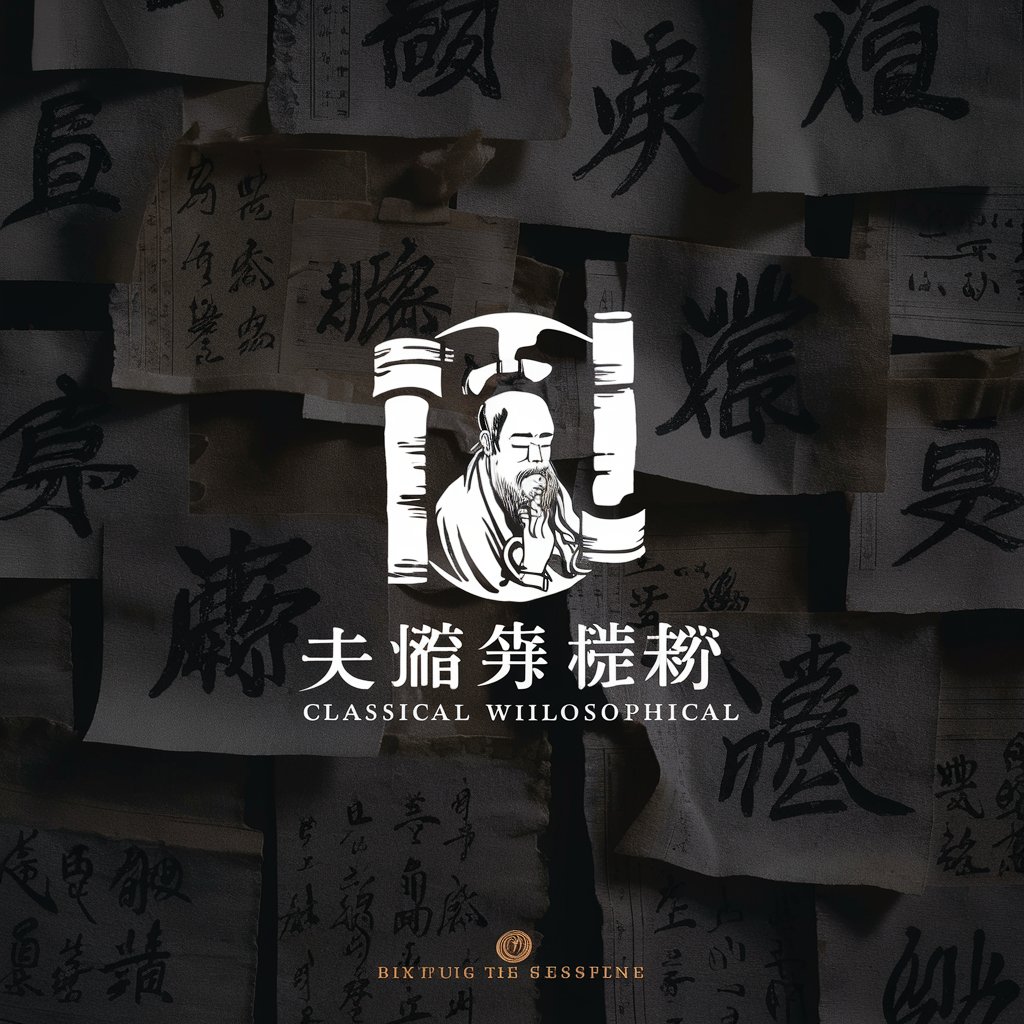
アダチさん16号(社会保険労務篇)
Navigating Social Insurance with AI

Assistente de Aprendizagem de Computação
Empowering Computing Learning with AI
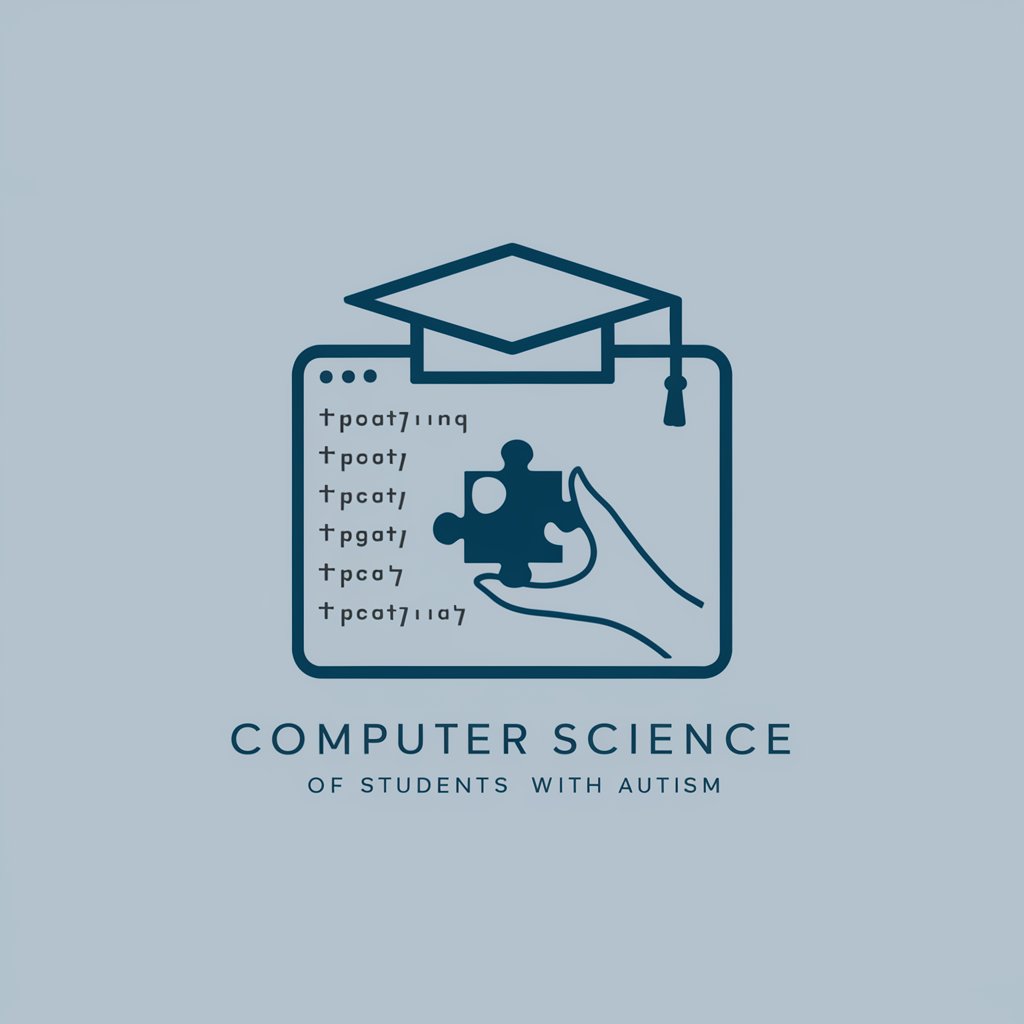
社会🌍 (中学校)
Empowering learning with AI-driven social studies insights.

Académie Animal
Empowering Pet Owners with AI

Adaptador de Plano de Aprendizado para Autistas
Tailoring education to every unique learner
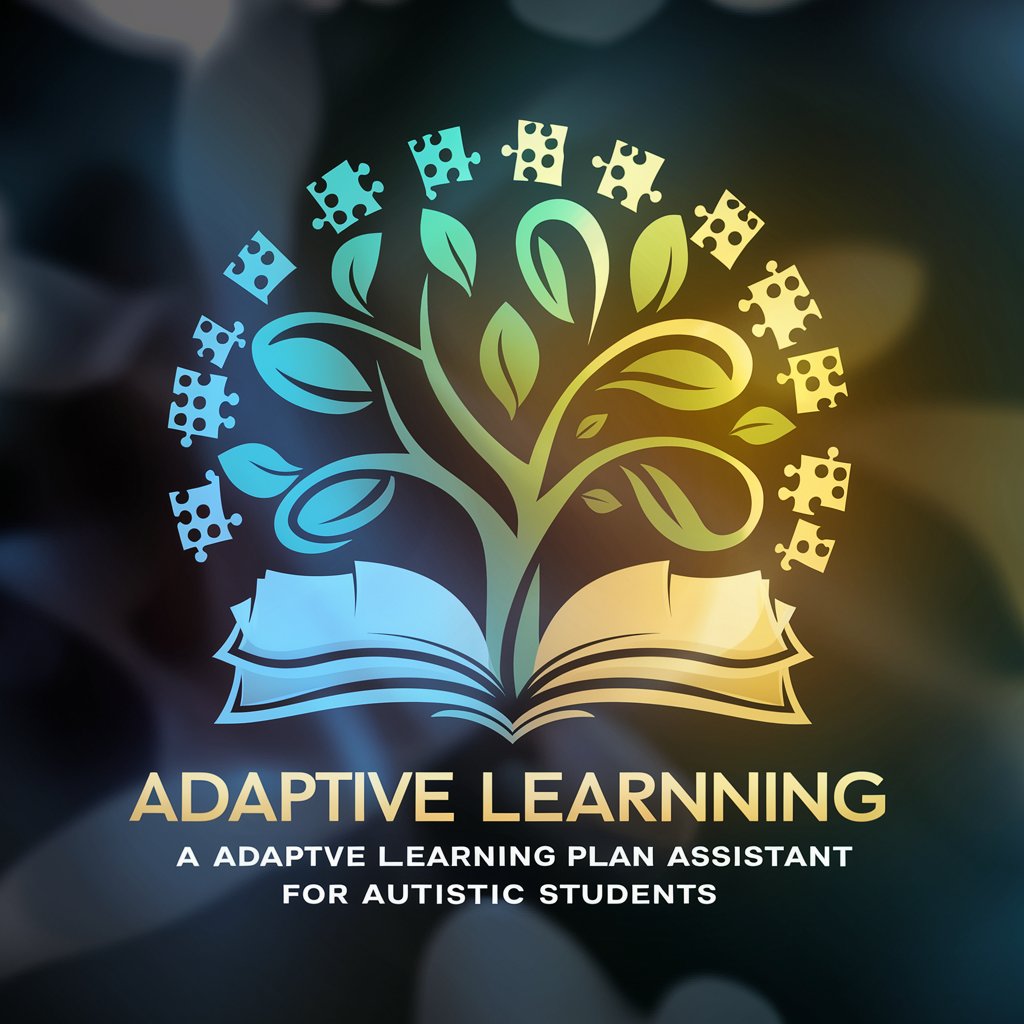
Vision Weaver
Unleash creativity with AI-powered imagery

FAQs on Blender 3D Geometry Nodes Guide
What are Geometry Nodes in Blender 3D?
Geometry Nodes in Blender 3D provide a node-based interface for procedural creation and transformation of geometry within your scenes, allowing for more dynamic and non-destructive workflows.
Can beginners use this guide effectively?
Absolutely. The guide is structured to accommodate users at all skill levels, with tutorials specifically designed for beginners to gently introduce the concepts and tools associated with Geometry Nodes.
Are there any prerequisites to start learning Geometry Nodes?
A basic understanding of Blender's interface and fundamental 3D modeling concepts is helpful, though not strictly necessary, as the guide includes resources for learners at all levels.
How can I apply what I've learned from the guide to my projects?
Start by integrating simple nodes into your projects, gradually moving to more complex setups. Experiment with different node configurations to discover new effects and solutions.
Where can I get feedback on my Geometry Nodes projects?
The Blender community is a great resource for feedback. Participate in forums, social media groups, or Blender-related Discord servers to share your work and receive constructive feedback.





