HTML | Code Wizard - AI-Powered Coding Assistant

Welcome to your personalized coding assistant journey!
Elevate Your Coding with AI
Generate a sleek and modern logo for a coding assistant.
Design a logo that represents AI-driven web development support.
Create an innovative logo for 'HTML | Code Wizard'.
Design a professional logo for a personalized coding assistant.
Get Embed Code
Introduction to HTML | Code Wizard
HTML | Code Wizard is a specialized coding assistant designed to support web developers and programmers in creating, optimizing, and managing HTML code and web development projects. It integrates directly into development environments to offer real-time assistance, adapting to the user's skill level—from beginners to advanced practitioners. The assistant provides a range of services, including template generation, best practices advice, debugging help, AI-driven code optimization, and predictive coding suggestions. It is built to enhance efficiency in project management by considering time and resource constraints. HTML | Code Wizard includes a feedback system for continuous improvement, prioritizes privacy and data security, and supports multiple languages. It stays updated with the latest technological trends to ensure users have access to the most current development tools and methodologies. For instance, it can suggest modern HTML5 tags to improve the semantics of a web page, or provide advice on making websites more accessible and responsive. The assistant's design purpose is to create a tailored, engaging experience for each user, promoting a better understanding of web development practices through personalized, interactive learning. Powered by ChatGPT-4o。

Main Functions of HTML | Code Wizard
Template Generation
Example
Automatically generate boilerplate HTML code for common website layouts.
Scenario
A user needs to quickly set up a basic structure for a personal blog. HTML | Code Wizard can generate a template including header, main content area, sidebar, and footer, incorporating best practices for HTML structure.
Best Practices Advice
Example
Provide recommendations on how to use semantic HTML tags for better SEO and accessibility.
Scenario
When a user is creating a new section on their website, the assistant can suggest using <article>, <section>, or <aside> elements to improve document structure and search engine indexing.
Debugging Help
Example
Identify and suggest fixes for common HTML and CSS issues.
Scenario
A user is struggling with layout issues on a webpage. HTML | Code Wizard can analyze the code to identify incorrect use of CSS Flexbox properties and suggest corrections.
AI-driven Code Optimization
Example
Optimize web page loading times by suggesting efficient coding practices.
Scenario
For a website experiencing slow load times, the assistant can recommend minimizing HTML file sizes, compressing images, and eliminating unnecessary scripts.
Predictive Coding Suggestions
Example
Predict next lines of code based on current coding patterns and project context.
Scenario
As a user starts typing an HTML element, the assistant can predict and suggest completing the element and its attributes, speeding up the coding process.
Ideal Users of HTML | Code Wizard Services
Beginner Web Developers
Individuals new to web development can benefit from guided template generation, best practices advice, and debugging help to learn HTML coding more efficiently and avoid common pitfalls.
Experienced Web Developers
Seasoned developers can leverage AI-driven code optimization and predictive coding suggestions to streamline their workflow, tackle complex projects with greater efficiency, and stay updated with the latest web development trends.
Project Managers and Team Leads
Those responsible for overseeing web development projects can utilize HTML | Code Wizard to ensure their teams are adhering to best practices, optimizing code for performance, and efficiently managing time and resources.

How to Use HTML | Code Wizard
Begin Your Journey
Visit yeschat.ai for a complimentary trial, accessible without the need for login or ChatGPT Plus subscription.
Choose Your Task
Select from a range of functionalities like template generation, debugging, or code optimization based on your project needs.
Interact with the Wizard
Input your code or describe your coding issue. The more specific you are, the more accurate the assistance.
Apply Suggestions
Utilize the provided code suggestions, optimizations, or debugging insights to enhance your project.
Feedback Loop
Provide feedback on the solutions offered. This helps in refining future suggestions and tailoring the experience to your needs.
Try other advanced and practical GPTs
Assistant_CV
Elevate Your Data Career with AI-Powered CV Advice

Coding with Flipped Interaction Pattern
Elevate your coding with AI-driven insights.

Mystery Muse
Unravel mysteries with AI-powered creativity
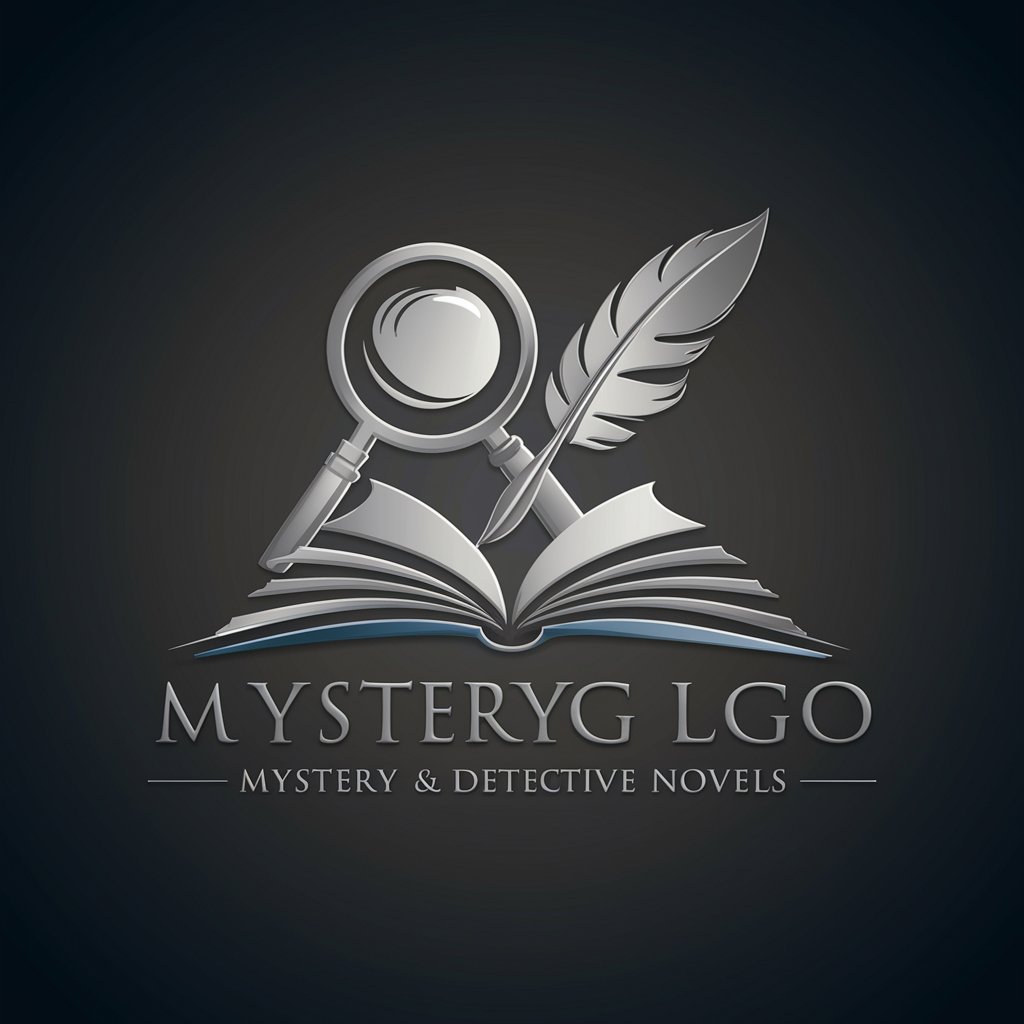
Code Guru
Empowering AI-driven code and business strategy enhancement.

Pneumolog Genial
Revolutionizing Pneumology with AI
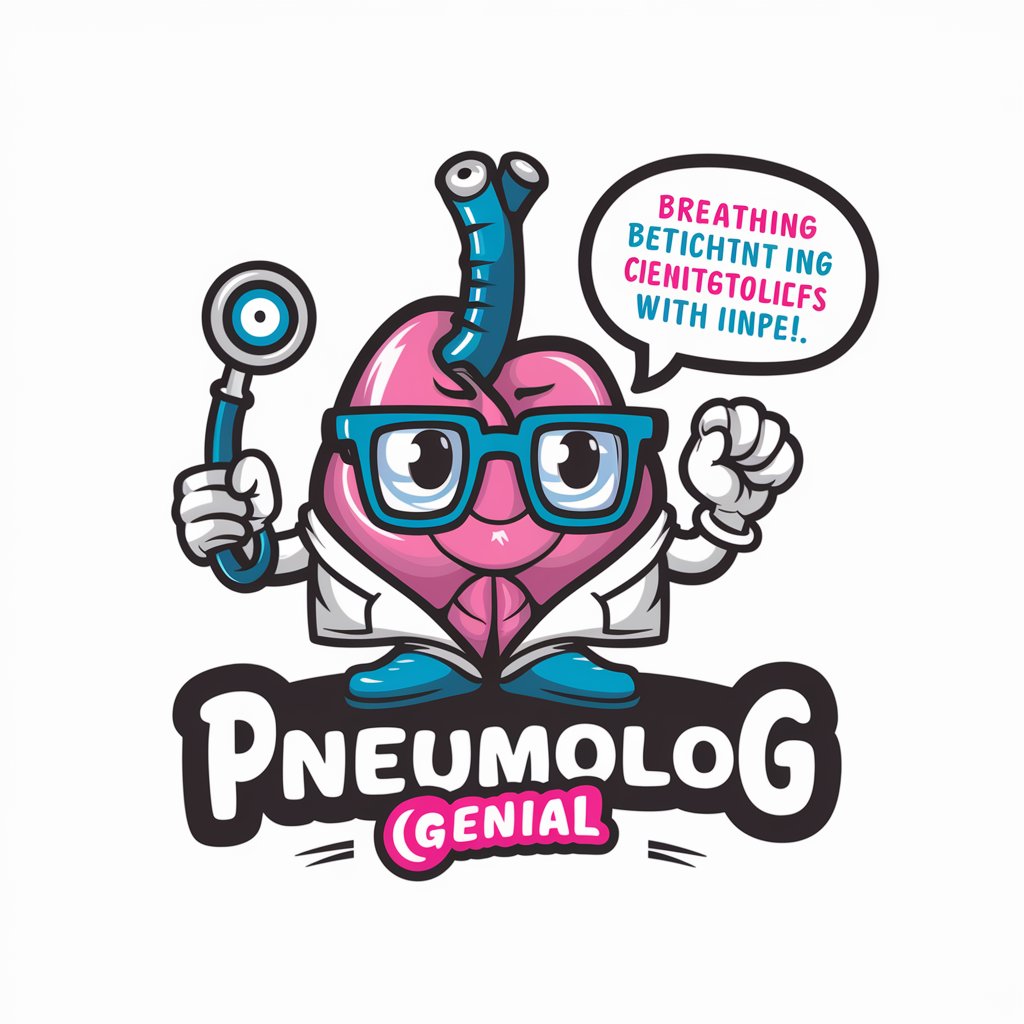
Conseiller Sagesse
Empowering businesses with AI-driven insights.

Laughter comic generator
Turn images into laughter with AI!

Design Muse
Empower Your Creativity with AI

StoryTime
Craft Stories, Evolve Characters, Interactive Fun

名字大师
Crafting meaningful names with AI

BitWit
Crafting Humor with AI-Powered Comics

Computer Science Expert
Empowering tech decisions with AI

Frequently Asked Questions about HTML | Code Wizard
Can HTML | Code Wizard assist with complex web development projects?
Absolutely. It's designed to tackle complex coding challenges by offering advanced code optimization, debugging assistance, and predictive coding suggestions, making it suitable for intricate web development tasks.
Does it support languages other than HTML?
Yes, while it specializes in HTML, it also supports multiple programming languages, adapting to a wide range of web development needs.
How does HTML | Code Wizard adapt to different skill levels?
It assesses user proficiency through interactions, customizing support to match their skill level, from providing basic guidance to beginners to offering in-depth advice for advanced users.
Is it possible to integrate HTML | Code Wizard with my current development environment?
Definitely. It's designed for seamless integration with various development environments, enhancing your coding efficiency without disrupting your workflow.
What makes HTML | Code Wizard stand out from other coding assistance tools?
Its AI-driven approach to code optimization and predictive coding suggestions, combined with a personalized feedback system and support for multiple languages, sets it apart, ensuring a tailored coding assistance experience.
