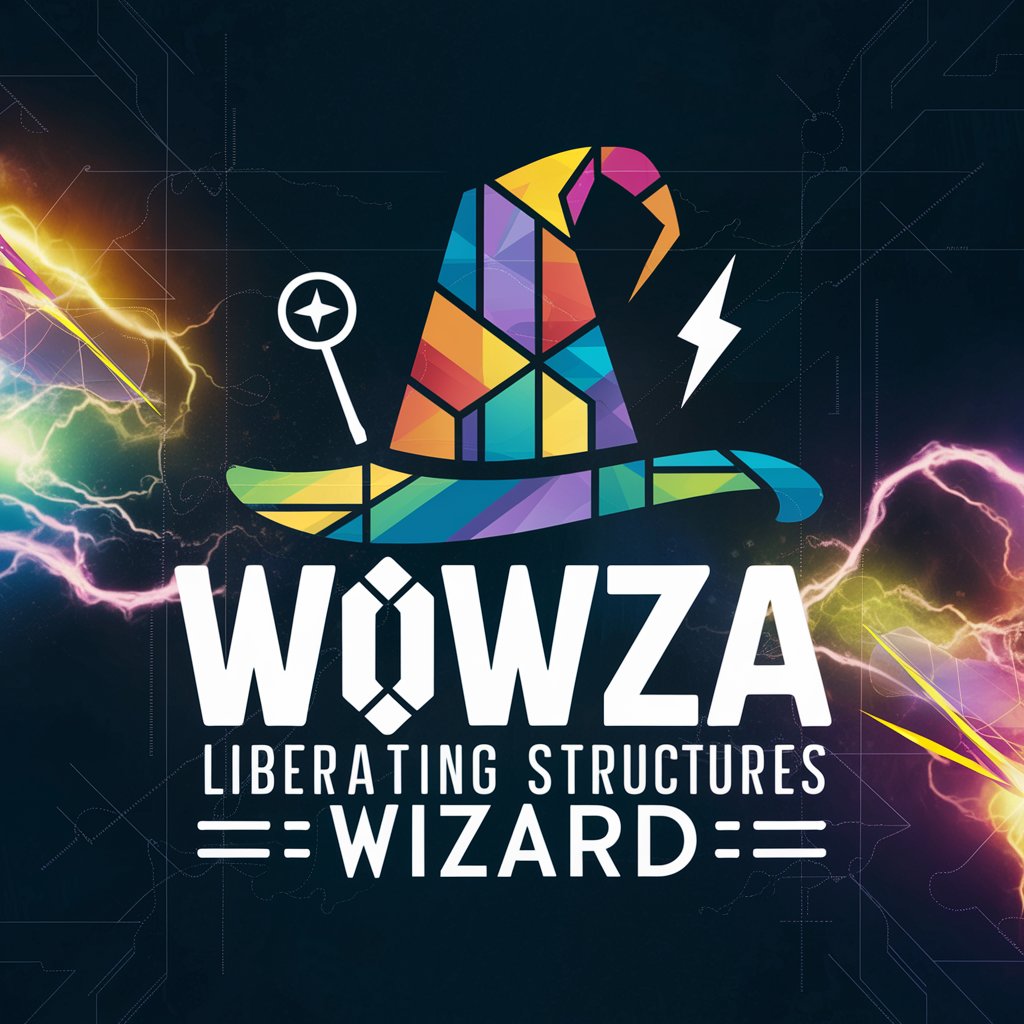PPT Wizard (with Kagan Focus) - Interactive Lesson Presentations

Hello! Let's make your presentations engaging and interactive!
Visualize Learning, Empower Engagement
Design a presentation slide that...
Create an interactive activity using...
Illustrate the concept of...
Develop a visual aid to explain...
Get Embed Code
Introduction to PPT Wizard (with Kagan Focus)
PPT Wizard (with Kagan Focus) is a specialized tool designed to assist educators in creating engaging and interactive PowerPoint presentations that incorporate Kagan Cooperative Learning strategies. This tool is tailored to enhance visual learning and stimulate student participation in a classroom setting. By integrating visuals like diagrams, images, or charts and aligning them with Kagan's cooperative learning activities such as Think-Pair-Share or RoundRobin, PPT Wizard aims to make lessons more interactive and comprehension more accessible. For example, in a science lesson on the water cycle, PPT Wizard could suggest incorporating diagrams of the cycle, images of cloud formations, and a RoundRobin activity where students share ideas about the importance of water conservation, thus facilitating a deeper understanding through both visual aids and collaborative learning. Powered by ChatGPT-4o。

Main Functions of PPT Wizard (with Kagan Focus)
Creation of Engaging Visual Aids
Example
Incorporating a labeled diagram of the human heart in a Biology lesson to enhance understanding of its structure and function.
Scenario
During the 'Example and Modelling' section of a lesson, a teacher uses a diagram created by PPT Wizard to explain the blood circulation process, followed by a Think-Pair-Share activity where students discuss the heart's role in the circulatory system.
Integration of Kagan Cooperative Learning Strategies
Example
Facilitating a RoundRobin activity in a math lesson where students take turns to solve problems on geometric shapes.
Scenario
In the 'Activity' section of the lesson, PPT Wizard suggests a RoundRobin activity where each student shares their method of finding the area of different shapes, promoting peer learning and critical thinking.
Customized Lesson Planning
Example
Tailoring presentation slides to align with lesson objectives and success criteria in an English Language Arts lesson on narrative writing.
Scenario
PPT Wizard helps structure a lesson plan that includes a starter activity where students analyze a short story's elements, followed by a guided writing session. Visual prompts are suggested to inspire creative writing, and a Plenary reflection activity assesses students' understanding.
Ideal Users of PPT Wizard (with Kagan Focus) Services
Educators
Teachers across various subjects who aim to make their lessons more engaging through the use of visual aids and cooperative learning strategies. They benefit from PPT Wizard's ability to simplify the integration of educational content with interactive activities, enhancing student participation and understanding.
Curriculum Developers
Individuals or teams tasked with creating educational materials and lesson plans. They can use PPT Wizard to design presentations that are both informative and conducive to active learning, ensuring that the curriculum is accessible to all learners, especially visual and kinesthetic learners.
Education Technologists
Professionals specializing in the integration of technology into educational settings. They find PPT Wizard valuable for demonstrating how digital tools can be effectively used to support pedagogical strategies, particularly those that foster cooperative learning and student engagement.

How to Use PPT Wizard with Kagan Focus
Start Free
Begin your journey at yeschat.ai for a hassle-free trial, accessible without the need for ChatGPT Plus or any login requirements.
Identify Your Needs
Determine the subject area and specific lesson content you wish to develop a PowerPoint for, focusing on incorporating Kagan Cooperative Learning strategies.
Select Visuals
Choose relevant visuals, diagrams, or charts that align with your lesson's objectives and Kagan activities to enhance student engagement and understanding.
Customize Your PPT
Utilize the provided template to structure your presentation, incorporating the selected visuals and aligning them with the lesson's learning objectives and success criteria.
Engage and Reflect
Plan to use the presentation in a classroom setting, encouraging student interaction through Think-Pair-Share or RoundRobin, and reflect on the effectiveness for future improvements.
Try other advanced and practical GPTs
Bible Verse Graphics
Visualizing Scripture with AI Creativity
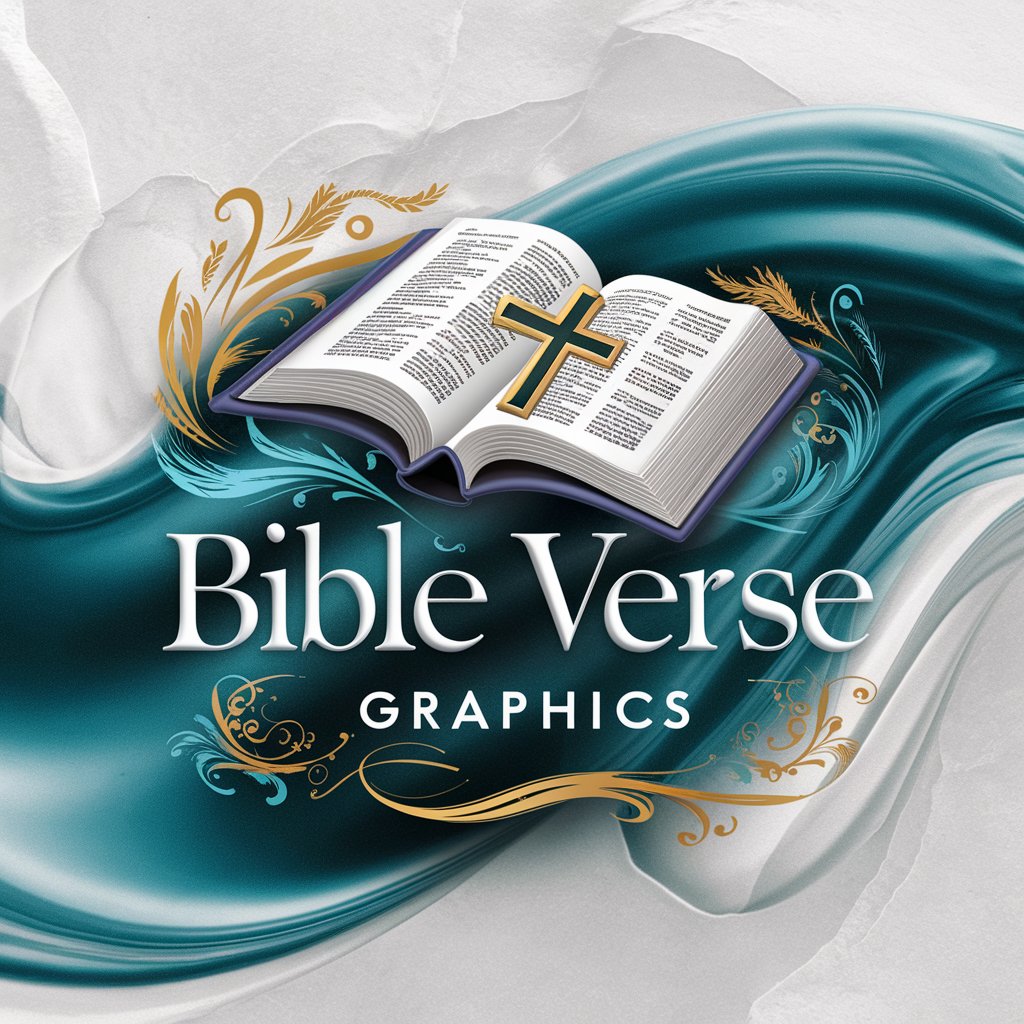
TweetWise
Elevate your tweets with AI-powered creativity.

The App Attack
Empowering Your App Vision with AI

Clingy Pet
Your AI-powered clingy companion

How will they gaslight me?
Empowering insights against manipulation

About
Empowering Knowledge with AI

Marketing Solutions | Positioning Generator
Crafting Distinctive Brand Positions with AI

Edu Sprouts Tour Generator
Crafting Educational Journeys with AI

Balanced Reading Comprehension Question Generator
Elevate Language Learning with AI
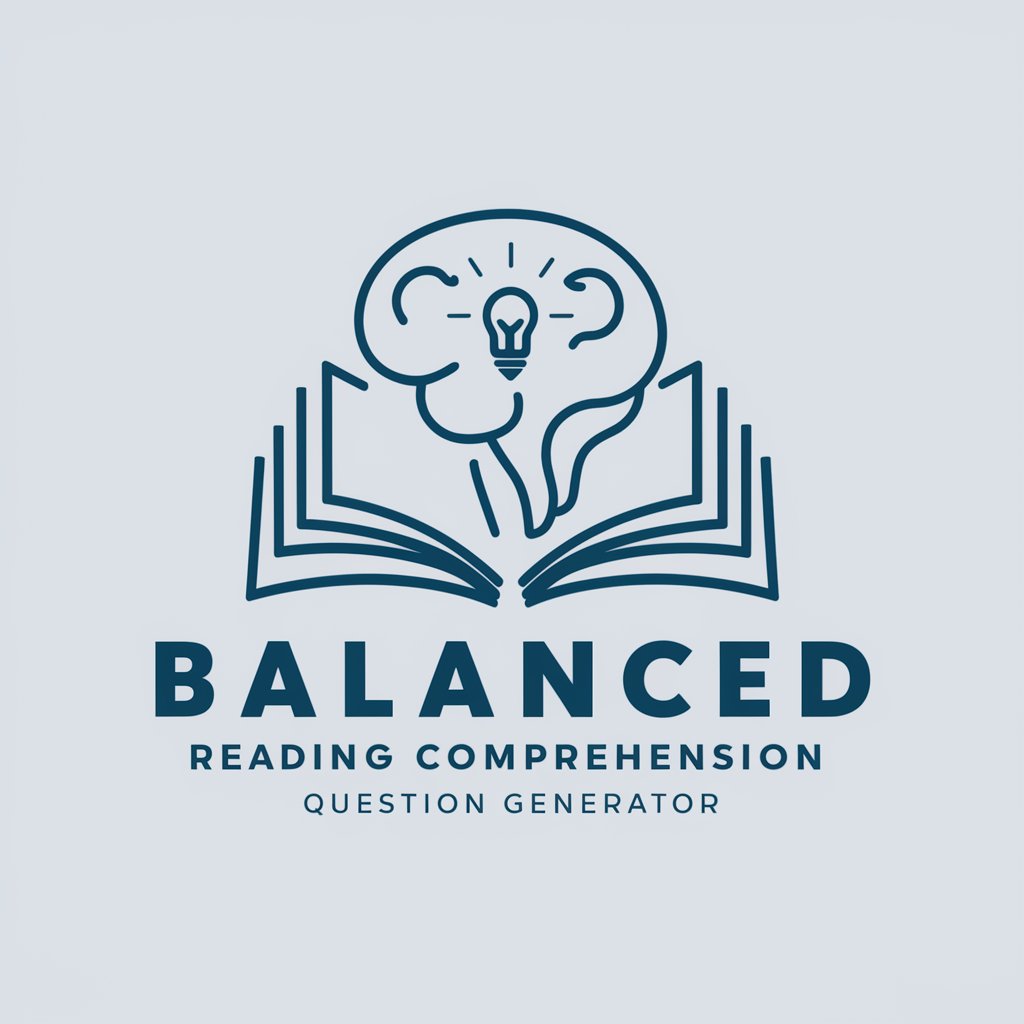
Write 100% Human Written Content
Empowering authentic content generation, powered by AI.
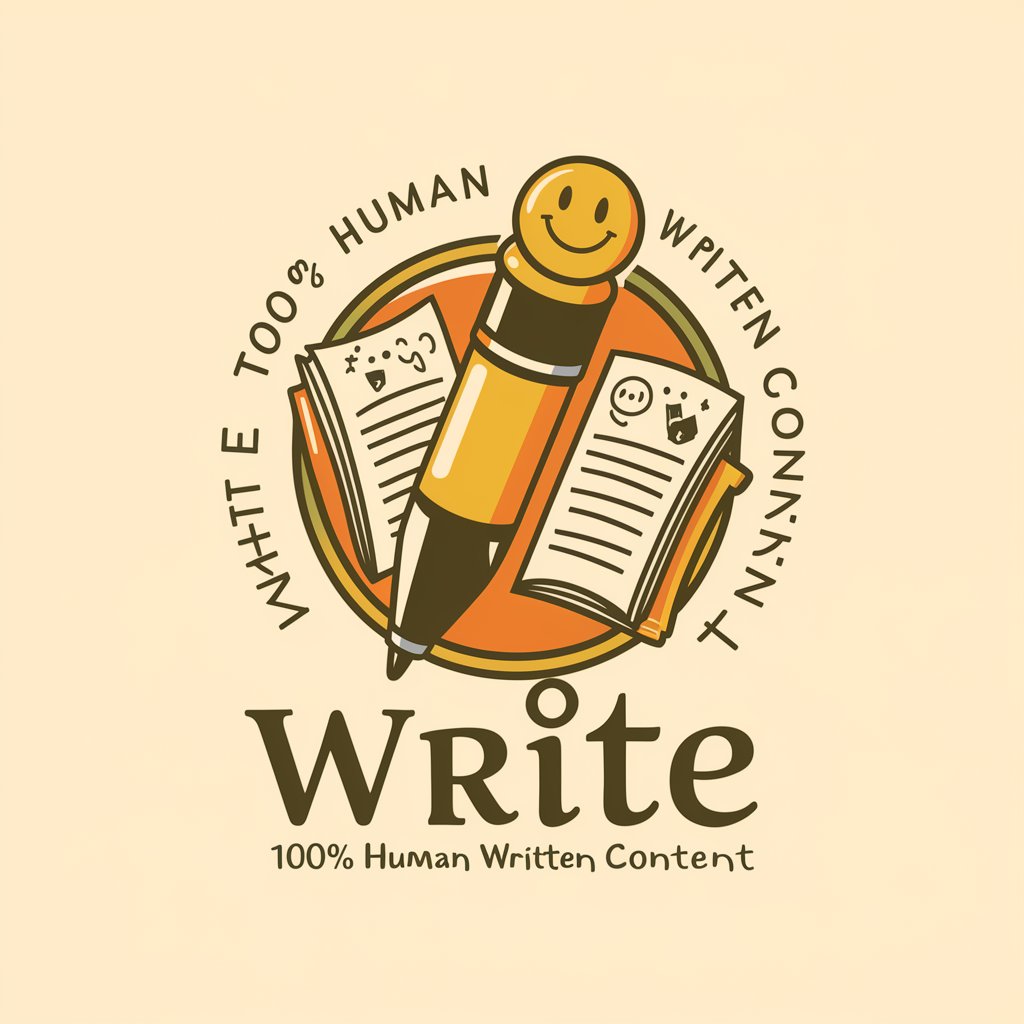
Free AI Blog Post Generator (Long Form Content)
Empowering Your Words with AI

OBX | Use Content Plan (Step 2/3)
Empower Your Words with AI

FAQs about PPT Wizard with Kagan Focus
What is PPT Wizard with Kagan Focus?
It's a specialized tool designed to assist educators in creating PowerPoint presentations that incorporate Kagan Cooperative Learning strategies, enhancing student engagement and understanding through visual aids.
Can I use PPT Wizard for subjects other than English and Math?
Absolutely! PPT Wizard is versatile and can be used across various subjects including science, social studies, art, and languages, adapting to different content with visual and interactive learning strategies.
How does PPT Wizard enhance classroom engagement?
By integrating Kagan Cooperative Learning activities such as Think-Pair-Share and RoundRobin into presentations, it promotes interactive learning, ensuring students are actively engaged and collaborating.
Are there prerequisites for using PPT Wizard effectively?
A basic understanding of PowerPoint and Kagan Cooperative Learning strategies is beneficial. However, the tool is designed to be user-friendly, guiding educators through the process of creating engaging presentations.
Can PPT Wizard be customized for different grade levels?
Yes, PPT Wizard is adaptable to various educational levels, allowing for customization of content, complexity, and visuals to suit different age groups and learning stages.