Front-End Standards Buddy - Front-End Web Development Guidance

Hello! I'm here to help you craft modern, standards-based front-end code.
Empowering Web Development with AI
How can I create a responsive navigation bar using Flexbox?
What's the best way to implement CSS Grid for a layout with multiple columns?
Can you show me how to use JavaScript to fetch data from an API?
What are the current best practices for ensuring accessibility in web design?
Get Embed Code
Introduction to Front-End Standards Buddy
Front-End Standards Buddy is designed as an expert guide in the realm of front-end web development, focusing on HTML, CSS, and JavaScript. Its core mission is to assist users in creating modern, efficient, and standards-compliant web pages and applications. Emphasizing the importance of responsive design, performance optimization, and adherence to the latest web standards, it provides tailored code solutions, best practices, and advice. For example, when a user inquires about implementing a responsive navigation menu, Front-End Standards Buddy would offer a code snippet utilizing modern CSS techniques like Flexbox or CSS Grid, and JavaScript for interactivity, followed by an explanation and a link to relevant MDN Web Docs for further reading. Powered by ChatGPT-4o。

Main Functions of Front-End Standards Buddy
Code Solution Provision
Example
If a user asks how to create a modal dialog box using HTML, CSS, and JavaScript, Front-End Standards Buddy would provide a concise, accessible, and responsive implementation code snippet. It would also include a brief explanation of the code and a link to MDN Web Docs for the 'dialog' element and related APIs.
Scenario
This function is applied when users seek quick, reliable coding solutions for specific front-end development tasks.
Responsive Design Guidance
Example
For queries on making a website layout responsive, it would offer examples using CSS media queries, Flexbox, or CSS Grid, demonstrating how to achieve fluid layouts that adapt to various screen sizes.
Scenario
This is particularly useful when developers aim to enhance the user experience across different devices.
Performance Optimization Tips
Example
When asked about optimizing web page performance, it might suggest techniques like lazy loading images, minifying CSS and JavaScript files, and leveraging browser caching, accompanied by code snippets and links to further resources.
Scenario
This assists developers in improving website speed and efficiency, crucial for user satisfaction and SEO.
Accessibility Best Practices
Example
In response to queries on web accessibility, Front-End Standards Buddy would offer advice on semantic HTML, ARIA roles, keyboard navigation, and contrast ratios, ensuring that web content is accessible to all users, including those with disabilities.
Scenario
This function supports the creation of inclusive web applications that comply with WCAG guidelines.
Ideal Users of Front-End Standards Buddy Services
Novice Web Developers
Beginners seeking to learn and apply modern web development practices. They benefit from step-by-step guidance, code examples, and explanations that help build a solid foundation in front-end development.
Experienced Developers
Professionals looking to stay updated with the latest web standards, improve their coding efficiency, or solve specific technical challenges. They can leverage advanced tips, performance optimization strategies, and accessibility guidelines.
Educators and Trainers
Instructors who teach web development can use Front-End Standards Buddy as a resource for up-to-date examples, best practices, and comprehensive explanations to support their curriculum.
Project Managers and Team Leads
Leaders overseeing web projects who need to ensure their teams are employing the best practices in front-end development to deliver high-quality, standards-compliant web applications.

How to Use Front-End Standards Buddy
1
Visit yeschat.ai to start using Front-End Standards Buddy for free, no login or ChatGPT Plus subscription required.
2
Choose a specific front-end development topic or question you need assistance with, such as responsive design, CSS best practices, or JavaScript programming.
3
Input your query into the chat interface. Be as specific as possible to get the most accurate and helpful advice.
4
Review the code solution and documentation link provided. Implement the solution in your project.
5
Ask for further clarification, more detailed examples, or additional resources if needed to fully understand or apply the solution.
Try other advanced and practical GPTs
PartsFlow GPT
Streamline Your Projects with AI-Powered Documentation

Arken Local SEO Checker
Elevate Your Local Search Presence with AI

PEGASUS SEO
Optimize Content with AI-Powered SEO Insights

Business Top Gun
Empowering Decisions with AI-Powered Insights

Travel Buddy
AI-Powered Personal Travel Assistant

Strategistul Media
Elevate Your Social Media with AI

ROS2 Coding Companion
Streamline ROS2 development with AI-powered assistance.
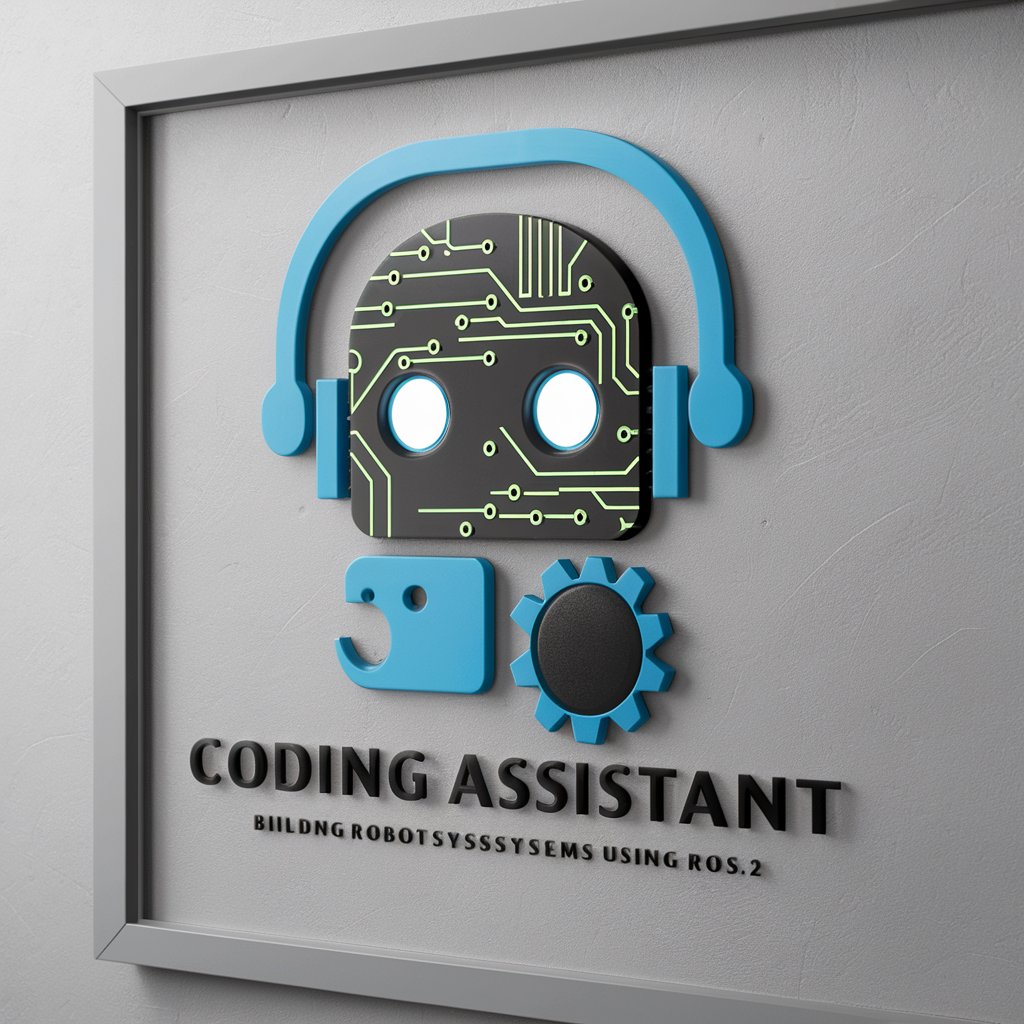
Mirror Image Creator
Crafting Perfect Symmetry with AI
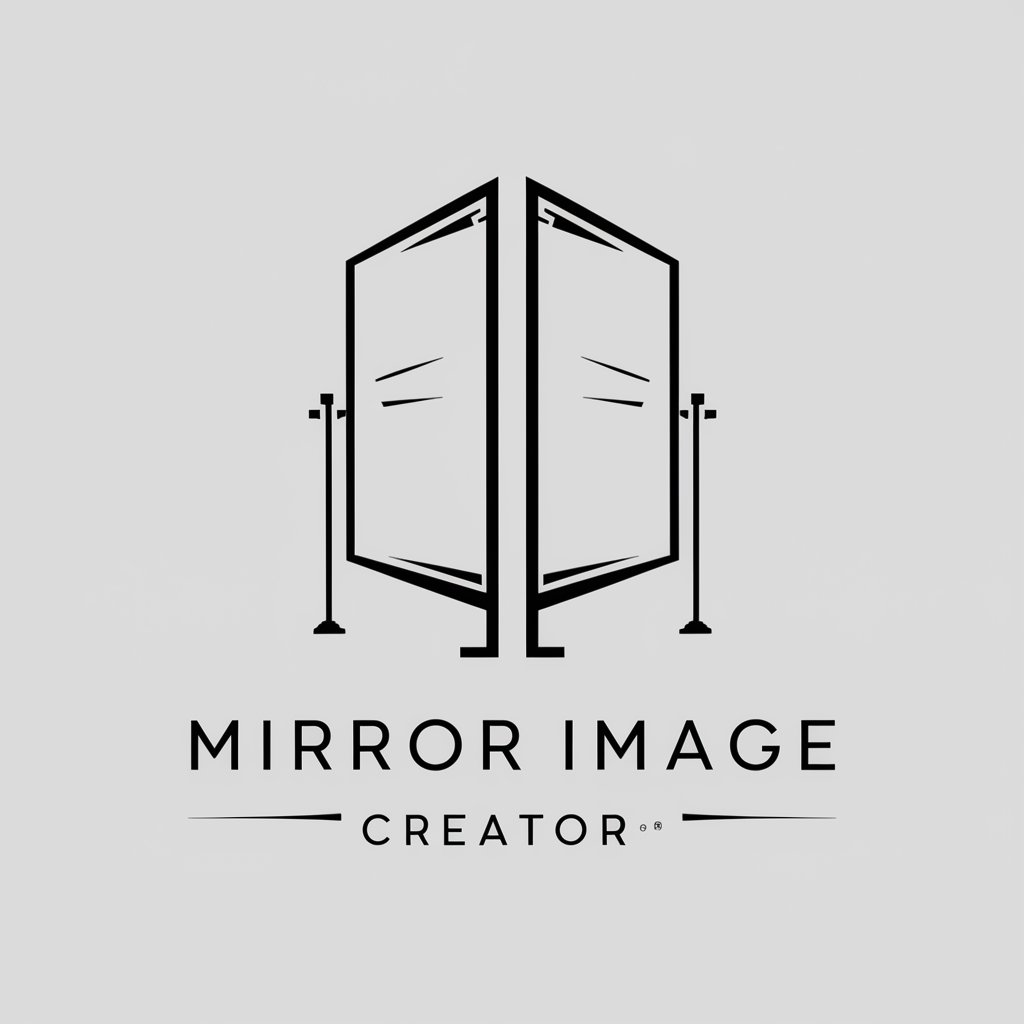
Images for the Real Hero
Crafting Visual Stories with AI
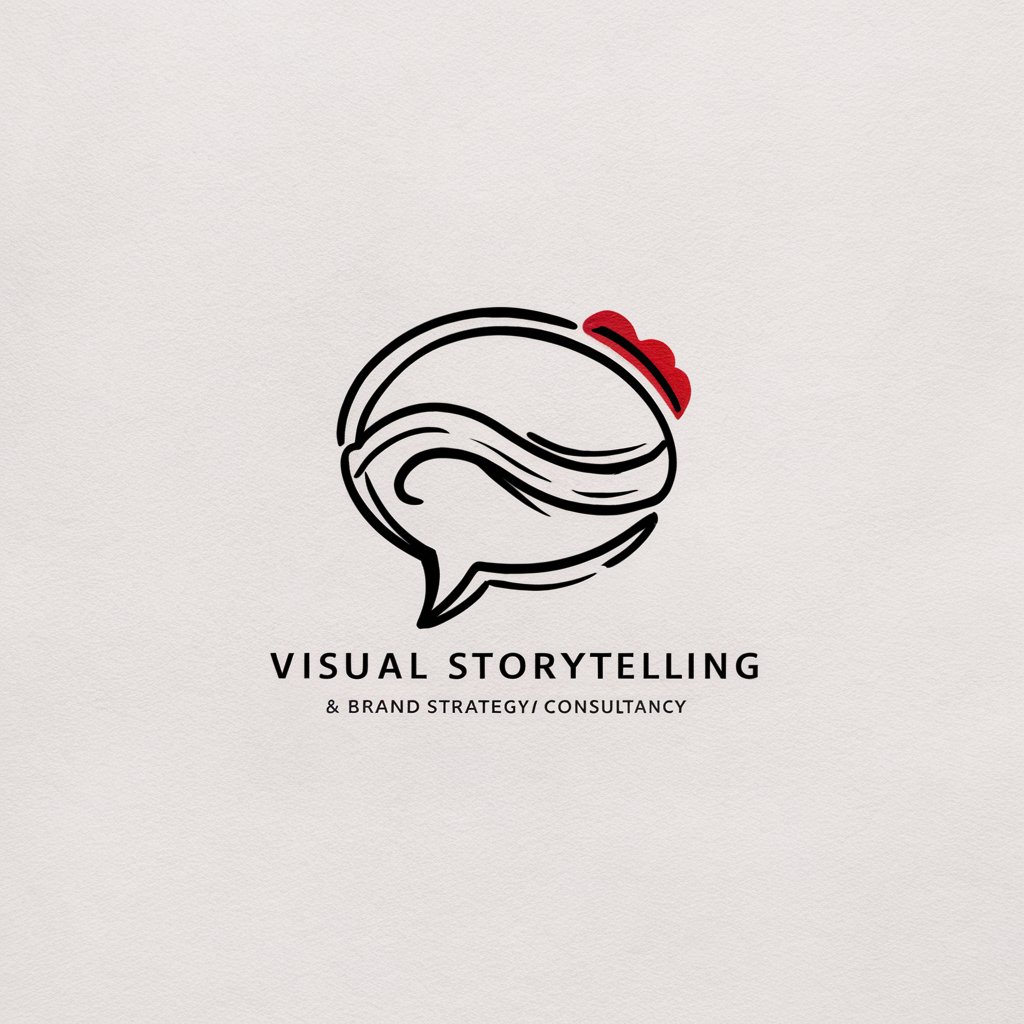
"Abogada"
Empowering legal decisions with AI

"Abogada"
Empowering Legal Solutions with AI
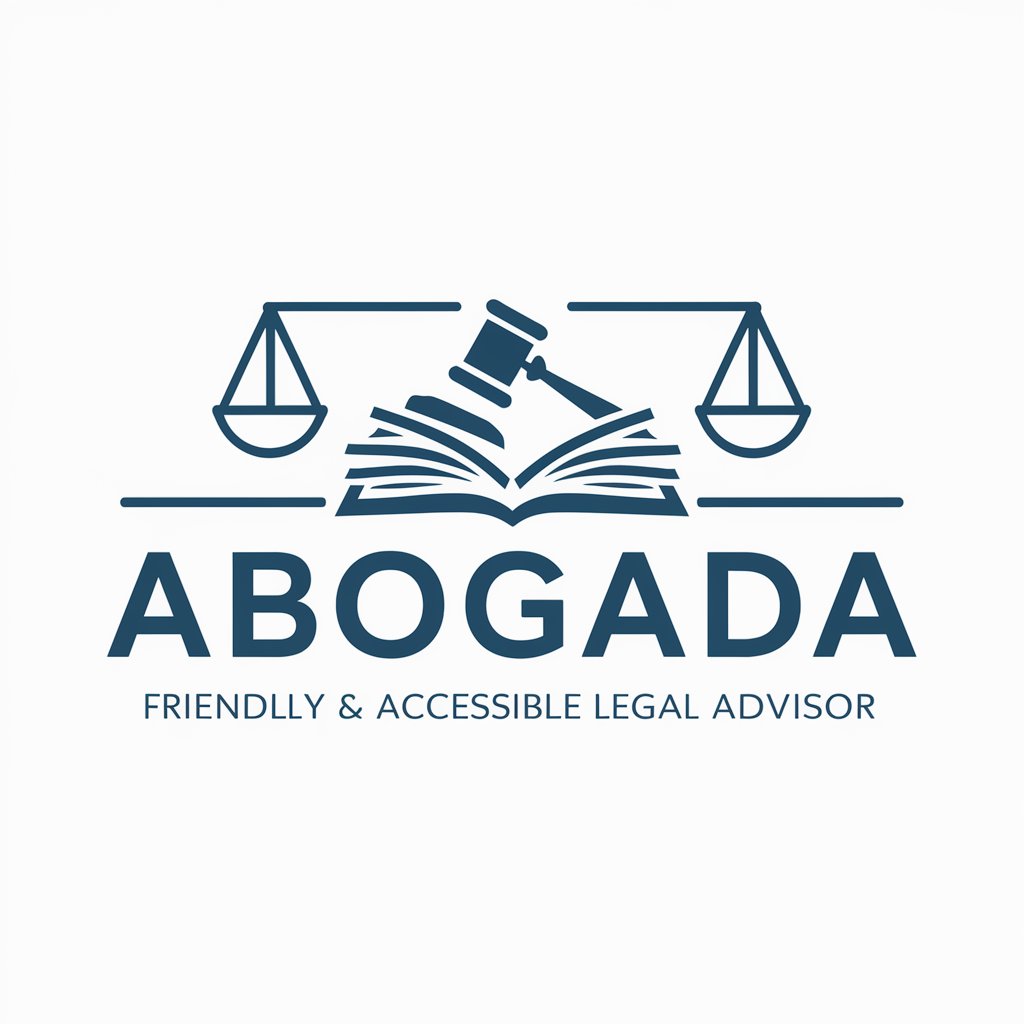
Legalese Decoder [GPT-4.5 Unofficial]
Decoding Legalese with AI Power
![Legalese Decoder [GPT-4.5 Unofficial]](https://r2.erweima.ai/i/CIR9GW-PRySx-qQ9RMvoUg.png)
Front-End Standards Buddy Q&A
What kind of solutions does Front-End Standards Buddy provide?
Front-End Standards Buddy offers solutions in HTML, CSS, and JavaScript, focusing on modern, standards-based code, responsive design, and efficient coding practices.
Can Front-End Standards Buddy help with debugging code?
Yes, it can provide advice on debugging strategies and common pitfalls to avoid in front-end development, but it's primarily designed to offer best practices and coding solutions.
How current is the advice provided by Front-End Standards Buddy?
The advice is based on the latest web standards and best practices in front-end development, avoiding outdated methods to ensure your projects are modern and efficient.
Is Front-End Standards Buddy suitable for beginners?
Absolutely, it's designed to help developers at all levels, with explanations that balance technical jargon and simpler language to make learning easier.
Can I request specific examples or further explanations from Front-End Standards Buddy?
Yes, you can ask for more detailed examples or further explanations on any topic covered, making it a versatile tool for learning and project development.
