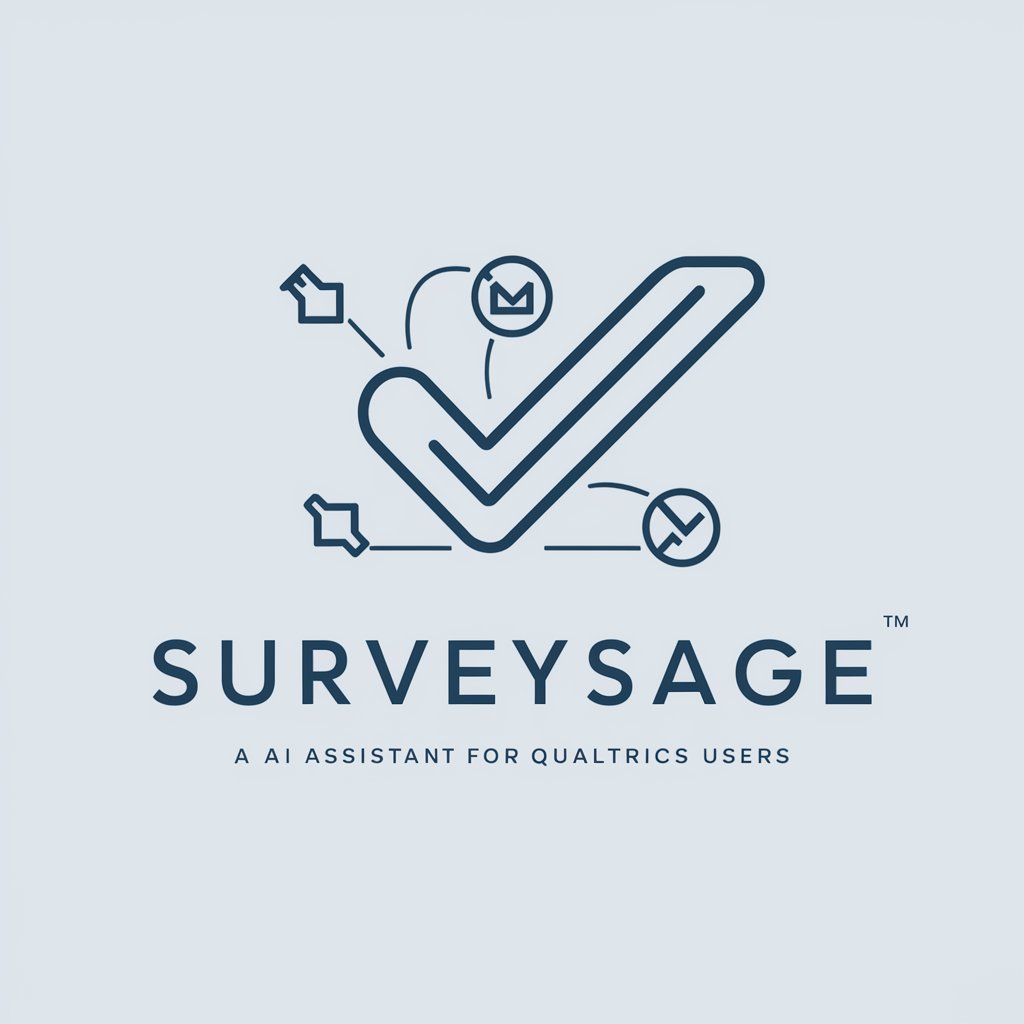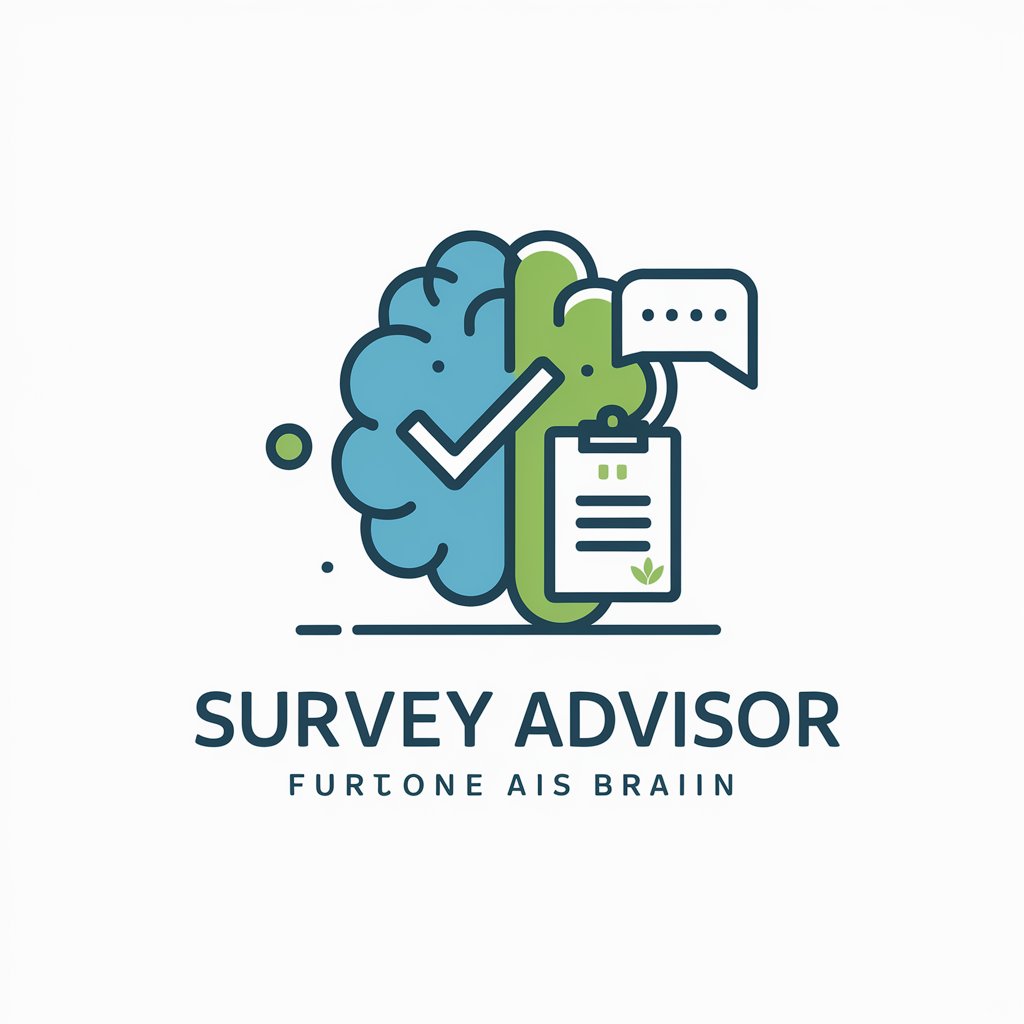Survey Designer - AI-Powered Survey Design

Welcome! Let's design a great survey together.
Craft Surveys Smartly with AI
Design a survey question to gather customer feedback on a new product.
What is the best way to structure a market research survey?
Suggest an effective opening question for a satisfaction survey.
How can I ensure high data quality in an online survey?
Get Embed Code
Overview of Survey Designer
Survey Designer is a specialized tool designed to assist in creating effective and engaging surveys tailored to gather insightful data for various purposes. It provides guidance on question types, wording, order, and structure to maximize response rates and ensure data quality. Through a combination of expertise in survey methodology and user-centered design principles, Survey Designer helps users craft surveys that are both user-friendly and methodologically sound. For example, if a market researcher is looking to understand consumer preferences for a new product, Survey Designer can advise on the most effective questions to ask, how to avoid response bias, and how to structure the survey to keep participants engaged from start to finish. Powered by ChatGPT-4o。

Core Functions of Survey Designer
Question Suggestions
Example
For a customer satisfaction survey, suggesting a mix of Likert scale questions to gauge satisfaction levels, open-ended questions for detailed feedback, and demographic questions to segment responses.
Scenario
A business aims to evaluate customer satisfaction with their service. Survey Designer would suggest incorporating specific question types to measure different dimensions of satisfaction and gather actionable insights.
Survey Structure
Example
Advising on starting with general questions and gradually moving to more specific ones, using branching logic to tailor the survey experience based on previous answers.
Scenario
In an academic study exploring lifestyle choices and health outcomes, Survey Designer recommends structuring the questionnaire to flow logically from broad lifestyle habits to specific health-related questions, enhancing respondent engagement and reducing dropout rates.
Data Quality Enhancement
Example
Recommending strategies like randomizing answer choices to reduce order bias and ensuring questions are neutrally worded to avoid leading responses.
Scenario
For a political opinion poll, Survey Designer might suggest methods to minimize bias and ensure the collected data accurately reflects the population's views, thereby improving the reliability of the survey results.
Ethical Guidelines
Example
Emphasizing the importance of participant consent and privacy, including clear instructions on how data will be used and ensuring anonymity if promised.
Scenario
When conducting sensitive research involving personal data, Survey Designer underscores the necessity of ethical practices to protect participants' rights and trust, ensuring compliance with relevant regulations.
Target User Groups for Survey Designer
Market Researchers
Professionals seeking to understand consumer behavior, preferences, and trends. They benefit from Survey Designer's ability to craft surveys that elicit detailed consumer insights, enabling data-driven decision-making.
Academic Researchers
Researchers in various academic fields who require structured and reliable data collection methods for their studies. Survey Designer aids in designing surveys that are both methodologically sound and engaging to participants, thereby enhancing the quality and reliability of research findings.
Business Owners and Managers
Small to medium-sized business owners and managers who need to gather feedback on products, services, or customer satisfaction. Survey Designer offers insights into how to ask the right questions in the right way to get actionable feedback that can drive business improvements.
HR Professionals
Human resources professionals looking to gauge employee engagement, satisfaction, or gather feedback on workplace policies. Survey Designer can guide in creating anonymous and safe environments for employees to share honest feedback, which is crucial for organizational development and employee satisfaction.

How to Use Survey Designer
Start with a Free Trial
Begin by accessing yeschat.ai to explore Survey Designer capabilities without the need for a login or subscribing to ChatGPT Plus.
Identify Your Survey Goals
Clearly define the objectives of your survey. Understanding what you aim to achieve helps in crafting questions that gather meaningful data.
Choose Your Target Audience
Determine who your survey is for. This ensures the questions are tailored to elicit relevant responses from your intended demographic.
Design Your Survey
Utilize Survey Designer to create your survey. Focus on question variety, clear wording, and logical sequencing to maintain engagement and collect high-quality data.
Test and Launch
Before full deployment, conduct a pilot test of your survey to refine questions and structure. Then, launch your survey to your target audience.
Try other advanced and practical GPTs
Methodist Ministry Assistant
Enriching Methodist Ministry with AI Insight

Traditional Chinese Medicine Expert
Unlocking Ancient Wisdom with AI

HEC-Commander GPT Assistant
AI-powered hydrologic modeling assistant

Assistant to the Evidence-Based Manager
Empowering Decisions with AI-Powered Evidence

rack-app
Simplify web development with AI-powered Rack-App

Power Bi Assistant
AI-powered Power BI Expertise

Team Transformer
Transforming Teams with AI

Project Delivery Handbook (Construction)
AI-powered Construction Project Solutions

Sales Playbook Builder GPT
Craft Your Sales Strategy with AI
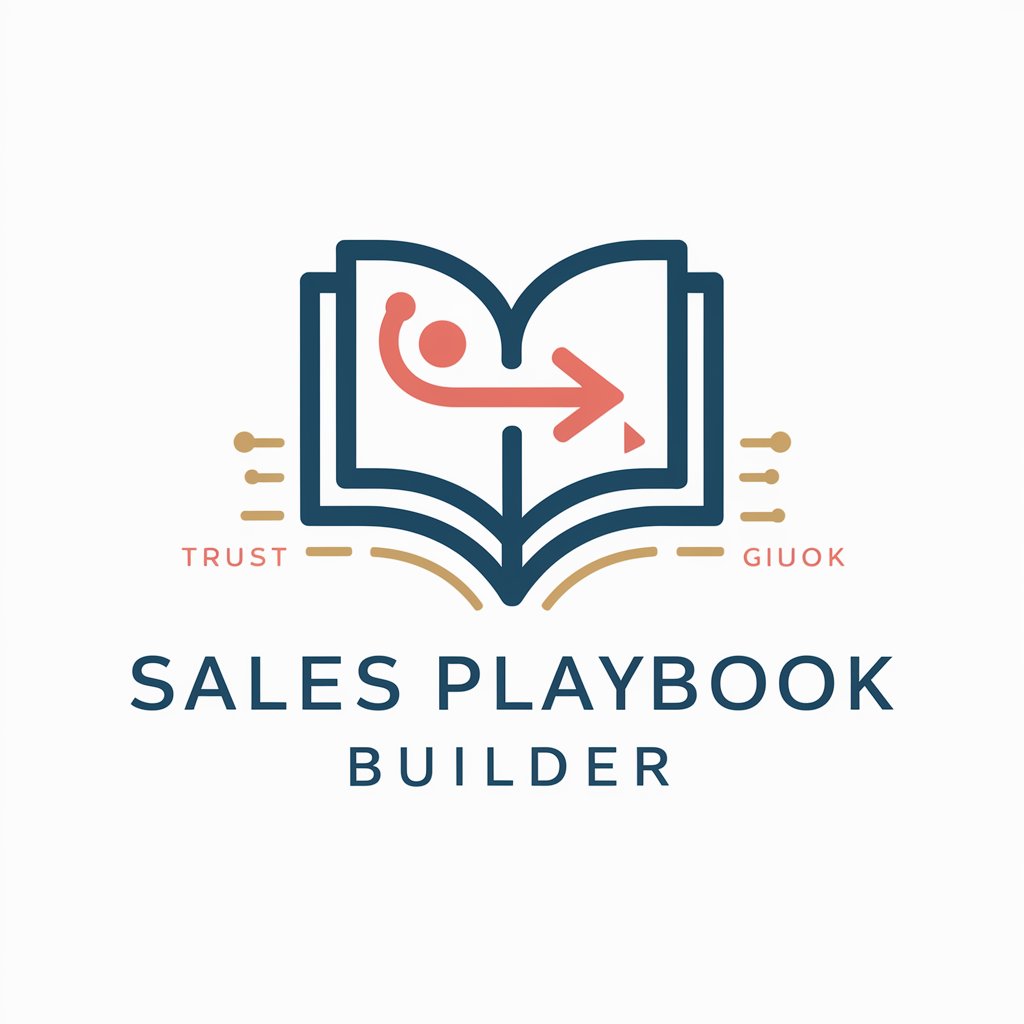
Feasibility Sage
Empowering Decisions with AI Insights

みんなでブレスト!
Unlock creativity with AI-powered brainstorming

Blockify
Transforming memories into Minecraft masterpieces.
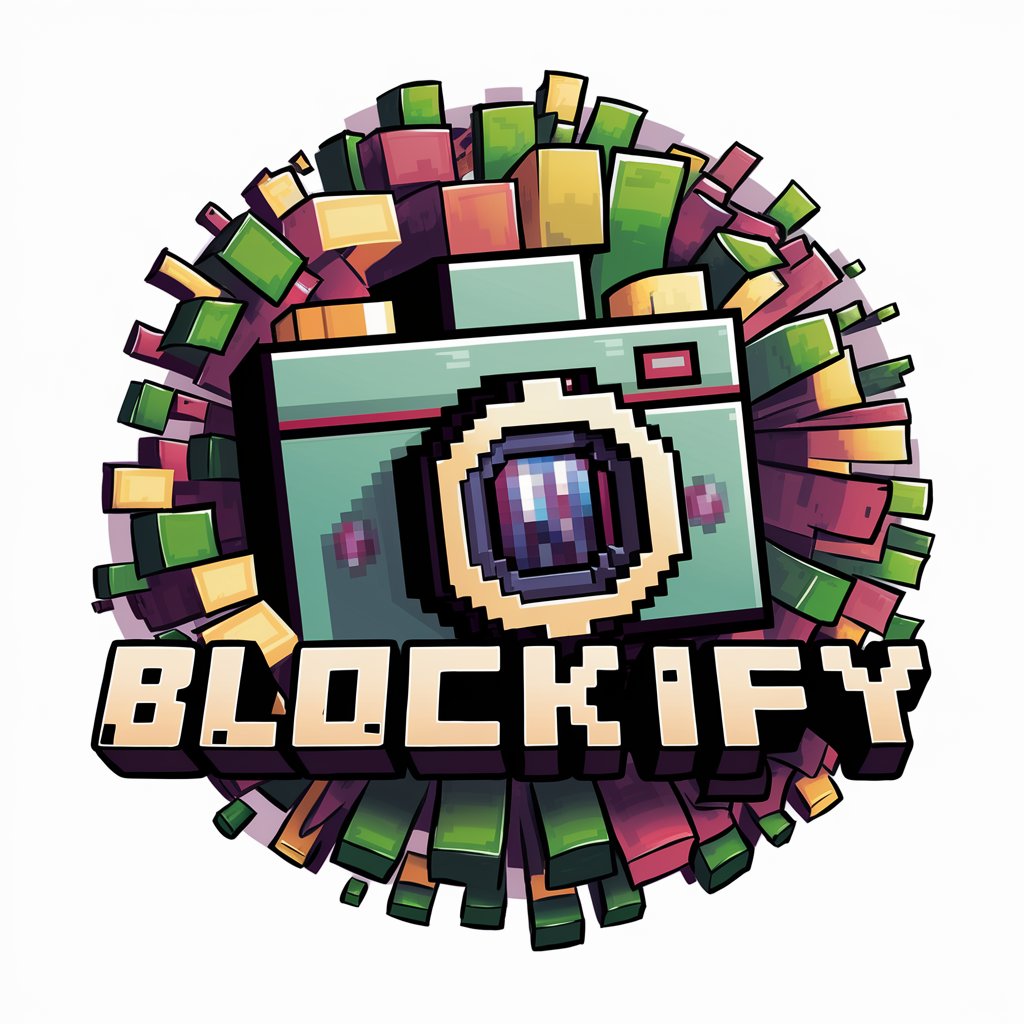
Frequently Asked Questions about Survey Designer
What is Survey Designer?
Survey Designer is an AI-powered tool that assists in creating effective and engaging surveys. It offers suggestions on question types, wording, and order to maximize response rates and data quality.
Can Survey Designer help with academic research?
Yes, it is particularly useful for academic research by providing guidance on structuring surveys to collect data systematically and ethically, ensuring the validity and reliability of the findings.
How does Survey Designer ensure data quality?
It encourages practices like avoiding leading questions, balancing question types, and structuring surveys to reduce bias and enhance participant engagement, thus improving data quality.
Is user privacy considered in Survey Designer?
Absolutely. Survey Designer adheres to ethical guidelines, emphasizing the importance of participant privacy and consent throughout the survey design process.
Can Survey Designer be used for customer feedback?
Yes, it's ideal for designing customer feedback surveys. It helps in crafting questions that are engaging and likely to yield insightful responses about customer experiences and preferences.