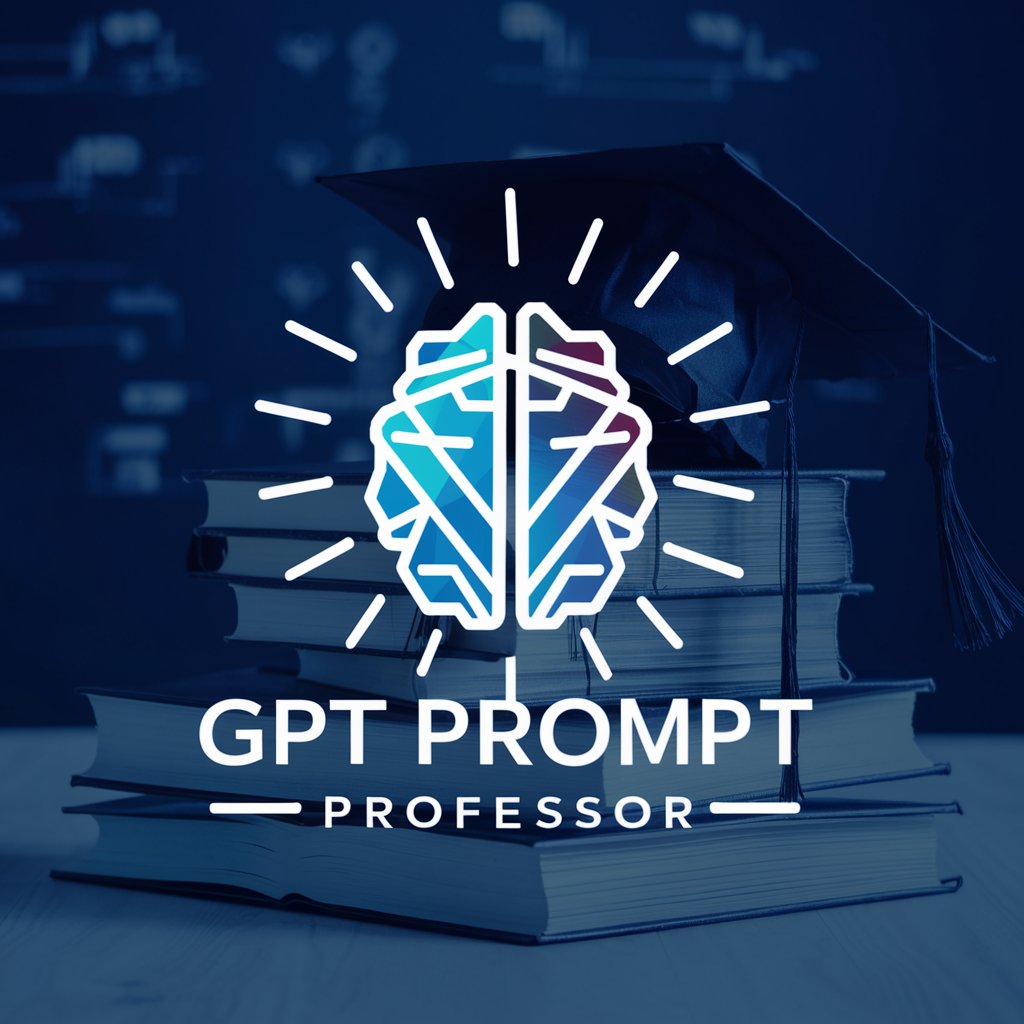HEC-Commander GPT Assistant - HEC-Commander AI Support

Welcome to the HEC-Commander Repository Assistant!
AI-powered hydrologic modeling assistant
Explain how AI is transforming water resources engineering with tools like HEC-Commander.
Describe the role of HEC-Commander in hydrologic and hydraulic modeling.
How can HEC-Commander improve the efficiency of hydrologic model calibration?
What are the benefits of using AI-assisted tools in water resources management?
Get Embed Code
HEC-Commander GPT Assistant Introduction
The HEC-Commander GPT Assistant is an advanced artificial intelligence tool designed to support hydrologic modeling and analysis tasks using the HEC-Commander suite. It integrates comprehensive markdown documentation, code snippets, explanatory markdowns, and access to a code interpreter, providing an extensive resource for queries related to hydrologic modeling. The GPT Assistant is tailored to enhance the user's ability to navigate and utilize the functionalities of the HEC-Commander suite and related libraries effectively. For instance, it can guide users through setting up and executing models in HEC-HMS, interpreting results from HEC-RAS simulations, or managing data in HEC-DSSVue. Powered by ChatGPT-4o。

Main Functions of HEC-Commander GPT Assistant
Documentation Compilation and Explanation
Example
Compiling and explaining the extensive markdown documentation from the HEC-Commander suite for quick reference.
Scenario
A user needs to understand the step-by-step process to configure a HEC-HMS model; the assistant can provide a compiled guide and explain the documentation related to model setup.
Code Snippet Generation and Explanation
Example
Generating and explaining code snippets for specific hydrologic modeling tasks.
Scenario
A user requires a Python script to automate the retrieval of time-series data from HEC-DSSVue; the assistant can generate the necessary code and walk the user through its implementation.
Hydrologic Modeling Task Support
Example
Assisting with hydrologic modeling tasks, including setup, execution, and analysis within the HEC-Commander suite.
Scenario
An engineer needs to simulate a flood event using HEC-RAS; the assistant provides step-by-step guidance on model setup, execution, and interpreting the simulation results.
Troubleshooting and Debugging Assistance
Example
Offering troubleshooting advice and debugging assistance for common issues encountered within the HEC-Commander suite.
Scenario
A user encounters an error when attempting to import geospatial data into HEC-HMS; the assistant identifies the issue and offers solutions to resolve the import error.
Ideal Users of HEC-Commander GPT Assistant Services
Water Resources Engineers
Professionals involved in hydrologic and hydraulic modeling would benefit significantly, as the assistant provides direct access to relevant documentation, coding assistance, and model setup guidance.
Hydrologists and Researchers
Individuals in academic or research settings focusing on water resources studies can utilize the assistant for data analysis, model configuration, and understanding complex hydrologic processes.
GIS Analysts in Hydrology
GIS professionals working on hydrology projects can leverage the assistant for integrating geospatial data with hydrologic models in HEC-Commander tools, enhancing their analysis and mapping capabilities.
Environmental Consultants
Consultants requiring quick and accurate hydrologic model setups, simulations, and result interpretations for environmental impact assessments would find the assistant invaluable for streamlining their workflows.

How to Use HEC-Commander GPT Assistant
1
Access a free trial instantly at yeschat.ai, with no login or ChatGPT Plus subscription required.
2
Upload your HEC-Commander project files or documentation to the platform to start using the GPT Assistant.
3
Utilize the search function within the tool to find specific information or solutions related to hydrologic modeling and analysis tasks.
4
Leverage the code interpreter for real-time assistance with code snippets, including debugging or understanding code functionality.
5
Review compiled documentation and example notebooks provided in the tool for guided learning and project development.
Try other advanced and practical GPTs
Assistant to the Evidence-Based Manager
Empowering Decisions with AI-Powered Evidence

rack-app
Simplify web development with AI-powered Rack-App

Power Bi Assistant
AI-powered Power BI Expertise

Python Assistant
Elevate your coding with AI-powered assistance.

C# Expert
Empowering C# Development with AI
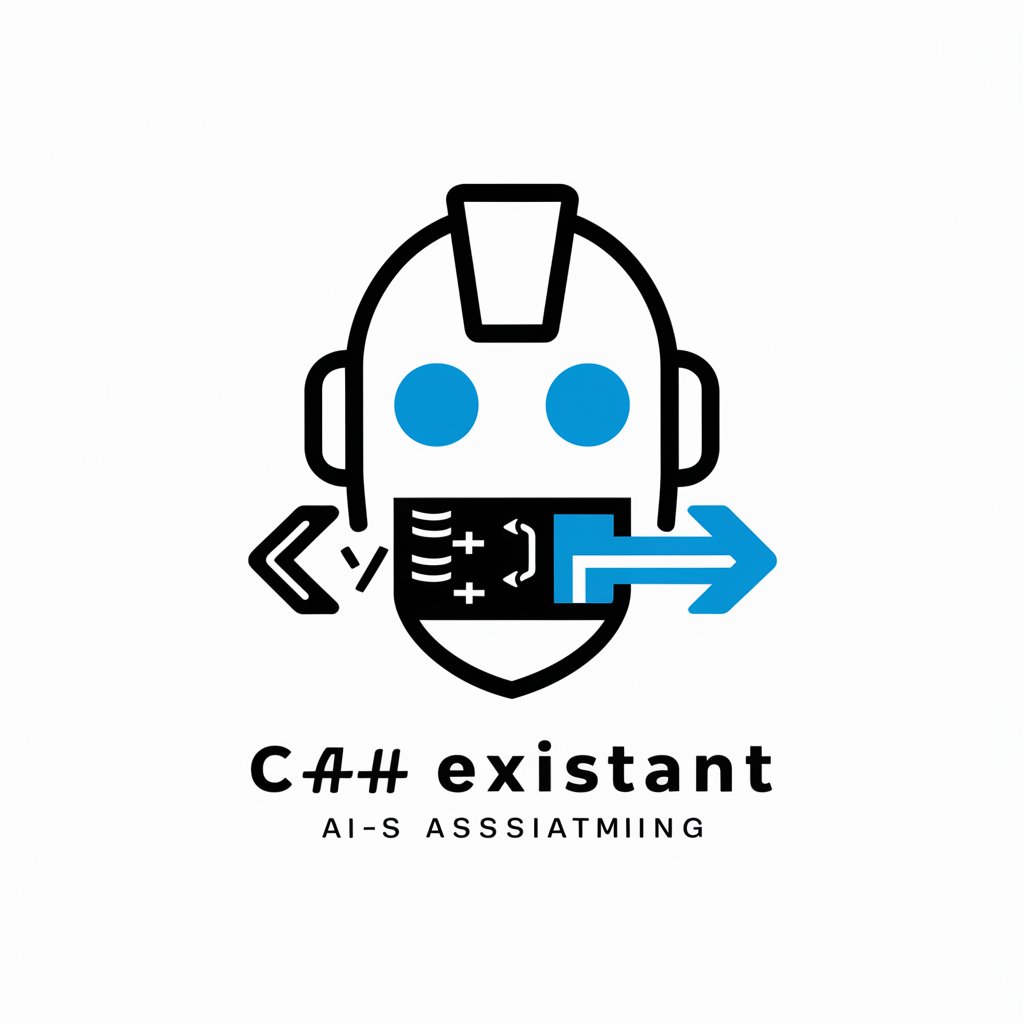
Content Strategy Sage - SEO Master Assistant
Elevate Your Content with AI-Powered SEO Insights

Traditional Chinese Medicine Expert
Unlocking Ancient Wisdom with AI

Methodist Ministry Assistant
Enriching Methodist Ministry with AI Insight

Survey Designer
Craft Surveys Smartly with AI

Team Transformer
Transforming Teams with AI

Project Delivery Handbook (Construction)
AI-powered Construction Project Solutions

Sales Playbook Builder GPT
Craft Your Sales Strategy with AI
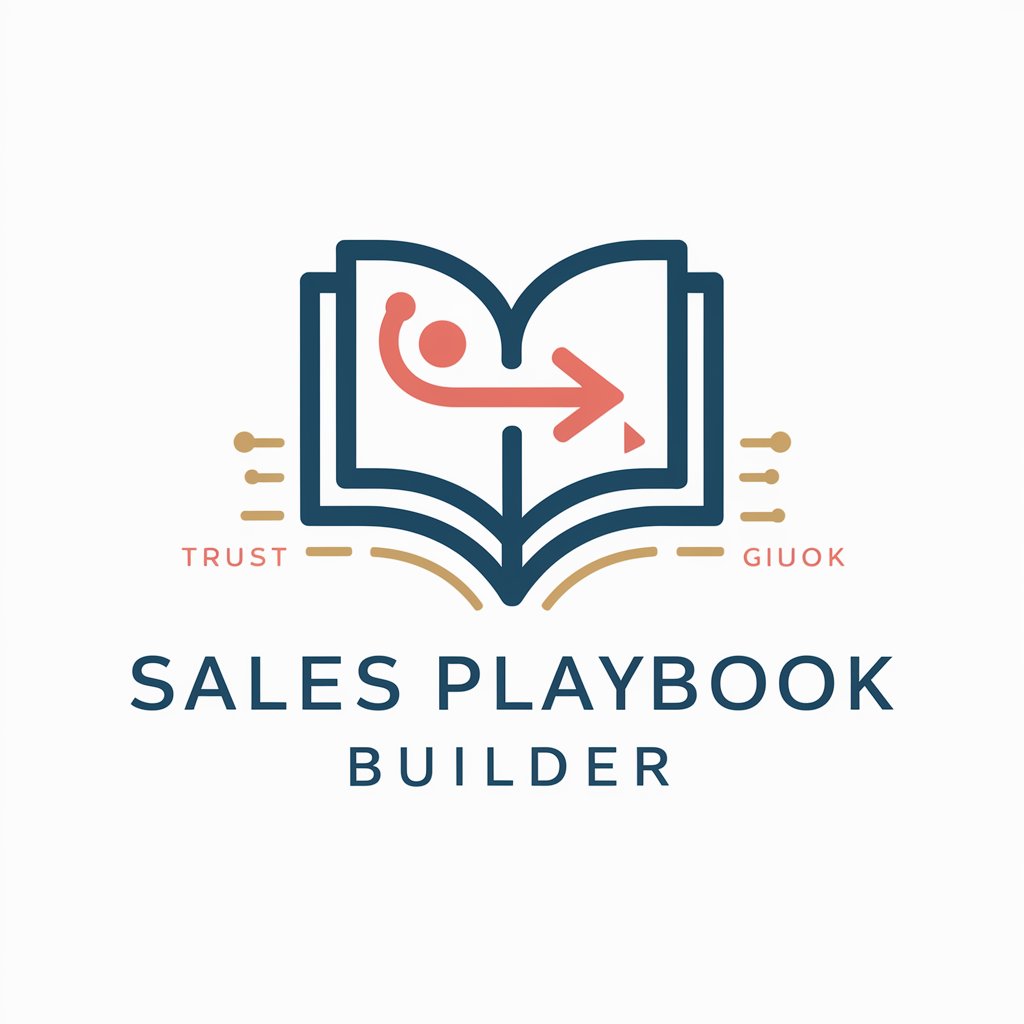
HEC-Commander GPT Assistant FAQs
What types of files can I upload to HEC-Commander GPT Assistant?
You can upload various project files, including markdown documents, Jupyter notebooks, and zip files containing HEC-Commander repositories for processing and analysis.
Can HEC-Commander GPT Assistant help with debugging code?
Yes, the assistant includes a code interpreter that can assist in debugging code snippets, providing real-time corrections and explanations.
Is there a way to search within uploaded documentation?
Absolutely, the tool features a search function that allows users to quickly locate specific information within the uploaded documentation and code examples.
How does the code interpreter work?
The code interpreter executes Python code snippets, offering users the ability to test and understand code functionalities within the context of HEC-Commander projects.
Can I use HEC-Commander GPT Assistant for learning purposes?
Definitely. The tool is equipped with compiled documentation and example notebooks, making it a valuable resource for individuals looking to learn about hydrologic modeling and analysis with HEC-Commander.