
Administrative Support - Administrative Support Tool

Welcome! How can I assist you with administrative support insights today?
Streamline Your Office Tasks with AI
Can you explain the main responsibilities of an administrative support role?
What skills are essential for a successful receptionist?
How does effective communication play a role in clerical positions?
What are the key organizational skills needed for a secretary?
Get Embed Code
Overview of Administrative Support
Administrative support encompasses a broad range of roles and responsibilities designed to assist with the daily operations of offices and organizations. This support is crucial for maintaining efficiency, organization, and the smooth running of business processes. Administrative support roles include secretaries, receptionists, administrative assistants, and clerical staff. These positions involve tasks such as managing correspondence, scheduling appointments, organizing files, handling phone calls, and maintaining databases. For example, a secretary might prepare meeting agendas and minutes, while a receptionist could be the first point of contact for visitors, providing a welcoming environment and directing inquiries. The design purpose behind administrative support is to provide a backbone for businesses, ensuring that logistical and organizational tasks are handled efficiently, allowing other employees to focus on their specific roles without being bogged down by administrative duties. Powered by ChatGPT-4o。

Core Functions of Administrative Support
Communication Management
Example
Handling emails and phone calls for a department, ensuring messages are passed on to the relevant parties.
Scenario
In a real-world scenario, an administrative assistant might manage the inbox of a sales team, filtering out important client inquiries and forwarding them to the respective salesperson, ensuring timely and effective communication.
Scheduling and Calendar Management
Example
Organizing meetings, booking rooms, and managing executives' calendars.
Scenario
An executive assistant might coordinate a board meeting, involving scheduling the meeting time, booking the conference room, preparing meeting materials, and sending out reminders to all participants.
Document and File Management
Example
Creating, organizing, and maintaining physical and digital files for easy access and retrieval.
Scenario
In an office setting, a clerical worker might digitize paper records and categorize them in a company-wide database, making it easier for employees to find historical documents.
Customer Service and Reception
Example
Greeting visitors, answering general queries, and providing a positive first impression of the company.
Scenario
A receptionist at a corporate office may welcome guests, offer them refreshments, and notify staff members of their arrival, all while managing incoming calls and emails.
Target User Groups for Administrative Support Services
Small to Medium Enterprises (SMEs)
SMEs often have limited resources and staff, making administrative support services invaluable for handling routine tasks, allowing the business owners and their teams to focus on core operations and growth.
Busy Executives
Executives with demanding schedules benefit greatly from administrative assistants who can manage their calendars, handle their communications, and ensure they are prepared for meetings and events.
Non-profit Organizations
Non-profits, which often operate with tight budgets and volunteer staff, can leverage administrative support to streamline operations, organize events, and manage donor communications effectively.
Healthcare Facilities
Administrative staff in healthcare settings, such as hospitals and clinics, play a critical role in patient scheduling, records management, and providing information, ensuring a smooth operation.

How to Utilize Administrative Support
Initiate Free Trial
Begin by accessing a complimentary trial at yeschat.ai, requiring no signup or ChatGPT Plus subscription.
Identify Your Needs
Evaluate your administrative tasks and challenges to understand how this tool can best support you. Common use cases include email management, scheduling, and document preparation.
Explore Features
Familiarize yourself with the tool's features, such as template creation, automated responses, and task organization capabilities, to maximize efficiency.
Customize Settings
Adjust the tool's settings to fit your specific requirements, including notification preferences, access permissions, and integrations with other software.
Leverage Support
Utilize the available support resources, including tutorials, FAQs, and customer service, to ensure optimal use and address any issues.
Try other advanced and practical GPTs
Kunden-Support
Empathetic AI for Seamless Support

Emotional Support
AI-Powered Empathy and Resilience

⭐️Empathic Guide - Diverse Mood Support⭐️
AI-Powered Emotional Insight
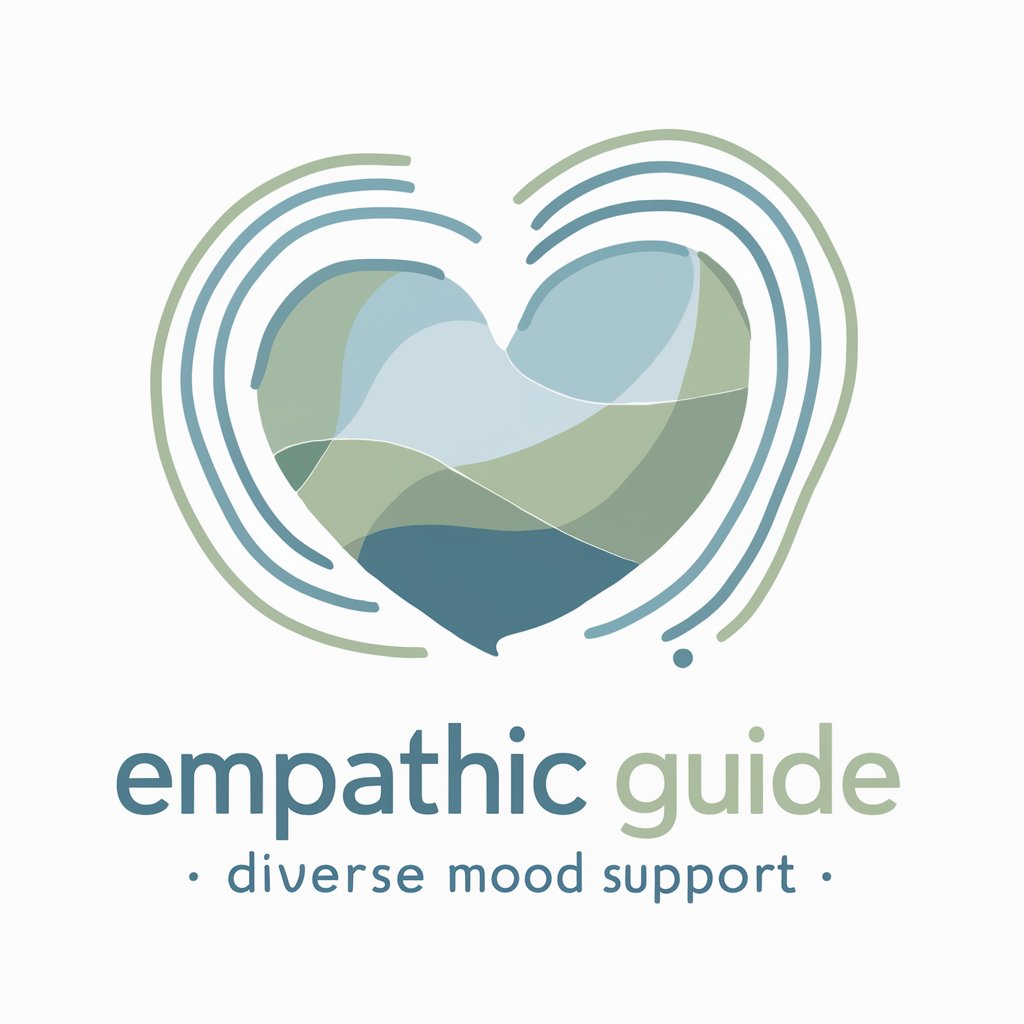
Grief Support
Empathetic AI for Grief Support

Porto Mancino Care
Elevating Your Italian Dining Experience with AI

CSO Response Advisor
Empowering Inquiries with AI Insight

Support
Empowering Your Decisions with AI

Military Support
Empowering the Military Community with AI

Meal Planner Pro
Simplify Your Diet with AI-Powered Meal Planning

Diet Designs
AI-powered, personalized health companion

GERD Assistant
Tailoring Your Diet to Combat GERD

Food For Thought
Nutrition tailored by AI, for you.

Frequently Asked Questions about Administrative Support
What skills are essential for effective use of Administrative Support?
Key skills include strong organizational abilities, proficiency in communication tools, familiarity with scheduling and document management software, and adaptability to new technologies.
Can Administrative Support handle complex scheduling tasks?
Yes, it is designed to manage intricate scheduling needs, including meeting coordination across different time zones, appointment reminders, and conflict resolution.
How does Administrative Support ensure data privacy?
It employs advanced security measures, including encryption and access controls, to protect sensitive information and comply with privacy regulations.
Is Administrative Support suitable for small businesses?
Absolutely. It is scalable and can be tailored to support the unique needs of small businesses, improving efficiency and freeing up valuable resources.
Can the tool integrate with existing office software?
Yes, it offers integration capabilities with popular office software suites, enabling seamless workflow and data exchange.





