AI Graphics - AI-Powered Graphic Design

Welcome to AI Graphics, your guide to artistic and graphic design inspiration!
Transforming creativity with AI power
Create a minimalist poster that highlights the principles of graphic design.
Design a modern website homepage for a creative agency.
Illustrate a cover for a book about the latest trends in visual communication.
Develop an infographic that explains the basics of color theory.
Get Embed Code
Understanding AI Graphics
AI Graphics is designed as an advanced, interactive tool aimed at transforming the way we approach graphic design, visual communication, and artistic creation. It leverages artificial intelligence to provide insights, generate creative graphics, and assist users in making informed decisions in the realm of design. By integrating AI with graphic design, it opens up new possibilities for creativity and efficiency, allowing for the exploration of complex design concepts, the automation of tedious tasks, and the enhancement of artistic expression. Examples of its application include generating concept art based on descriptive text, offering design suggestions to improve visual communication, and analyzing design trends to provide users with current and forward-thinking insights. Powered by ChatGPT-4o。

Key Functions of AI Graphics
Image Generation
Example
Creating digital artwork from textual descriptions, such as generating a logo based on a company's values and color preferences.
Scenario
A startup looking to design their first logo can input their vision, values, and preferred colors, and AI Graphics will produce several logo options, streamlining the creative process.
Design Feedback and Suggestions
Example
Analyzing existing designs and providing constructive feedback on layout, color theory, and typography.
Scenario
A graphic designer can upload their latest project and receive feedback on how to enhance visual hierarchy and balance for better user engagement.
Trend Analysis
Example
Identifying and explaining current design trends across various industries, such as web design, branding, and digital marketing.
Scenario
Marketing teams can use AI Graphics to stay ahead of the curve by incorporating the latest design trends into their campaigns, ensuring their content is fresh and engaging.
Who Benefits from AI Graphics?
Graphic Designers
Professionals seeking to enhance their creative process, experiment with new styles, and gain insights into evolving design trends. AI Graphics offers tools that can automate routine tasks, provide new design perspectives, and inspire creativity.
Marketing and Branding Teams
Teams that require consistent, high-quality visual content for campaigns, social media, or branding. AI Graphics can help generate a variety of visual assets quickly, offer suggestions for improving visual communication, and ensure brand consistency across different mediums.
Artists and Creators
Individuals exploring the intersection of art and technology. They can use AI Graphics to experiment with new mediums, styles, and concepts, pushing the boundaries of traditional art forms and discovering unique ways to express their creativity.

How to Use AI Graphics
Start Your Journey
Begin by exploring AI Graphics capabilities with a free trial at yeschat.ai, where no login or ChatGPT Plus subscription is required.
Define Your Needs
Identify your graphic design or artistic needs, whether for professional projects, educational purposes, or personal exploration.
Experiment with Features
Utilize AI Graphics to generate designs, edit images, or draw inspiration. Play with various tools and settings to understand the range of possibilities.
Apply and Refine
Apply the generated graphics to your projects. Use feedback and iterations to refine the outputs, leveraging AI Graphics' adaptability for optimal results.
Explore Advanced Applications
Dive deeper into specialized features like style transfer, texture synthesis, or complex composition for unique and sophisticated designs.
Try other advanced and practical GPTs
Graphics
Empowering creativity with AI in design

Birdy
Elevate Your Digital Presence with AI

Vacature Assistent
Optimize job listings with AI-powered insights.

Conversie Expert
Empowering conversions with AI-driven insights

NICK'S FIBER OPTIC MARKET
Empowering Fiber Optics Decisions with AI

Davidsonai Marketing and Sales position available
Empowering Your Sales with AI

Brand Bot™
Empowering Brands with AI Insight

Interior Decorator
Transform spaces with AI-powered design insights.

The Wizard of Visual Branding
Craft Your Brand's Visual Symphony

Logo Designer
Craft Your Brand's Identity with AI

Simple Logo Designer
Empowering creativity with AI-driven design.
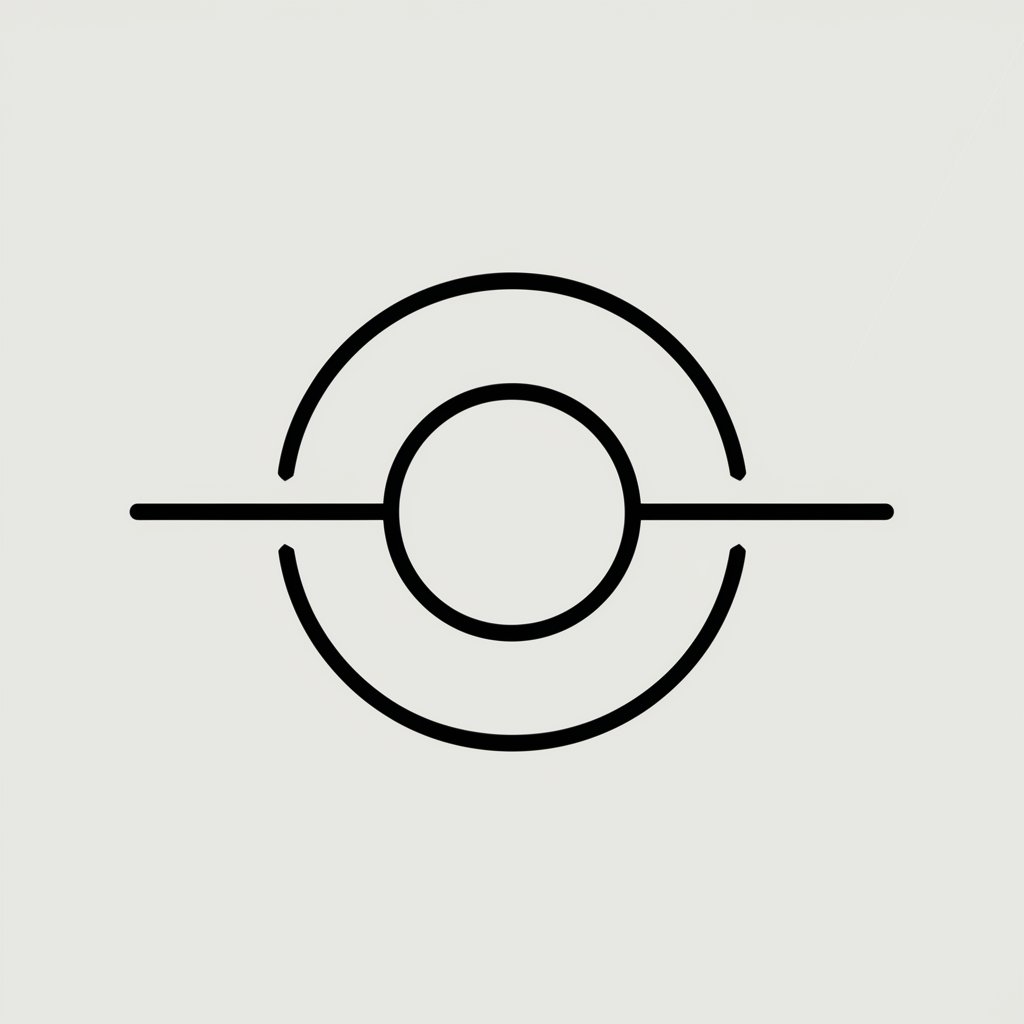
Continuous Line Art Designer
Unleash Creativity with AI-Powered Line Art
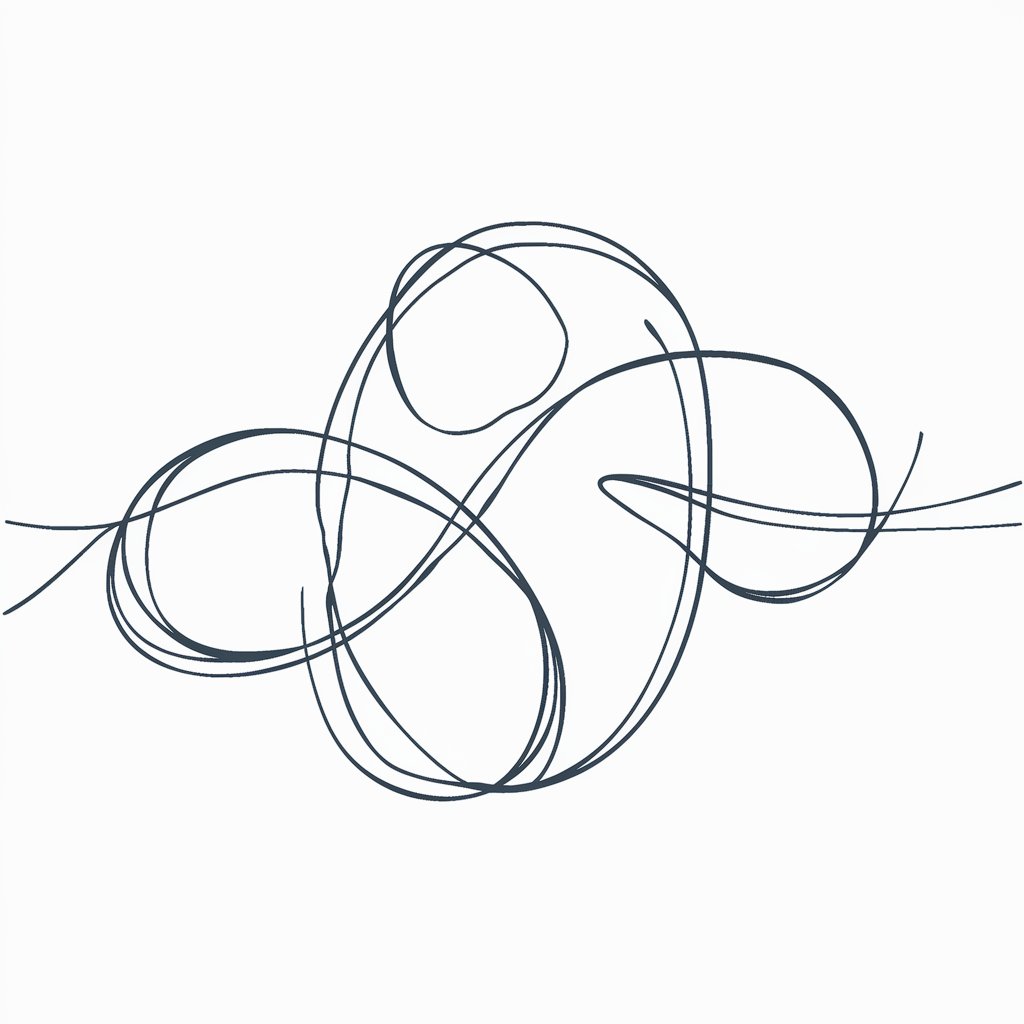
Frequently Asked Questions about AI Graphics
What is AI Graphics?
AI Graphics is a cutting-edge tool designed for generating and manipulating digital graphics using artificial intelligence. It caters to a wide range of users, from graphic designers to artists, providing them with the ability to create, edit, and enhance images and designs efficiently.
How does AI Graphics differ from traditional graphic design software?
Unlike traditional software that relies on manual input and adjustments, AI Graphics automates many design processes, offering intelligent suggestions and modifications based on the user's needs. It can analyze and understand artistic elements, making design more accessible and less time-consuming.
Can AI Graphics generate original artwork?
Yes, AI Graphics can generate original artwork by processing inputs from the user, applying its learning from vast databases of artistic styles and techniques to produce unique and creative outputs.
Is AI Graphics suitable for beginners?
Absolutely. AI Graphics is designed with an intuitive interface and provides guidance and suggestions, making it accessible for users of all skill levels, including beginners without prior graphic design experience.
How can I use AI Graphics for my business?
Businesses can use AI Graphics for a variety of purposes, including branding, marketing materials, product design, and social media content. Its AI-driven tools can help create visually appealing designs that resonate with target audiences, enhancing overall brand aesthetics.
