
Logo Designer - AI-Powered Logo Creation

Welcome! Let's create an amazing logo together.
Craft Your Brand's Identity with AI
Design a sleek and professional logo for...
Create a highly detailed mascot logo featuring...
Generate a front-facing logo for a business called...
Develop a modern and high-tech logo incorporating...
Get Embed Code
Introduction to Logo Designer
Logo Designer is a specialized AI-driven tool designed to assist individuals and businesses in creating distinctive, high-quality logos tailored to their brand's identity and industry standards. It combines the power of AI with creative design principles to offer personalized logo design solutions. This tool is adept at interpreting specific design requirements, such as brand name, preferred styles (e.g., wordmark, mascot), color schemes, and desired fonts, to generate visually appealing and relevant logos. For example, if a user is launching a new coffee shop named 'Brew Haven' and desires a mascot logo that embodies warmth and friendliness, Logo Designer can conceptualize and visualize a character that represents these qualities, incorporating coffee-related elements in a design that resonates with the brand's ethos. Powered by ChatGPT-4o。

Main Functions of Logo Designer
Custom Logo Generation
Example
Generating a logo for 'Brew Haven', a coffee shop, with a cozy mascot that appeals to coffee lovers.
Scenario
A startup aiming to establish a strong brand identity in the competitive coffee industry can use Logo Designer to create a unique mascot logo that captures the essence of their brand, attracting customers and setting them apart.
Font and Color Scheme Suggestions
Example
Suggesting a warm, inviting font and color scheme for a family-owned bakery.
Scenario
A bakery looking to revamp its brand image can utilize Logo Designer to explore and select fonts and colors that evoke a sense of warmth and homemade quality, enhancing customer attraction.
3D Mockups and Visualization
Example
Creating 3D mockups for a tech startup's logo for use in digital and physical branding materials.
Scenario
A tech startup can leverage Logo Designer to create 3D visualizations of their logo, enabling them to better visualize how their brand would appear on various platforms and marketing materials, facilitating a cohesive brand strategy.
Ideal Users of Logo Designer Services
Startups and Small Businesses
These users benefit from Logo Designer by obtaining affordable, unique logo designs that help establish their brand identity without the need for extensive design resources or expertise.
Designers and Creative Agencies
Professional designers and agencies can use Logo Designer as a brainstorming tool to generate initial concepts and ideas, speeding up the creative process and offering clients a broader range of options.
Marketing Teams
Marketing teams within larger organizations can utilize Logo Designer to quickly generate logos for campaigns, sub-brands, or events, ensuring brand consistency while allowing for creative flexibility.

How to Use Logo Designer
Start Your Journey
Begin by visiting yeschat.ai to explore Logo Designer capabilities with a free trial, no signup or ChatGPT Plus subscription required.
Define Your Brand
Identify key elements of your brand such as name, values, target audience, and industry. This will guide the logo creation process.
Select Your Style
Choose the type of logo you envision, whether it's a wordmark, mascot, or another style, and specify any preferences for colors and fonts.
Customize Your Design
Provide detailed descriptions of desired visuals, including any specific imagery, symbols, or thematic elements to be incorporated into the logo.
Finalize and Download
Review generated logo options, make any necessary adjustments, and then download your final design for use across your branding materials.
Try other advanced and practical GPTs
The Wizard of Visual Branding
Craft Your Brand's Visual Symphony

Interior Decorator
Transform spaces with AI-powered design insights.

Brand Bot™
Empowering Brands with AI Insight

AI Graphics
Transforming creativity with AI power

Graphics
Empowering creativity with AI in design

Birdy
Elevate Your Digital Presence with AI

Simple Logo Designer
Empowering creativity with AI-driven design.
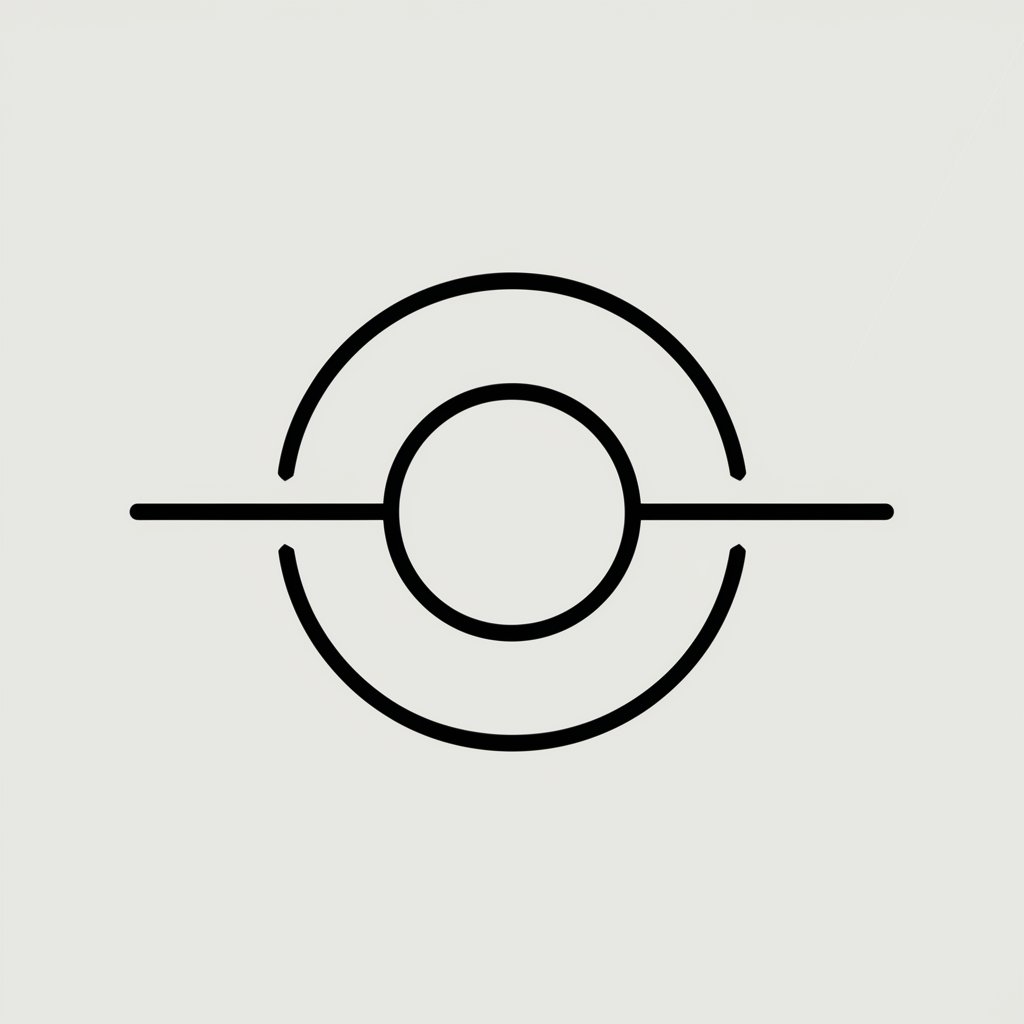
Continuous Line Art Designer
Unleash Creativity with AI-Powered Line Art
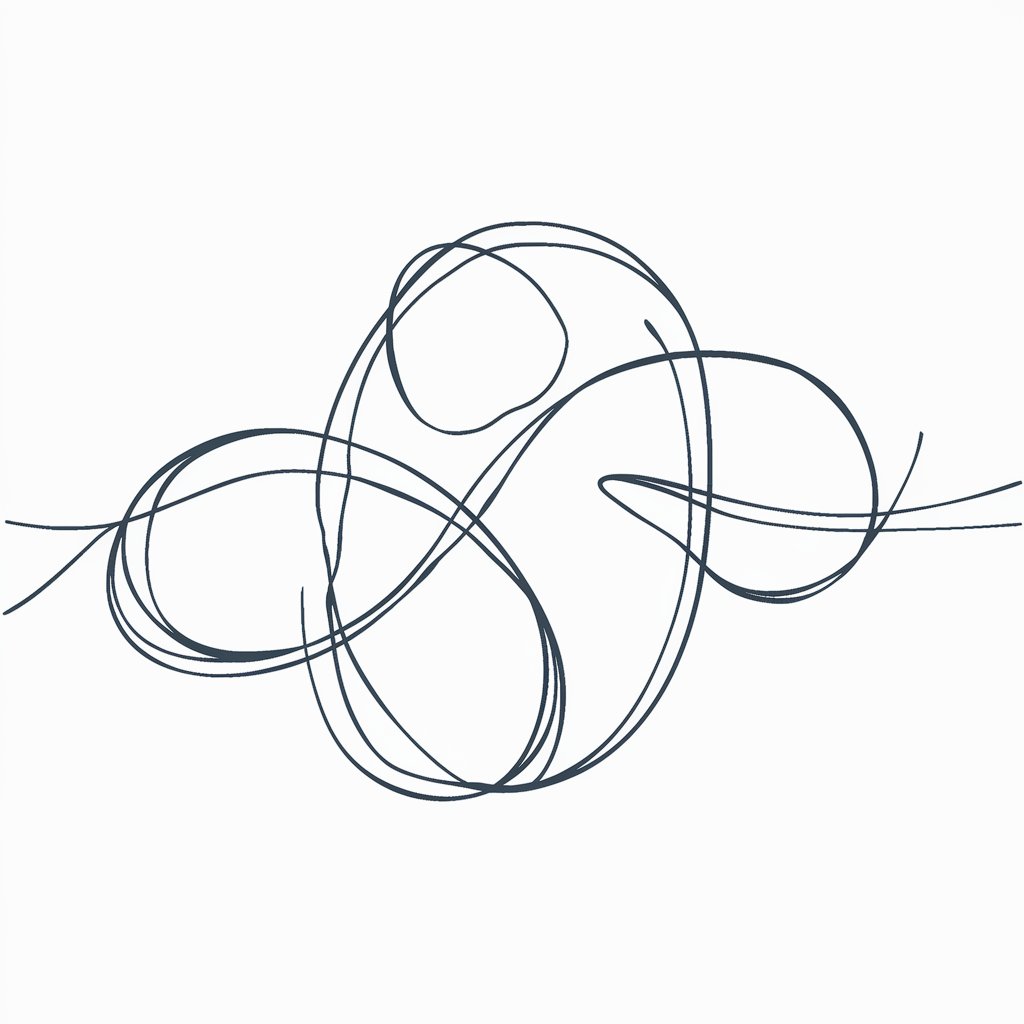
Art Creater
Bringing your ideas to life, effortlessly.
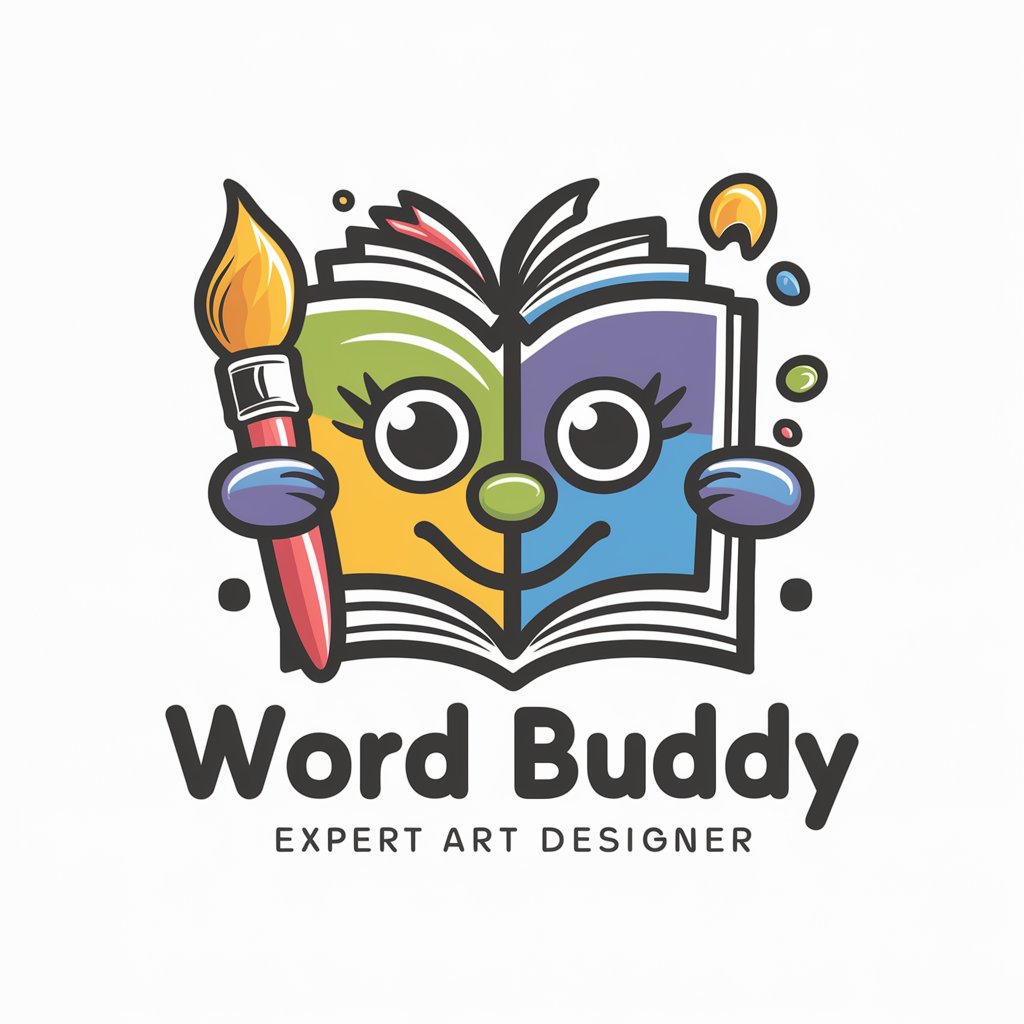
Zoran Dižanović Dižon
Crafting Visuals Powered by AI
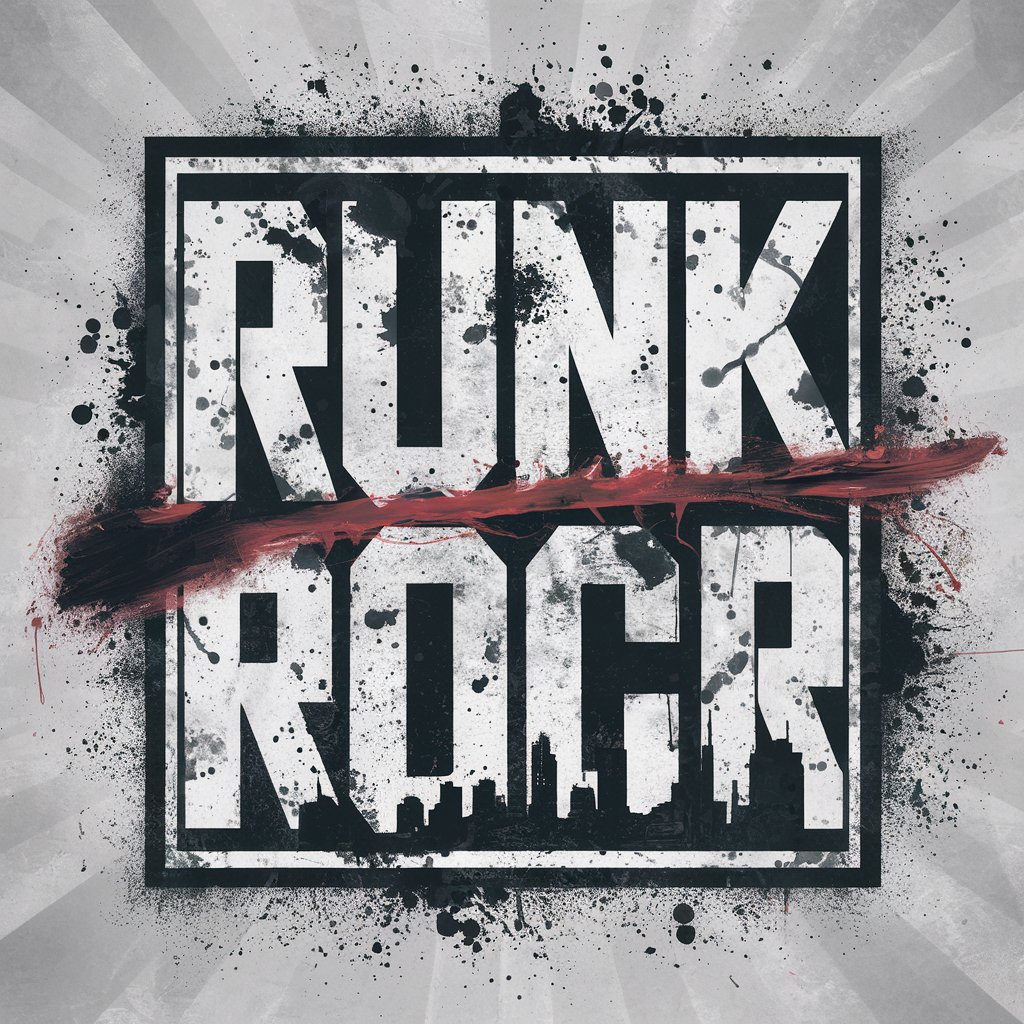
Creative Vision by Neona
Empowering Brands with AI-Driven Design
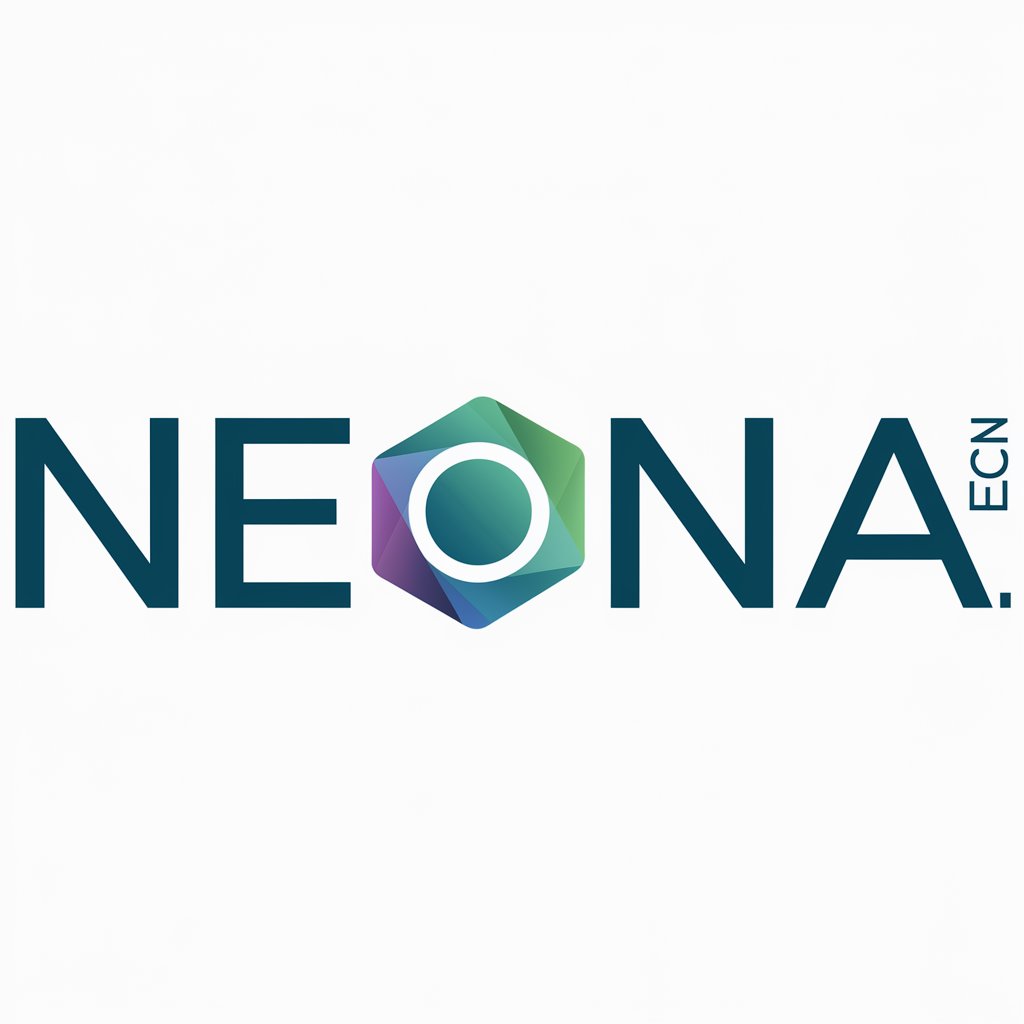
The Mind
Empowering Minds with AI-driven Insights

FAQs About Logo Designer
What is Logo Designer?
Logo Designer is an AI-powered tool designed to help users create custom logos for their brand or business, leveraging artificial intelligence to generate unique designs based on user input.
Can I customize my logo with specific colors and fonts?
Yes, Logo Designer allows for customization of colors and fonts. You can specify your preferences to ensure the final logo aligns with your brand identity.
Is Logo Designer suitable for all types of businesses?
Absolutely, Logo Designer is versatile and can generate logos for a wide range of businesses, from startups to established corporations, across various industries.
How does the AI create logos?
The AI analyzes your input on brand details, style preferences, and any specific requirements to generate logos that match your criteria, using a vast database of design elements.
Can I get multiple logo options to choose from?
Yes, Logo Designer provides multiple logo options based on your specifications, allowing you to select the best fit for your brand.





