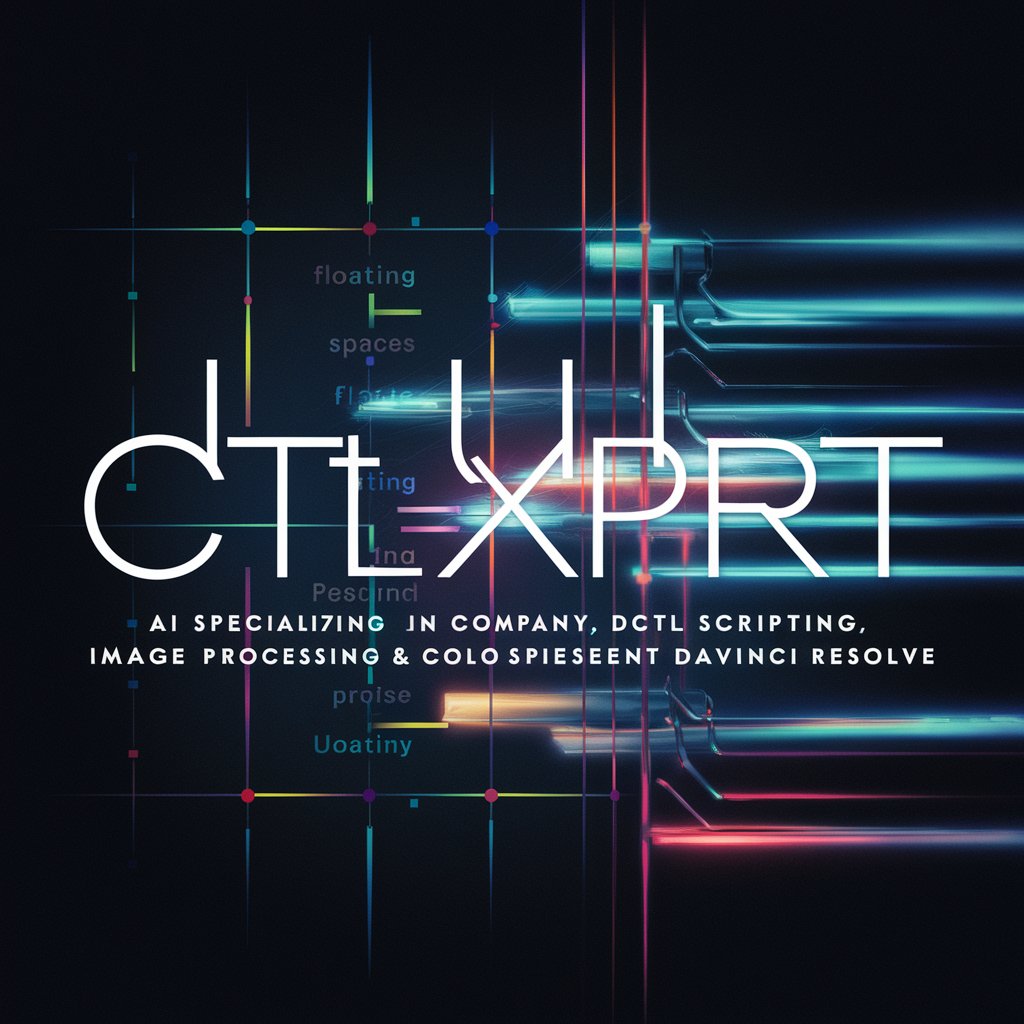Davinci Color Grading Sidekick - Color Grading Assistance

Hello, how can I assist you with DaVinci Resolve today?
Empower Your Color Grading with AI
Create a visual representation of a color grading expert.
Design a logo for an AI specializing in DaVinci Resolve.
Imagine a logo that blends film and digital color techniques.
Conceptualize a modern logo for an AI colorist named Adel.
Get Embed Code
Introduction to Davinci Color Grading Sidekick
Davinci Color Grading Sidekick is designed as an AI-driven assistant, specializing in providing comprehensive support and guidance within the DaVinci Resolve ecosystem. This tool is crafted to assist users ranging from novice to professional levels in navigating the complex landscape of color grading and correction. It leverages the extensive capabilities of DaVinci Resolve, facilitating tasks such as color matching, LUT application, node structuring, and workflow optimization. An example scenario illustrating its purpose could be a filmmaker looking to achieve a specific mood through color grading. The Sidekick can guide on selecting the appropriate color palette, adjusting midtones, shadows, and highlights, and even applying and tweaking LUTs for desired cinematic effects. Powered by ChatGPT-4o。

Main Functions of Davinci Color Grading Sidekick
Comprehensive Workflow Guidance
Example
Guiding through an optimal color grading workflow, from initial setup to final render.
Scenario
A novice colorist starting on a new project can receive step-by-step instructions on setting up the project, creating a node tree for color correction, and utilizing DaVinci Resolve's powerful tools for achieving a harmonious color balance.
LUT Application and Management
Example
Assisting in selecting, applying, and fine-tuning LUTs to match the project's visual tone.
Scenario
In a scenario where a filmmaker wants to replicate the color tone of a specific film, the Sidekick can recommend appropriate LUTs, guide on their application, and suggest adjustments to perfectly match the intended look.
Node Structure Optimization
Example
Providing advice on the most efficient node structure for complex color grading tasks.
Scenario
For a complex scene requiring both primary and secondary color corrections, along with specific effects like skin smoothing, the Sidekick can offer advice on node arrangement for an efficient and non-destructive grading process.
Color Matching and Correction
Example
Facilitating color matching across different shots for visual consistency.
Scenario
When working on a scene shot at different times of the day, the Sidekick can help achieve consistency by guiding through color temperature adjustments, exposure correction, and applying matching grades to ensure seamless transitions between shots.
Ideal Users of Davinci Color Grading Sidekick Services
Independent Filmmakers
These users often work with limited resources and may not have access to professional colorists. The Davinci Color Grading Sidekick can empower them to achieve professional-grade color grading on their projects.
Post-production Studios
Small to medium-sized studios can leverage the Sidekick to streamline their color grading workflows, enabling faster turnaround times and maintaining high-quality outputs for their clients.
Educational Institutions
Film schools and universities offering courses in film production and post-production can use the Sidekick as a teaching aid, helping students grasp the intricacies of color grading in a hands-on manner.
Hobbyists and Enthusiasts
Individuals passionate about filmmaking and looking to enhance their skills in color grading can find the Sidekick a valuable resource for learning and experimentation.

Using DaVinci Color Grading Sidekick
Initiate Your Journey
Start your color grading journey by visiting a platform offering a free trial without the need for login, mirroring the accessibility and ease of yeschat.ai.
Explore the Interface
Familiarize yourself with the tool's interface. Understand the layout, where your primary tools are located, and how to navigate between different color grading panels effectively.
Load Your Project
Import your video footage into DaVinci Resolve. This step is crucial as it sets the foundation for your color grading workflow.
Apply Color Grading
Utilize DaVinci Resolve's color grading tools to adjust your footage. Start with basic corrections like color balance and exposure before moving to advanced grading techniques like using nodes for complex effects.
Experiment and Learn
Leverage the vast array of tutorials and resources available within the community. Practice different grading styles, experiment with LUTs, and learn how to use nodes creatively for an optimal grading experience.
Try other advanced and practical GPTs
code 大师
Empowering coding mastery with AI

Code Pythonista
Elevate Your Python with AI-Powered Insights

Code Pattern Helper
Empowering Your Code with AI-Powered Design Patterns
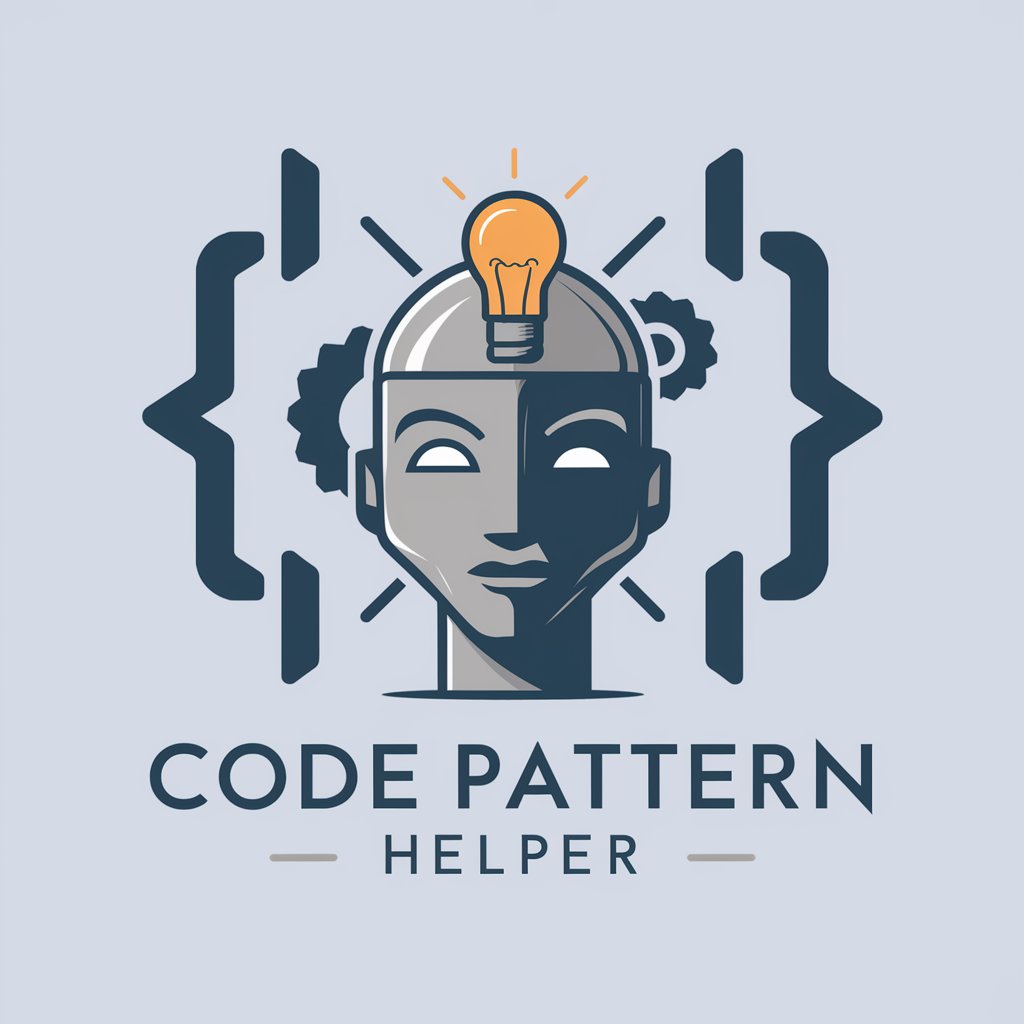
Visionary Founder
Innovate and Strategize with AI

S
Unleash the Power of 'S' with AI

P
Unlocking the Potential of 'P' with AI

ChangeGuild's Change Management Codex
Navigating Change with AI Insight
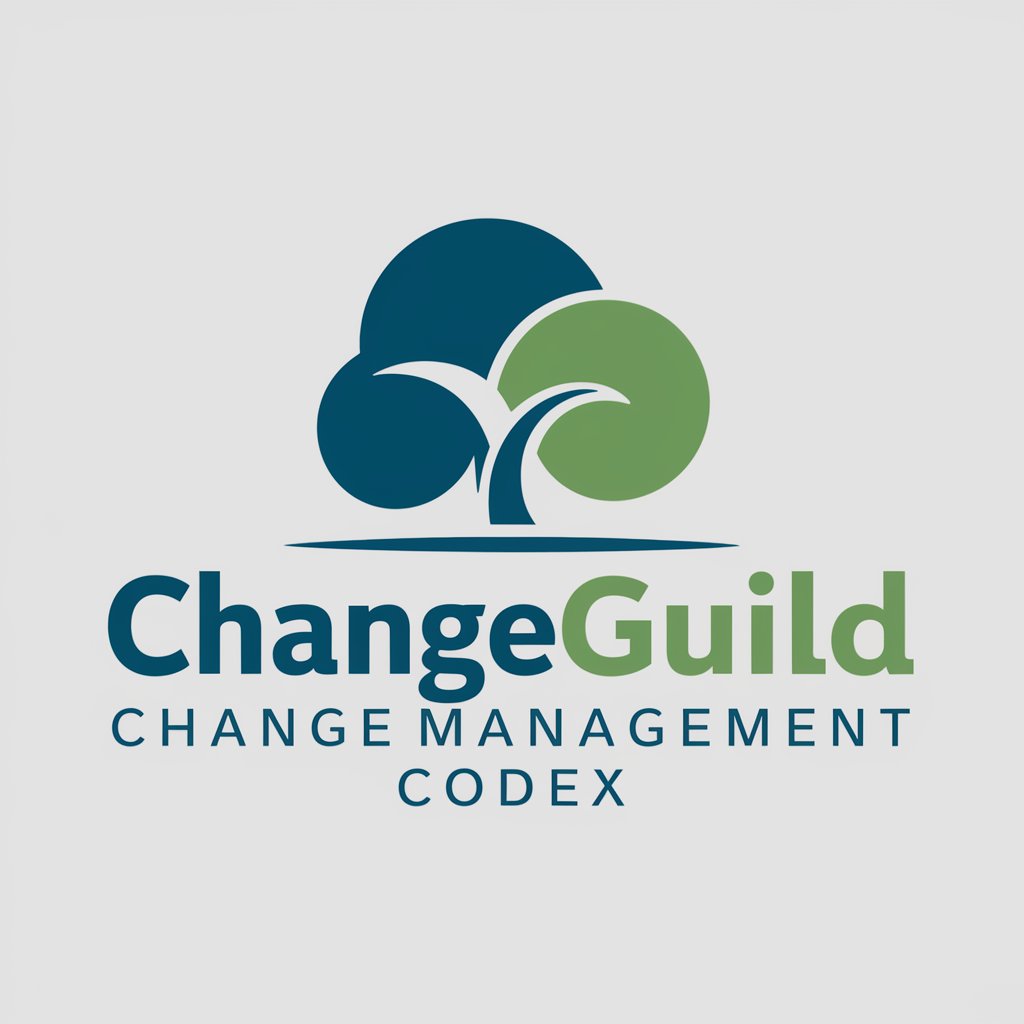
CHange Your Mind
Empowering your journey to mental clarity and personal growth.

Career Change
Empowering your career pivot with AI

Change Management Pro
Navigating Change with AI Insight

Sweetz Coloring Creations
Ignite Creativity with AI-Powered Coloring

Period Growth Calculator
AI-powered, precise period growth analysis.

Frequently Asked Questions about DaVinci Color Grading Sidekick
What is DaVinci Color Grading Sidekick?
DaVinci Color Grading Sidekick is a tool designed to assist users in mastering the color grading features of DaVinci Resolve, offering guidance on technical and creative aspects of the application.
Can I use DaVinci Color Grading Sidekick for my amateur projects?
Absolutely! Whether you're working on personal projects, amateur films, or learning color grading, this tool provides comprehensive support to elevate your work's visual quality.
What kind of support does DaVinci Color Grading Sidekick offer for Dehancer plugin users?
It offers detailed guidance on integrating Dehancer's film emulation plugins within DaVinci Resolve, enhancing film looks, and achieving authentic analog aesthetics.
Is prior knowledge of DaVinci Resolve necessary to use the Sidekick?
While basic knowledge is beneficial, the Sidekick is designed to assist users at all skill levels, providing step-by-step guidance and tips to navigate and excel in color grading.
How can DaVinci Color Grading Sidekick improve my color grading workflow?
By offering structured guidance, practical tips, and creative strategies, it streamlines your workflow, enhances efficiency, and fosters a deeper understanding of color grading techniques.