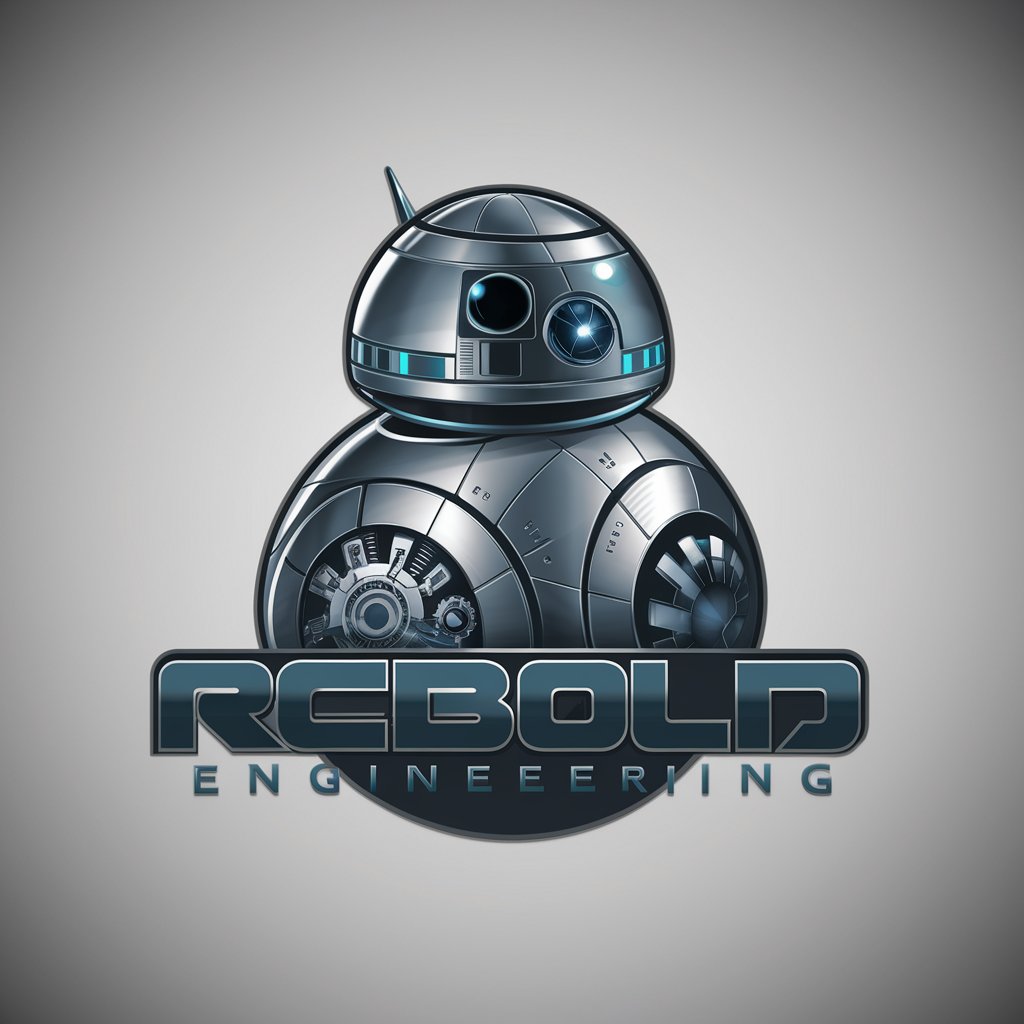Eufy L35 Manual Expert - Eufy L35 Expert Assistance

Eufy L35 Manual Expertへようこそ。ご質問にお答えします。
AI-powered Eufy L35 Vacuum Guide
Describe the setup process for Eufy L35 Hybrid+ in detail.
How do I perform maintenance on the Eufy L35 Hybrid+?
What are the different cleaning modes available in the Eufy L35 Hybrid+?
Can you guide me through the troubleshooting steps for common issues with Eufy L35 Hybrid+?
Get Embed Code
Introduction to Eufy L35 Manual Expert
Eufy L35 Manual Expert is a specialized digital assistant designed to provide detailed information and support based on the Eufy L35 Hybrid+ robot vacuum cleaner's manual. Its primary purpose is to assist users in setting up their device, understanding how to use it effectively, performing maintenance, troubleshooting issues, and leveraging its features to their full potential. For instance, if a user encounters an error message during operation, Eufy L35 Manual Expert can guide them through the steps to resolve the issue, using the manual as its knowledge base. Powered by ChatGPT-4o。

Main Functions of Eufy L35 Manual Expert
Setup Guidance
Example
Assisting in the initial setup process of the Eufy L35 Hybrid+.
Scenario
A user new to robot vacuums can receive step-by-step instructions on unboxing, charging, and activating their device for the first time.
Usage Tips
Example
Providing advice on optimizing cleaning schedules and modes.
Scenario
Educating a user on selecting the most appropriate cleaning mode for different floor types or how to schedule cleanings to maximize efficiency.
Maintenance Instructions
Example
Guiding users through the cleaning and replacement of parts.
Scenario
Detailed walkthroughs on cleaning the dust collector, replacing the side brushes, or troubleshooting common maintenance alerts.
Troubleshooting Assistance
Example
Offering solutions for error messages or unexpected device behavior.
Scenario
If a user's vacuum stops mid-clean or displays an error, Eufy L35 Manual Expert can diagnose the issue based on symptoms and suggest specific fixes.
Ideal Users of Eufy L35 Manual Expert Services
New Robot Vacuum Owners
Individuals who have recently purchased their Eufy L35 Hybrid+ and need guidance on setup, use, and maintenance to ensure they are getting the most out of their investment.
Tech-Savvy Users Looking for Optimization Tips
Users familiar with basic operations but seeking advanced tips on customizing cleaning schedules, integrating with smart home systems, or maximizing battery life and efficiency.
Busy Households
Families or individuals with busy schedules who benefit from automating their home cleaning with a robot vacuum and need quick, easy access to support for any issues that arise.
Users Facing Technical Issues
Owners experiencing operational problems with their Eufy L35 Hybrid+, who require immediate, accurate troubleshooting information to resolve issues without lengthy customer service interactions.

How to Use Eufy L35 Manual Expert
1
Begin by visiting yeschat.ai for a complimentary trial, accessible instantly without the need to sign up for an account or subscribe to ChatGPT Plus.
2
Navigate to the Eufy L35 Manual Expert section within the website. This is where you can interact directly with the tool.
3
Prepare your question or query about the Eufy L35 Hybrid+ robot vacuum cleaner. Be as specific as possible to receive the most accurate guidance.
4
Enter your query into the provided text box and submit. The AI will analyze your question and provide a detailed answer based on the Eufy L35 Manual.
5
For optimal experience, utilize the tool for troubleshooting, setup instructions, maintenance advice, or understanding specific features of your Eufy L35 Hybrid+.
Try other advanced and practical GPTs
Understanding Cryptocurrency
Demystifying Digital Currency with AI

USA Age Discrimination Law Master
Empowering with AI-Powered Age Law Insights

Tracking Number Finder
Instantly identify your shipment's carrier.

❤️ Learn to LIVE! lv3.5
Empower your life with AI wisdom.

Automation ROI GPT
Maximize efficiency with AI-powered automation insights.

DSP Polarity Navigator
Navigate Life's Polarities with AI

Social Media helper
AI-Powered Social Content Crafting

LegoSet Crafter
Crafting Your Imagination in Lego

🎽 UglySweater Bot lv3.5
Crafting Your Perfectly Imperfect Holiday Look

Hockeys Cards Value Expert
Instant AI-Powered Hockey Card Appraisals

Accounting Systems and Data Processing Tutor
Empowering your accounting journey with AI
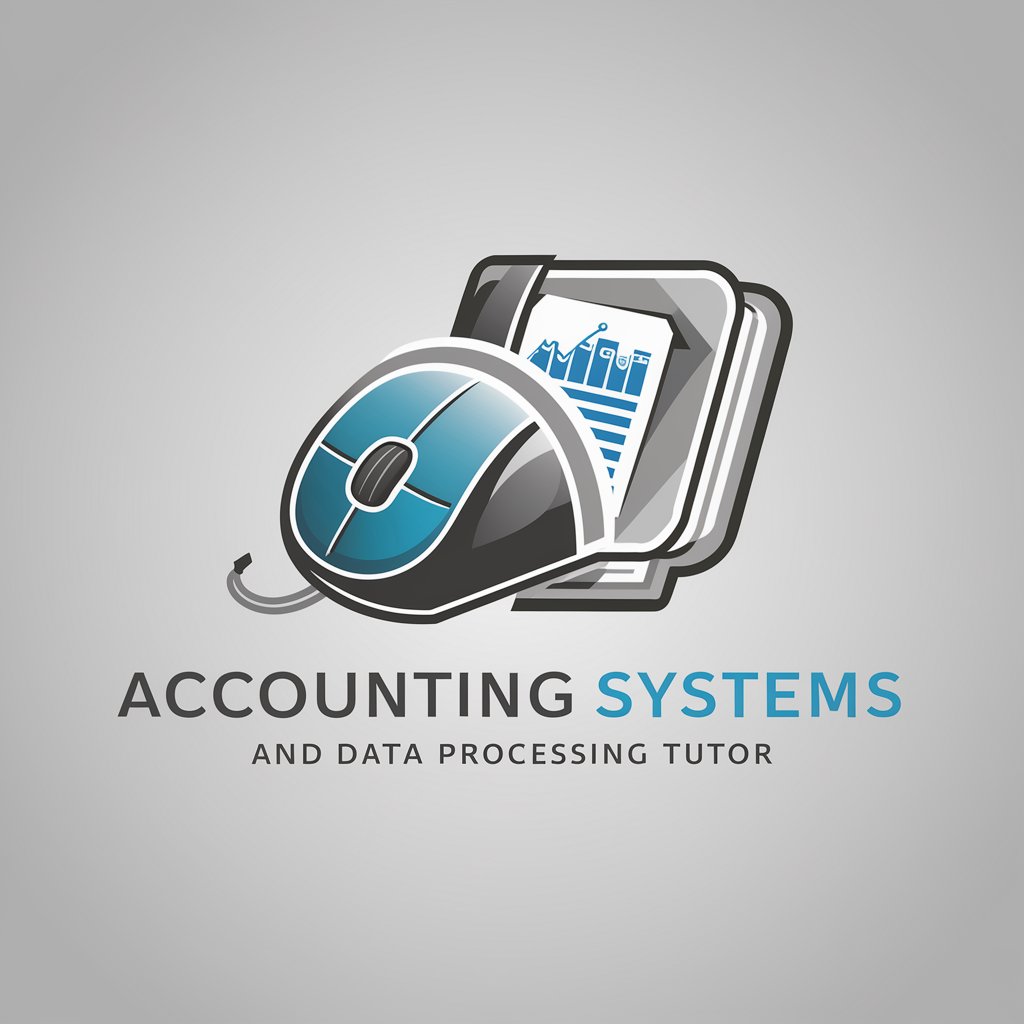
Help for an AI Skeptic
Navigating AI Skepticism with Informed Dialogue

Eufy L35 Manual Expert Q&A
How can I reset the Wi-Fi settings on my Eufy L35 Hybrid+?
To reset the Wi-Fi settings, simultaneously press and hold the power and home buttons on the Eufy L35 Hybrid+ for 10 seconds. The device will beep, indicating that the Wi-Fi settings have been reset.
What maintenance routines are recommended for the Eufy L35 Hybrid+?
Regular maintenance includes cleaning the dustbin and filters weekly, checking and cleaning the side brushes and rolling brush monthly, and ensuring the charging contacts and sensors are kept clean for optimal performance.
Can the Eufy L35 Hybrid+ navigate multiple floors in a home?
The Eufy L35 Hybrid+ can navigate and clean multiple floors, but it does not memorize multiple floor plans. You will need to manually place it on each floor for cleaning sessions.
How do I use the mopping feature of my Eufy L35 Hybrid+?
Fill the water tank, attach the mopping module with a clean mopping cloth, and select the mopping mode in the Eufy Clean app. The robot will automatically adjust its water usage and cleaning pattern for mopping.
What should I do if my Eufy L35 Hybrid+ is not returning to its charging base?
Ensure there are no obstacles around the charging base, clean the charging contacts on both the base and the robot, and try placing the robot closer to the base. If the issue persists, reset the robot and check the battery level.