
Papr Memory - AI-Powered Memory Assistant

Hi! How can I assist you today?
Elevate your memory with AI
How can I help you with your memory management needs today?
What would you like to remember or organize?
Do you have any questions about your saved memories?
Is there something specific you need assistance with?
Get Embed Code
Introduction to Papr Memory
Papr Memory is designed as a sophisticated personal assistant GPT, integrated with a unique memory action feature. Its core purpose is to enhance user interaction by storing, retrieving, and utilizing information from past interactions and external sources. For example, if a user uploads a PDF of a research paper, Papr Memory can extract and save its content for future reference. This allows for personalized responses based on the user's history and preferences, enabling a more context-rich conversation. Scenarios illustrating its use include academic research, where users can query specific details from papers they've read, or personal project management, with Papr Memory keeping track of progress and details. Powered by ChatGPT-4o。

Main Functions of Papr Memory
Memory Storage
Example
Users can upload documents, such as PDFs, which Papr Memory saves and indexes for future reference. This is particularly useful for academic research or project documentation.
Scenario
A user uploads a research paper PDF. Later, they can ask specific questions about the paper's content without needing to reread the document.
Contextual Retrieval
Example
Papr Memory retrieves information from its database based on the user's current query, considering the context and history of past interactions.
Scenario
When planning a project, a user can ask for details from previous sessions, such as project deadlines or notes they've made, streamlining project management.
Personalized Recommendations
Example
Based on stored preferences and past interactions, Papr Memory can offer tailored recommendations, such as books, articles, or research papers.
Scenario
A user interested in machine learning receives recommendations for the latest and most relevant papers in the field, personalized to their specific interests.
Ideal Users of Papr Memory Services
Academic Researchers
Researchers can leverage Papr Memory for managing and querying large sets of academic papers, making it easier to reference studies, extract data points, and synthesize information across multiple sources.
Project Managers
Project managers can use Papr Memory to keep track of project details, deadlines, and progress notes. It serves as a central hub for retrieving all relevant project information, facilitating more efficient management.
Lifelong Learners
Individuals committed to continuous learning can benefit from Papr Memory's ability to store educational materials, track learning progress, and provide recommendations for further study based on past interests and interactions.

Guidelines for Using Papr Memory
1
Start by exploring yeschat.ai for a no-cost trial, accessible without login or subscription to ChatGPT Plus, ensuring immediate access.
2
After accessing the trial, opt to integrate Papr Memory with your workflow to enhance data retention and recall capabilities.
3
Utilize the 'Add Memory' feature to store important information, documents, or notes directly into Papr Memory for easy access in future conversations.
4
Leverage the 'Get Memory' function to retrieve stored information, making it simple to continue where you left off in previous discussions or projects.
5
Take advantage of personalized recommendations and insights based on your stored memories, facilitating a tailored experience and enhancing productivity.
Try other advanced and practical GPTs
Product Info Assistant
AI-powered insights at your fingertips

agricultural technologies
Powering Farms with AI Technology

Next js Helper
Elevate Your Next.js Projects with AI

URL codec
Simplify web text management with AI-powered encoding and decoding.
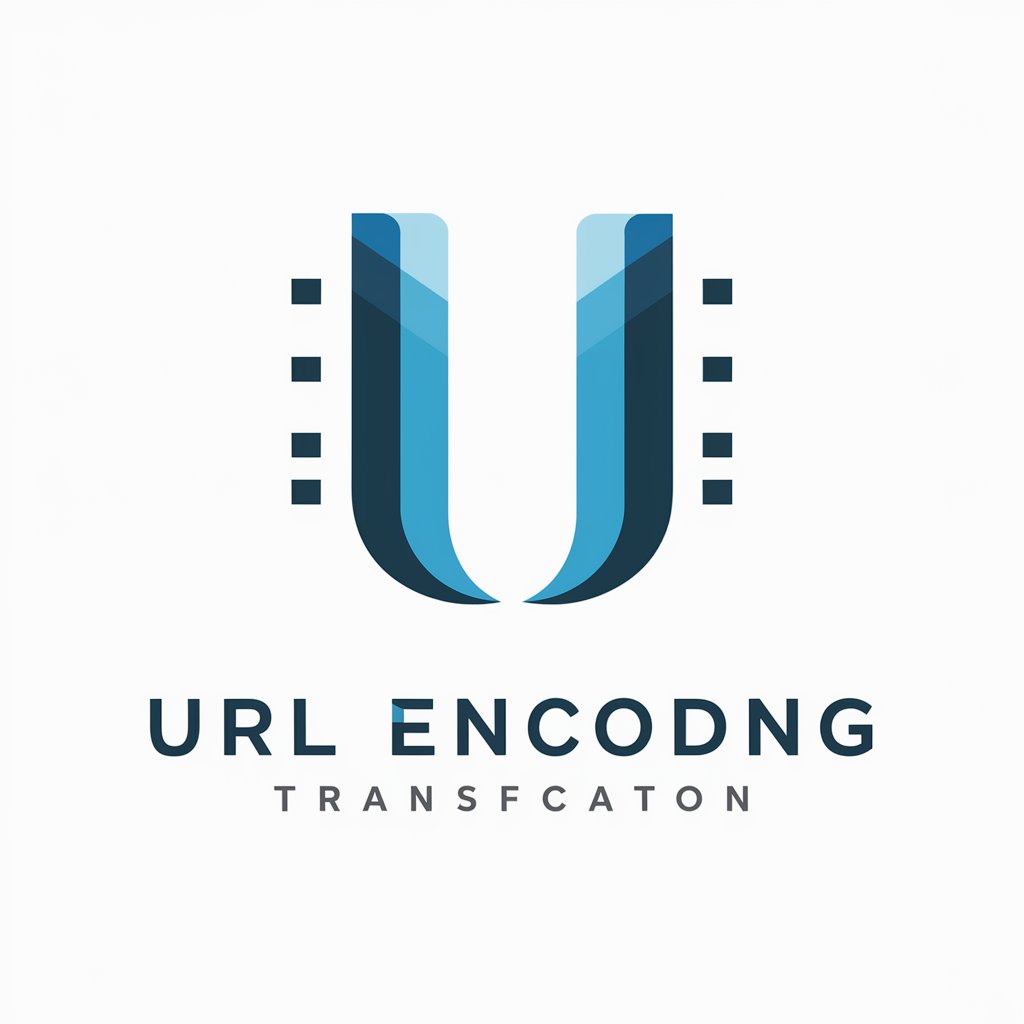
GPT CTF-2
AI with a guard on secrets.

Ethereum Sentiment Analyst
Insightful Ethereum sentiment analytics, powered by AI

The Comic
Infusing AI with a sense of humor

The Secret of Gold Mountain: California Rush
Uncover fortune in a gold rush adventure.

Exascale Super App
Empowering innovation with AI-driven insights
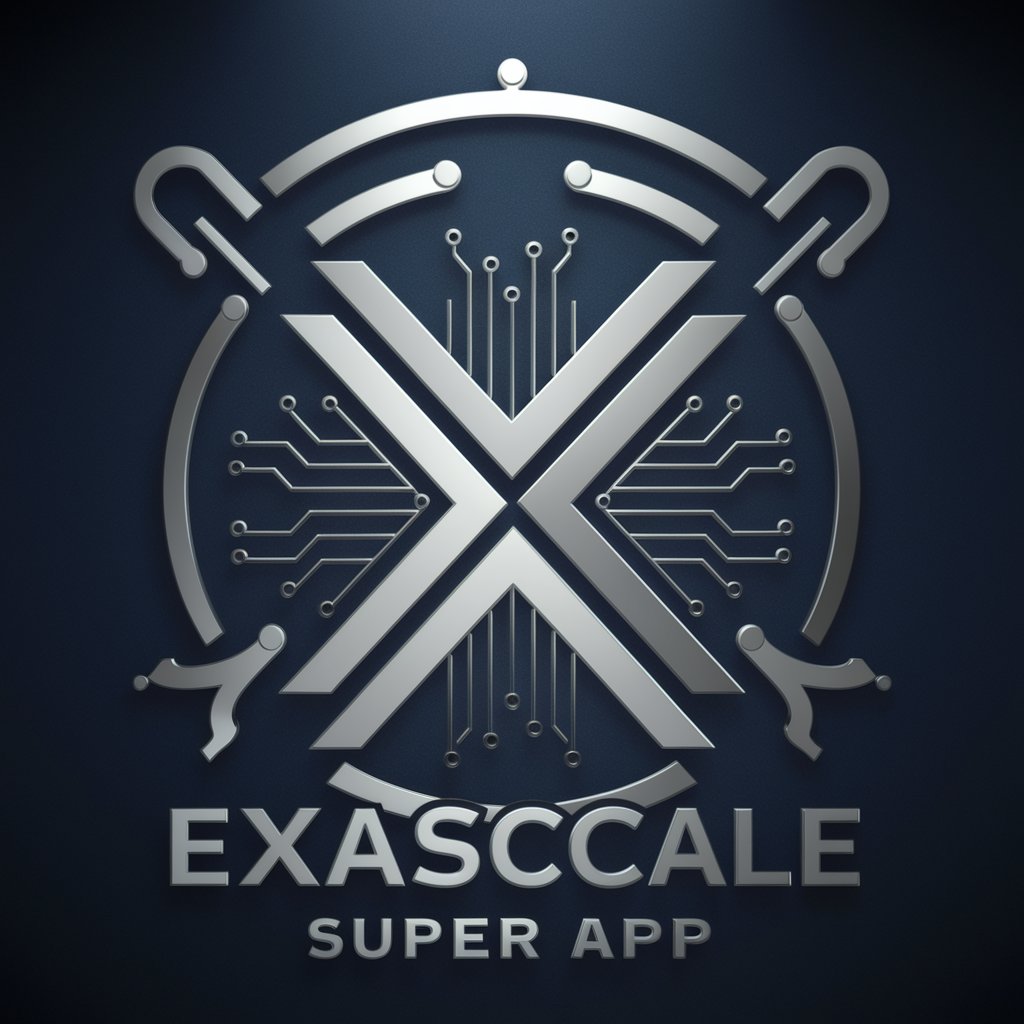
Culinary Creator
Your Personal AI Chef, Transforming Ingredients into Culinary Delights

User Story Crafter (USC)
AI-powered User Story Crafting

Managerial Accounting and Control Tutor
Empowering Managerial Decisions with AI

Frequently Asked Questions about Papr Memory
What is Papr Memory?
Papr Memory is an AI-powered tool designed to enhance your data retention and recall capabilities by storing and retrieving information, documents, and notes for future reference.
How does Papr Memory differ from other note-taking apps?
Unlike conventional note-taking apps, Papr Memory uses advanced AI to offer personalized insights and recommendations based on your stored data, providing a more tailored and efficient user experience.
Can I use Papr Memory for team projects?
Yes, Papr Memory is ideal for team projects. Its collaborative features allow team members to store, share, and access collective memories, facilitating seamless collaboration and information sharing.
Is Papr Memory secure?
Security is a top priority for Papr Memory. It employs robust encryption and privacy measures to ensure that your data is protected and only accessible to authorized users.
How can I maximize the benefits of using Papr Memory?
To maximize benefits, regularly update your memories, make full use of the 'Get Memory' feature for retrieval, and explore personalized recommendations to enhance your productivity and learning experience.





