
IT GPT - IT Support & Solutions

Hello! How can I assist you with your IT needs today?
Empowering IT solutions with AI.
How do I troubleshoot network connectivity issues on my computer?
Can you recommend a reliable antivirus software for a small business?
What are the best practices for securing a home Wi-Fi network?
How can I set up a remote desktop connection between my home and office computers?
Get Embed Code
Introduction to IT GPT
IT GPT is designed as a specialized digital assistant focused on providing IT support and solutions. It aims to cater to a broad spectrum of IT-related queries, ranging from basic troubleshooting of computer issues to offering nuanced advice on network management, software recommendations, and digital security enhancements. The core design of IT GPT is to serve as a bridge between technical complexities and users, making information technology more accessible and understandable. For example, IT GPT can guide a non-technical user through the steps of setting up a secure home Wi-Fi network, including choosing the right equipment, configuring network settings, and securing the network against unauthorized access. Similarly, for a software developer, it might offer advice on selecting development tools or frameworks based on the specific requirements of a project. Powered by ChatGPT-4o。

Main Functions of IT GPT
Troubleshooting Common Computer Issues
Example
Guiding users through diagnosing and fixing a laptop that won't boot, including steps to perform a hard reset, checking power supply issues, and safe mode booting.
Scenario
A user's laptop suddenly stops booting. IT GPT provides a step-by-step troubleshooting guide, starting with simple checks like ensuring the power supply is connected, to more advanced steps such as booting into safe mode to identify software issues.
Software and Hardware Recommendations
Example
Offering tailored advice on selecting antivirus software based on a user's specific needs, budget, and system compatibility.
Scenario
A small business owner looking to protect their computers from malware and cyber threats receives recommendations for antivirus software that balances cost with effectiveness, along with installation and maintenance tips.
Network Setup and Management
Example
Providing a detailed guide for setting up a secure, efficient home office network, including router selection, network configuration, and security protocols.
Scenario
A remote worker needing to set up a home office network gets assistance in choosing the right router, setting up Wi-Fi, and implementing security measures like WPA3 encryption and a VPN for secure remote access.
Digital Security Tips
Example
Advising on best practices for creating strong, secure passwords, and the importance of regular software updates to protect against vulnerabilities.
Scenario
An individual concerned about online security receives guidance on creating robust passwords, using a password manager, and the importance of keeping software and operating systems up to date to mitigate security risks.
Ideal Users of IT GPT Services
Non-Technical Users
Individuals with limited IT knowledge who seek straightforward, easy-to-understand guidance on managing and troubleshooting common technology issues, enhancing their digital security, and making informed decisions about software and hardware purchases. IT GPT demystifies technical jargon, making technology more accessible.
Small Business Owners
Owners who need cost-effective, efficient IT solutions to support their business operations. IT GPT can assist with selecting the right technology tools, setting up secure networks, and offering strategies to protect business data, all tailored to fit limited budgets and resources.
IT Students and Enthusiasts
Individuals seeking to expand their knowledge and skills in information technology. IT GPT serves as a learning resource, offering explanations, tutorials, and updates on the latest in technology trends, tools, and best practices.
Professional IT Personnel
IT professionals looking for a quick reference tool or second opinion on complex issues, emerging technologies, or best practices in IT management. IT GPT offers a broad knowledge base that can supplement the expertise of seasoned professionals.

How to Use IT GPT
Start Here
Begin by visiting yeschat.ai to access a free trial of IT GPT, no login or ChatGPT Plus subscription required.
Identify Your Need
Determine the specific IT challenge you're facing, whether it's a software issue, hardware problem, network setup, or security concern.
Engage with IT GPT
Input your query into the chat interface. Be as specific as possible to ensure the most accurate and helpful response.
Follow the Guidance
Carefully follow the steps or advice provided by IT GPT. For complex issues, multiple interactions may be necessary to refine the solution.
Feedback Loop
Provide feedback on the advice received. This helps improve IT GPT's responses and tailors future advice to better meet user needs.
Try other advanced and practical GPTs
Fantasy Football Stats Cruncher
AI-Powered NFL Data Insights

Polyglot Pal
Empower your language journey with AI
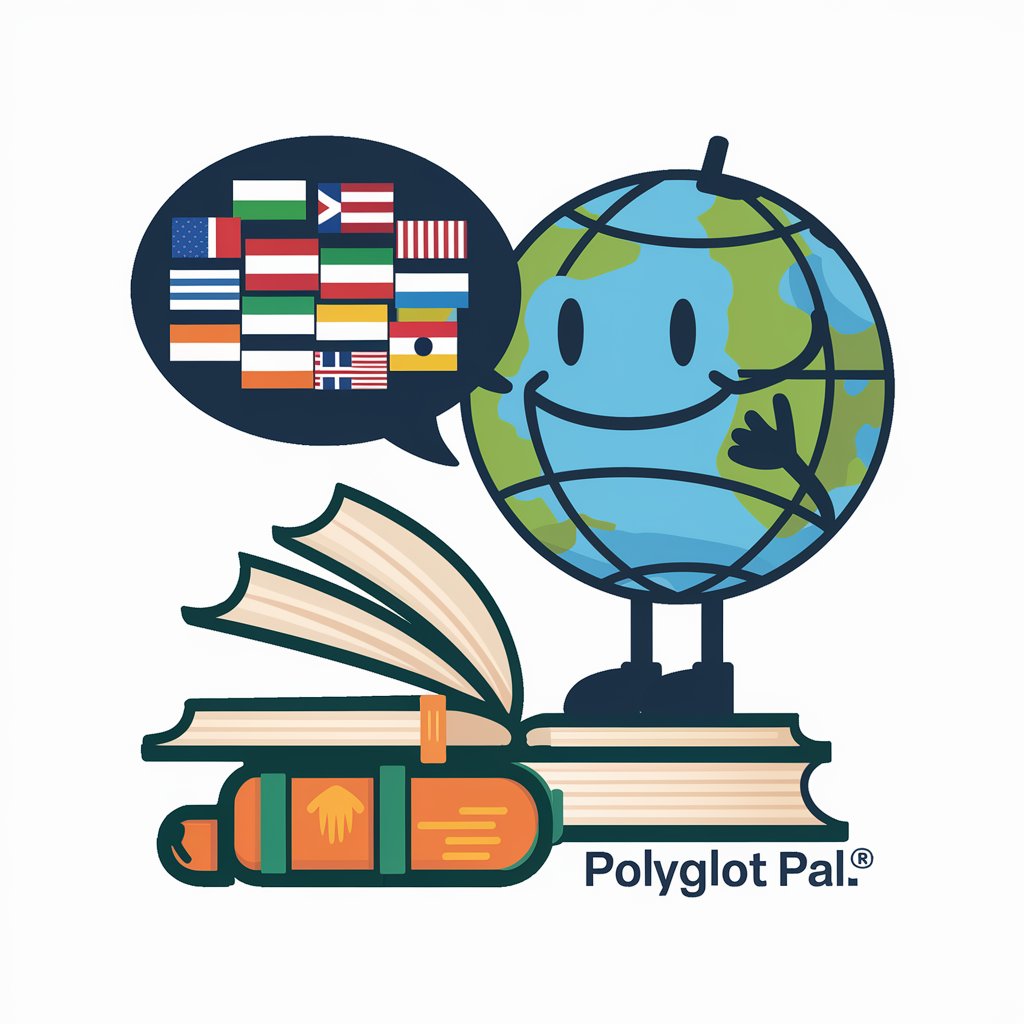
FinBuddy GPT
Empowering Financial Literacy with AI

The Copywriting God
Elevate Your Copy with AI-Powered Ogilvy Wisdom
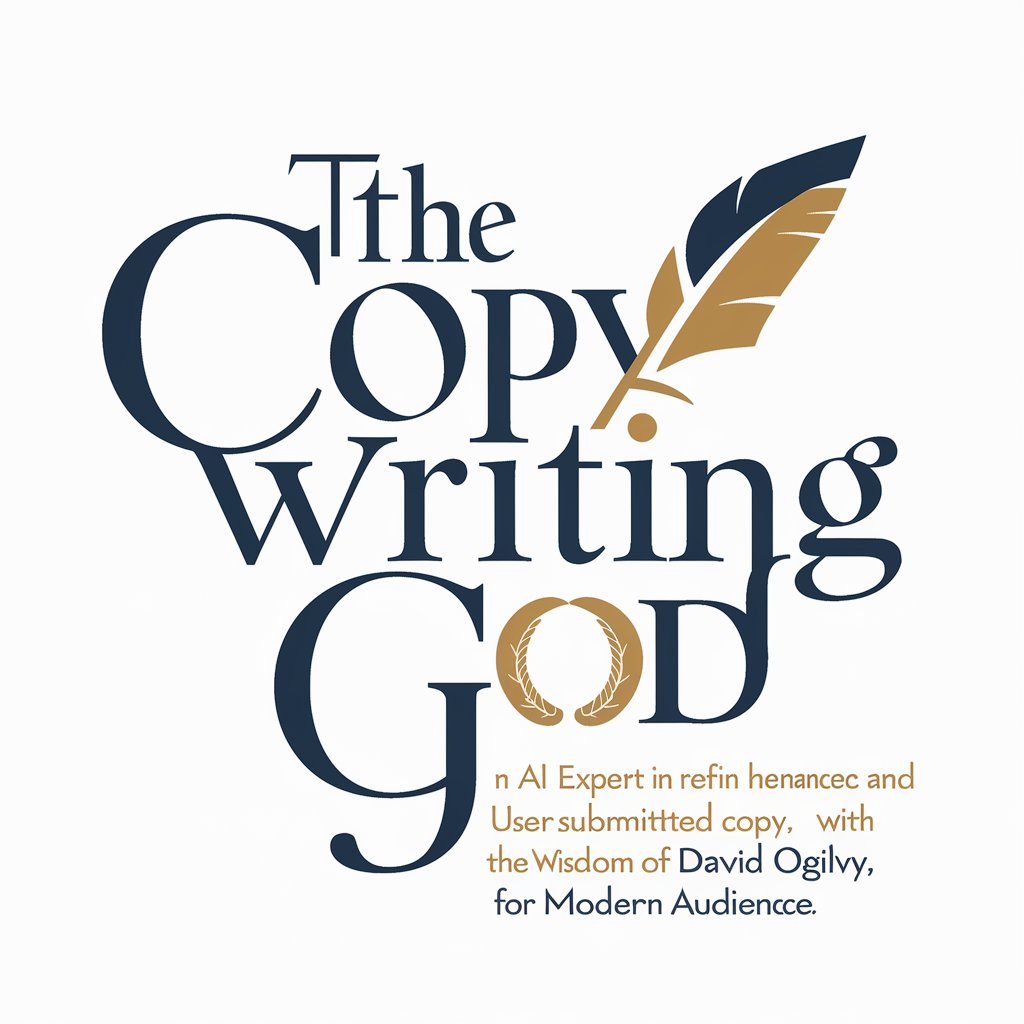
Financial Statement Analysis Tutor
Demystifying Financial Statements with AI
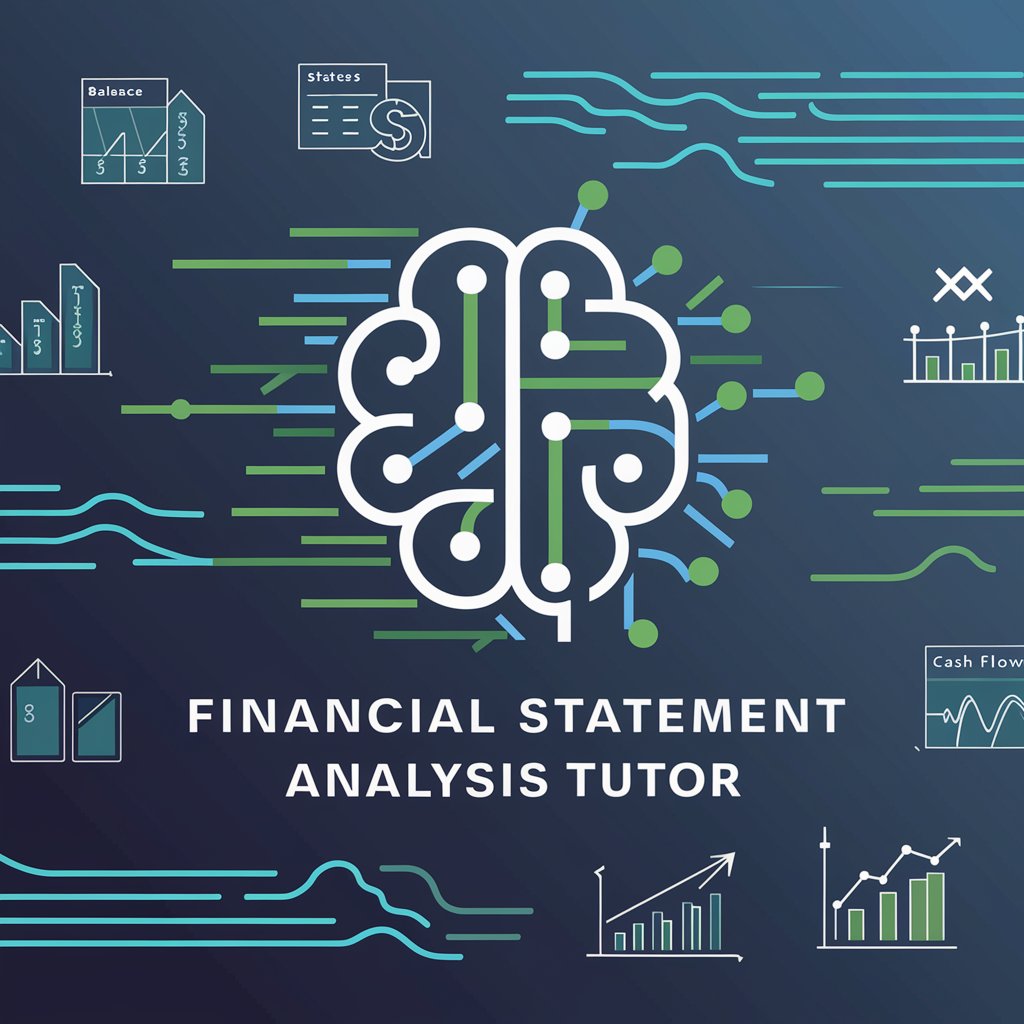
DIY Expense Estimator
Empowering your DIY projects with AI-driven cost predictions.

Luck Draw of a Character
Craft and Visualize Characters with AI Power

SatisFooder
Personalized Cooking with AI Power

HSA Advisor
Maximize Your HSA with AI

Free User Content Knowledge Summarization
Summarizing knowledge with a witty twist.

AI Tech SEO Advisor
Elevate Your SEO with AI Power

KanungoGPT
Empowering Innovation with AI Insights

Frequently Asked Questions About IT GPT
What types of IT issues can IT GPT help resolve?
IT GPT is designed to assist with a wide range of IT problems, including troubleshooting software and hardware issues, guiding users through network configurations, enhancing digital security, and providing recommendations for IT resources.
Can IT GPT provide assistance to non-technical users?
Absolutely. IT GPT is tailored to be user-friendly and accessible, offering clear, step-by-step guidance that non-technical users can easily understand and implement.
Is IT GPT updated with the latest IT trends and solutions?
Yes, IT GPT continuously incorporates the latest IT developments and best practices into its knowledge base to ensure users receive up-to-date advice and solutions.
How does IT GPT ensure the safety of my data and systems?
IT GPT prioritizes safe, practical advice, avoiding suggestions that could compromise system security or user data. It encourages best practices in digital security and advises professional consultation for high-risk issues.
Can IT GPT help with both Windows and macOS systems?
Yes, IT GPT is equipped to offer support for a variety of operating systems including Windows, macOS, and even Linux, covering a broad spectrum of software and hardware inquiries.





