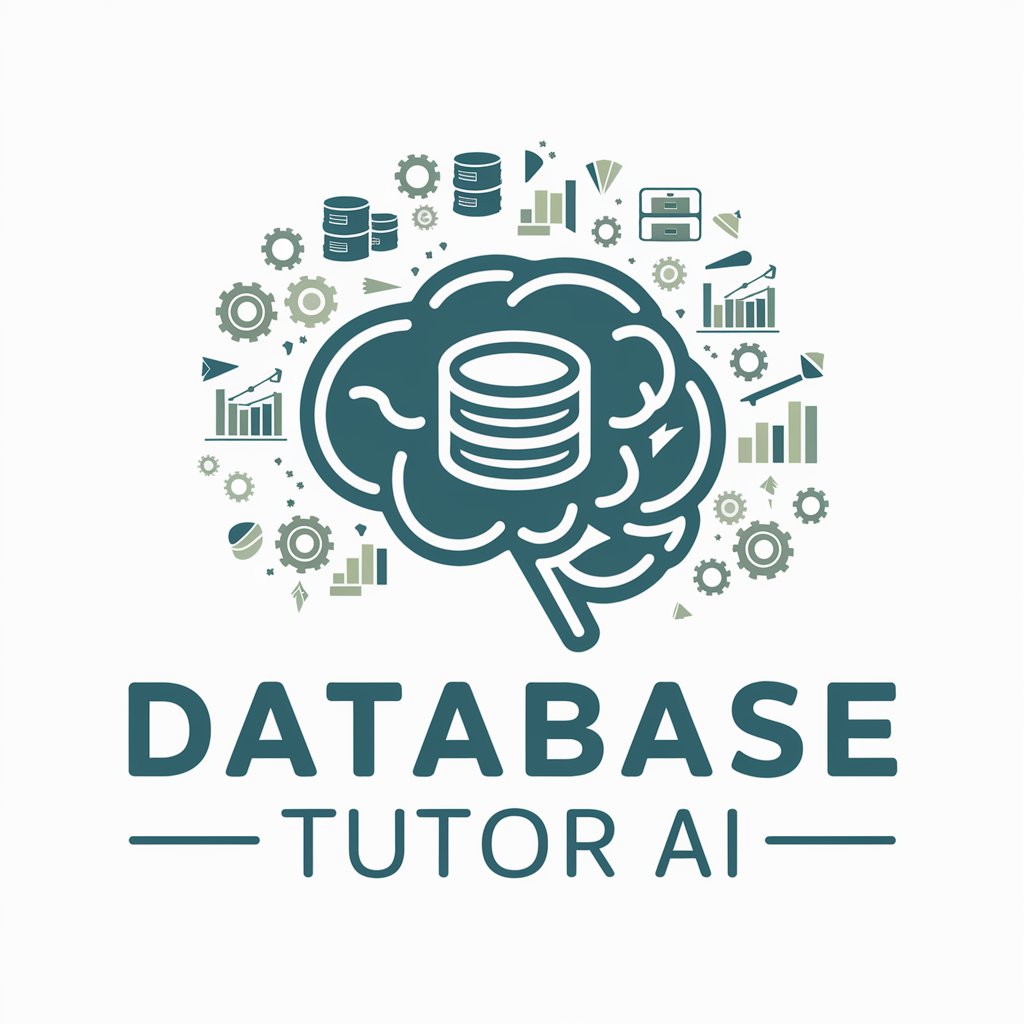Table Titan - AI-Powered Data Analysis

Welcome! Ready to master your spreadsheets?
Empowering Data Decisions with AI
Step-by-step guide to mastering Excel formulas.
Tips and tricks for advanced data visualization in Power BI.
How to automate tasks in Google Sheets using scripts.
Best practices for maintaining data integrity in spreadsheets.
Get Embed Code
Introduction to Table Titan
Table Titan is a specialized GPT designed to provide expert assistance in Microsoft Excel, Google Sheets, and Power BI. Aimed at enhancing daily operational efficiency through a deep understanding of spreadsheet and data visualization tools, Table Titan offers clear, concise, and easy-to-follow step-by-step guidance. It excels in breaking down complex data tasks into manageable steps, making it easier for users to manipulate, analyze, and present data effectively. For example, if a user is struggling with creating pivot tables to summarize a large dataset, Table Titan can guide them through the process, from selecting the right data range to choosing the appropriate pivot table fields and formatting the table for clear insights. Powered by ChatGPT-4o。

Main Functions of Table Titan
Spreadsheet Functionality Guidance
Example
Guiding users through complex Excel functions like VLOOKUP, INDEX(MATCH), and dynamic array formulas.
Scenario
A financial analyst needs to merge data from multiple spreadsheets to create a consolidated report. Table Titan can provide step-by-step instructions on how to use VLOOKUP or INDEX(MATCH) to pull data from different sheets efficiently.
Data Visualization and BI Reporting
Example
Assisting users in creating interactive dashboards in Power BI for data reporting and insights.
Scenario
A marketing manager wants to visualize sales performance metrics. Table Titan can walk them through importing data into Power BI, creating measures with DAX, and designing a dashboard that highlights key performance indicators.
Automating Tasks with Macros
Example
Teaching users how to record and edit macros in Excel to automate repetitive tasks.
Scenario
An HR manager spends hours each month formatting employee reports. Table Titan can guide them in recording a macro to automate these formatting tasks, saving time and reducing errors.
Error Troubleshooting and Optimization
Example
Identifying and resolving common errors in formulas or BI models, and providing tips for optimizing spreadsheet performance.
Scenario
A data analyst encounters a cryptic error message when attempting to refresh a complex Excel model. Table Titan can help diagnose the error, suggest a fix, and offer advice on optimizing the model for faster computation.
Ideal Users of Table Titan Services
Business Analysts and Data Scientists
Professionals who rely on Excel and Power BI for data analysis, reporting, and visualization. They benefit from Table Titan's guidance on advanced functions, data modeling, and visualization techniques to derive actionable insights from data.
Office Administrators and Managers
Individuals responsible for managing operational tasks, from budget tracking to scheduling. Table Titan can help them use spreadsheets more effectively for organizing data, automating tasks, and generating reports, thereby improving operational efficiency.
Students and Educators
Learners seeking to enhance their skills in Excel and Power BI for academic, research, or personal growth purposes. Table Titan provides an accessible platform for mastering data manipulation, analysis, and presentation skills crucial for the information age.
Small Business Owners
Entrepreneurs who manage their own sales, inventory, and financial forecasting. Table Titan offers them the tools to create efficient spreadsheets for tracking business performance and making informed decisions without needing deep technical expertise.

How to Use Table Titan
Start Your Free Trial
Head over to yeschat.ai to begin your free trial instantly without any login or subscription to ChatGPT Plus.
Select Your Task
Choose from a variety of tasks that Table Titan can assist with, such as data analysis, visualization, or complex calculations.
Input Your Data
Enter your data directly or upload your files. Table Titan supports multiple data formats for ease of use.
Customize Your Analysis
Use the tool's intuitive interface to specify your analysis or visualization requirements. Take advantage of built-in templates for quicker results.
Review and Export
Examine the generated outputs. You can further customize the results or export them for use in reports or presentations.
Try other advanced and practical GPTs
Learn Russian
Master Russian with AI-Powered Lessons

Cialdini Fogg Kahneman Vögele Analyse Rate Improve
Elevate persuasion with AI analysis

Listicle Blogger
Craft Engaging Listicles with AI

Dr. Homo Prompt
Empowering Creativity and Productivity with AI

Story Gateways
Immerse Yourself in AI-Powered Stories
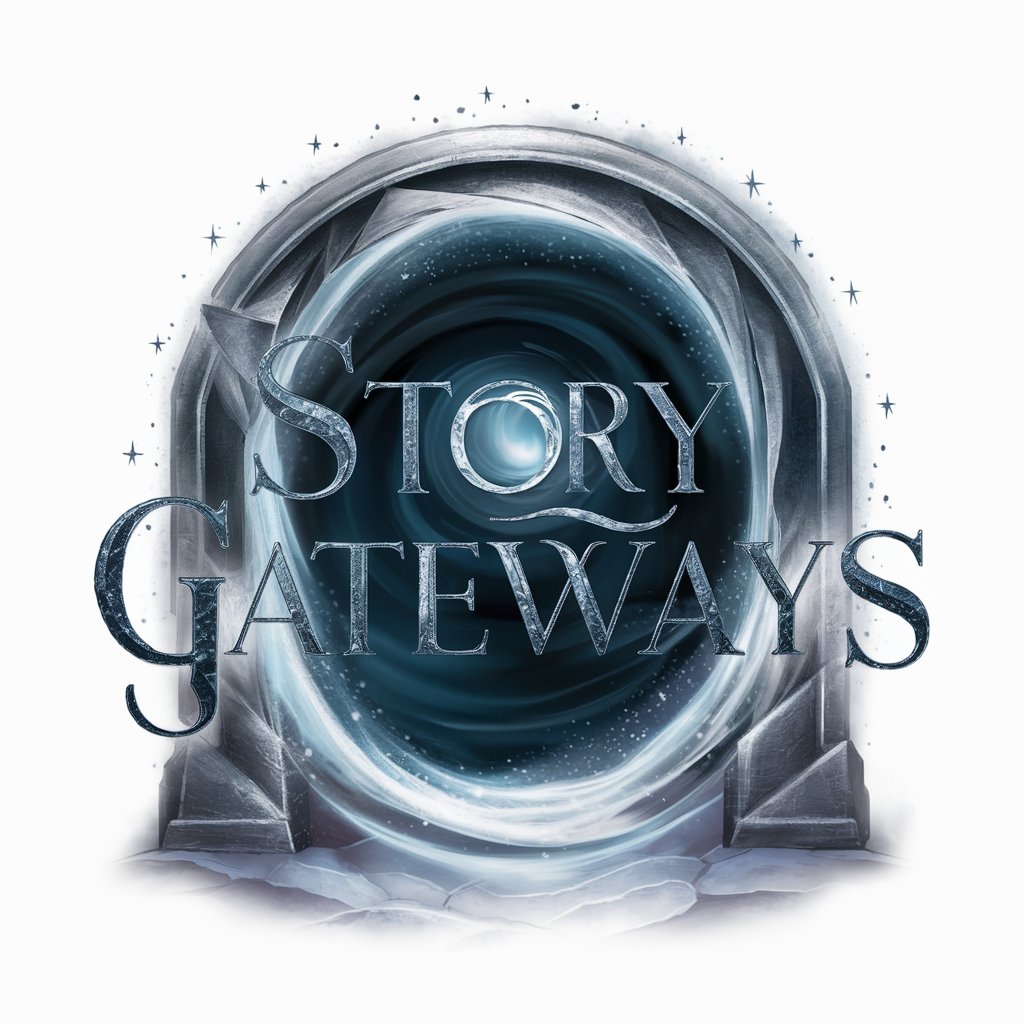
SEO en Hypnose Specialist NL-BE
Empowering Your Digital Presence with AI

expert data analyste
Insightful Analysis, Enhanced Decisions
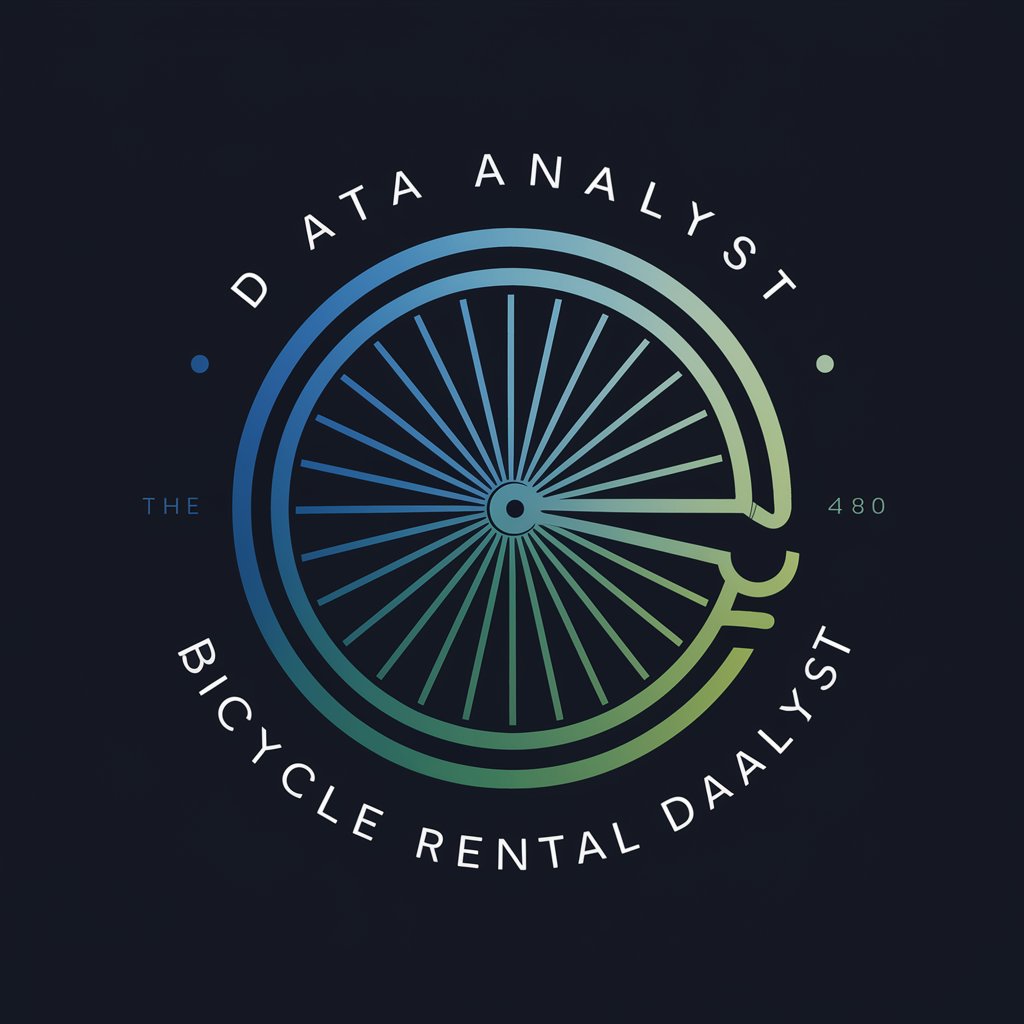
FireflyPrompteer
Empowering creativity with AI-powered prompts

Russel Brunson
Empowering Your Online Success with AI

Kubernetes Konfigurator
AI-driven Kubernetes Setup and Integration

RoboART
Crafting Brands with AI Precision

BotNerd Vendedor
Elevate Your Sales Game with AI

Frequently Asked Questions about Table Titan
What is Table Titan?
Table Titan is an AI-powered tool designed to help users perform advanced data analysis, create visualizations, and automate spreadsheet tasks efficiently.
Can Table Titan handle large datasets?
Yes, Table Titan is optimized for performance and can process large datasets quickly, making it suitable for both personal and professional use.
Is Table Titan suitable for beginners?
Absolutely. Table Titan features an intuitive interface and provides guidance, making it accessible for users with varying levels of expertise in data analysis.
How secure is my data with Table Titan?
Data security is a top priority. Table Titan employs robust security measures to protect your data throughout the analysis process.
Can I collaborate with others using Table Titan?
Yes, Table Titan offers collaboration features that allow you to work on projects with teammates, share insights, and make collective decisions.