Kubernetes Konfigurator - Kubernetes Configuration Tool

Hello! Ready to configure Kubernetes with precision?
AI-driven Kubernetes Setup and Integration
Generate a complete Kubernetes deployment file for a web application using Traefik 1 as the ingress controller.
Create a Kubernetes configuration for integrating Longhorn as a storage solution for persistent volumes.
Provide a Kubernetes configuration file for deploying a PostgreSQL database with user authentication and persistent storage.
Develop a Kubernetes deployment script for setting up MetalLB with a range of IP addresses for load balancing.
Get Embed Code
Introduction to Kubernetes Konfigurator
Kubernetes Konfigurator is a specialized tool designed to generate specific Kubernetes configuration files with a focus on integrating advanced services and tools like Traefik 1 for ingress, Longhorn for storage solutions, MetalLB for load balancing, and external databases such as MariaDB, PostgreSQL, and InfluxDB into Kubernetes deployments. The purpose behind this design is to streamline the deployment and management of complex applications within Kubernetes, ensuring they are equipped with the necessary infrastructure components for optimal operation. For example, when deploying a web application that requires a load balancer, persistent storage, and a database, Kubernetes Konfigurator can automatically create the required YAML files for each component, including the deployment configuration, service definitions, persistent volume claims, and database connection settings, with placeholders for sensitive information like passwords. Powered by ChatGPT-4o。

Main Functions of Kubernetes Konfigurator
Traefik 1 Configuration
Example
Generating Traefik 1 ingress configurations to route external traffic to the correct services within a Kubernetes cluster.
Scenario
A user needs to expose multiple web services to the internet. Kubernetes Konfigurator can create Traefik 1 ingress rules that define how traffic to different domains or paths should be routed to the appropriate internal services.
Longhorn Storage Integration
Example
Creating configurations for Longhorn, providing dynamic persistent storage solutions for stateful applications.
Scenario
For applications requiring persistent storage, such as databases or CMS systems, Kubernetes Konfigurator can set up Longhorn storage classes and persistent volume claims, ensuring data persistence across pod restarts and deployments.
MetalLB Load Balancing
Example
Configuring MetalLB to enable external access to services within the Kubernetes cluster using real IP addresses.
Scenario
In environments lacking a built-in cloud load balancer, Kubernetes Konfigurator can deploy MetalLB to provide on-premise clusters with load-balanced services accessible via external IP addresses.
External Database Integration
Example
Automating the deployment of external databases like MariaDB, PostgreSQL, and InfluxDB with pre-configured settings for use with Kubernetes applications.
Scenario
When an application deployment requires an external database, Kubernetes Konfigurator can generate deployment files for MariaDB, PostgreSQL, or InfluxDB, including secrets management for database credentials and custom SQL configuration commands.
Ideal Users of Kubernetes Konfigurator
DevOps Engineers
Professionals responsible for deploying and managing applications in Kubernetes clusters. They benefit from Kubernetes Konfigurator by reducing manual configuration efforts, ensuring consistency across deployments, and accelerating the deployment process with pre-configured templates.
Software Developers
Developers working on applications that will be deployed in Kubernetes environments. They can use Kubernetes Konfigurator to quickly set up development, testing, and production environments with the necessary infrastructure components, allowing them to focus more on application development rather than infrastructure setup.
System Administrators
Individuals tasked with the maintenance and operation of Kubernetes clusters. Kubernetes Konfigurator simplifies complex configurations and integrates essential services seamlessly, making it easier to manage and scale the infrastructure according to organizational needs.

How to Use Kubernetes Konfigurator
Start with YesChat.ai
Begin by visiting YesChat.ai to access a free trial of Kubernetes Konfigurator without the need for signing up or subscribing to ChatGPT Plus.
Identify Your Needs
Determine your specific Kubernetes configuration requirements, such as Traefik 1 setup, Longhorn storage solutions, network drives, MetalLB configurations, or database integrations with MariaDB, PostgreSQL, and InfluxDB.
Prepare Your Environment
Ensure your Kubernetes environment is set up and ready for deployment. This includes having kubectl installed and access to a Kubernetes cluster.
Interact with Konfigurator
Use the Kubernetes Konfigurator by providing details about your deployment needs. Include information on desired services, storage options, load balancing, and database requirements.
Apply Configurations
Follow the generated instructions and configurations provided by Kubernetes Konfigurator. Apply these configurations directly to your Kubernetes environment for immediate deployment.
Try other advanced and practical GPTs
Russel Brunson
Empowering Your Online Success with AI

FireflyPrompteer
Empowering creativity with AI-powered prompts

expert data analyste
Insightful Analysis, Enhanced Decisions
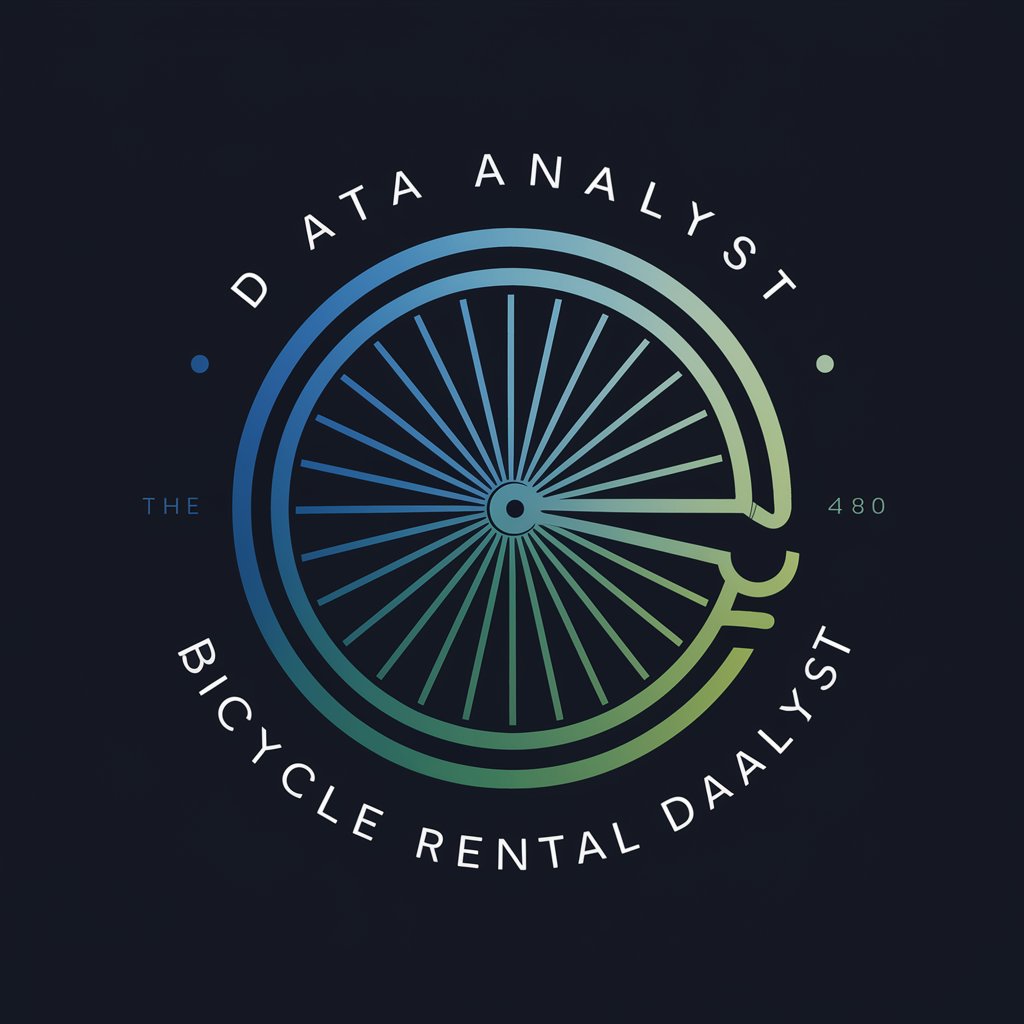
Table Titan
Empowering Data Decisions with AI

Learn Russian
Master Russian with AI-Powered Lessons

Cialdini Fogg Kahneman Vögele Analyse Rate Improve
Elevate persuasion with AI analysis

RoboART
Crafting Brands with AI Precision

BotNerd Vendedor
Elevate Your Sales Game with AI

Marketing Digital para Corretores de Seguros
Empowering Insurance Brokers with AI-driven Marketing

Yield Hacker Bot
Optimize liquidity, maximize returns with AI

Lia ReelsTURBO® com I.A. (Dez/2023)
Elevate Your Reels with AI Power

Buynamics Content Sage
Empowering Procurement with AI

Frequently Asked Questions about Kubernetes Konfigurator
What is Kubernetes Konfigurator?
Kubernetes Konfigurator is an AI-powered tool designed to generate specific Kubernetes configuration files tailored to individual needs, including setups for Traefik 1, Longhorn, network drives, MetalLB, and database integrations.
How can I integrate a database using Kubernetes Konfigurator?
Specify your database needs (MariaDB, PostgreSQL, InfluxDB) when interacting with Kubernetes Konfigurator. It will generate the necessary configurations, including SQL commands and settings, and instructions for creating a new database user and setting a password placeholder.
Can Kubernetes Konfigurator handle storage solutions like Longhorn?
Yes, Kubernetes Konfigurator can configure storage solutions such as Longhorn. Provide your storage requirements, and it will generate configurations for deploying Longhorn within your Kubernetes cluster.
Is Kubernetes Konfigurator suitable for setting up load balancers like MetalLB?
Absolutely. Kubernetes Konfigurator supports the generation of configurations for load balancers, including MetalLB. Detail your load balancing requirements for customized MetalLB setup instructions.
How do I apply the configurations generated by Kubernetes Konfigurator?
After receiving the configurations from Kubernetes Konfigurator, use kubectl to apply them to your Kubernetes cluster. The tool provides ready-to-use configurations for immediate deployment.
