Executive Assistant - AI-powered Executive Support

Welcome! How can I assist you in achieving your executive goals today?
Streamline Your Workflow with AI
How can I improve my executive support skills?
What are the best tools for time management in a high-level executive role?
Can you provide tips on streamlining project management workflows?
What strategies can help in effective communication with senior management?
Get Embed Code
Overview of Executive Assistant
Executive Assistant is designed to optimize the efficiency of high-level executives by streamlining their daily tasks through effective communication and organization. Rooted in the principles of efficiency and clear communication, this role assists in coordinating meetings, managing projects, and improving workflows. By leveraging tools like Microsoft Office Suite and various project management software, Executive Assistants facilitate decision-making and enhance productivity. For example, an Executive Assistant might organize a complex schedule by balancing priorities, ensuring that critical meetings are arranged without conflicts, and time-sensitive projects are monitored closely for progress. Powered by ChatGPT-4o。

Core Functions of Executive Assistant
Schedule Management
Example
Using scheduling software to coordinate meetings across multiple time zones, ensuring all participants can attend without conflict.
Scenario
An executive has partners in New York, London, and Tokyo. The Executive Assistant arranges a video conference that fits everyone's schedule, taking into consideration the time differences.
Project Coordination
Example
Tracking project timelines and deliverables, liaising between project team members and the executive to ensure timely updates and adjustments.
Scenario
A new product launch is scheduled in Q3. The Executive Assistant oversees the project timeline, communicates with marketing, R&D, and sales teams, and provides weekly progress reports to the executive.
Communication Management
Example
Filtering and prioritizing emails and messages, ensuring that the executive receives only the most critical information for decision-making.
Scenario
The executive receives hundreds of emails daily. The Executive Assistant uses criteria set by the executive to sort through these, flagging important ones for immediate attention and summarizing the rest.
Professional Development Support
Example
Organizing training sessions and workshops for executives, tailored to enhancing leadership skills or knowledge in specific areas.
Scenario
Recognizing the executive's interest in improving their digital marketing knowledge, the Executive Assistant arranges for a private workshop with a leading expert in the field.
Target User Groups for Executive Assistant Services
Senior Executives
High-level professionals who manage complex organizations and require assistance in optimizing their schedules, managing communications, and coordinating projects to ensure efficient operations.
Entrepreneurs
Business founders who need to maximize their time focusing on strategic decisions, growth opportunities, and networking, benefiting from delegating administrative and organizational tasks.
Small Business Owners
Owners who juggle multiple roles within their company and can increase their productivity and focus on business development by offloading scheduling, communication, and project oversight.
Busy Professionals
Individuals in fast-paced industries who require support to manage their professional and sometimes personal tasks, allowing them to concentrate on high-value activities and decision-making.

Using Executive Assistant: A Step-by-Step Guide
Start with a Free Trial
Begin by visiting yeschat.ai to access a free trial, allowing you to explore its features without the need for a login or subscribing to ChatGPT Plus.
Define Your Needs
Identify specific tasks or projects where you need support, such as email management, schedule coordination, or meeting preparation.
Customize Your Experience
Leverage the customization options to tailor the Executive Assistant to your workflow, including preferences for communication, scheduling, and task management.
Integrate with Your Tools
Connect Executive Assistant with your existing tools and platforms, such as Microsoft Office Suite and project management software, for seamless operation.
Engage Regularly
Interact with Executive Assistant regularly to refine its understanding of your preferences and improve its efficiency in assisting with your tasks.
Try other advanced and practical GPTs
JDE Expert for OMCK
Empowering Decisions with AI-driven ERP Insights
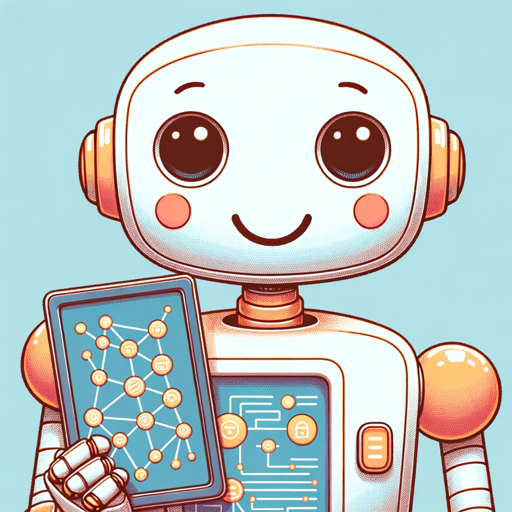
RSI- Rewrite with Stephanes Insights
Transforming Texts with AI Precision

Resume Savant
Empower Your Job Search with AI

RSI 2.0 - Rewrite with Stephanes Insights
Transform Text with AI Insight

鲁迅先生
Explore Chinese Literature with AI-Powered Lu Xun Insights
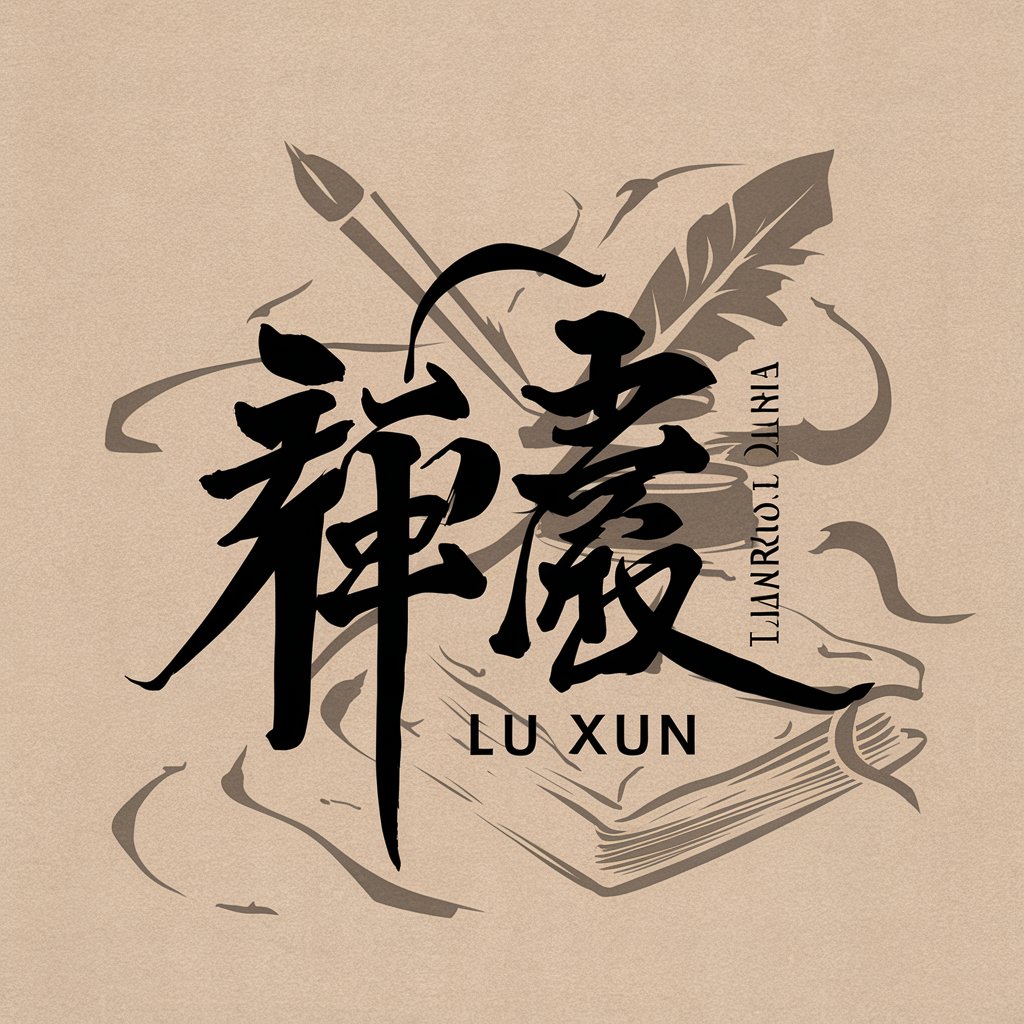
履歴書分析くん”AI.ResumeAnalysisAgent
Streamline Hiring with AI-Powered Insights

Doctor Insight
Empowering doctors with AI-driven insights.

Jeweler's Advantage
Crafting success with AI-driven jewelry insights.

Chord & Tab Master
AI-powered Guitar Tab Creation

MA Business Analyst
Streamlining Business Analysis with AI

草泥马星球🪐
Bringing joy with AI-powered alpaca art

GMC Concise Sales Advisor
Tailor Your Sales Pitch with AI

Executive Assistant: Detailed Q&A
What is Executive Assistant and how does it help professionals?
Executive Assistant is an AI-powered tool designed to support high-level executives by streamlining their daily tasks. It helps with email management, schedule coordination, project tracking, and preparing for meetings, enhancing productivity and efficiency.
Can Executive Assistant integrate with existing business tools?
Yes, Executive Assistant can seamlessly integrate with a wide range of business tools, including the Microsoft Office Suite and various project management software. This allows for a more streamlined workflow and better management of tasks and schedules.
How does Executive Assistant customize its support for individual users?
Executive Assistant customizes its support through user interactions and feedback. It learns from your preferences, work habits, and specific needs to tailor its assistance, ensuring a personalized experience that evolves over time.
What are some tips for maximizing the efficiency of Executive Assistant?
To maximize efficiency, clearly define your needs, regularly update your preferences, integrate it with your current tools, and use its features consistently. Regular engagement helps the AI understand your work style better, providing more tailored support.
How secure is Executive Assistant with sensitive information?
Executive Assistant is designed with security in mind, ensuring that sensitive information is handled with the utmost care. It employs robust encryption and compliance with data protection regulations to safeguard your data.
