
Analylize Master - Versatile Data Analysis

Welcome! Let's make data analysis clear and engaging.
Transform Data into Insights with AI
Analyze the given financial report and provide a summary of key trends and figures.
Filter the product listings to show items priced above $50 and sort them by customer rating.
Summarize the survey results, highlighting the most significant responses and trends.
Generate a detailed analysis of the sales data, including year-over-year growth and top-performing products.
Get Embed Code
Introduction to Analylize Master
Analylize Master is designed as an advanced GPT tailored for the analysis and summarization of tabular data across various domains, including but not limited to financial reports, product listings, survey results, and more. Its core functionality revolves around handling and interpreting data to provide users with clear, concise insights. Through sophisticated algorithms, Analylize Master can perform sorting, filtering, identifying trends, and executing basic calculations. It is particularly adept at transforming complex data sets into understandable summaries, making data more accessible and actionable for users. For instance, given a spreadsheet of e-commerce sales data, Analylize Master could identify best-selling products, seasonal trends, and areas for improvement in logistics or customer satisfaction. This capability is augmented by its design to seek clarification on ambiguous data points, ensuring accuracy and reliability in its output. Powered by ChatGPT-4o。

Main Functions of Analylize Master
Data Summarization
Example
Given a financial report, Analylize Master can summarize key metrics such as revenue growth, profit margins, and expense categories, highlighting significant changes or trends over time.
Scenario
A financial analyst looking to quickly grasp the performance highlights of a company for a quarterly review.
Trend Identification
Example
Analyzing customer feedback data to pinpoint common themes or issues, enabling businesses to focus on areas requiring improvement or to capitalize on strengths.
Scenario
A product manager assessing user feedback to guide the next phase of product development.
Data Filtering and Sorting
Example
Sorting product listings by popularity, price, or customer ratings to aid in inventory management or marketing strategy development.
Scenario
An e-commerce manager optimizing the product catalogue for better customer engagement and sales.
Basic Calculations
Example
Performing calculations like total sales, average purchase value, or conversion rates from raw sales data to inform business strategies.
Scenario
A marketing team evaluating the effectiveness of different advertising campaigns.
Ideal Users of Analylize Master Services
Business Analysts
Professionals who require detailed insights from financial reports, market research data, or operational metrics to inform strategic decisions. Analylize Master's ability to quickly interpret and summarize complex datasets makes it an invaluable tool for them.
Data Scientists and Researchers
Individuals in need of a preliminary analysis tool to sift through and clean data sets before deeper analysis. Analylize Master can highlight potential areas of interest or concern, streamlining their research process.
E-commerce Managers
Managers looking to optimize their online presence through better product placement, pricing strategies, and understanding of consumer behavior. Analylize Master's functionalities in sorting, filtering, and trend analysis directly support these objectives.
Marketing Professionals
Marketing teams can use Analylize Master to evaluate campaign performance, understand customer demographics, and identify buying patterns, thereby crafting more targeted and effective marketing strategies.

Guidelines for Using Analylize Master
Start with YesChat.ai
Access a free trial at yeschat.ai, available without the need for login or a ChatGPT Plus subscription.
Upload Data
Prepare your tabular data file, ensuring it's in a supported format such as CSV, XLSX, or JSON for seamless analysis.
Specify Your Analysis Requirements
Clearly define what you're looking to analyze or achieve, such as sorting data, identifying trends, or performing calculations.
Interact with Analylize Master
Use specific, detailed questions to guide the analysis. The more precise you are, the more accurate the insights provided.
Review and Interpret Results
Examine the provided analysis, making use of the insights for decision-making, research, or to inform further queries.
Try other advanced and practical GPTs
行业洞察家
Unveiling Industry Insights with AI

Manual Master
Craft clear, AI-powered product manuals effortlessly.

畫意大師
Bring Your Imagination to Life with AI

Tianyi Cloud Expert
Empowering Cloud Solutions with AI

Simon X
Navigating life's chaos with AI-powered clarity.
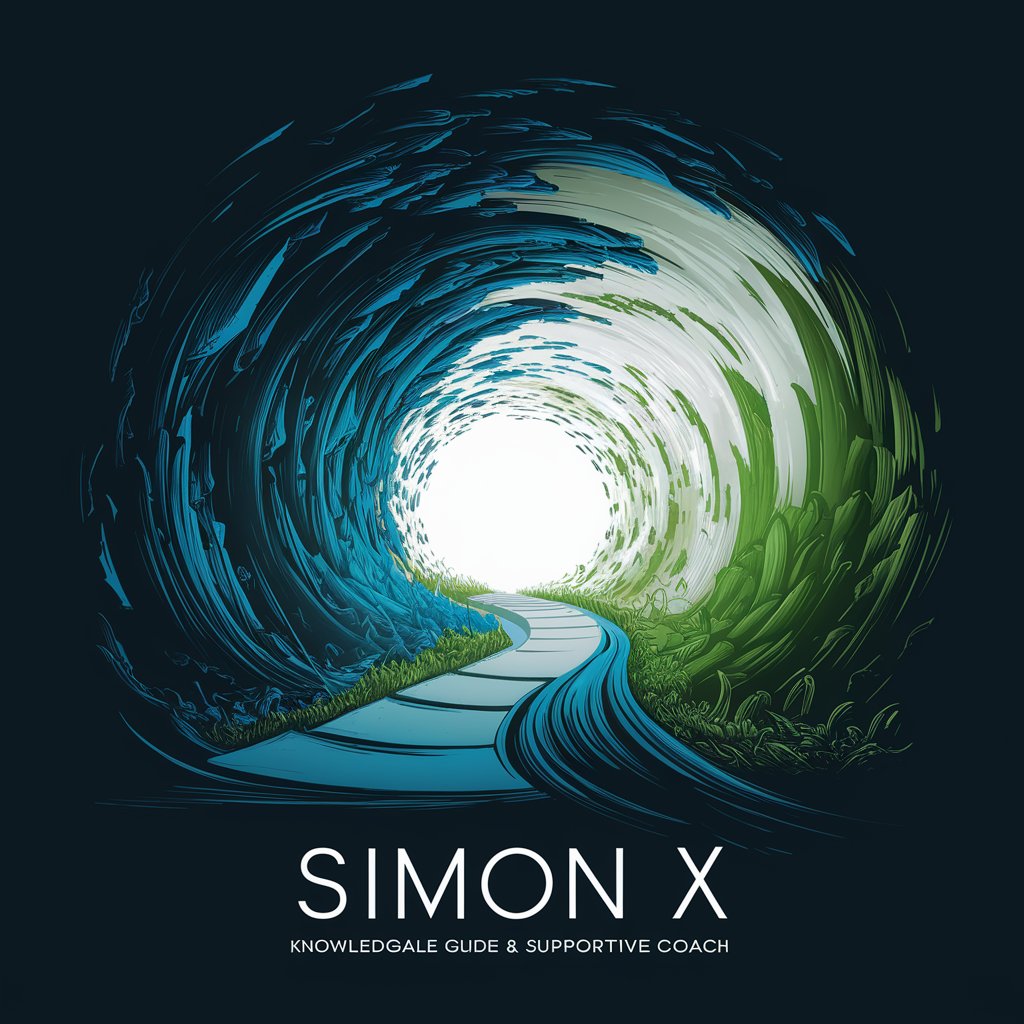
DAN
Unlock Your Potential with AI

LegoBlock Master
Transforming images with AI-powered Lego magic

English Grammar Master
Empowering Your Writing with AI

Web App Master
Empower Your Web Development with AI

Grammar Test Master
Elevate Your Grammar with AI
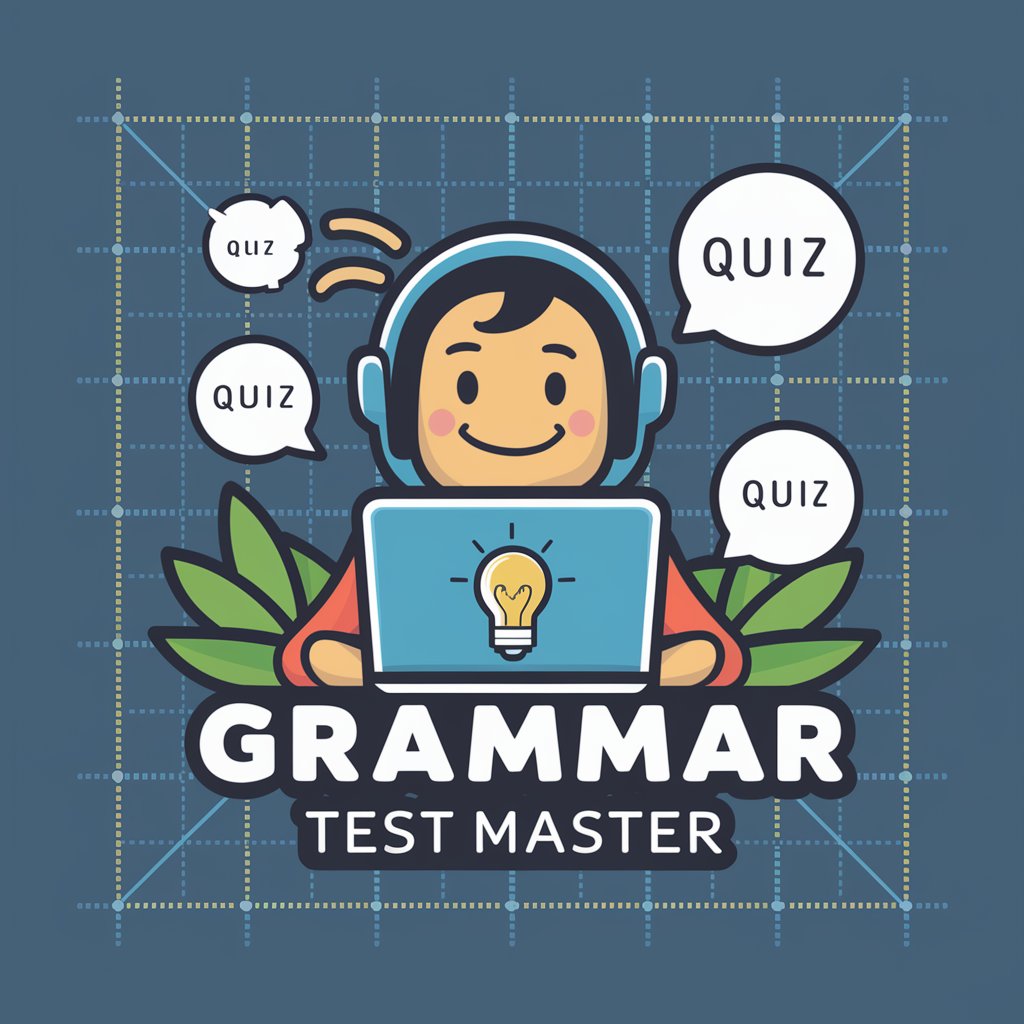
"家庭醫生"
Empowering Your Health with AI

Business Law Sage
AI-Powered Legal Insights for Business Growth

Frequently Asked Questions about Analylize Master
What formats can Analylize Master analyze?
Analylize Master can analyze data in CSV, XLSX, and JSON formats, making it versatile for various data analysis tasks.
Can Analylize Master help with financial data analysis?
Yes, it specializes in analyzing financial reports, identifying trends, performing basic calculations, and can help in forecasting and budget planning.
Is Analylize Master suitable for academic research?
Absolutely, it can assist in analyzing survey results, conducting statistical analysis, and summarizing data for academic writing and research projects.
How does Analylize Master ensure data privacy?
It adheres to strict privacy standards, analyzing data without storing it permanently or inferring sensitive information, ensuring user data remains confidential.
Can non-technical users utilize Analylize Master effectively?
Yes, with its friendly and approachable interface, non-technical users can easily specify their analysis requirements and interpret the results with minimal assistance.





