
Thumbnail Wizard - Realistic Thumbnail Creation

Welcome! I'm here to help you create stunning YouTube thumbnails.
Craft Click-Worthy Thumbnails with AI
Generate a YouTube thumbnail for a video about...
Create a thumbnail featuring...
Design a thumbnail that captures the essence of...
Produce a thumbnail that highlights...
Get Embed Code
Understanding Thumbnail Wizard
Thumbnail Wizard is a specialized tool designed to create YouTube thumbnails that closely mimic the appearance of real-life photographs. This focus on lifelike imagery aims to produce thumbnails that are not only visually appealing but also realistic, ensuring they stand out in the crowded space of online video content. The design principles of Thumbnail Wizard emphasize vivid, eye-catching colors, clarity, and simplicity, with an emphasis on making text short, bold, and readable even on small screens. For instance, a user looking to enhance their video on 'Easy Home Workouts' could request a thumbnail featuring a photorealistic image of someone exercising at home with the bold text 'Get Fit!' overlaid. This approach makes the content immediately understandable and engaging, potentially increasing click-through rates. Powered by ChatGPT-4o。

Key Functions of Thumbnail Wizard
Photorealistic Thumbnail Creation
Example
Creating a thumbnail for a cooking tutorial video that features a high-resolution, lifelike image of the dish being prepared.
Scenario
A content creator aiming to boost engagement for their cooking channel can use Thumbnail Wizard to design a thumbnail that makes the dish look as appetizing and real as possible, enticing viewers to click and watch the tutorial.
Text Overlay Design
Example
Designing bold, concise text overlays for a DIY project video, like 'Build Easy!'
Scenario
DIY enthusiasts sharing a project video on how to build a birdhouse can use Thumbnail Wizard to add an easily readable, eye-catching text overlay that conveys the project's ease and appeal.
Color Optimization
Example
Enhancing the color palette of a thumbnail to make it more vibrant and attention-grabbing, while still looking natural.
Scenario
A travel vlogger posting a video about a sunset beach walk would benefit from a thumbnail where the colors of the sunset are vividly enhanced to draw in viewers looking for beautiful, relaxing content.
Who Benefits from Thumbnail Wizard?
Content Creators
YouTube content creators of all sizes, especially those looking to increase their video's visibility and click-through rate, will find Thumbnail Wizard invaluable. The tool's ability to create engaging, realistic thumbnails can help videos stand out, attracting more viewers and subscribers.
Marketing Professionals
Marketing professionals seeking to promote products, services, or educational content through YouTube videos can leverage Thumbnail Wizard to create thumbnails that effectively capture potential customers' attention, making their promotional content more effective.
Social Media Managers
Social media managers responsible for managing and growing a brand's presence on YouTube will benefit from Thumbnail Wizard's capabilities to produce visually appealing thumbnails that are consistent with the brand's image and messaging, aiding in engagement and viewer retention.

How to Use Thumbnail Wizard
Start Your Journey
Begin by visiting yeschat.ai to explore Thumbnail Wizard with a free trial, no login or ChatGPT Plus subscription required.
Define Your Vision
Clearly articulate your thumbnail concept, including any specific imagery, text, and overall mood you aim to convey.
Utilize Thumbnail Wizard
Provide a detailed description of your desired thumbnail to Thumbnail Wizard, focusing on realistic, photorealistic visuals and any textual content.
Review and Revise
Evaluate the generated thumbnail for clarity, relevance, and visual appeal. Provide feedback for adjustments if necessary.
Finalize and Download
Once satisfied with the design, finalize your thumbnail. Download and apply it to your YouTube video for enhanced engagement.
Try other advanced and practical GPTs
Hurch Cloud Mentor
Empowering cloud mastery with AI

Expert SEO You Tube
Elevate Your YouTube SEO Game

MyPsychGuide Explanation
AI-powered insights into psychology
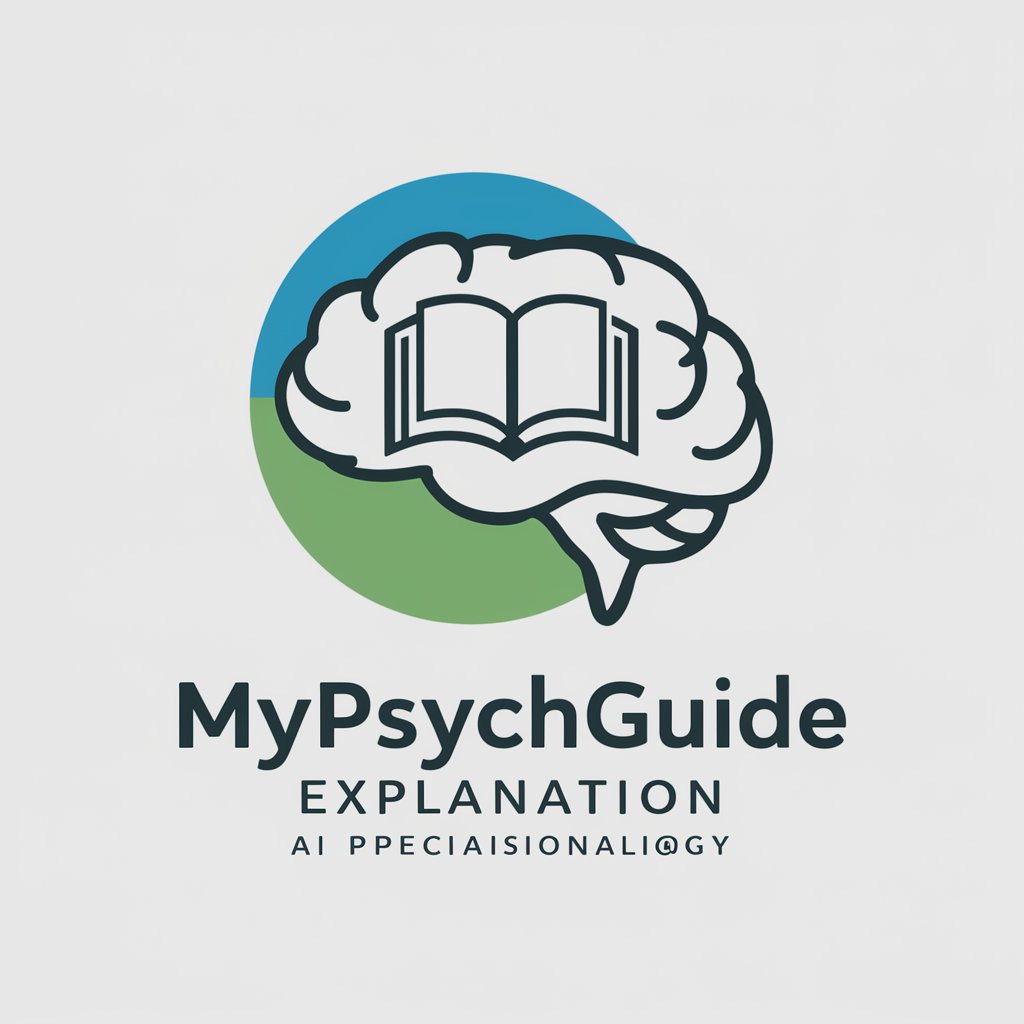
amazon variation expert
AI-powered Amazon Listing Optimization

Jewellery Account Manager for Yoyo
Revolutionizing Jewellery Management with AI

Compass Content Optimizer
Optimizing Tax Education with AI

Category Post
Craft captivating travel narratives with AI

Tiare
Maximize your Airbnb earnings with AI-powered insights

Moving Service
Simplify your move with AI-powered assistance

Ultimate Travel Planner
Your AI-powered travel companion

Vacation Home Rental
Empowering your rental decisions with AI

Waterfront Cabin Rental
Navigate Waterfront Real Estate with AI

Frequently Asked Questions About Thumbnail Wizard
What makes Thumbnail Wizard unique from other thumbnail generators?
Thumbnail Wizard specializes in creating highly realistic, photorealistic thumbnails that are specifically designed to increase click-through rates on YouTube, using AI to adapt to trending styles while ensuring the imagery remains natural and appealing.
Can I specify the text to include in my thumbnail?
Yes, you can specify up to four words of text for your thumbnail. Thumbnail Wizard will ensure the text is bold, legible, and optimized for mobile viewing, enhancing the overall impact of your design.
How does Thumbnail Wizard ensure my thumbnail stands out?
By employing vivid, eye-catching colors and focusing on simplicity and clarity, Thumbnail Wizard creates thumbnails that catch the viewer's eye while conveying the essence of your video content effectively.
Is Thumbnail Wizard suitable for beginners?
Absolutely. Thumbnail Wizard is designed to be user-friendly, requiring no prior design experience. The tool guides users through a simple process, making it easy for anyone to create professional-looking thumbnails.
Can I use Thumbnail Wizard for commercial purposes?
Yes, thumbnails created with Thumbnail Wizard can be used for commercial purposes. It's an excellent tool for content creators, marketers, and businesses looking to enhance their video content's visibility and engagement.





