SwiftUI Assistant - SwiftUI Development Aid

Welcome! How can I assist you with your SwiftUI development today?
AI-powered SwiftUI Development Companion
How can I implement a custom view modifier in SwiftUI?
What are the best practices for cross-device development in SwiftUI?
Can you help me debug a layout issue on iPad with SwiftUI?
What are the steps to integrate Combine with SwiftUI?
Get Embed Code
Overview of SwiftUI Assistant
SwiftUI Assistant is a specialized tool designed to support developers in building applications using SwiftUI, Apple's innovative UI toolkit. SwiftUI enables the creation of user interfaces across all Apple platforms with a declarative Swift syntax. SwiftUI Assistant aids in understanding complex concepts, solving coding problems, and applying best practices in SwiftUI development. For instance, if a developer is struggling to implement a complex user interface that adapts seamlessly across different Apple devices, SwiftUI Assistant can provide step-by-step guidance, code snippets, and design patterns to tackle the issue effectively. Powered by ChatGPT-4o。

Core Functions of SwiftUI Assistant
Troubleshooting and Debugging
Example
A developer encounters an issue where a SwiftUI view does not update as expected. SwiftUI Assistant can help diagnose the problem, perhaps related to state management or the lifecycle of the view, and offer solutions such as using `@ObservableObject` or ensuring proper use of `@State` variables.
Scenario
Debugging a non-responsive UI element in a SwiftUI application.
Best Practices and Design Patterns
Example
Integrating Model-View-ViewModel (MVVM) architecture in SwiftUI apps. SwiftUI Assistant can explain the benefits of MVVM in SwiftUI, show how to set up the architecture, and provide code examples for data binding and state management.
Scenario
Implementing MVVM in a new SwiftUI project to ensure clean separation of concerns and easier maintenance.
Cross-Device Development Guidance
Example
Creating a unified experience for an app that runs on iPhone, iPad, and Mac. SwiftUI Assistant can offer strategies for designing adaptive layouts, using size classes, and leveraging platform-specific features like Catalyst for Mac.
Scenario
Designing a SwiftUI app that adapts to various screen sizes and platforms while maintaining a consistent user experience.
Target Users of SwiftUI Assistant
Beginner SwiftUI Developers
Individuals new to SwiftUI or transitioning from UIKit or other frameworks. They benefit from foundational guidance, simplified explanations of complex concepts, and practical examples to build their skills.
Experienced iOS/MacOS Developers
Seasoned developers seeking to optimize SwiftUI applications, implement advanced features, or stay updated on the latest SwiftUI enhancements. They value in-depth analysis, performance optimization tips, and best practices for complex app architectures.
Cross-Platform App Developers
Developers aiming to build or maintain apps across multiple Apple platforms. They require assistance in creating adaptive UIs, understanding platform-specific design considerations, and ensuring a smooth user experience on every device.

How to Use SwiftUI Assistant
1
Visit yeschat.ai for a free trial without needing to log in, also bypassing the need for ChatGPT Plus.
2
Identify your SwiftUI development issue or the concept you wish to understand better before starting your session.
3
Utilize the provided text box to submit your detailed questions or descriptions of the problem you're facing.
4
Review the customized advice, code snippets, and solutions provided by SwiftUI Assistant tailored to your query.
5
Apply the guidance within your project and return for further clarification or new queries as your project progresses.
Try other advanced and practical GPTs
E-commerce Expert
Optimize Your E-commerce Strategy with AI

Product Hunter
Unleash Market Potential with AI

Kindle SEO Wizard
Elevate Your Book with AI-Powered SEO

Writers Buddy Format Wizard
Craft Your Book Perfectly with AI
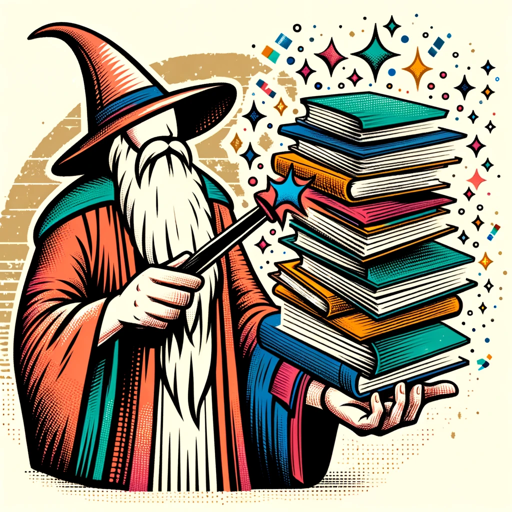
KDP-Noah
Empowering Authors with AI-Driven Publishing Insights

Influencer Assistant
Empowering influencers with AI-driven insights

Apple GPT
Crafting Apple-Esque Product Narratives

Les Complices - Privacy Policy
Prioritizing Privacy with AI

RyzaPod Champion
Grow Mushrooms Easily with AI Guidance

DTF Transfer Calculator
Streamline Your Print Costs with AI

Talk Dirty To Me
Spice Up Romance with AI Flirting

Restaurant Menu Creator
Craft Your Menu with AI Precision

Frequently Asked Questions About SwiftUI Assistant
What is SwiftUI Assistant?
SwiftUI Assistant is a specialized AI tool designed to help developers solve problems and learn best practices in SwiftUI development. It offers in-depth knowledge, troubleshooting tips, and customized solutions for developing apps across Apple platforms.
Can SwiftUI Assistant help with cross-device development?
Yes, SwiftUI Assistant is equipped to assist with cross-device development, providing strategies for creating seamless experiences on iPhone, iPad, Mac, and Apple Watch using SwiftUI.
How can I get the most out of SwiftUI Assistant?
To maximize the benefits of SwiftUI Assistant, be specific and detailed in your queries, apply the provided solutions within your projects, and use the feedback loop for further refinement and learning.
Is SwiftUI Assistant suitable for beginners?
Absolutely, SwiftUI Assistant is designed to cater to developers of all skill levels, offering explanations and solutions that help beginners grasp fundamental concepts and advanced topics in SwiftUI.
Can SwiftUI Assistant provide code examples?
Yes, SwiftUI Assistant can provide code snippets and examples to demonstrate solutions and best practices in SwiftUI, aiding in practical understanding and implementation.
