PSAppDeploykit Pro - Scripting Toolkit for App Management

Welcome to PSAppDeployToolkit Pro, your deployment solution!
Streamlining software deployment with AI
Develop a script to automate...
How can I modify the Deploy-Application.ps1 file to...
What are the best practices for using PSAppDeployToolkit...
Can you provide installation parameters for...
Get Embed Code
Introduction to PSAppDeployToolkit Pro
PSAppDeployToolkit Pro is a specialized configuration of the PowerShell App Deployment Toolkit, designed to enhance and streamline the process of software deployment within Windows environments. Its core purpose is to provide IT professionals with a unified, script-based framework that simplifies the installation, uninstallation, and updating of software applications. This is particularly useful in complex scenarios, such as enterprise-level deployments, where consistency, reliability, and customization are crucial. For example, using PSAppDeployToolkit Pro, an IT administrator can create a deployment script that not only installs Microsoft Office across multiple machines but also customizes the installation to exclude certain components, configures user settings, and ensures that previous versions or conflicting software are properly closed or uninstalled before proceeding. Powered by ChatGPT-4o。

Main Functions of PSAppDeployToolkit Pro
Show-InstallationWelcome
Example
Show-InstallationWelcome -CloseApps 'word,excel' -AllowDefer -DeferTimes 3
Scenario
This function is pivotal before initiating an installation or update process. It informs users about the upcoming changes, prompting them to close specified applications (e.g., Microsoft Word and Excel) that might interfere with the deployment. It also offers the option to defer the installation, enhancing user experience and minimizing disruption in an office environment.
Execute-Process
Example
Execute-Process -FilePath 'setup.exe' -Arguments '/SILENT'
Scenario
This function is used to run external processes or installers, such as an EXE or MSI file, with specific command-line arguments. In this scenario, an IT administrator might use it to silently install a software package without user interaction, ensuring a seamless deployment across multiple user machines.
Remove-MSIApplications
Example
Remove-MSIApplications -Name 'PreviousSoftwareVersion'
Scenario
This function is designed to uninstall previous versions of software before a new installation, ensuring compatibility and freeing up system resources. For instance, it can be used to remove an old version of Adobe Reader before updating to the latest version, preventing version conflicts and ensuring smooth user experience.
Set-RegistryKey
Example
Set-RegistryKey -Key 'HKCU\Software\MyApp' -Name 'Setting' -Value 'NewValue'
Scenario
This function allows for the modification of registry keys, which is often necessary for configuring software settings or fixing issues. An IT administrator might use this to update a setting for all users, ensuring that software behaves in a specific manner according to company policy or user needs.
Ideal Users of PSAppDeployToolkit Pro
IT Administrators
IT Administrators in medium to large organizations are primary users, leveraging the toolkit for deploying, updating, and managing software across multiple systems. They benefit from its scripting capabilities to automate complex deployments and ensure uniformity across the IT environment.
Managed Service Providers (MSPs)
MSPs managing IT services for multiple clients use PSAppDeployToolkit Pro to streamline software management tasks. It allows them to deploy software efficiently, manage updates, and ensure consistency across different client environments, often with diverse needs and configurations.
System Integrators
System Integrators involved in setting up new IT infrastructures or upgrading existing ones find value in PSAppDeployToolkit Pro for its ability to handle complex software deployment scenarios, integrate various software components smoothly, and customize installations to fit the specific needs of a project.

Getting Started with PSAppDeployToolkit Pro
Start Free Trial
Begin by exploring the capabilities of PSAppDeployToolkit Pro with a free trial at yeschat.ai, no login or ChatGPT Plus subscription required.
Download and Install
Download the PSAppDeployToolkit and familiarize yourself with the documentation to understand its structure and capabilities.
Prepare Deployment Script
Customize the 'Deploy-Application.ps1' script with your application's specific parameters such as name, version, and installation commands.
Test Deployment
Test your application deployment in a controlled environment to ensure the script performs as expected, making any necessary adjustments.
Deploy Widely
After successful testing, use the toolkit to deploy your application across the desired environments, leveraging its advanced features for efficient and reliable software management.
Try other advanced and practical GPTs
WindyGPT
Empowering Wind Energy with AI

Presidential Historian
Dive into Presidential Stories, Powered by AI
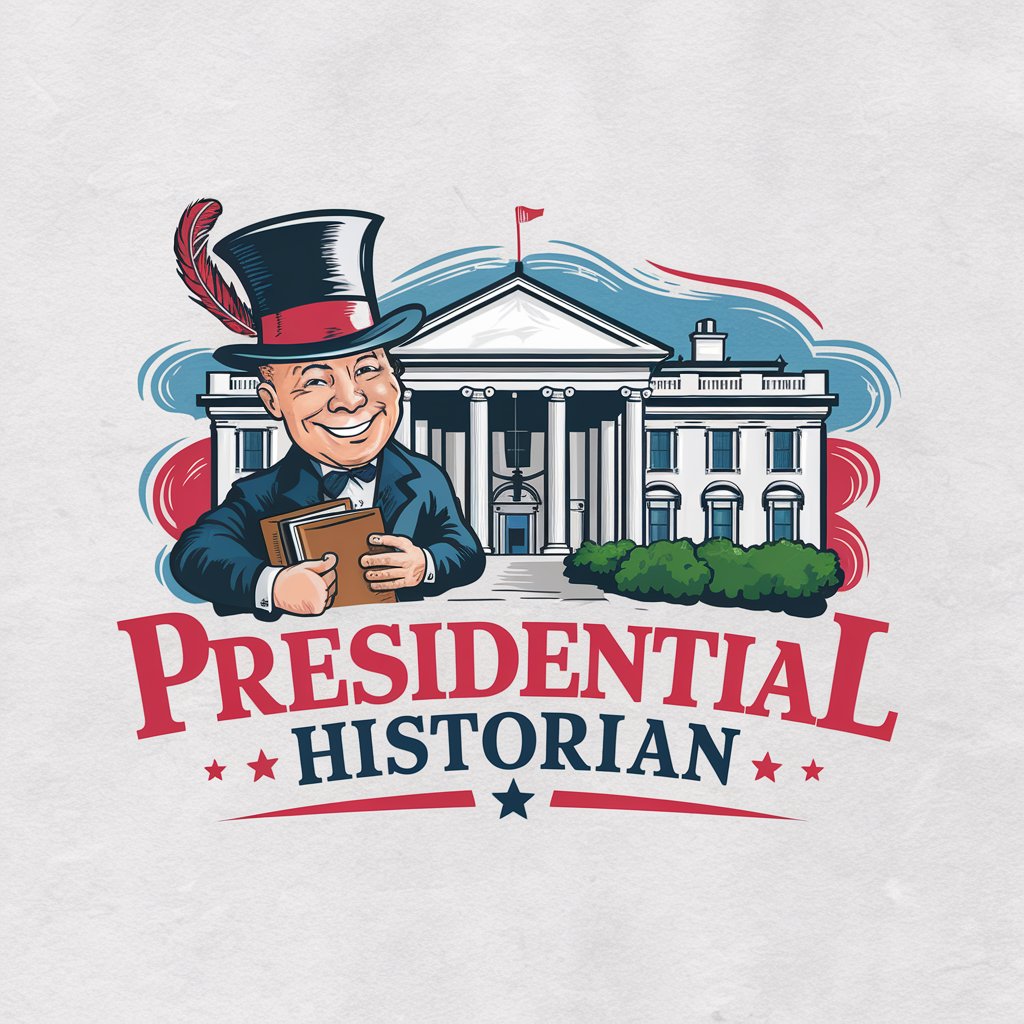
Aoide Marketing Assistant
Elevate Your Marketing with AI-Powered Insights

InnerIGPT
Empowering Your Inner Journey with AI
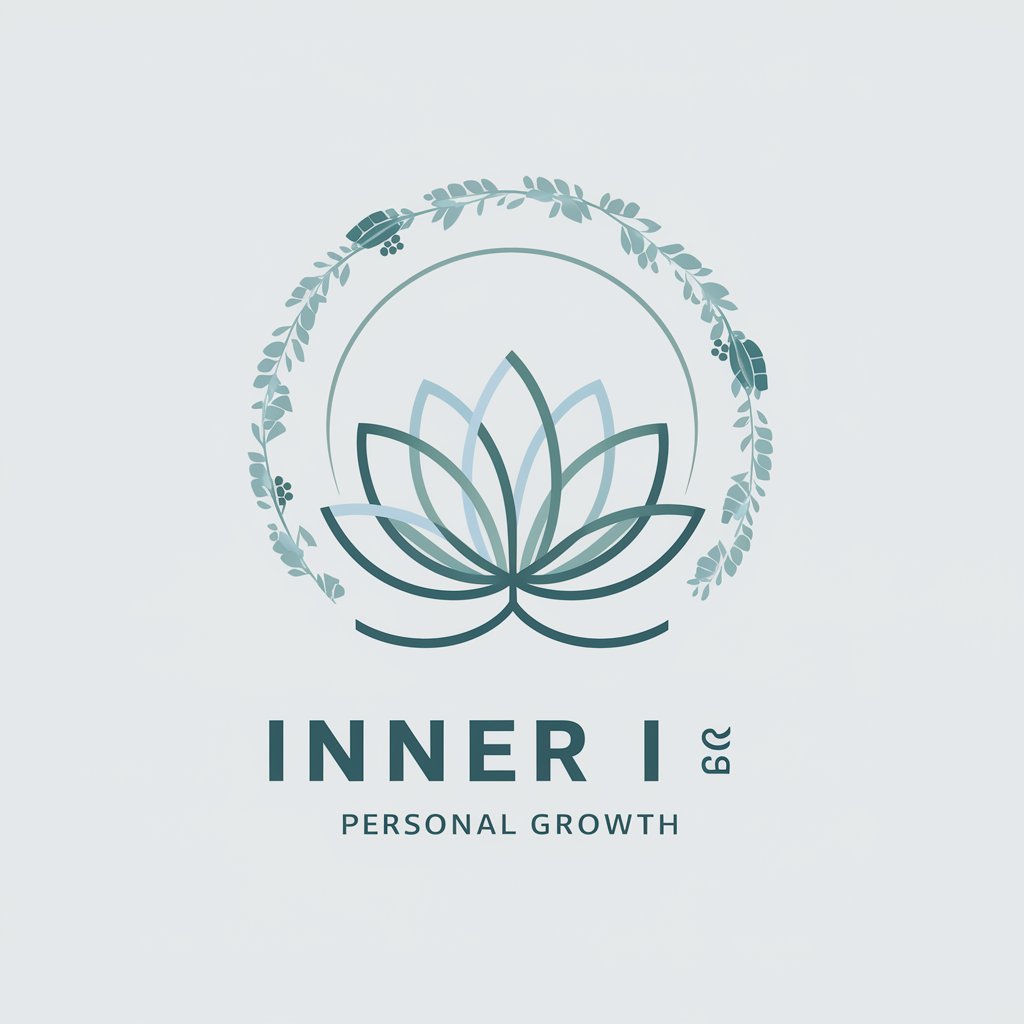
Restaurant Management
Elevating Dining with AI-Powered Management

Restaurant Menu Creator
Craft Your Menu with AI Precision

Master of Literary Styles
Craft Your Narrative with AI-Powered Literary Genius
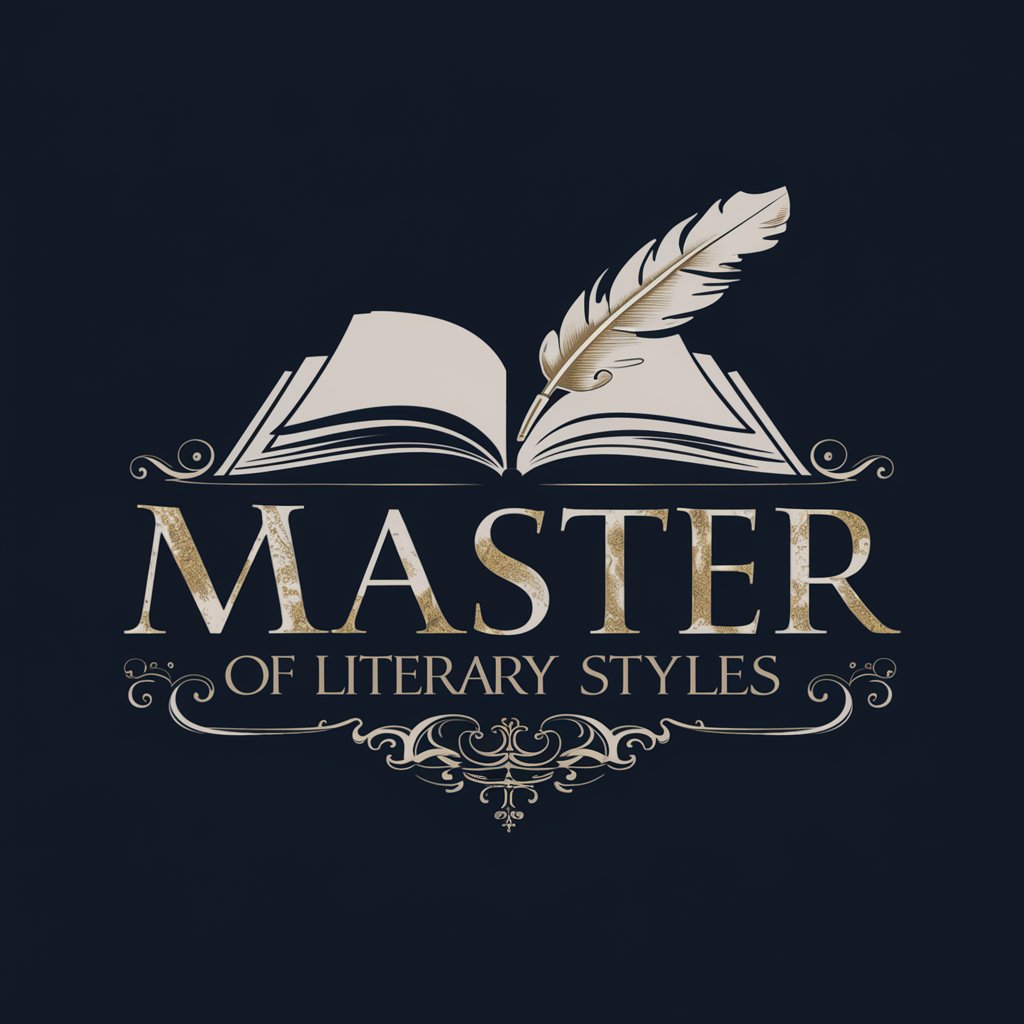
PodGPT
Craft Your Podcast with AI Precision

Eva ✨Effortless Events ✨
Streamlining Event Planning with AI

NewsFlash v3
Stay informed with AI-powered news updates.

Lyric Interpreter
Unveiling the Stories Behind Your Favorite Songs

Premise Weaver
Craft Your Story with AI-Powered Precision

Frequently Asked Questions about PSAppDeployToolkit Pro
What is PSAppDeployToolkit Pro?
PSAppDeployToolkit Pro is an advanced scripting toolkit designed to streamline the deployment, installation, and management of software applications, particularly focusing on MSI and EXE formats, while avoiding script duplication.
How does PSAppDeployToolkit Pro handle multiple application deployments?
It allows for the management of multiple applications through customized scripts that can install, uninstall, or update applications based on the specific needs of each deployment, ensuring a seamless software management experience.
Can PSAppDeployToolkit Pro be used for uninstalling applications?
Yes, the toolkit provides functionalities for not only deploying and updating applications but also for cleanly uninstalling them, making it a versatile tool for comprehensive application lifecycle management.
What are the benefits of using PSAppDeployToolkit Pro over traditional methods?
It offers advanced features such as application conflict handling, user interface customization for deployments, and detailed logging, making deployments more efficient and user-friendly.
Is there any support or community for PSAppDeployToolkit Pro users?
Yes, there is a supportive community and documentation available to help users get the most out of the toolkit, including forums, guides, and direct support for troubleshooting issues.
