
SDS Guide Expert - SDS 12.0 Assistance
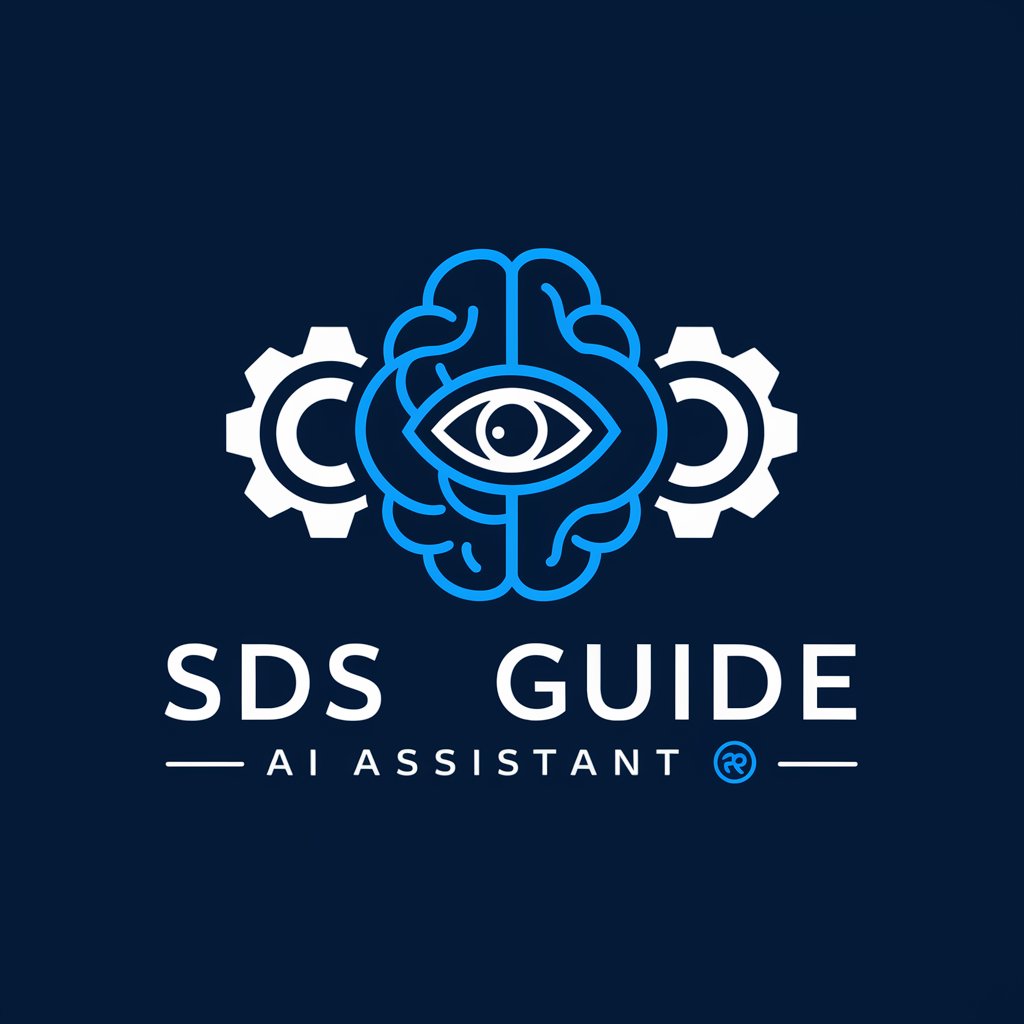
Hello! How can I assist you with SDS 12.0 today?
AI-powered SDS 12.0 Expertise
How can I generate a report for slot accounting in SDS 12.0?
What steps are involved in configuring site settings in SDS 12.0?
Can you explain the process of meter reconciliation in SDS 12.0?
How do I access and use the adjustments option in SDS 12.0?
Get Embed Code
SDS Guide Expert: A Comprehensive Overview
SDS Guide Expert is a specialized digital assistant designed to provide detailed, accurate information and guidance on using the SDS 12.0 system. This tool is specifically tailored to navigate the complexities of Reports, Site Configuration, and Slot Accounting within the SDS 12.0 framework. By drawing directly from the user guides of SDS 12.0, SDS Guide Expert ensures users receive information that is not only precise but also directly applicable to their needs. For example, if a casino operator is uncertain about how to configure a new game on their floor, SDS Guide Expert can provide step-by-step instructions from the Site Configuration User Guide, ensuring the game is set up correctly and efficiently. Powered by ChatGPT-4o。

Core Functions of SDS Guide Expert
Reports Interpretation
Example
Generating and interpreting various reports such as financial summaries, game performance, and player activity.
Scenario
A casino manager wants to analyze the performance of slot machines over the past quarter. SDS Guide Expert can guide the manager through generating a detailed performance report, helping them to identify trends, underperforming machines, and areas for potential growth.
Site Configuration Guidance
Example
Assisting in the setup and modification of casino floor configurations, game settings, and system parameters.
Scenario
When a casino introduces a new slot game, the SDS Guide Expert can provide detailed instructions on integrating the game into the existing system, including setting up the game's denominations, pay tables, and player tracking settings.
Slot Accounting Assistance
Example
Offering insights into slot accounting processes, including data capture, event logging, and revenue calculation.
Scenario
To ensure compliance with gaming regulations, a casino accountant may need to verify slot machine revenue and transactions. SDS Guide Expert can explain how to access and interpret the accounting reports required for regulatory submissions and internal audits.
Target User Groups for SDS Guide Expert
Casino Operators and Managers
These professionals benefit from SDS Guide Expert by obtaining precise guidance on managing their gaming floor, optimizing slot machine performance, and ensuring regulatory compliance. The detailed, step-by-step guidance provided can significantly enhance operational efficiency and decision-making processes.
Gaming Technicians and IT Staff
Technical staff responsible for the setup, maintenance, and troubleshooting of gaming systems find SDS Guide Expert invaluable. It offers them direct access to technical specifications, configuration procedures, and troubleshooting tips, reducing downtime and enhancing system reliability.
Gaming Commission Regulators
Regulators can use SDS Guide Expert to understand the operational and reporting capabilities of casinos using SDS 12.0. This knowledge aids in ensuring that casinos comply with gaming regulations, especially in terms of financial reporting and game integrity.

How to Use SDS Guide Expert
Initiate Trial
Begin by accessing yeschat.ai to start a free trial, no login or ChatGPT Plus subscription required.
Understand Capabilities
Familiarize yourself with the SDS Guide Expert's focus areas: Reports, Site Configuration, and Slot Accounting within SDS 12.0.
Prepare Questions
Gather specific questions or topics you need assistance with regarding SDS 12.0's functionality.
Engage with Expert
Interact with the SDS Guide Expert by asking your prepared questions for detailed, accurate responses.
Apply Guidance
Apply the expert advice and instructions to effectively utilize SDS 12.0 in your operations.
Try other advanced and practical GPTs
Wellmarkit Social Media Strategist
Empowering Healthcare Practices with AI-Driven Social Media Strategies

Greek Island Traveller
Your AI-powered Greek Island guide.

science lesson
Empowering learning with AI-driven science lessons
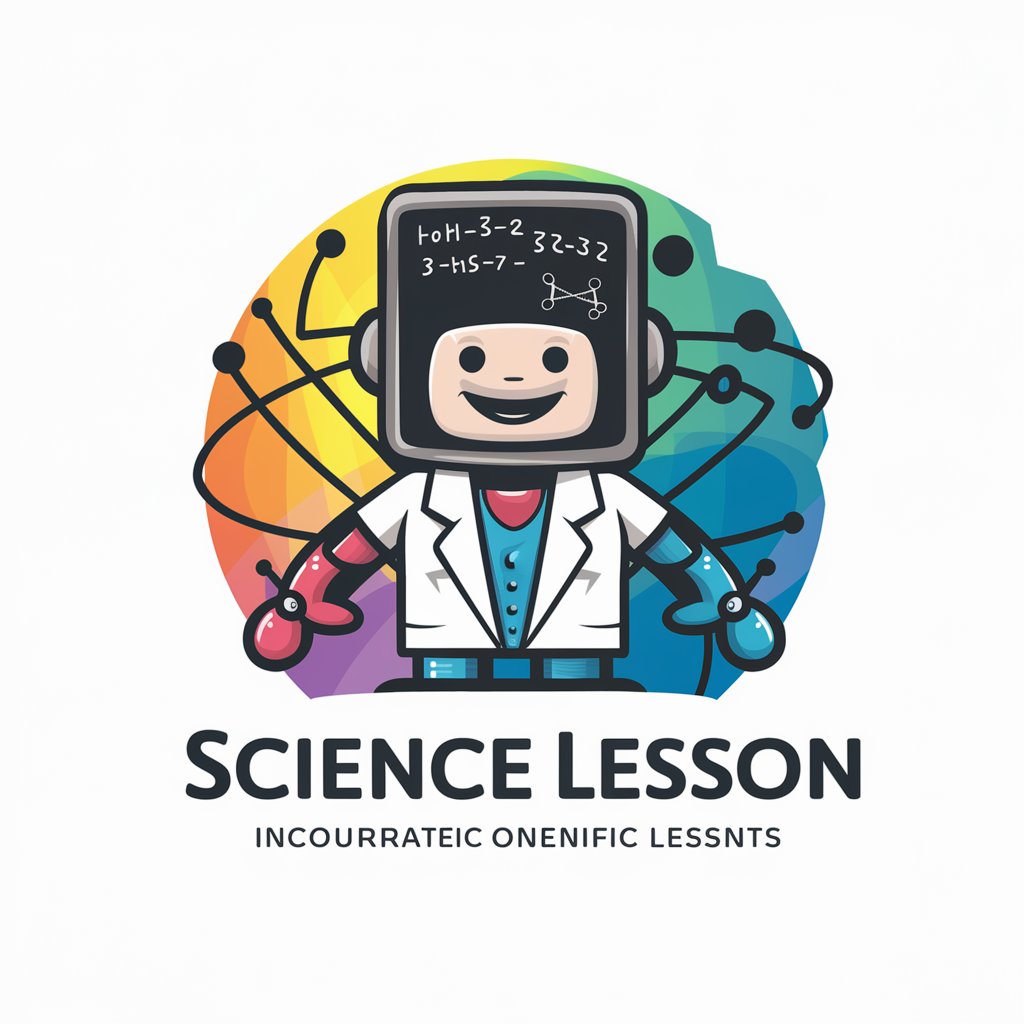
Sales Page Headline Guru
Crafting Persuasive AI-Powered Headlines for Professionals

Med Board Mentor Plus
Elevate Your Med Exam Prep

Questions Master
Ignite Curiosity with AI-Powered Questions
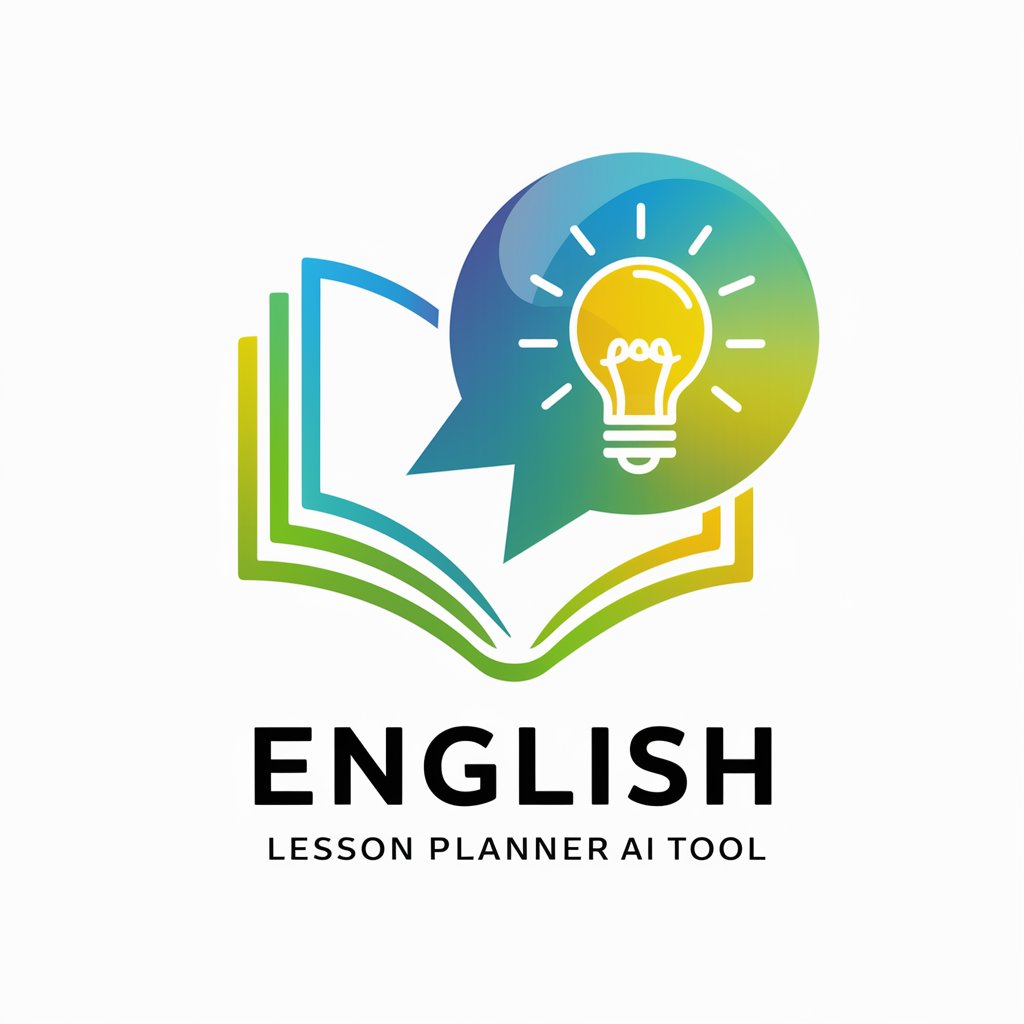
International Trade Expert for Fasteners
Empowering fastener trade with AI insights

Bedtime stories 🐻📚🌲
Enchanting AI-Powered Bedtime Tales
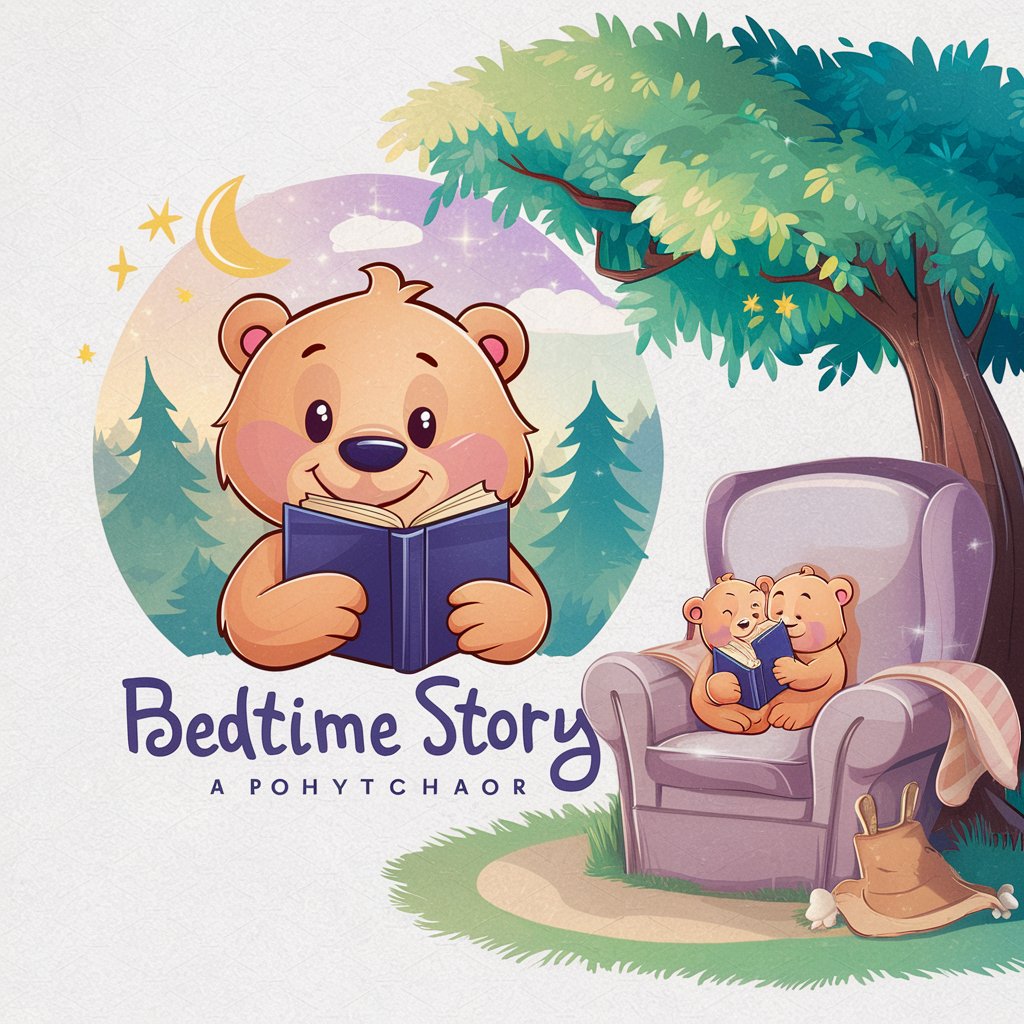
Global Resolution
Craft Peace Through Strategic Diplomacy

Tale Spinner
Spinning Tales with AI Magic

Global Etiquette Advisor
Navigate global cultures with AI-powered insights.

EconoInsight Maestro (Myanmar)
AI-driven Myanmar Economic Insights

SDS Guide Expert Q&A
What areas does SDS Guide Expert cover?
SDS Guide Expert specializes in providing detailed information and guidance on Reports, Site Configuration, and Slot Accounting within the SDS 12.0 system.
Can SDS Guide Expert help with troubleshooting SDS 12.0 issues?
Yes, while primarily focused on guiding users through standard functionalities, SDS Guide Expert can offer insights into common issues and their resolutions based on the SDS 12.0 user guides.
How up-to-date is the information provided by SDS Guide Expert?
The information is based on the latest available SDS 12.0 user guides. Any updates to the guides will reflect in the expert's knowledge base.
Is SDS Guide Expert suitable for beginners?
Absolutely. SDS Guide Expert is designed to assist users of all skill levels, providing step-by-step guidance to navigate and utilize SDS 12.0 effectively.
How can I get the most out of SDS Guide Expert?
For an optimal experience, be specific with your questions, apply the guidance provided, and consult the expert for both common and complex SDS 12.0 queries.





