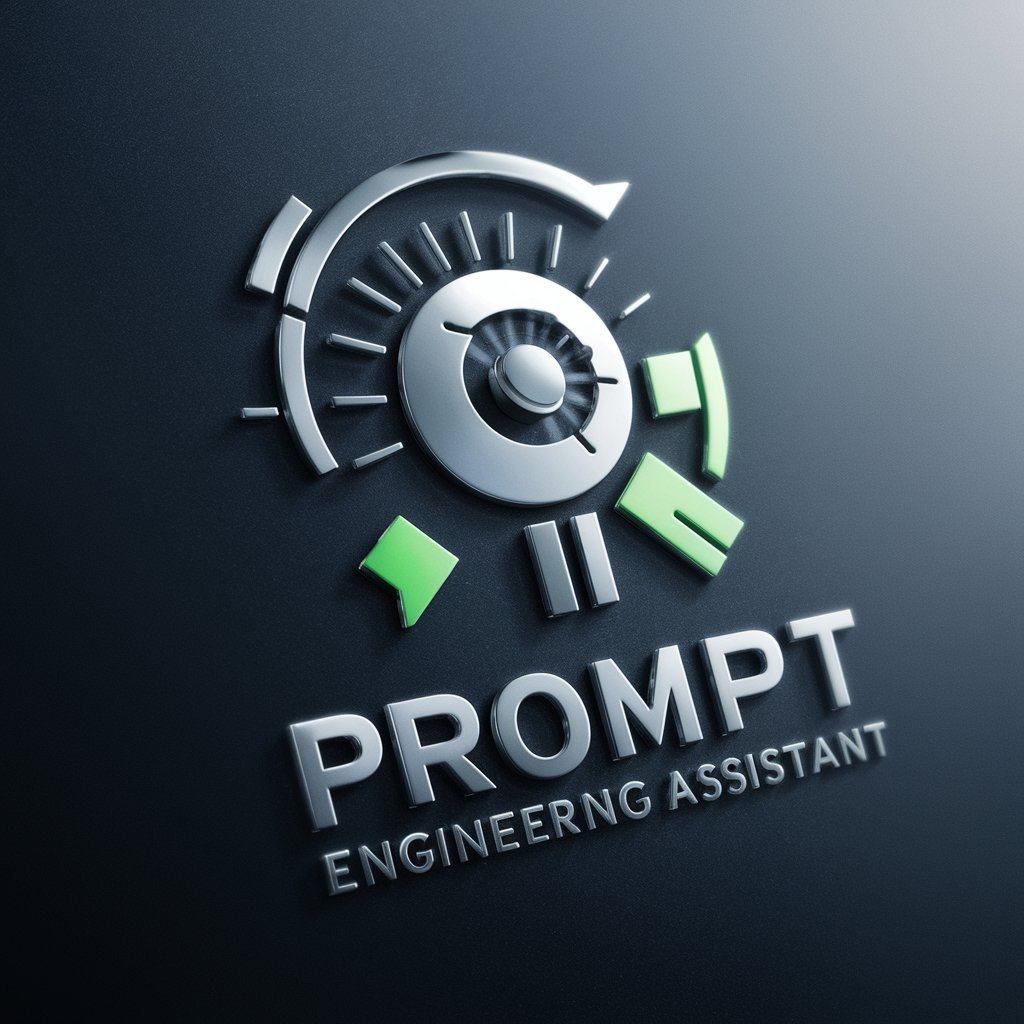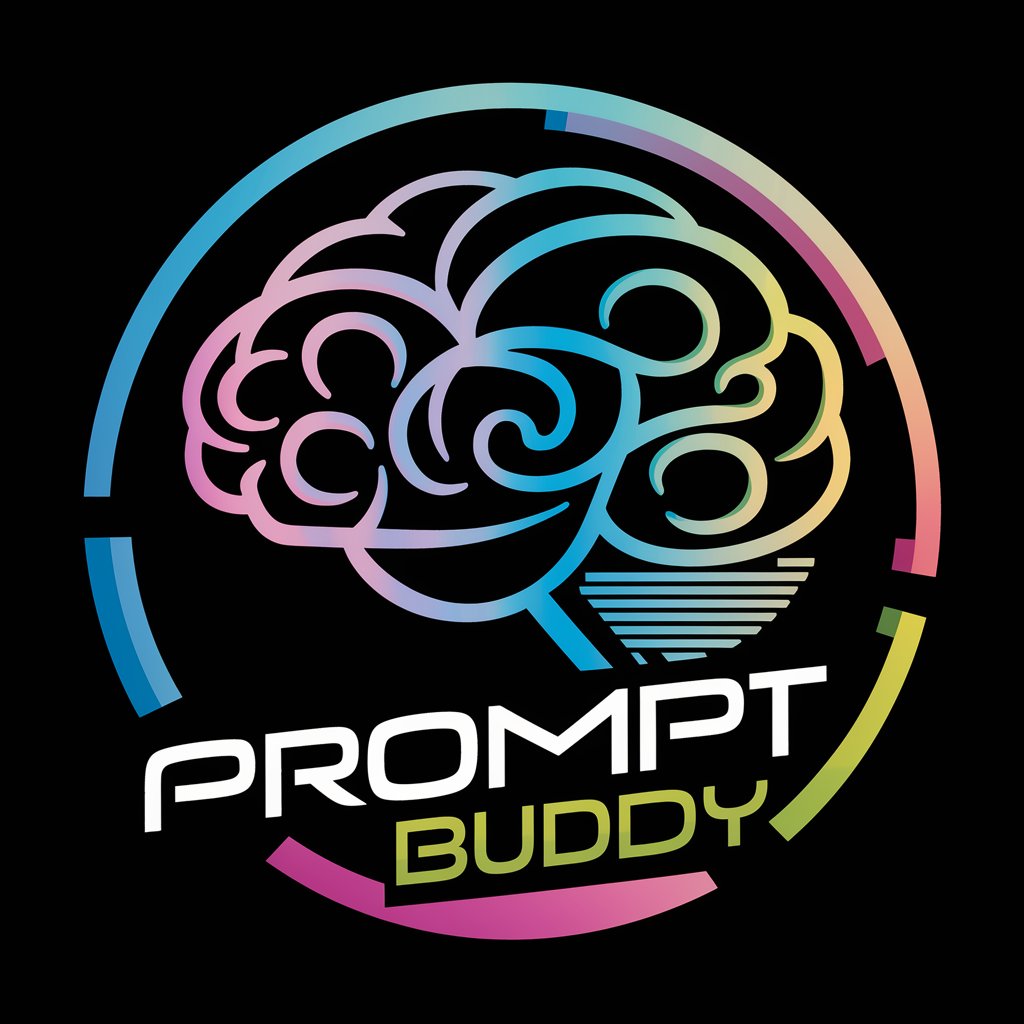AI Bot Prompt Assistant - AI-Powered Chatbot Tool
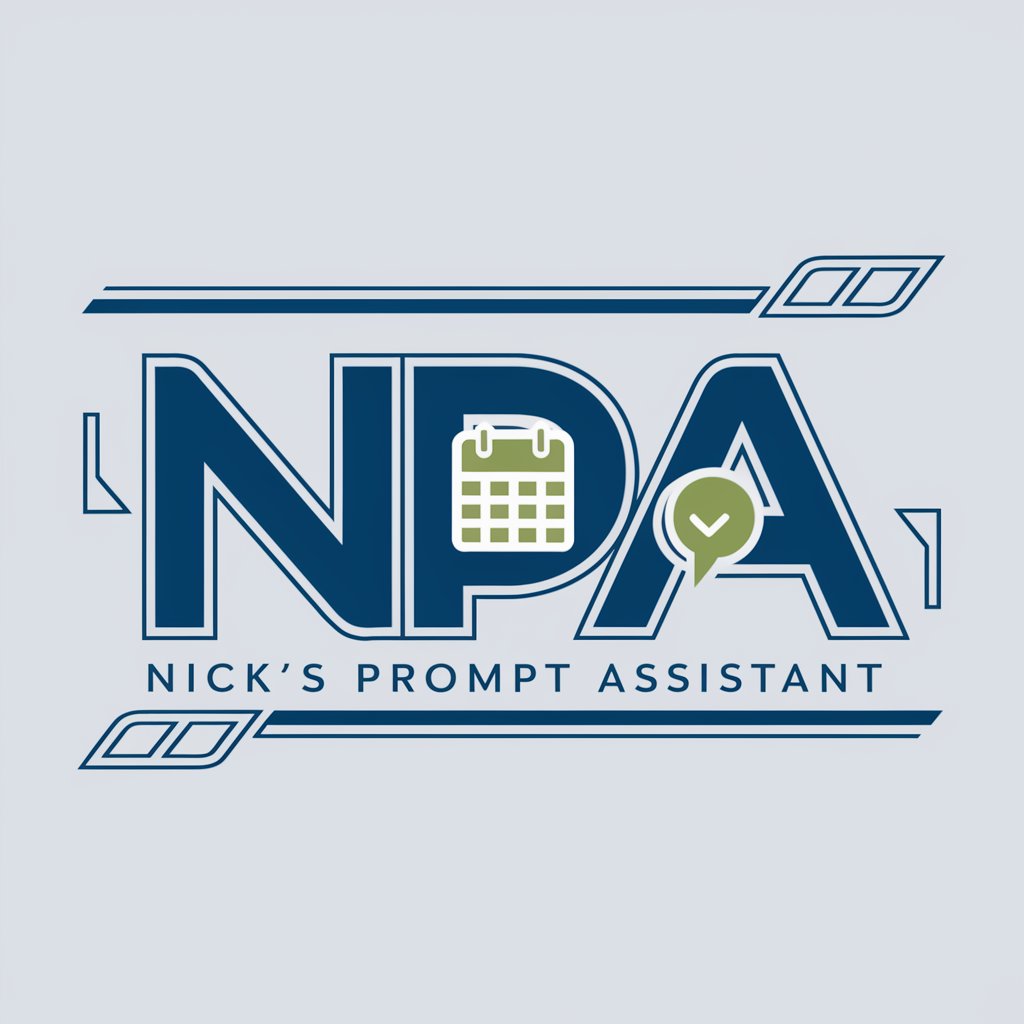
Welcome to Nick's Prompt Assistant! How can I assist you today?
Streamlining Communication with AI
Please provide the best time for a call with our representative.
Can you confirm your phone number for us to arrange a callback?
Let us know your preferred communication method for follow-up.
Could you specify any particular topics you want to discuss during the call?
Get Embed Code
Overview of AI Bot Prompt Assistant
AI Bot Prompt Assistant is designed as a specialized tool to assist in structuring prompts for AI chatbot interactions, particularly focusing on tasks related to scheduling calls. It aims to facilitate seamless communication between users and AI systems by generating prompts that are structured, clear, and tailored to specific interaction requirements. The assistant's design purpose is to streamline call scheduling, manage callback requests efficiently, and ensure interactions are focused and productive. For example, when a user wishes to schedule a call, the assistant can generate a prompt that outlines the roles involved (user and AI), the primary task (scheduling the call), initial interactions (user providing a preferred time), and operational hours. It also manages immediate call requests based on user consent and redirects off-topic interactions to maintain focus on the main task. Powered by ChatGPT-4o。

Key Functions of AI Bot Prompt Assistant
Structured Prompt Generation
Example
Generating a prompt for scheduling a call might include details such as the available time slots, user preferences for communication, and confirmation steps.
Scenario
In a scenario where a user wants to book a call with a sales representative, the assistant generates a prompt that guides the user through providing their availability, selecting a preferred communication channel, and confirming their contact details.
Management of Callback Requests
Example
For handling callback requests, the assistant can generate prompts that capture the user's preferred callback time and the reason for the call.
Scenario
If a user prefers to be called back at a later time, the assistant creates a structured interaction that includes capturing the user's availability, the specific topics they wish to discuss, and any preparatory information the caller might need.
Redirecting Off-topic Interactions
Example
When users deviate from the primary task, the assistant is designed to redirect them back to the main interaction focus, such as scheduling a call or managing callbacks.
Scenario
If a user starts asking unrelated questions during the scheduling process, the assistant generates a prompt that acknowledges the question but suggests returning to the scheduling task, possibly offering to address the unrelated query after the primary task is completed.
Ideal Users of AI Bot Prompt Assistant Services
Business Professionals
Individuals in sales, marketing, customer service, or any role that involves frequent communication with clients or team members. They benefit from streamlined scheduling and efficient management of calls, enhancing productivity and client engagement.
Customer Support Teams
Teams that handle a high volume of calls and need to efficiently manage callback requests, schedule support calls, and maintain a structured interaction flow with customers. This tool helps in prioritizing calls and ensuring customers are attended to promptly and effectively.
Event Organizers
Professionals who organize events and need to coordinate calls with vendors, participants, or sponsors. They benefit from the ability to quickly schedule calls, manage multiple callback requests, and keep communications organized and timely.

How to Use AI Bot Prompt Assistant
Start with a Free Trial
Begin by visiting yeschat.ai to access a free trial of AI Bot Prompt Assistant, without the need for ChatGPT Plus or any initial login.
Identify Your Needs
Consider what you need assistance with, such as scheduling calls or generating structured prompts, to fully leverage the capabilities of the tool.
Explore Features
Familiarize yourself with the tool's features and functionalities by navigating through the interface and utilizing available resources or tutorials.
Customize Your Experience
Use the customization options to tailor the tool's responses and prompts to fit your specific requirements and preferences.
Engage with the Tool
Start using the tool for your identified needs, experimenting with different prompts and settings to optimize your interaction and outcomes.
Try other advanced and practical GPTs
PensionPal
Optimize Your Retirement with AI

Alex Hormozi
Empowering business success with AI-driven insights

Ace GPT - Design & Marketing Pro
Empowering design and marketing with AI.

Several GPT by Scorpion
Empowering Creativity and Knowledge with AI

SEO Blog Writer GPT
Elevate Your Content with AI-Powered SEO

Royalty
Crafting tales, imparting wisdom.

AI Navigator
Directing You to AI Solutions

Futurism AI Research and Discussion
Empowering the Future with AI Insight
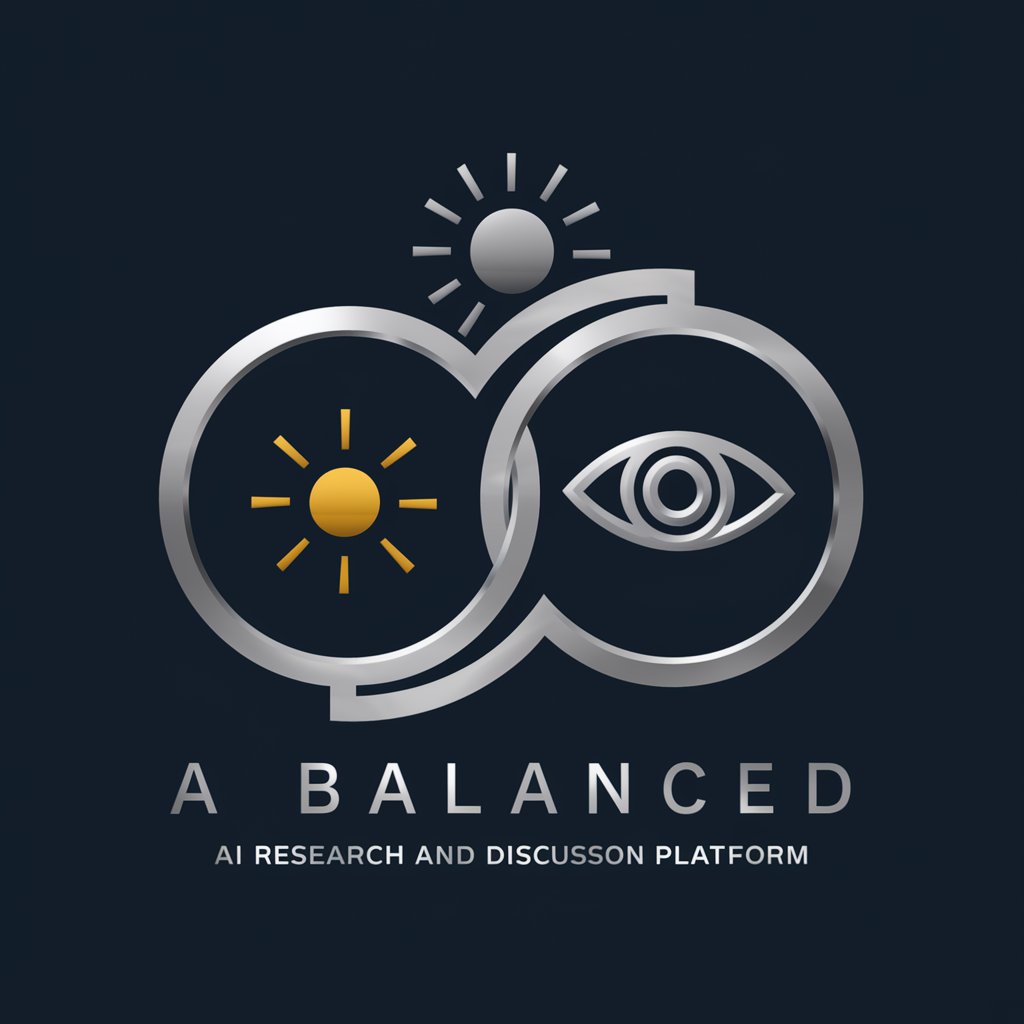
1177 AI ChatBot
Empowering Your Health Decisions with AI

SintGPT
Crafting Personalized Poems with AI Power

SEO and Digital Transformation Guru
Empower Your Digital Presence with AI

Coach AiLex
Empowering your AI journey, personally.

Frequently Asked Questions about AI Bot Prompt Assistant
What is AI Bot Prompt Assistant?
AI Bot Prompt Assistant is a specialized tool designed to generate structured prompts for AI chatbot interactions, focusing on tasks like scheduling calls, managing callbacks, and streamlining communication.
Who can benefit from using AI Bot Prompt Assistant?
This tool is beneficial for customer support agents, sales teams, educators, and anyone requiring efficient and structured communication assistance.
What are some key features of AI Bot Prompt Assistant?
Key features include automated scheduling, lead qualification, customization of communication preferences, and the ability to handle off-topic interactions gracefully.
How can I optimize my experience with AI Bot Prompt Assistant?
To optimize your experience, clearly define your needs, make use of customization options, engage with the tool regularly, and explore all its features to fully understand its capabilities.
Can AI Bot Prompt Assistant manage complex scheduling tasks?
Yes, AI Bot Prompt Assistant is designed to handle complex scheduling tasks, including immediate call requests and precise callback management, making it a versatile tool for various scheduling needs.