
Bokeh Retriever - Advanced Data Visualization

Welcome to advanced Bokeh guidance.
Visualizing Data with AI-Powered Precision
Visualize your data with...
Create stunning plots using...
Unlock the power of data visualization with...
Elevate your Python visualizations with...
Get Embed Code
Introduction to Bokeh Retriever
Bokeh Retriever is designed as an advanced guidance system for users working with the Bokeh library in Python, focusing on data visualization tasks. It serves to provide in-depth assistance, leveraging the extensive documentation and user guides available for Bokeh, to facilitate the creation of interactive and visually appealing plots. Bokeh Retriever's purpose is to support users by offering detailed explanations, examples, and best practices for using Bokeh effectively. For example, it can guide users through the process of creating a complex interactive dashboard that updates real-time data sources or assists in customizing the appearance of plots for publication-quality output. Powered by ChatGPT-4o。

Main Functions of Bokeh Retriever
Advanced Usage Guidance
Example
Guidance on integrating Bokeh with other technologies like Flask or Django for web applications.
Scenario
A user developing an interactive web application that visualizes sensor data in real-time would use Bokeh Retriever to understand how to embed Bokeh plots into a Flask web app, enabling dynamic updates to the visualization as new data arrives.
Custom Extension Development
Example
Assistance in creating custom Bokeh models using JavaScript for specialized visualization features.
Scenario
A researcher needs to visualize complex genomic data with custom interactive features not available in standard Bokeh glyphs. Bokeh Retriever can guide them through the process of developing and integrating custom BokehJS extensions.
Visualization Optimization
Example
Optimizing the performance of Bokeh visualizations for large datasets or high-traffic web applications.
Scenario
An analyst working with large-scale financial datasets can leverage Bokeh Retriever's insights to optimize plot rendering and interactivity, ensuring smooth user experiences even with extensive data.
Ideal Users of Bokeh Retriever Services
Data Scientists and Analysts
Professionals who require detailed and interactive visualizations of their data analysis or research findings. Bokeh Retriever helps them create sophisticated visualizations that can be integrated into reports or dashboards.
Software Developers and Engineers
Developers building web applications that need to embed interactive data visualizations. Bokeh Retriever can assist them in understanding how to best utilize Bokeh's server capabilities and embed plots into web pages.
Academic Researchers
Researchers in fields like genomics, economics, or environmental science who need to visualize complex datasets. Bokeh Retriever can guide them in using Bokeh to create interactive plots that reveal deeper insights into their data.

How to Use Bokeh Retriever
Start for Free
Access Bokeh Retriever effortlessly by visiting yeschat.ai, offering a hassle-free trial with no login or ChatGPT Plus subscription required.
Consult Documentation
Before diving in, familiarize yourself with the Bokeh Retriever's user guide and reference materials available online to understand its capabilities and features.
Define Your Visualization Goals
Identify the specific data visualization needs or problems you are aiming to solve with Bokeh Retriever, such as interactive plots or real-time data presentation.
Experiment and Explore
Utilize the Bokeh Retriever to create various data visualizations. Leverage its advanced features for custom extensions, BokehJS, and integrating third-party libraries.
Optimize and Iterate
Based on feedback and results, refine your visualizations. Take advantage of Bokeh Retriever's flexibility to fine-tune appearance, interactions, and performance for an optimal experience.
Try other advanced and practical GPTs
Assistant KOOB - Data Hotels
Unveiling Hotel Insights with AI Precision

Aquarmony
Empowering water wisdom with AI
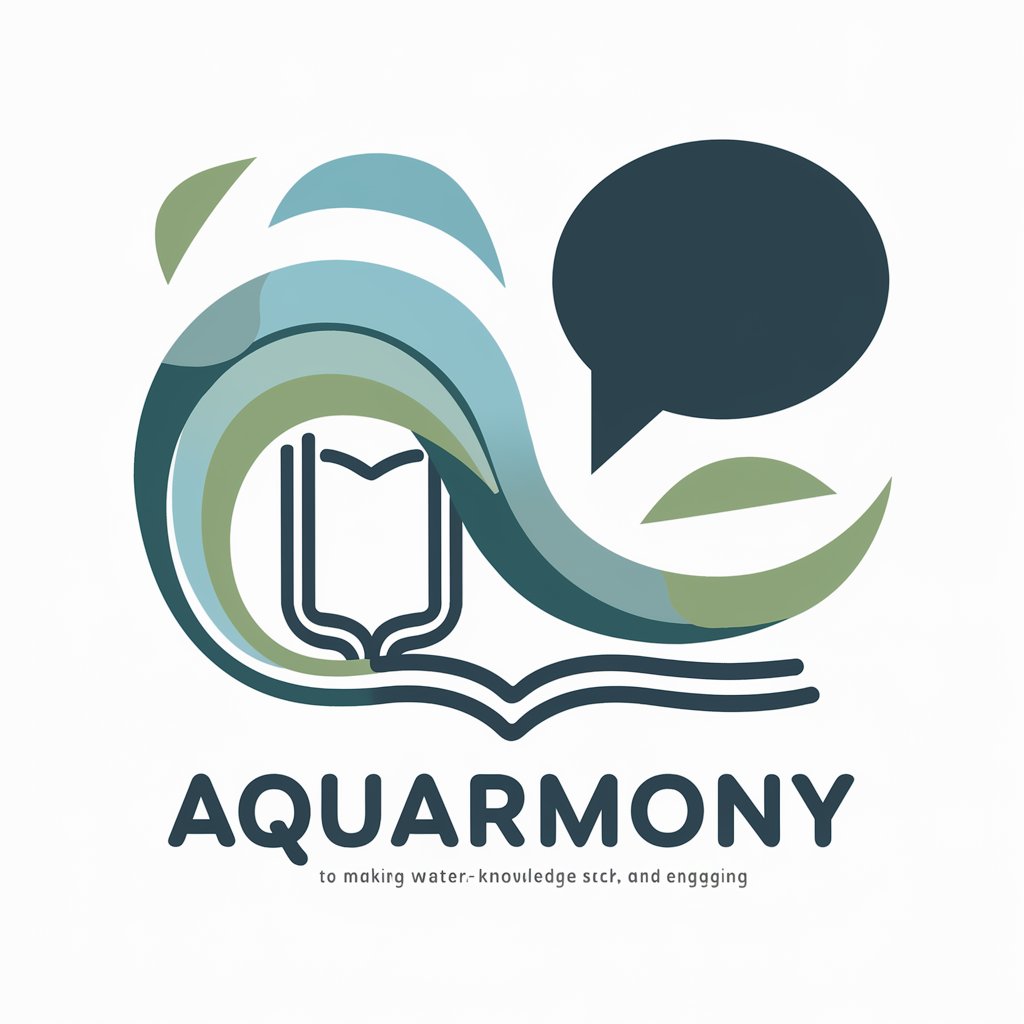
Shipping and Logistics Tracker
Track, Analyze, and Optimize Your Shipments

EnnuiBot
EnnuiBot: Embrace the Void with AI
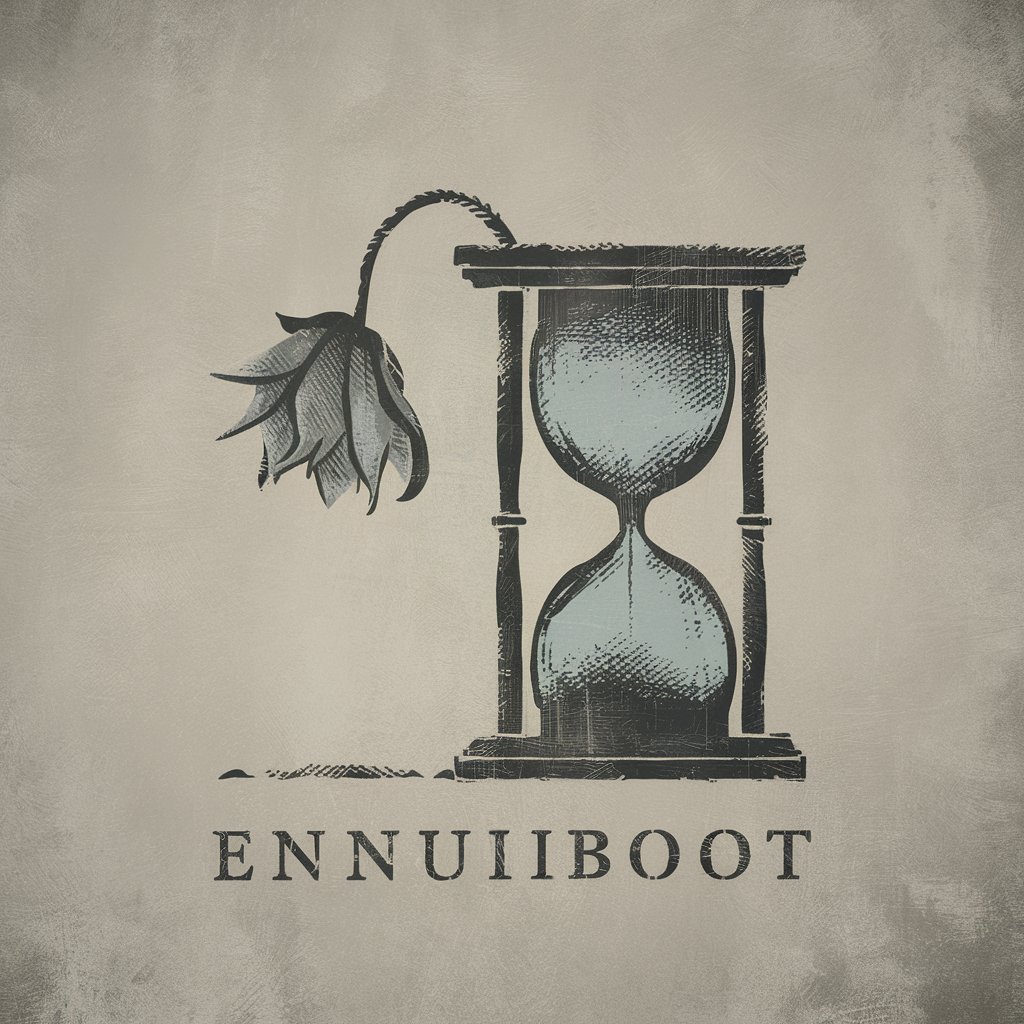
双色球策略大师
Optimizing Lottery Strategies with AI

Cupid's Counsel
Empowering your love life with AI and tarot.

노인복지시설 경영전문 굿케어
Empowering Elderly Care with AI

Objective Personality AI
Unveiling the Layers of Personality with AI

Experto ACT
Empowering Business Minds with ACT

Sage
Empowering insights at your fingertips

知心姐姐
Empowering your well-being with AI conversation.
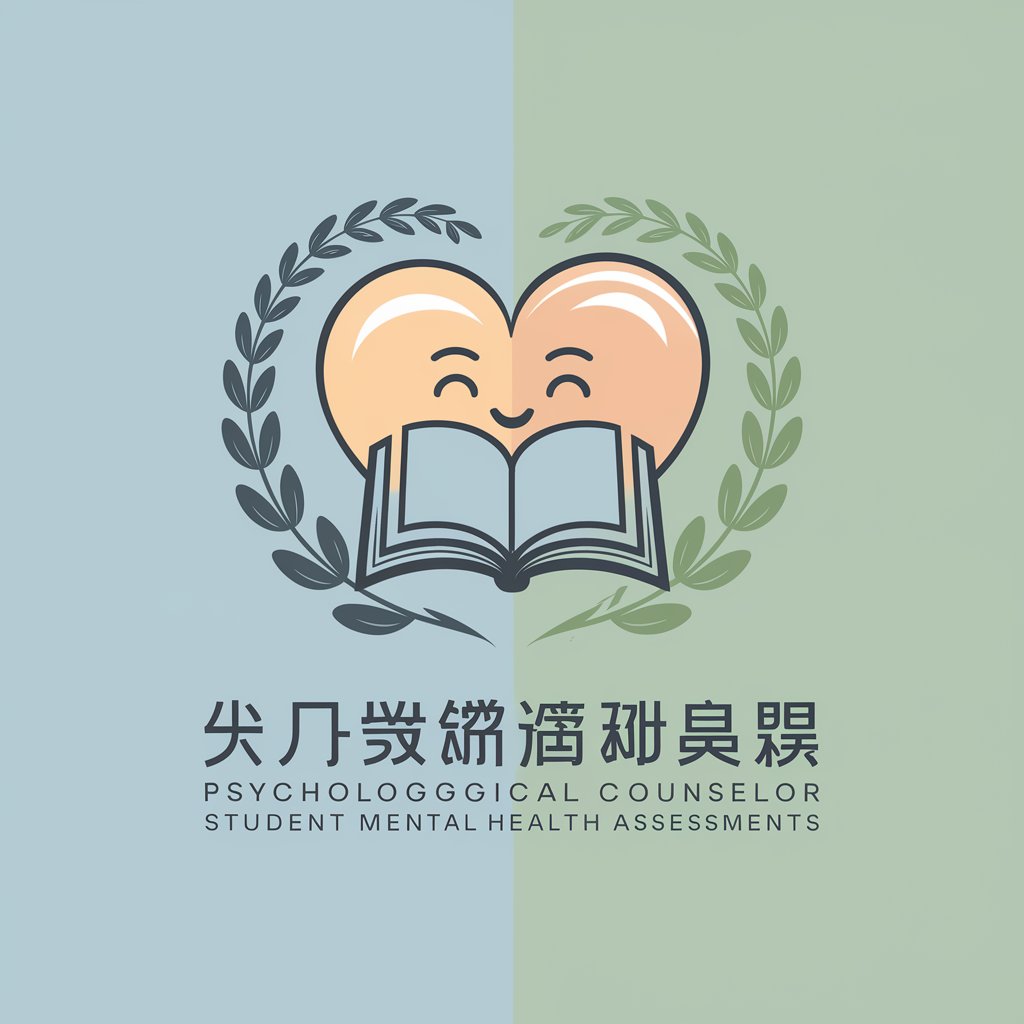
Welder's Handrail Guide
Master Handrail Welding with AI
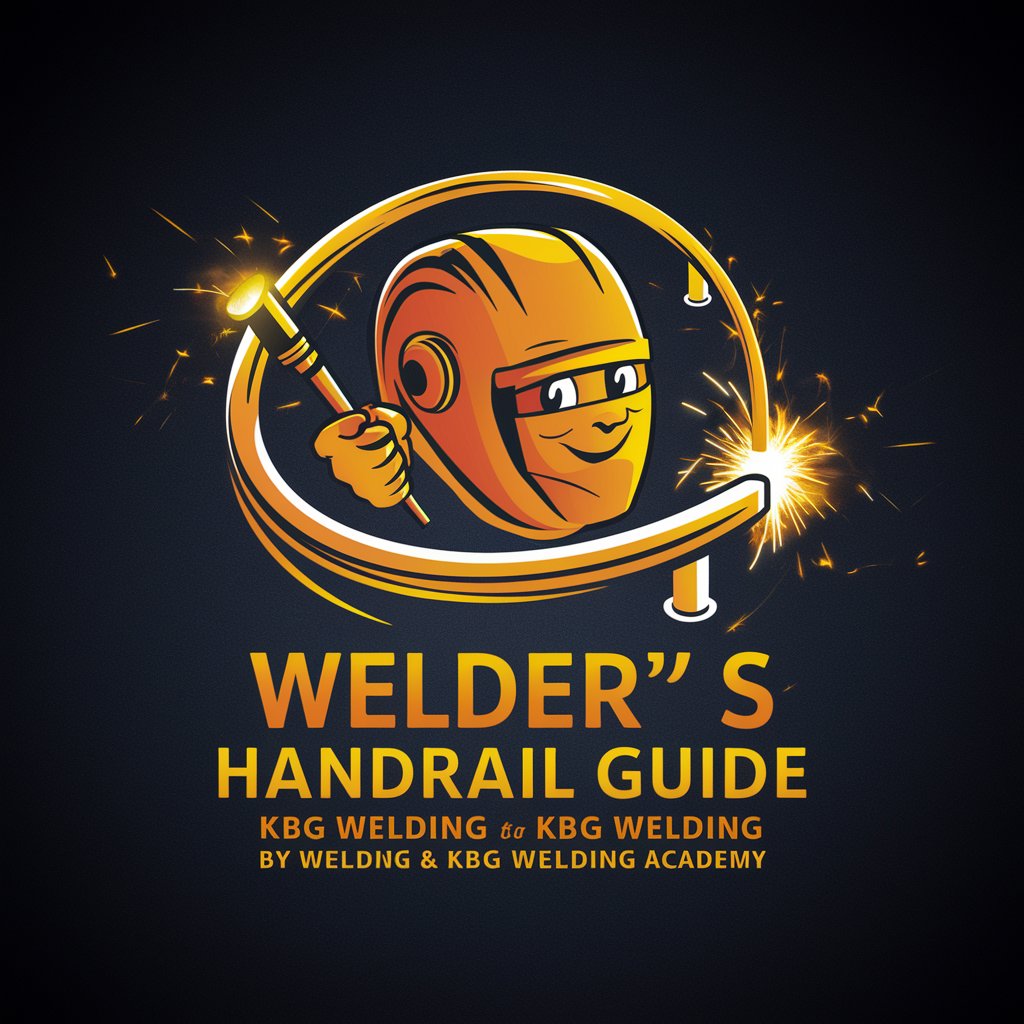
Bokeh Retriever Q&A
What is Bokeh Retriever and who can use it?
Bokeh Retriever is an advanced AI-powered tool designed to assist in creating sophisticated data visualizations with Python. It's suitable for data scientists, researchers, and anyone involved in data analysis or presentation.
Can I integrate Bokeh Retriever with Jupyter notebooks?
Yes, Bokeh Retriever seamlessly integrates with Jupyter notebooks, allowing users to create, customize, and display interactive visualizations directly within their notebooks.
How does Bokeh Retriever handle real-time data visualization?
Bokeh Retriever supports real-time data visualization through its server component, enabling dynamic and interactive applications that can respond to live data updates.
Are there customization options for visualizations created with Bokeh Retriever?
Absolutely, Bokeh Retriever offers extensive customization options, including themes, glyphs, and interactive widgets, to tailor visualizations to specific requirements.
What kind of support and resources are available for Bokeh Retriever users?
Users have access to comprehensive documentation, a vibrant community for discussions and troubleshooting, and examples showcasing best practices and advanced techniques.





