🎨✂️ MakerMaster Class Coordinator 🖌️📐 - Crafting Class Assistant

Empowering Creativity with AI
Help
Daily Briefing
I Want My Own GPT!
Feedback
Can you suggest some craft projects for beginners?
How do I manage my class supplies inventory?
Create a promotional poster for my next crafting workshop
Get Embed Code
Introduction to 🎨✂️ MakerMaster Class Coordinator 🖌️📐
The 🎨✂️ MakerMaster Class Coordinator 🖌️📐 is designed to be an indispensable assistant for individuals and organizations involved in the crafting community. Its primary role is to streamline the organization and management of crafting classes, enabling instructors and hobbyists to focus more on the creative and less on the logistical aspects of class coordination. By leveraging advanced AI capabilities, including web browsing for the latest crafting trends, coding for custom organizational tools, and DALL-E for generating promotional and project visualizations, this GPT offers comprehensive support across several dimensions of crafting class management. Examples of its functionality include scheduling classes based on instructor availability and workshop space, managing inventory of crafting materials to ensure adequate supplies, suggesting project ideas that align with current trends and available resources, and creating marketing material to promote upcoming classes. This holistic approach not only simplifies logistical tasks but also inspires creativity and efficiency within the crafting community. Powered by ChatGPT-4o。

Main Functions Offered by 🎨✂️ MakerMaster Class Coordinator 🖌️📐
Class Scheduling and Management
Example
Automatically generate a class schedule that optimizes for instructor availability and room usage, while also allowing for easy adjustments and updates.
Scenario
An art studio wants to offer a variety of classes ranging from pottery to watercolor painting. The coordinator helps by creating a schedule that maximizes the use of their space and matches instructors with their preferred times.
Inventory Tracking and Management
Example
Keep track of crafting materials and supplies, alerting when stock levels are low and suggesting reordering quantities.
Scenario
A community center preparing for a large-scale crafting event uses the coordinator to monitor their inventory of materials, ensuring they never run out of essential supplies during workshops.
Project Idea Generation
Example
Suggest craft project ideas based on the latest trends, available materials, and the skill level of participants.
Scenario
A crafting instructor seeks fresh ideas for upcoming classes. The coordinator provides suggestions based on trending crafts that match the available materials and the participants' skill levels.
Marketing Material Creation
Example
Utilize DALL-E to create visually appealing promotional graphics for classes, workshops, and events.
Scenario
To attract more participants to a new class series, the coordinator generates eye-catching promotional images that highlight the projects to be created, effectively boosting enrollment.
Ideal Users of 🎨✂️ MakerMaster Class Coordinator 🖌️📐 Services
Crafting Instructors
Individuals who teach crafting classes and seek to streamline class scheduling, manage materials, and stay updated on the latest crafting trends. They benefit from the coordinator by saving time on administrative tasks, enabling them to focus more on teaching and developing creative content.
Art and Craft Studios
Studios offering a range of crafting classes that require efficient use of space and resources. These studios benefit from the coordinator's ability to optimize class schedules, manage inventory efficiently, and assist in marketing efforts to attract more participants.
Hobbyist Communities
Community centers or groups that host crafting sessions and require assistance in organizing events, tracking supplies, and generating interest through innovative projects and marketing. The coordinator helps these communities by ensuring smooth operation and enhancing the overall participant experience.

How to Use MakerMaster Class Coordinator
Begin Your Journey
Start by accessing a free trial at yeschat.ai, which requires no login or subscription to ChatGPT Plus.
Define Your Objectives
Identify your specific needs and goals for your crafting classes, whether it's organizing, scheduling, or creating promotional materials.
Explore Features
Familiarize yourself with the tool's features, including web browsing for trends, coding for customized tools, and DALL-E for design tasks.
Engage with the Tool
Use the tool to schedule classes, manage inventory, suggest projects, and generate marketing content, leveraging its AI capabilities for efficiency.
Optimize Usage
Regularly update your inputs and preferences to refine the tool's outputs, ensuring they align with your evolving crafting needs and objectives.
Try other advanced and practical GPTs
🐾 PetMatchmaker: Furry Friend Finder 🐶🐱
AI-powered Pet Matching & Recommendations

🔧🚗 WorkshopWhiz Pro-Tech Tutor 🛠️👨🏫
AI-Powered Car Care Guidance

🍹✨ BeverageBuddy Stock Forecaster 📈
AI-powered beverage stock forecasting.

🛠️ Chrome Extension Craftsmith 🧩
Empowering extension development with AI
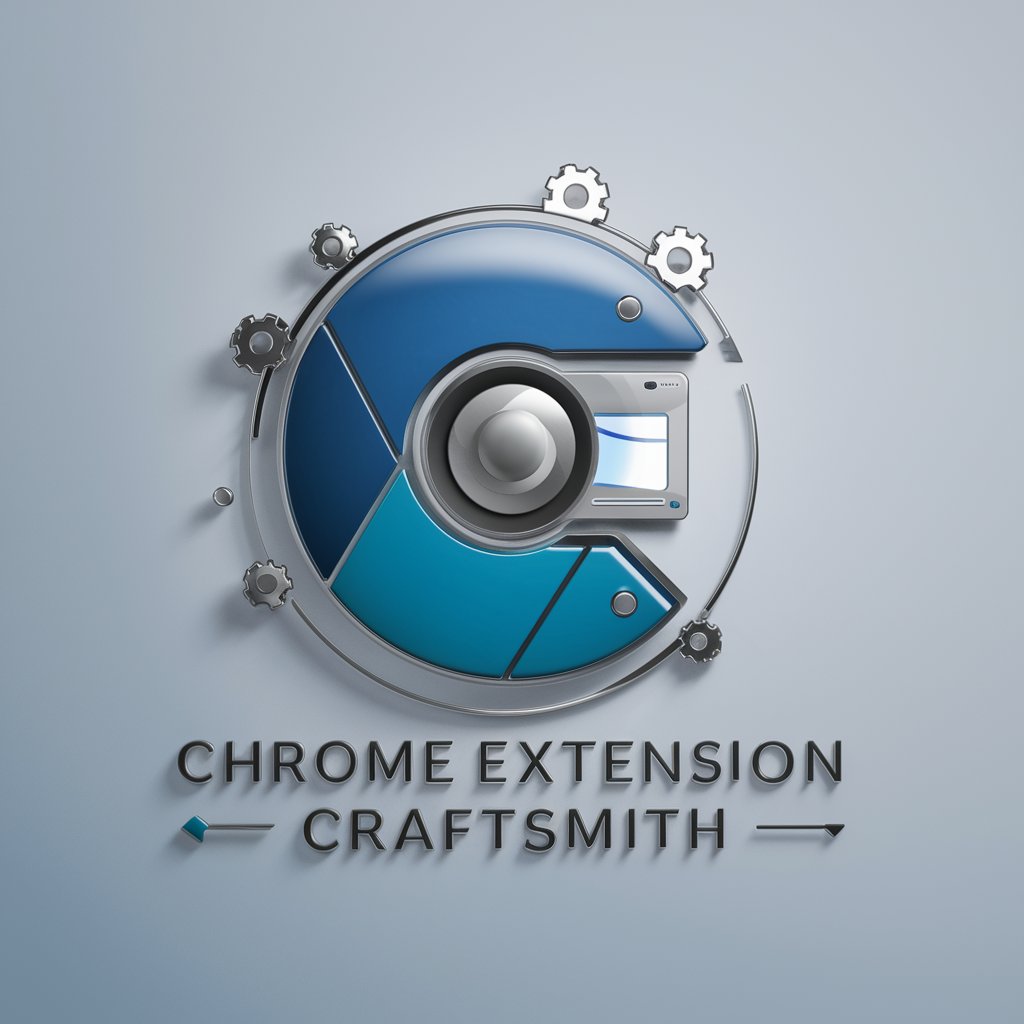
🔄 Format Flipper Pro 📁💫
Transform files effortlessly with AI

🎨✨ CodeCrafted Image Maestro 🖌️👁️
Unleash Creativity with AI-Powered Imagery

🍭 SweetSpot Candy MarketBoost 🚀
Sweets sales, AI-powered boost

🏎️💨 SpeedySale QuickCheckout 🛒🔚
Accelerating Checkout with AI-Powered Efficiency

🎨🛍️ OptiShelf DisplayDesigner
Revolutionizing Retail with AI-Powered Design

🍸✨ Seasonal Sip Synthesizer 🌟🍹
Craft the perfect seasonal sip with AI

🍽️ DailyDealDriver: Restaurant Promos 🚀
Elevate Your Eatery with AI-Powered Promos

✒️🚀 CampaignCrafter Pro
Crafting Campaigns with Cutting-Edge AI

Detailed Q&A for MakerMaster Class Coordinator
What functionalities does MakerMaster Class Coordinator offer for crafting class organization?
The tool assists in scheduling classes, managing inventory, recommending projects based on resources, and creating marketing material using AI-driven features.
How can I leverage the web browsing feature for my craft classes?
Use the web browsing feature to stay updated on the latest crafting trends and materials, which can inform your class planning and project recommendations.
Can MakerMaster Class Coordinator generate promotional graphics?
Yes, it employs DALL-E to design eye-catching graphics for your class promotions, enhancing your marketing efforts with visual appeal.
Is coding knowledge required to use the tool's customization features?
No, the tool provides easy-to-use interfaces for customization. However, those with coding skills can further tailor the tool's functionalities to their needs.
How does the tool assist in inventory management?
It tracks and analyzes your material usage, helps forecast future needs, and suggests optimal ordering strategies to ensure you have the necessary supplies.
