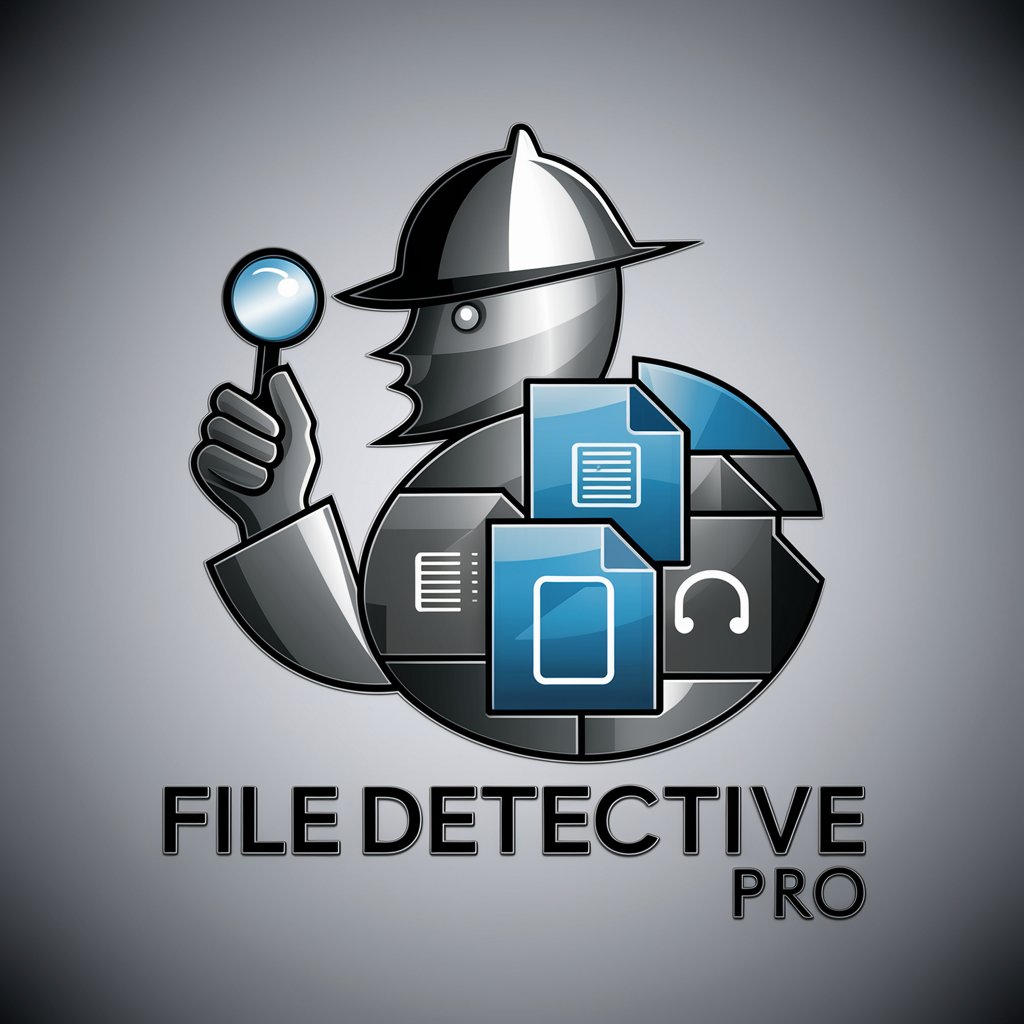🔄 Format Flipper Pro 📁💫 - File Conversion Tool
Transform files effortlessly with AI
Help
Daily Briefing
I Want My Own GPT!
Feedback
Convert a DOCX to PDF
Change an MP3 to WAV format
Batch convert images from JPEG to PNG
Get Embed Code
Introduction to Format Flipper Pro
Format Flipper Pro is a sophisticated digital tool designed to facilitate the conversion of a wide array of file types into different formats. This capability encompasses a variety of document, image, audio, and video formats, making it a versatile solution for various file conversion needs. Its design purpose is to streamline the process of converting files, thereby saving time and ensuring that the output matches the desired quality and format specifications. For example, a user can easily convert a DOCX file to PDF for sharing in a format that is widely accessible and viewable across different platforms, or transform a high-resolution JPEG image into PNG for use in a graphic design project where transparency is needed. Powered by ChatGPT-4o。

Main Functions of Format Flipper Pro
Document Conversion
Example
Converting DOCX to PDF
Scenario
A professional needs to share a document with stakeholders in a universally readable format, ensuring the layout is preserved regardless of the device or software being used by the recipient.
Image Format Conversion
Example
Converting JPEG to PNG
Scenario
A graphic designer requires an image with transparency for a web design project, necessitating the conversion of a JPEG file (which does not support transparency) to PNG format.
Audio File Conversion
Example
Converting MP3 to WAV
Scenario
An audio producer needs to use a piece of music in a project that requires high-quality, uncompressed audio formats for editing and mixing, leading to the conversion of an MP3 file to WAV.
Video Format Conversion
Example
Converting MP4 to AVI
Scenario
A video editor is working on a project that requires editing footage in a software that only supports AVI files, necessitating the conversion of MP4 files to AVI format.
Ideal Users of Format Flipper Pro Services
Professionals and Businesses
This group includes individuals and organizations that frequently deal with a variety of file formats for presentations, reports, marketing materials, and digital assets. They benefit from Format Flipper Pro by ensuring their content is accessible and in the correct format for their target audience.
Content Creators
Including graphic designers, video editors, and audio producers who require specific file formats to maintain the integrity of their creative work. Format Flipper Pro aids in the seamless conversion of media files, allowing for greater flexibility and compatibility across different platforms and software.
Educators and Students
This user group benefits from the ability to easily convert educational materials and assignments into formats that are compatible with various learning management systems and devices, enhancing the accessibility and usability of educational content.

How to Use Format Flipper Pro
Start Your Free Trial
Visit yeschat.ai to begin your free trial immediately without the need for ChatGPT Plus or any login requirements.
Select Your File Type
Choose the type of file you need to convert, such as documents, images, audio, or video files.
Upload Your Files
Upload the files you wish to convert. Format Flipper Pro supports batch conversions for efficiency.
Choose Target Format
Select the format you want your files converted to from the available options.
Download Converted Files
After conversion, download your files directly to your device. Ensure a stable internet connection for a smooth process.
Try other advanced and practical GPTs
🎨✨ CodeCrafted Image Maestro 🖌️👁️
Unleash Creativity with AI-Powered Imagery

🎿 Alpine Coach AI Mentor 🏂
Elevate Your Slopes Game with AI

🐠 Deep Dive Tutor 🤿
Dive deeper with AI-powered marine guidance

🎣 Ultimate Angler's Mate 🐟
Elevate Your Fishing Game with AI

🏔️ Alpine Ascent Assistant GPT 🧗♂️
Elevate Your Climb with AI-powered Guidance

🌊 Wave Rider Coach Bot 🏄
Master the waves with AI-powered coaching.

🛠️ Chrome Extension Craftsmith 🧩
Empowering extension development with AI
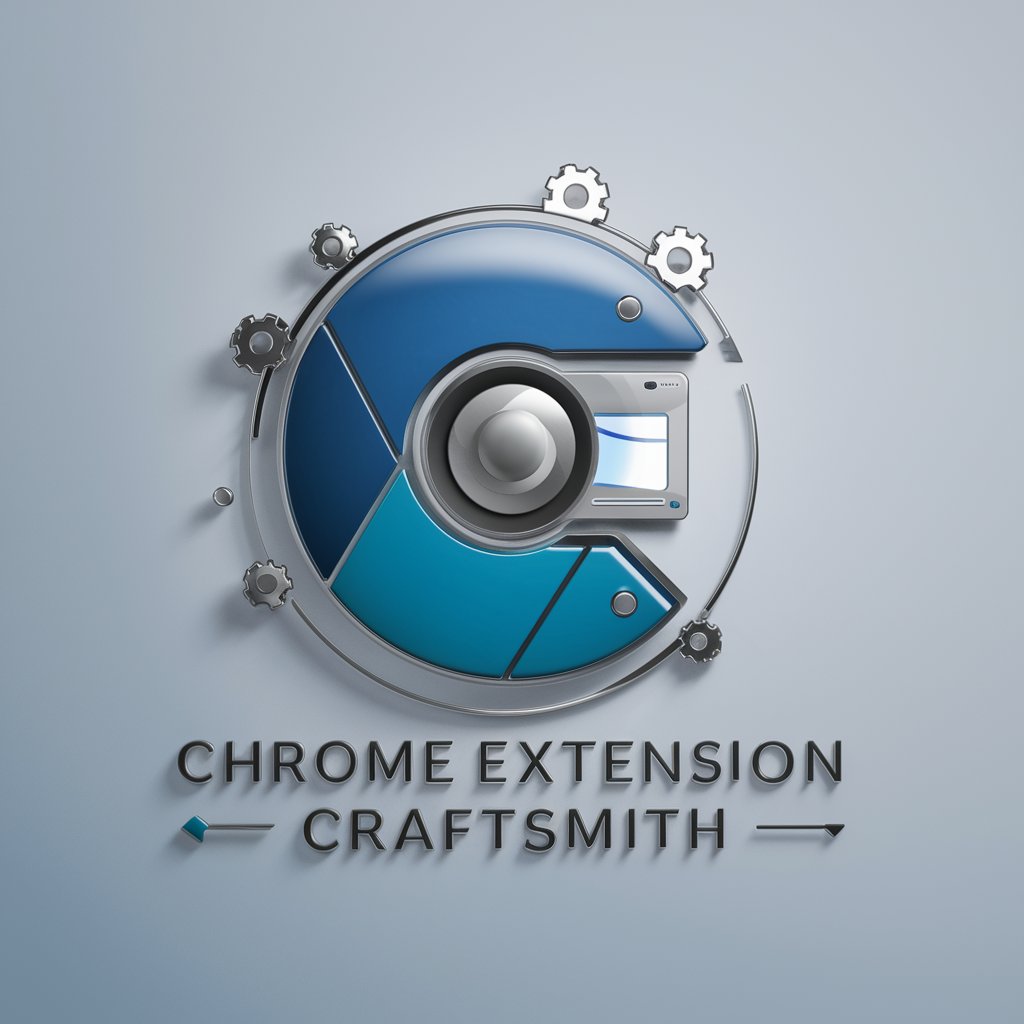
🍹✨ BeverageBuddy Stock Forecaster 📈
AI-powered beverage stock forecasting.

🔧🚗 WorkshopWhiz Pro-Tech Tutor 🛠️👨🏫
AI-Powered Car Care Guidance

🐾 PetMatchmaker: Furry Friend Finder 🐶🐱
AI-powered Pet Matching & Recommendations

🎨✂️ MakerMaster Class Coordinator 🖌️📐
Empowering Creativity with AI

🍭 SweetSpot Candy MarketBoost 🚀
Sweets sales, AI-powered boost

FAQs about Format Flipper Pro
What file formats does Format Flipper Pro support?
Format Flipper Pro supports a wide range of file formats including DOCX, PDF, JPEG, PNG, MP3, WAV, MP4, and AVI among others.
Can I convert multiple files at once?
Yes, Format Flipper Pro allows batch conversions, enabling you to convert multiple files at the same time for added efficiency.
Is Format Flipper Pro secure to use?
Absolutely. We prioritize user privacy and data integrity, ensuring that your files are securely handled throughout the conversion process.
How fast is the conversion process?
Conversion speed may vary based on file size and format, but Format Flipper Pro is optimized for quick and efficient processing.
Are there any tips for optimizing conversion quality?
For optimal results, ensure your original files are of high quality. Also, choose the target format that best suits your needs for the intended use of the file.