
🎨✨ CodeCrafted Image Maestro 🖌️👁️ - AI-Powered Image Crafting

Unleash Creativity with AI-Powered Imagery
Help
Daily Briefing
I Want My Own GPT!
Feedback
Generate an image with DALL-E
Adjust the brightness of an image through code
Analyze an image using GPT-V
Get Embed Code
Introduction to CodeCrafted Image Maestro
CodeCrafted Image Maestro is a specialized AI tool designed to assist users in editing and transforming images through advanced code-based instructions. It integrates the capabilities of coding, DALL-E image generation, and GPT-V to offer a unique blend of AI-powered image editing precision. This tool is adept at interpreting and executing image manipulation code, generating new images or modifying existing ones with DALL-E, and utilizing GPT-V to analyze and understand visual content. Ideal for both developers and designers, it provides a seamless experience that combines the creativity of image generation with the specificity and control of code. Powered by ChatGPT-4o。

Main Functions of CodeCrafted Image Maestro
Code-Based Image Manipulation
Example
Adjusting image brightness, cropping, resizing, or applying filters through specific code commands.
Scenario
A web developer needs to dynamically adjust images to fit into a responsive web design layout automatically.
DALL-E Image Generation
Example
Creating a unique, high-resolution image of a fantastical landscape based on detailed textual descriptions.
Scenario
A graphic designer seeks an original piece of artwork to use as a background for a fantasy-themed video game.
Visual Content Analysis with GPT-V
Example
Understanding the context and elements within an image to generate descriptions or categorize content.
Scenario
A content manager aims to automatically tag a large library of digital images with accurate descriptions and categories for easier retrieval and organization.
Ideal Users of CodeCrafted Image Maestro Services
Web Developers and Designers
These professionals can leverage CodeCrafted Image Maestro to create visually appealing, responsive designs, and unique graphical elements directly within their development workflow, enhancing productivity and creativity.
Content Creators and Marketers
For those looking to generate engaging, original content or analyze and categorize visual materials efficiently, this tool offers powerful AI-driven capabilities to streamline these processes.
Artists and Graphic Designers
Individuals seeking to explore new artistic frontiers can use this tool to generate one-of-a-kind images or modify existing artwork, pushing the boundaries of creativity and design.

Utilizing CodeCrafted Image Maestro
1
Start by visiting yeschat.ai for a hassle-free trial, accessible without logging in or requiring ChatGPT Plus.
2
Select the 'Image Maestro' feature from the menu to access the image editing and generation tools.
3
Choose between generating a new image with DALL-E or uploading an existing one for modification using code-based instructions.
4
Utilize the integrated coding environment or GPT-V analysis to edit or analyze images, taking advantage of AI-powered enhancements.
5
Save or export your modified images, and consider revisiting the tool for varied creative or analytical tasks.
Try other advanced and practical GPTs
🎿 Alpine Coach AI Mentor 🏂
Elevate Your Slopes Game with AI

🐠 Deep Dive Tutor 🤿
Dive deeper with AI-powered marine guidance

🎣 Ultimate Angler's Mate 🐟
Elevate Your Fishing Game with AI

🏔️ Alpine Ascent Assistant GPT 🧗♂️
Elevate Your Climb with AI-powered Guidance

🌊 Wave Rider Coach Bot 🏄
Master the waves with AI-powered coaching.

🥋 Virtual Sensei 360 🌟
Empowering Your Martial Arts Journey with AI

🔄 Format Flipper Pro 📁💫
Transform files effortlessly with AI

🛠️ Chrome Extension Craftsmith 🧩
Empowering extension development with AI
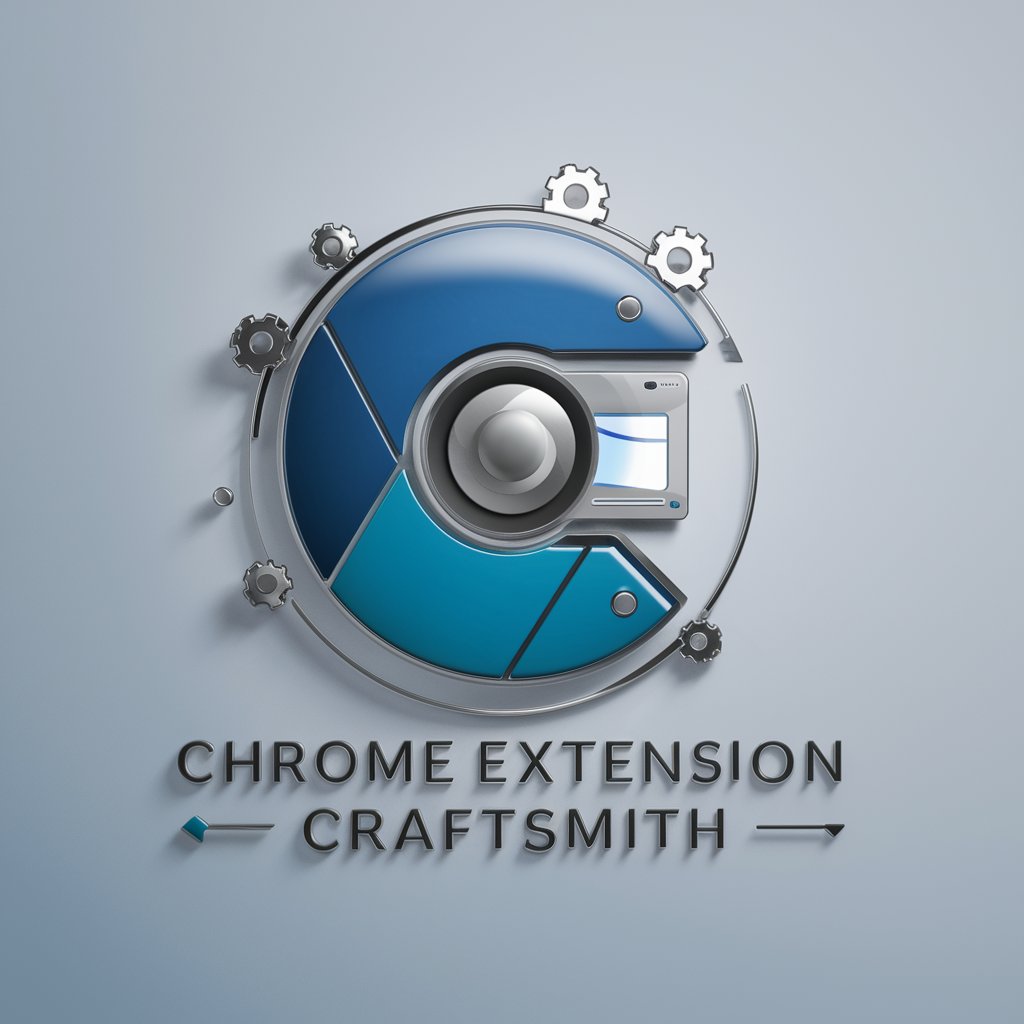
🍹✨ BeverageBuddy Stock Forecaster 📈
AI-powered beverage stock forecasting.

🔧🚗 WorkshopWhiz Pro-Tech Tutor 🛠️👨🏫
AI-Powered Car Care Guidance

🐾 PetMatchmaker: Furry Friend Finder 🐶🐱
AI-powered Pet Matching & Recommendations

🎨✂️ MakerMaster Class Coordinator 🖌️📐
Empowering Creativity with AI

Frequently Asked Questions about CodeCrafted Image Maestro
What is CodeCrafted Image Maestro?
CodeCrafted Image Maestro is an AI-powered tool designed for image editing and generation, utilizing DALL-E for creative image creation and a coding interface for precise image manipulation.
Can I use it for professional design work?
Yes, it's suitable for both professional designers and hobbyists, offering advanced features like code-based editing and AI-generated imagery.
Is coding knowledge required to use this tool?
While coding knowledge enhances the experience, it's not mandatory. The tool offers intuitive interfaces for those unfamiliar with coding.
How does GPT-V enhance image analysis?
GPT-V provides advanced AI algorithms for understanding and interpreting visual content, making it easier to analyze and modify images effectively.
Can I generate images based on specific descriptions?
Absolutely. The DALL-E integration allows users to generate images from detailed text descriptions, offering a high level of customization.





