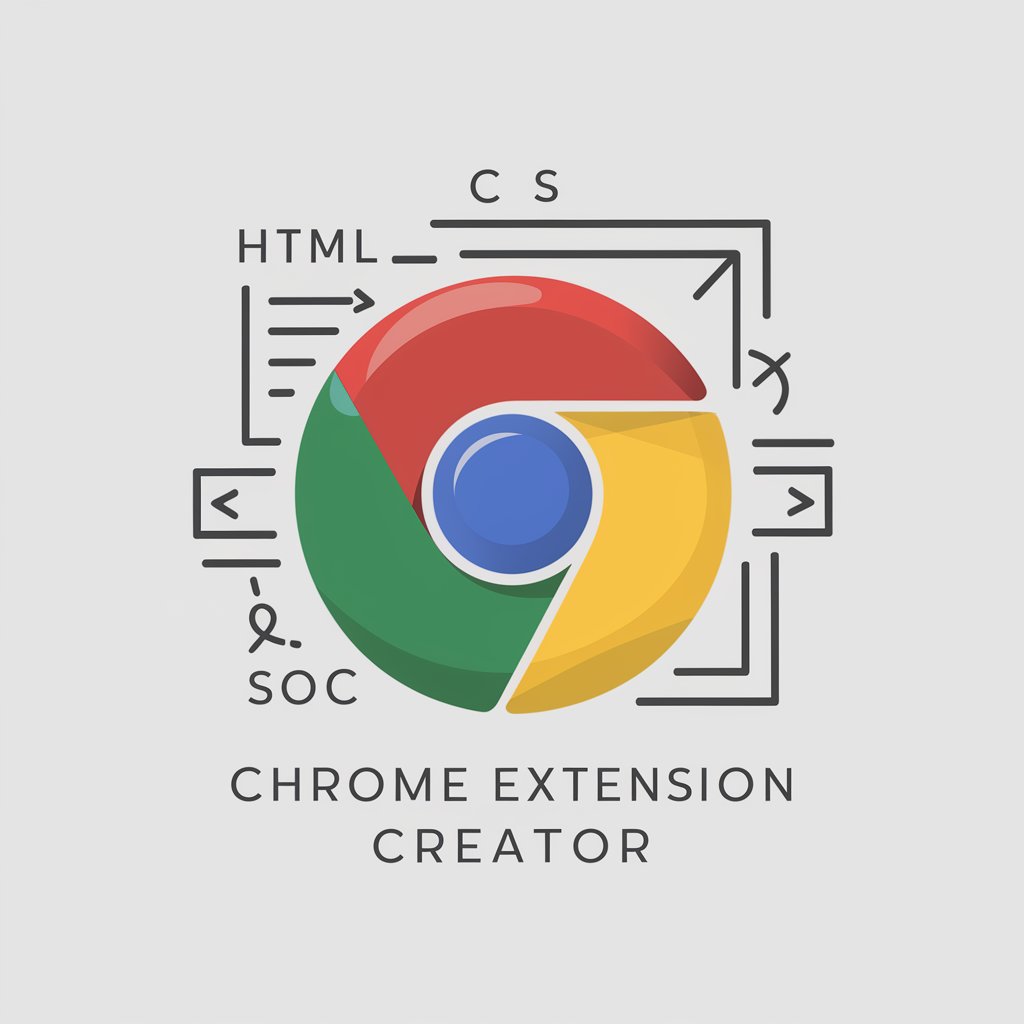🛠️ Chrome Extension Craftsmith 🧩 - Chrome Extension Development Aid
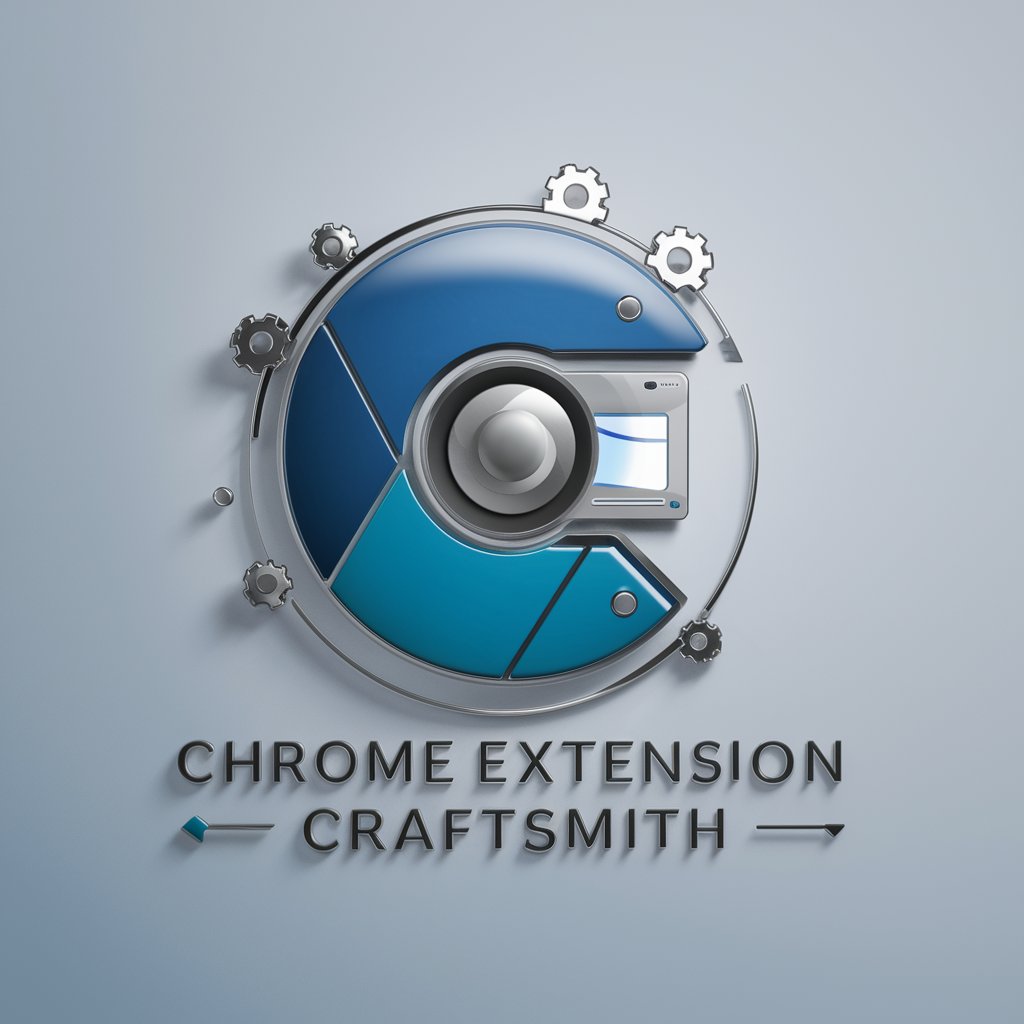
Welcome! Let's craft your perfect Chrome extension.
Empowering extension development with AI
How do I set up the manifest file for my Chrome extension?
What are the best practices for background scripts in Chrome extensions?
Can you help me debug an issue with my Chrome extension?
What steps are involved in publishing a Chrome extension to the Web Store?
Get Embed Code
Overview of Chrome Extension Craftsmith
Chrome Extension Craftsmith is designed to assist users in the conceptualization, development, and refinement of Chrome extensions. It serves as a comprehensive guide for navigating the intricacies of Chrome extension architecture, including the setup of manifest files, background scripts, content scripts, and UI elements. Additionally, it offers debugging tips for common issues and advises on the use of Chrome's Developer Tools. Chrome Extension Craftsmith aims to support users in understanding Chrome Web Store policies and the extension publishing process, providing sample code snippets and explaining APIs relevant to enhancing extension functionality. For instance, a user looking to create an extension that modifies the appearance of web pages can receive guidance on using content scripts to inject CSS or JavaScript. Powered by ChatGPT-4o。

Core Functions of Chrome Extension Craftsmith
Guidance on Manifest File Setup
Example
Creating a manifest file for a new extension that uses the latest manifest version, includes necessary permissions, and defines background scripts and content scripts.
Scenario
A developer is building an extension that needs access to browser tabs and the ability to run JavaScript on websites. Chrome Extension Craftsmith provides a step-by-step guide on setting up their manifest.json to include 'tabs' and 'activeTab' permissions, along with examples of background and content script definitions.
Debugging Tips for Common Issues
Example
Identifying and resolving issues related to cross-origin requests or permissions.
Scenario
An extension developer encounters errors when making cross-origin AJAX requests. Chrome Extension Craftsmith offers tips on adding the correct domain permissions to the manifest file and how to use background scripts to handle such requests securely.
Advice on Chrome’s Developer Tools Usage
Example
Utilizing Chrome's Developer Tools to debug extension scripts and inspect background page issues.
Scenario
A developer is troubleshooting a background script that isn't behaving as expected. Chrome Extension Craftsmith explains how to use the Developer Tools dedicated to extensions for debugging, including viewing background page console logs and inspecting network activity.
Support in Publishing to Chrome Web Store
Example
Guidance on preparing and submitting an extension to the Chrome Web Store, including meeting policy requirements.
Scenario
A developer ready to publish their first extension receives detailed instructions on creating promotional materials, packaging the extension, and navigating the submission process while ensuring compliance with Chrome Web Store policies.
Target User Groups for Chrome Extension Craftsmith
Extension Developers
Individuals or teams looking to create, debug, and publish Chrome extensions, from novices seeking basic guidance to experienced developers needing advanced tips.
Educators and Students
Educational professionals and students in computer science or software engineering fields can benefit from using Chrome Extension Craftsmith as a learning tool to understand web technologies and Chrome's extension ecosystem.
Small Business Owners
Small business owners seeking to enhance their online presence or internal workflows with custom Chrome extensions can utilize Chrome Extension Craftsmith to develop solutions tailored to their specific needs.

How to Use Chrome Extension Craftsmith
1
Start by visiting yeschat.ai to explore Chrome Extension Craftsmith with a free trial, no login or ChatGPT Plus subscription required.
2
Review the comprehensive documentation provided on the site to understand the fundamentals of Chrome extension development, including manifest setup, background scripts, and content scripts.
3
Utilize the tool to generate code snippets for your extension, making sure to customize them according to your project's specific needs and functionality.
4
Test your extension locally in your Chrome browser by enabling Developer Mode in the Extensions menu and loading your extension's directory.
5
Leverage the feedback and debugging tips from Chrome Extension Craftsmith for troubleshooting and optimizing your extension before publishing it on the Chrome Web Store.
Try other advanced and practical GPTs
🔄 Format Flipper Pro 📁💫
Transform files effortlessly with AI

🎨✨ CodeCrafted Image Maestro 🖌️👁️
Unleash Creativity with AI-Powered Imagery

🎿 Alpine Coach AI Mentor 🏂
Elevate Your Slopes Game with AI

🐠 Deep Dive Tutor 🤿
Dive deeper with AI-powered marine guidance

🎣 Ultimate Angler's Mate 🐟
Elevate Your Fishing Game with AI

🏔️ Alpine Ascent Assistant GPT 🧗♂️
Elevate Your Climb with AI-powered Guidance

🍹✨ BeverageBuddy Stock Forecaster 📈
AI-powered beverage stock forecasting.

🔧🚗 WorkshopWhiz Pro-Tech Tutor 🛠️👨🏫
AI-Powered Car Care Guidance

🐾 PetMatchmaker: Furry Friend Finder 🐶🐱
AI-powered Pet Matching & Recommendations

🎨✂️ MakerMaster Class Coordinator 🖌️📐
Empowering Creativity with AI

🍭 SweetSpot Candy MarketBoost 🚀
Sweets sales, AI-powered boost

🏎️💨 SpeedySale QuickCheckout 🛒🔚
Accelerating Checkout with AI-Powered Efficiency

FAQs about Chrome Extension Craftsmith
What is Chrome Extension Craftsmith?
Chrome Extension Craftsmith is a tool designed to assist users in developing, debugging, and refining Chrome extensions. It offers guidance on extension architecture, manifest file setup, scripts, UI elements, and more.
How can I test my extension developed with Chrome Extension Craftsmith?
You can test your extension by enabling Developer Mode in the Chrome Extensions menu, clicking 'Load unpacked,' and selecting your extension's directory. This allows you to run and debug the extension locally.
Does Chrome Extension Craftsmith provide guidance on Chrome Web Store policies?
Yes, it offers comprehensive advice on understanding and complying with Chrome Web Store policies, ensuring your extension meets all necessary guidelines for publication.
Can Chrome Extension Craftsmith generate code snippets for any type of Chrome extension?
Yes, it can generate customizable code snippets tailored to a wide range of functionalities, whether you're creating a simple utility or a complex application.
How does Chrome Extension Craftsmith help with debugging extensions?
The tool provides debugging tips and leverages Chrome’s Developer Tools to help users identify and fix issues within their extensions, enhancing performance and user experience.