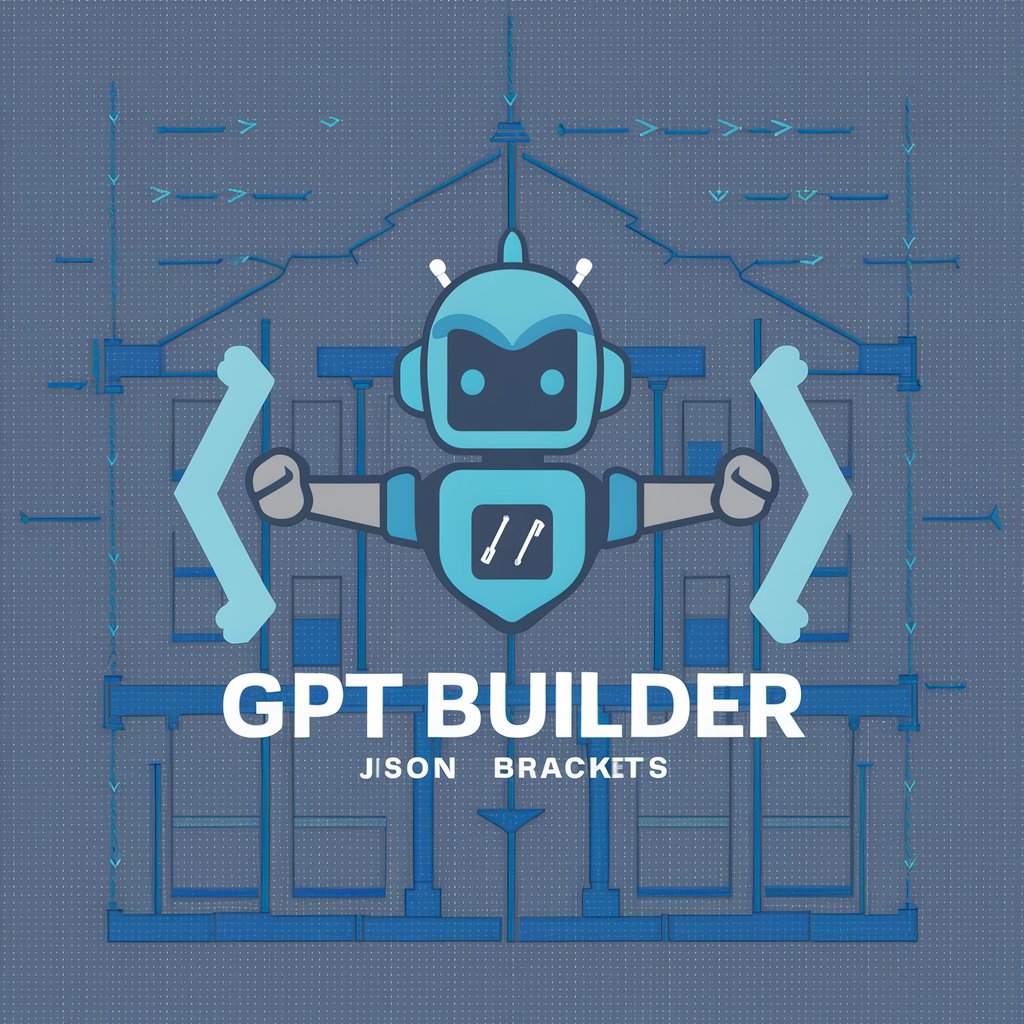Image Mastercraft GPT - AI-powered Image Creation

Welcome to Image Mastercraft GPT, your AI for precision and creativity.
Craft Images with AI Precision
Describe an image where...
Generate a detailed description of...
Create a visual representation of...
Illustrate a scene where...
Get Embed Code
Image Mastercraft GPT: A Comprehensive Overview
Image Mastercraft GPT is designed as an advanced artificial intelligence model tailored for image-based tasks, combining detailed image description and generation capabilities. Its primary design purpose is to bridge the gap between textual descriptions and visual content creation, facilitating users in generating highly detailed and specific images based on textual inputs. A key feature of this model is its ability to interpret and translate detailed image descriptions into visual art or design elements, making it an invaluable tool for creators seeking precision in visual representation. For instance, if a user needs an image of a sunset over a mountain range with specific colors and elements, Image Mastercraft GPT can generate a detailed description of such a scene and then create an image that matches this description closely. Powered by ChatGPT-4o。

Core Functionalities of Image Mastercraft GPT
Detailed Image Description
Example
Analyzing and describing images in detail, including textures, colors, and composition.
Scenario
A graphic designer looking for inspiration for a nature-themed project could use Image Mastercraft GPT to analyze various nature photos, obtaining detailed descriptions to inspire their own designs.
Image Generation from Descriptions
Example
Creating images from detailed textual descriptions using advanced AI algorithms.
Scenario
An author wants to bring a scene from their novel to life visually for promotional materials. They can provide a detailed description of the scene, and Image Mastercraft GPT will generate an image that visually represents it.
Custom Image Modification
Example
Adjusting existing images based on user feedback to better match desired outcomes.
Scenario
A fashion designer wants to see different color variations on a clothing item. They can describe the changes, and Image Mastercraft GPT can modify the image accordingly.
Target User Groups for Image Mastercraft GPT
Creative Professionals
Graphic designers, illustrators, and digital artists who require precise visual content creation tools. Image Mastercraft GPT aids them in generating specific images or modifying existing ones, enhancing their creative process.
Content Creators
Bloggers, authors, and marketers needing custom images to accompany their written content. Image Mastercraft GPT enables them to create visuals that are perfectly aligned with their stories or promotional messages.
Educators and Researchers
Individuals in academic or research fields who need to visualize data, concepts, or historical events. Image Mastercraft GPT offers the capability to generate educational visuals or reconstruct historical scenes for better understanding.

How to Use Image Mastercraft GPT
1
Start your journey by visiting yeschat.ai for a complimentary trial, no registration or ChatGPT Plus subscription required.
2
Upload an image or describe your vision in detail to specify the type of image you'd like to generate or transform.
3
Select the desired output format and any specific image characteristics or elements you want included in your final image.
4
Review the automatically generated image description for accuracy and completeness before proceeding to image generation.
5
Use the feedback tools to refine or adjust the image output to better match your expectations or requirements.
Try other advanced and practical GPTs
Cheap Car Insurance Milwaukee Ai Aid
AI-powered car insurance advisor

Affiliate Marketing Guide
Empowering your affiliate marketing journey with AI.

Market Research Analysis
Empowering decisions with AI-driven insights

CONVERTER
Transform images into PDFs effortlessly with AI
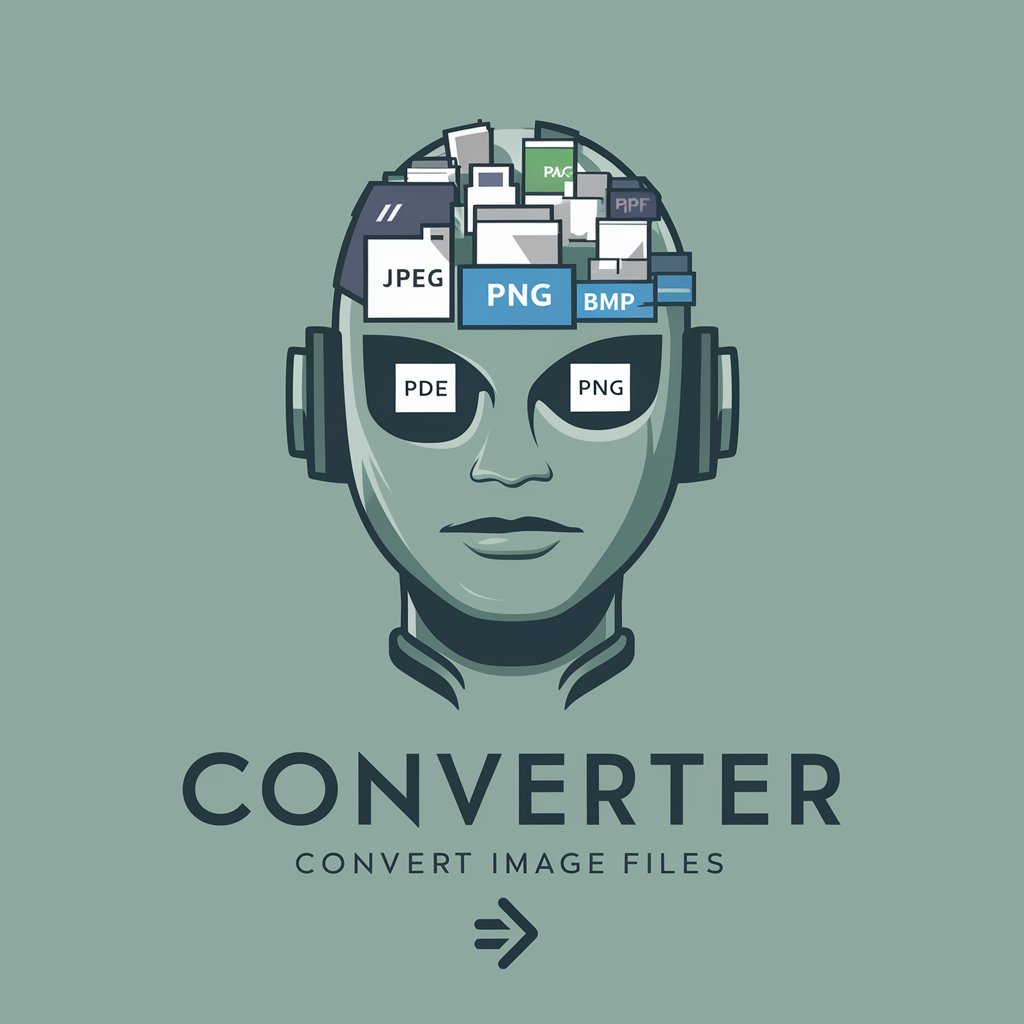
Brick Buddy
Elevate your Lego journey with AI-powered creativity.

アダチさん1号(ASD篇)
Unlock insights into emotions and thoughts with AI.
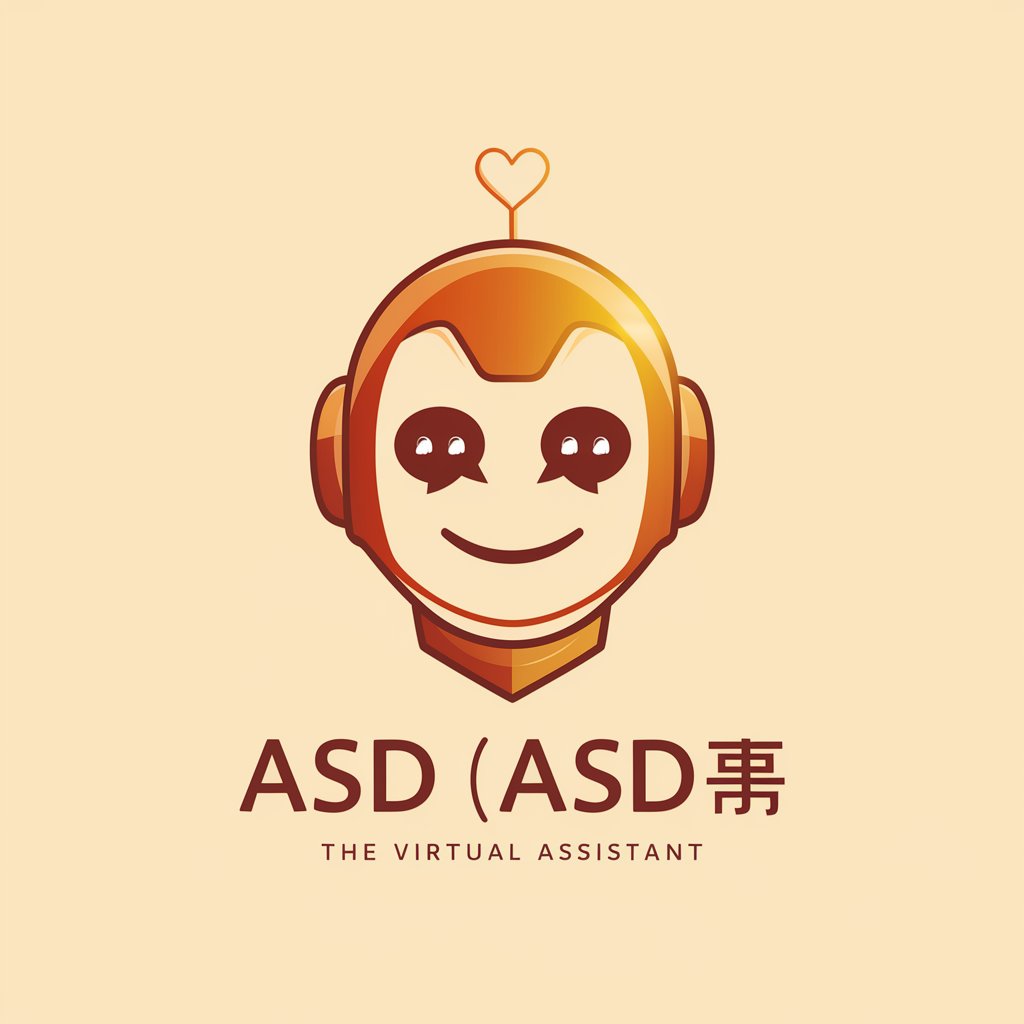
NutriGuide
Empowering Your Diet with AI

Tibet Culinary Guru
Explore Traditional Tibetan Cuisine with AI

Rust Code Companion
Empowering Rust Development with AI

Icon Builder
Design Minimalist Icons with AI

Fitness Coach and Nutritionist
Empowering your wellness journey with AI

Dishwasher
Empowering Clean, Green Dishwashing

Frequently Asked Questions about Image Mastercraft GPT
What is Image Mastercraft GPT?
Image Mastercraft GPT is an AI-powered tool designed for creating and transforming images based on detailed textual descriptions or source images.
Can I use Image Mastercraft GPT without any graphic design skills?
Yes, Image Mastercraft GPT is user-friendly and requires no prior graphic design skills. Users can generate high-quality images through simple descriptions or by uploading an image.
How does the tool handle specific requests or detailed images?
Image Mastercraft GPT analyzes the provided information or image, generating a detailed description to guide the creation of a new image, ensuring that specific requests and details are incorporated.
Is there a way to refine or alter the generated image?
Yes, after the initial image generation, users can provide feedback or make specific requests for adjustments to refine the output.
What makes Image Mastercraft GPT different from other image generation tools?
Its unique approach to generating detailed image descriptions before image creation allows for greater accuracy and customization in the final output, catering to both general and specific user needs.