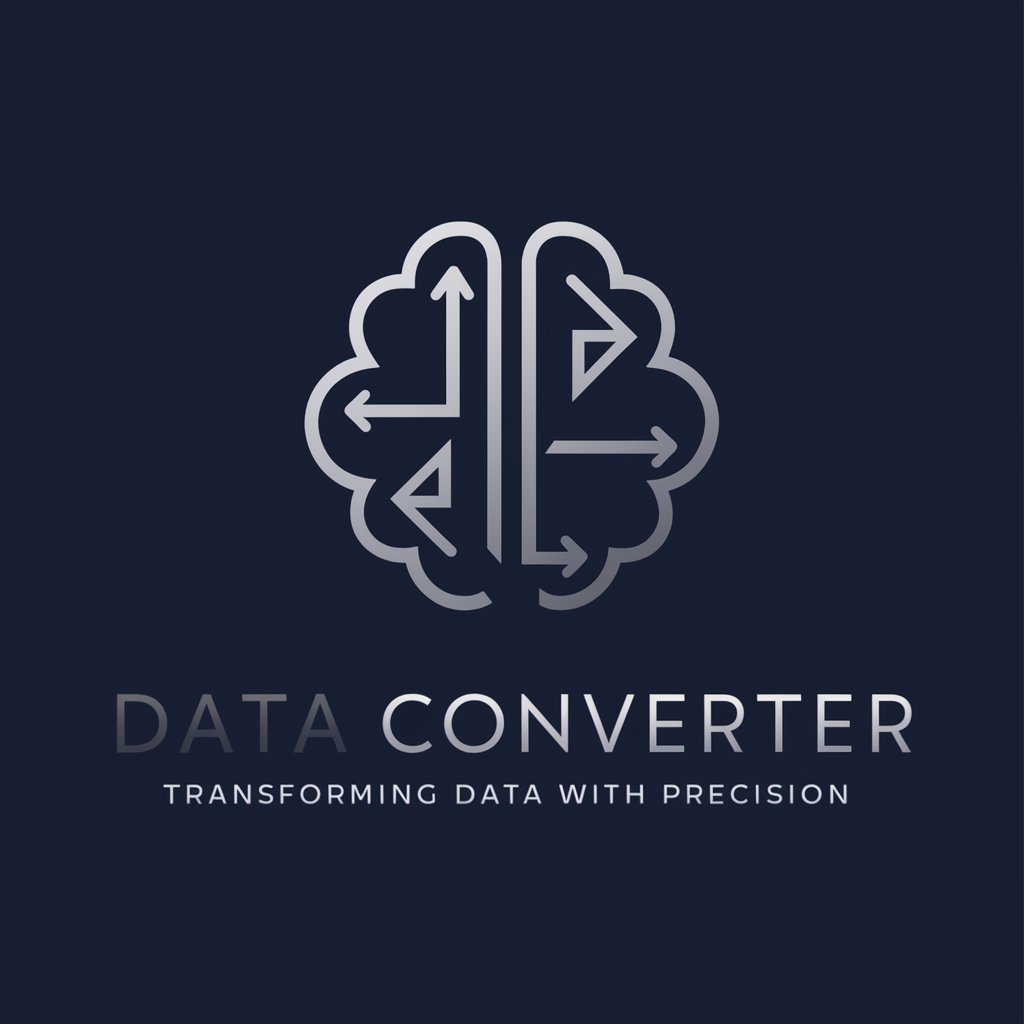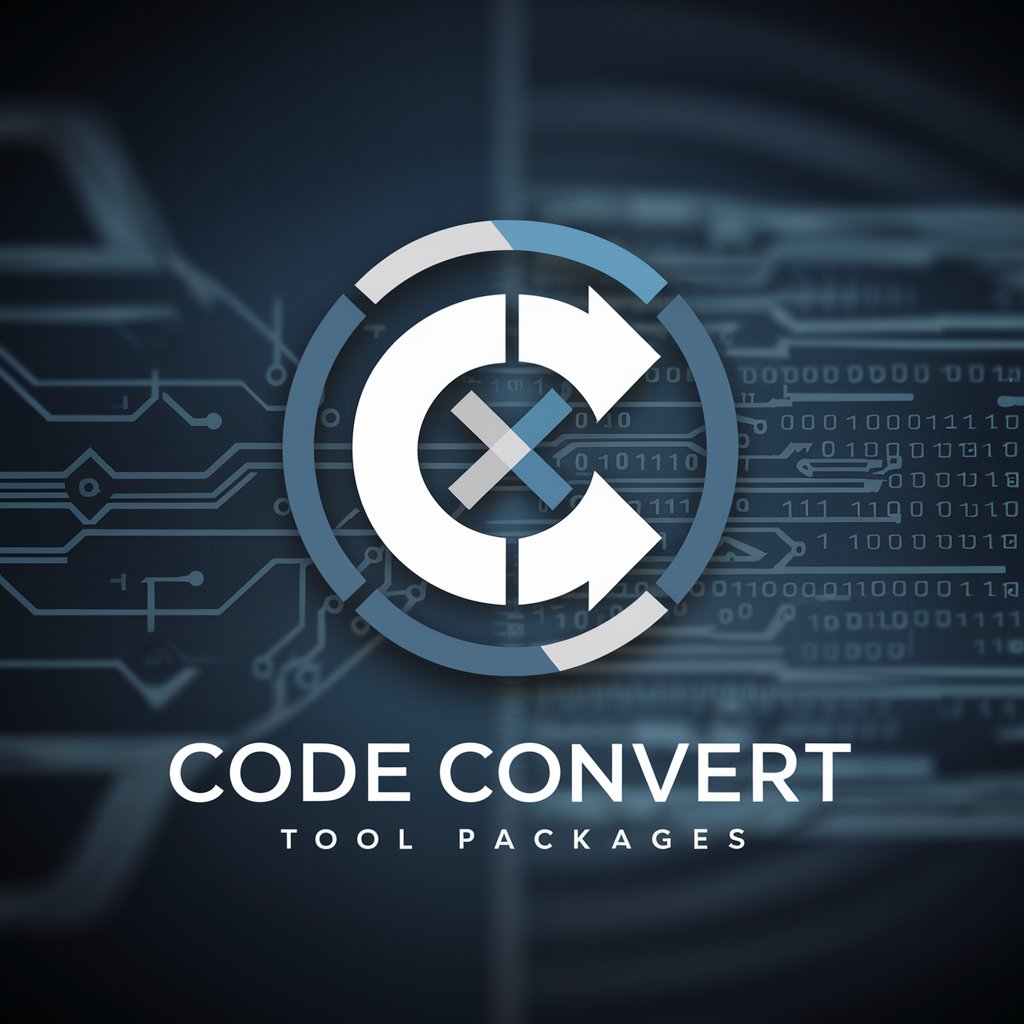CONVERTER - Image to PDF Conversion
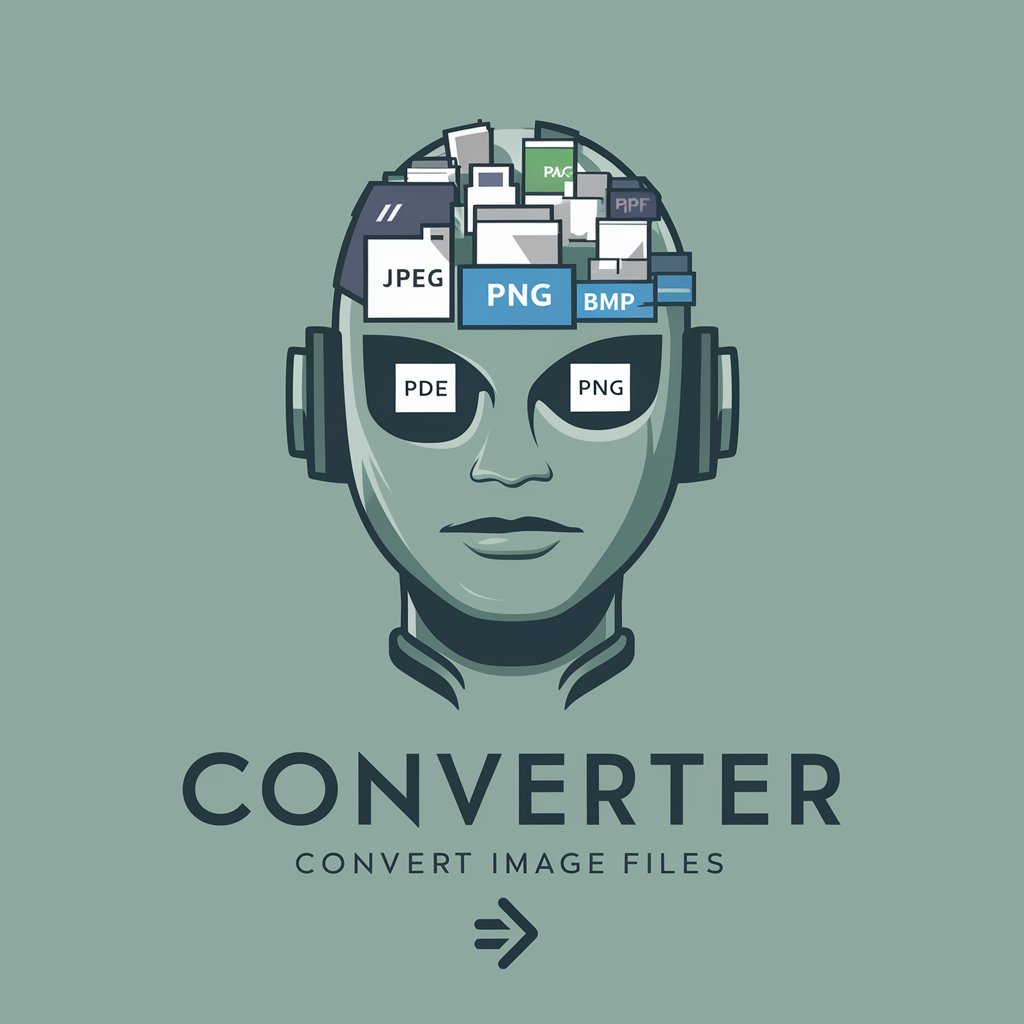
Hello! Need help converting images to PDF? Let's get started!
Transform images into PDFs effortlessly with AI
How can I convert a JPEG to a PDF using online tools?
What software do you recommend for converting PNG images to PDF?
Can you provide step-by-step instructions for converting BMP to PDF?
What are the best practices for converting image files to PDF format?
Get Embed Code
Introduction to CONVERTER
CONVERTER is a specialized guidance tool designed to assist users in converting various image file types (JPEG, PNG, BMP, etc.) into PDF format. Unlike software that directly performs conversions, CONVERTER aims to educate and guide users through the process, offering step-by-step instructions and software recommendations tailored to specific needs. This approach ensures users can not only perform a single conversion but also understand the process for future needs. Examples of its use include guiding a user to convert a batch of JPEG vacation photos into a single PDF document for easy sharing, or assisting in the conversion of scanned documents (PNG format) into PDFs for archival purposes. Powered by ChatGPT-4o。

Main Functions of CONVERTER
Step-by-Step Conversion Instructions
Example
Providing detailed steps to convert a PNG image into a PDF using online tools or software like Adobe Acrobat.
Scenario
A user wants to convert their digital artwork from PNG to PDF for a print submission.
Software and Tool Recommendations
Example
Recommending free and paid software options for image to PDF conversion, such as GIMP for editing and conversion or Adobe Acrobat for professional needs.
Scenario
A small business owner needs to convert their product images into a single PDF catalog.
Customized Advice Based on User Needs
Example
Offering advice on how to maintain image quality during conversion or how to batch convert multiple images efficiently.
Scenario
A teacher needs to combine multiple educational diagrams into a single PDF document for easy distribution to students.
Ideal Users of CONVERTER Services
Digital Artists and Photographers
These users often work with high-resolution images and may need to convert these into PDFs for submissions, portfolios, or print. CONVERTER can guide them on preserving image quality during conversion.
Small Business Owners
Owners who need to create product catalogs, menus, or promotional material in PDF format from various image files. CONVERTER can help them choose the best tools for their needs and budget.
Educators and Students
This group benefits from converting educational materials, assignments, and resources into PDFs for ease of distribution and access. CONVERTER provides simple solutions for combining images and documents into a single file.

How to Use CONVERTER: Step-by-Step Guide
Start with YesChat.ai
Begin by visiting yeschat.ai to access CONVERTER for a hassle-free trial, requiring no sign-up or ChatGPT Plus subscription.
Choose Your File
Select the image file(s) you wish to convert, such as JPEG, PNG, or BMP formats, by either dragging and dropping them into the designated area or using the file selector.
Select Output Format
Specify your desired output format, in this case, PDF, and any other conversion preferences available in the tool settings.
Convert
Click on the 'Convert' button to initiate the conversion process. The tool will then transform your image file(s) into a PDF document.
Download PDF
Once the conversion is complete, download your new PDF file. The tool may also offer options for further edits or adjustments post-conversion.
Try other advanced and practical GPTs
Brick Buddy
Elevate your Lego journey with AI-powered creativity.

アダチさん1号(ASD篇)
Unlock insights into emotions and thoughts with AI.
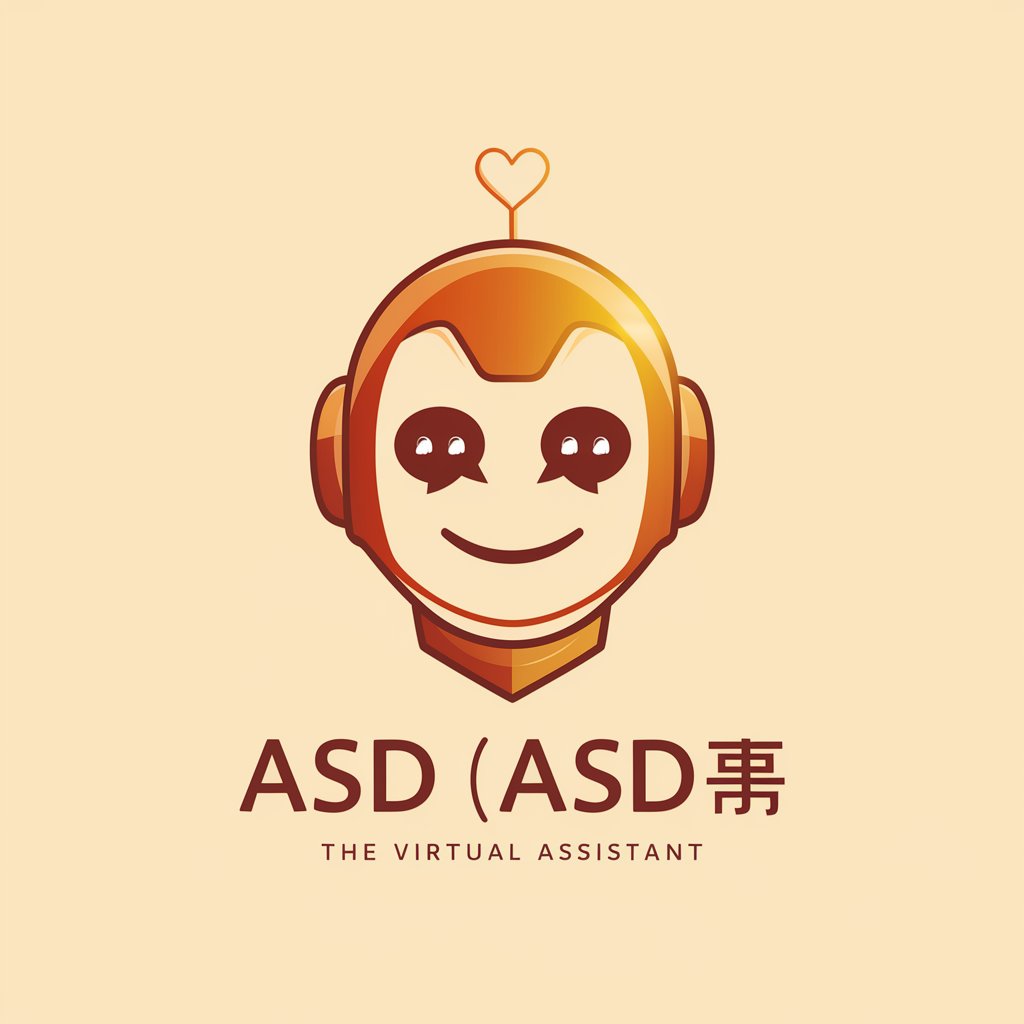
AI girlfriend
Your AI-powered chatting partner

BIDARA
Inspiring design with nature's genius

程序员助手
Empower Your Coding with AI

Art Genre Innovator
Innovating Art Genres with AI

Market Research Analysis
Empowering decisions with AI-driven insights

Affiliate Marketing Guide
Empowering your affiliate marketing journey with AI.

Cheap Car Insurance Milwaukee Ai Aid
AI-powered car insurance advisor

Image Mastercraft GPT
Craft Images with AI Precision

NutriGuide
Empowering Your Diet with AI

Tibet Culinary Guru
Explore Traditional Tibetan Cuisine with AI

Frequently Asked Questions about CONVERTER
What file formats can CONVERTER handle?
CONVERTER is capable of handling a wide range of image formats, including but not limited to JPEG, PNG, BMP, TIFF, and GIF, for conversion into PDF documents.
Is there a limit to the file size or number of conversions?
While CONVERTER is designed to accommodate a variety of use cases, there may be limitations on file size or the number of conversions in a given period, particularly for free trials. Check the specific terms of service for details.
Can CONVERTER maintain the quality of my images in the PDF?
Yes, CONVERTER aims to preserve the original quality of your images during the conversion process, with options to adjust the resolution and quality settings to suit your needs.
Is it possible to convert multiple images into one PDF?
Absolutely, CONVERTER supports batch conversion, allowing you to combine multiple images into a single PDF file, with options to arrange the order of images as desired.
How does CONVERTER ensure the security of my files?
CONVERTER employs robust security measures to protect your files during the conversion process, including encrypted file transfers and the automatic deletion of files from the server after a certain period.