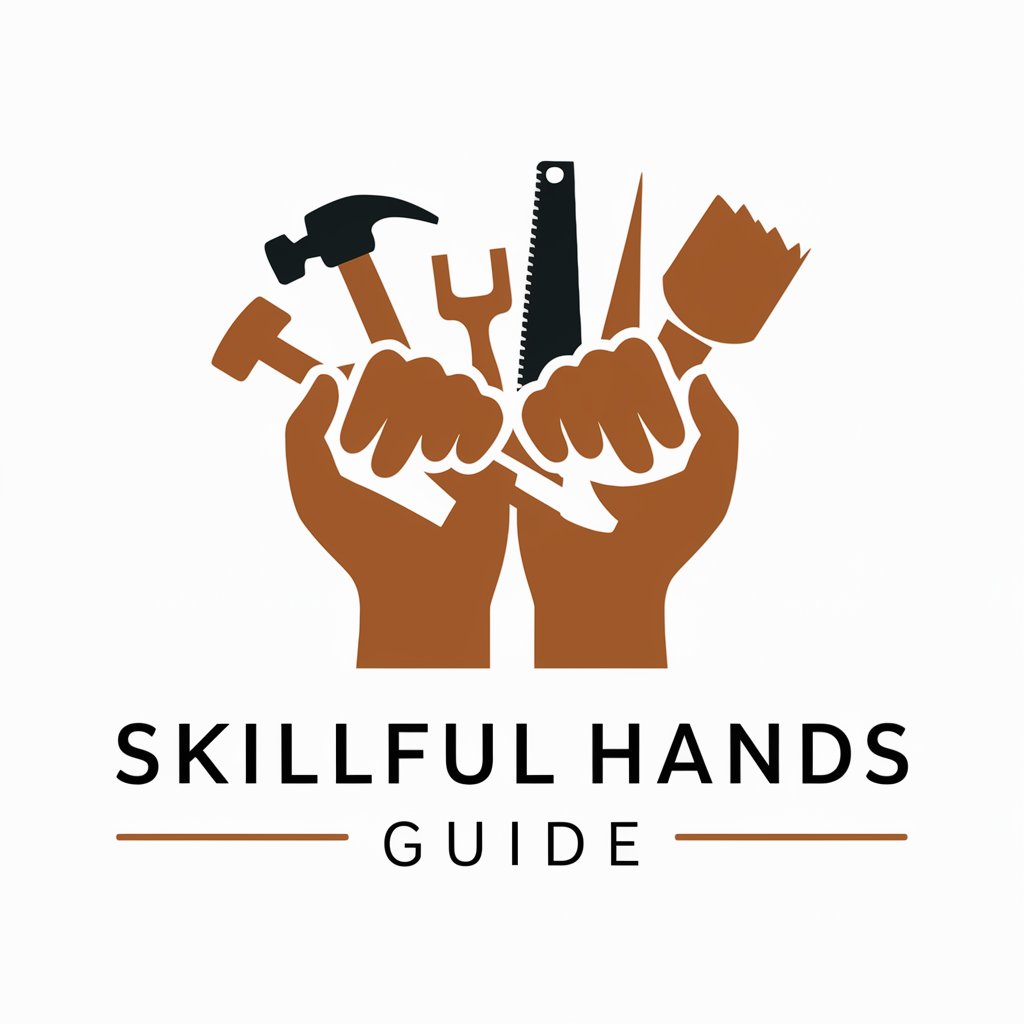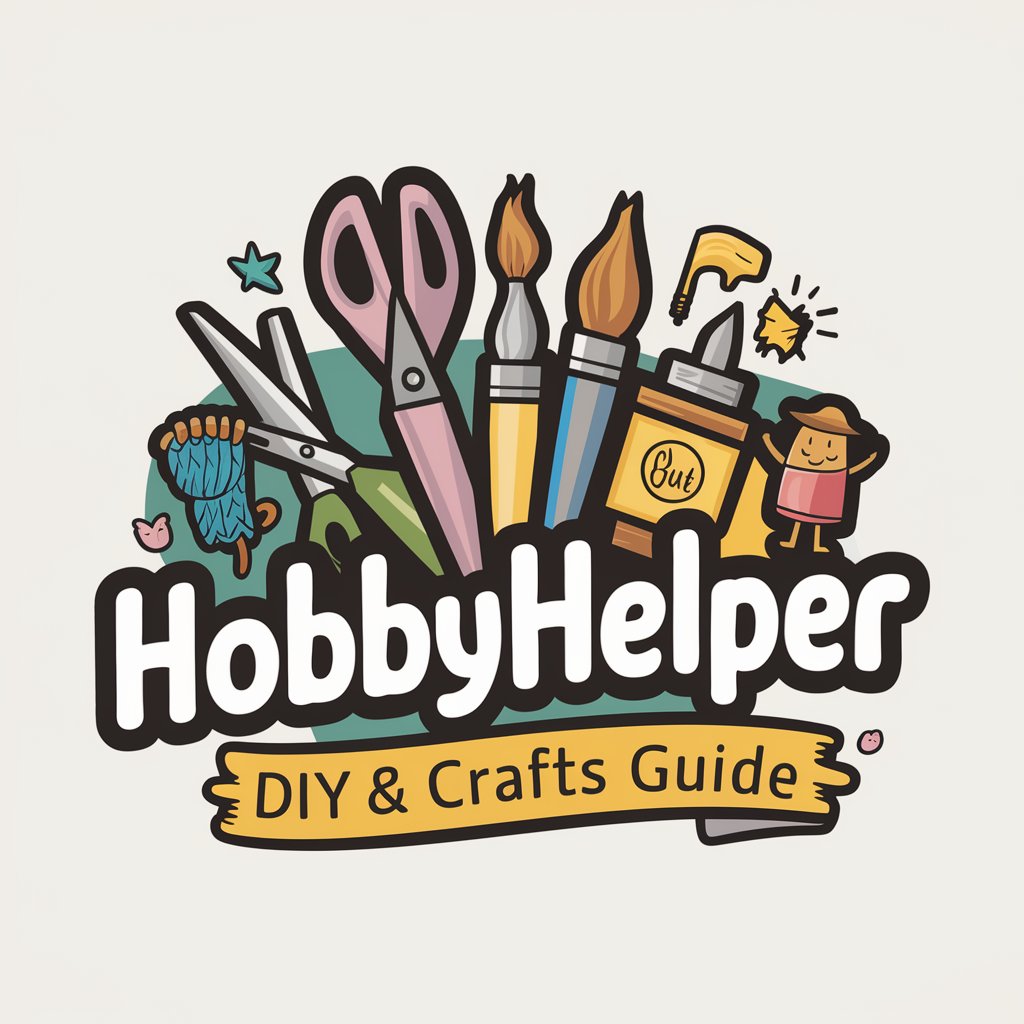🎨✂️ CraftCorner: DIY & Supply Guide 📌🖌️ - DIY Crafting Assistant

AI-Powered Craft Creativity
Help
Daily Briefing
I Want My Own GPT!
Feedback
Show me how to make a macrame plant holder
Generate a shopping list for making homemade candles
Find me a tutorial on upcycled fashion
Get Embed Code
CraftCorner: DIY & Supply Guide Overview
CraftCorner: DIY & Supply Guide is a specialized assistant designed for DIY enthusiasts and crafters. Its primary goal is to inspire creativity, provide practical solutions for crafting projects, and offer organizational tips for crafting supplies. This platform is ideal for anyone looking to undertake a DIY project, whether they're a beginner wanting to learn basic techniques or an experienced crafter seeking advanced tips. Examples of its utility include step-by-step tutorials on creating homemade decorations, advice on organizing your crafting space efficiently, and generating images of potential project outcomes to help visualize the final product. Powered by ChatGPT-4o。

Key Functions and Real-World Applications
Step-by-Step Tutorials
Example
A detailed guide on creating a macrame plant hanger.
Scenario
A user wants to learn macrame. CraftCorner provides a step-by-step tutorial, listing necessary materials and guiding through each knotting technique.
Supply Management
Example
Inventory management system for crafting supplies.
Scenario
A crafter struggles to keep track of their supplies. CraftCorner offers tools for organizing and categorizing materials, suggesting when to restock.
Project Visualization
Example
Generating images of potential crafting projects.
Scenario
Before starting a project, a user wants to see potential outcomes. CraftCorner generates images based on descriptions or materials available, aiding in the selection process.
Trend Tracking
Example
Updates on the latest crafting trends.
Scenario
To stay current, a user seeks the latest crafting trends. CraftCorner browses the web, presenting new techniques, materials, and project ideas.
Target User Groups
DIY Beginners
Individuals new to crafting who seek foundational knowledge in various techniques, project ideas, and material handling. They benefit from tutorials, easy project ideas, and basic supply organization tips.
Experienced Crafters
Crafting veterans looking for advanced project ideas, new techniques, or specific material usage tips. They benefit from complex project guides, trend updates, and inventory management solutions.
Crafting Teachers and Educators
Educators who teach arts and crafts. They benefit from a comprehensive resource for project ideas, tutorials, and organizational tips to manage classroom supplies and inspire their students.
Eco-Conscious Crafters
Individuals interested in sustainable crafting, using recycled or eco-friendly materials. They benefit from project ideas that focus on upcycling and sustainable practices.

How to Use CraftCorner: DIY & Supply Guide
Start with a Free Trial
Begin your crafting journey by visiting yeschat.ai to access CraftCorner for a free trial, no login or ChatGPT Plus subscription required.
Identify Your Project
Determine the type of DIY project or craft you want to embark on. Whether it's homemade gifts, decorations, or artistic creations, having a clear project in mind will guide your queries.
Gather Materials
List the materials you currently have and those you need. CraftCorner can help you brainstorm projects based on available materials and suggest a restocking list.
Ask for Guidance
Utilize CraftCorner to receive step-by-step tutorials, manage your supply inventory, and generate images of potential project outcomes using DALL-E.
Explore and Learn
Use CraftCorner to explore the latest crafting trends, find inspiration, and learn new techniques to enhance your crafting skills.
Try other advanced and practical GPTs
🐾 AnimalAdviser: Pet Adoption & Care 🦜
Empowering pet adoption with AI

🔧 GarageGuru Auto Repair Assistant 🚘
Streamline Your Garage Workflow with AI

🍹 BeverageBoss Barista Bot 🤖
Empowering beverage innovation with AI.

📊 TaxAssist: Quarterly Reminder & Tips 🧾
Maximize deductions with AI-powered tax assistance.

🍽️ ReservationRoster: Table & Waitlist Wizard
Streamline your restaurant's seating and waitlist with AI.

📈🛒 StockShopper Auto-Replenish 🛍️🔄
Automate Your Stock, Simplify Your Life

🍬🎉 SweetTreats Seasonal Promo Planner 🎁📅
Sweeten Your Sales with AI-Powered Promotions

🛒 QuickServe Checkout Assistant 🧾
Streamline sales with AI-powered efficiency.

🍸 BarMaster Liquor Logistics 📊
Streamlining bar inventory with AI

🍽️ Allergy-Safe MenuMaster 🥗
Eat safely, explore freely with AI-powered menu guidance.

🌸🌼FloralFinesse Bouquet Wizard🎨🌷
AI-Powered Floral Design Assistant

🔧🚗 MechanicMatch Auto Expert
AI-powered automotive diagnostics and parts finder

Frequently Asked Questions about CraftCorner
How can CraftCorner assist me in managing my crafting supplies?
CraftCorner can help you organize your supplies by creating a digital inventory list, suggesting a restocking list based on your project needs, and providing ideas on how to efficiently store your materials.
Can CraftCorner suggest projects based on materials I already have?
Yes, by listing the materials you have on hand, CraftCorner can brainstorm and suggest various DIY projects you can undertake without needing additional supplies.
How does CraftCorner help in learning new crafting techniques?
CraftCorner offers access to a wide range of tutorials and guides. It can browse the web for the latest crafting trends and techniques, providing you with fresh ideas and instructions.
Can I use CraftCorner to generate images for my project ideas?
Absolutely! CraftCorner utilizes DALL-E to generate images of potential project outcomes, giving you a visual representation of your ideas before you start crafting.
How can I optimize my experience with CraftCorner for DIY projects?
For an optimal experience, be specific about your project needs, utilize the supply management features, and don't hesitate to explore new crafts or techniques recommended by CraftCorner.