
📅 ShiftMaster Pro Scheduler 🔄 - Efficient Shift Scheduling
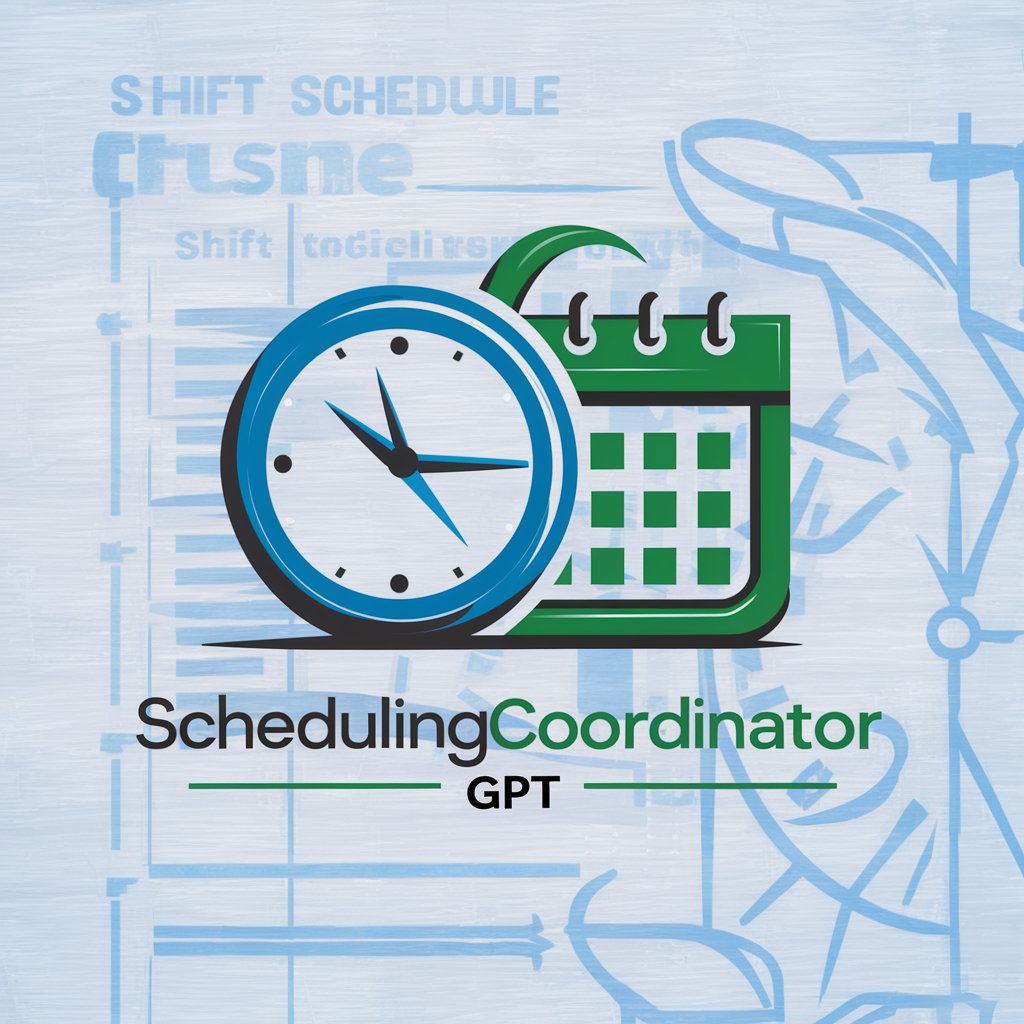
Welcome to your scheduling assistant. Let's streamline your shift management.
AI-driven workforce scheduling made easy
Can you help me create a shift schedule for next week?
How can I manage time-off requests more efficiently?
What are the best practices for equitable shift distribution?
Can you assist with tracking shift swaps and avoiding conflicts?
Get Embed Code
Introduction to 📅 ShiftMaster Pro Scheduler 🔄
📅 ShiftMaster Pro Scheduler 🔄 is a specialized digital assistant designed to manage and optimize employee shift scheduling. Its core purpose is to streamline workforce management by automating the scheduling process, handling time-off requests, managing shift swaps, and ensuring an equitable distribution of work hours among employees. This tool is built to minimize manual scheduling errors, save administrative time, and improve overall workplace efficiency. For example, it can generate a conflict-free work schedule considering employee preferences, availability, and legal labor regulations, thereby reducing the administrative burden on managers and enhancing employee satisfaction. Powered by ChatGPT-4o。

Main Functions of 📅 ShiftMaster Pro Scheduler 🔄
Automated Schedule Creation
Example
Generating a monthly work schedule for a retail store
Scenario
A manager inputs employee availability, preferred shifts, and required staffing levels. The system then automatically creates an optimized schedule that meets business needs while accommodating employee preferences.
Time-off Request Management
Example
Handling vacation requests during peak season
Scenario
Employees submit time-off requests through the system. It automatically reviews the staffing levels and approves or suggests alternatives, ensuring the business remains adequately staffed during critical periods.
Shift Swap Facilitation
Example
Enabling employees to swap shifts without manager intervention
Scenario
The system provides a platform for employees to request and approve shift swaps among themselves, subject to predefined rules, thus maintaining scheduling flexibility and employee autonomy.
Equitable Shift Distribution
Example
Ensuring fair work hours distribution among part-time employees
Scenario
The system tracks work hours and automatically adjusts future schedules to ensure all part-time employees receive equitable shifts over a defined period, promoting fairness and reducing potential disputes.
Ideal Users of 📅 ShiftMaster Pro Scheduler 🔄 Services
Small to Medium-sized Enterprises (SMEs)
Business owners and managers in SMEs across various sectors (retail, hospitality, healthcare, etc.) who seek to improve scheduling efficiency and employee satisfaction without the need for extensive HR departments.
HR Managers and Scheduling Coordinators
HR professionals who are responsible for managing a large workforce and need a robust tool to automate and optimize the complex task of scheduling, managing time-offs, and handling shift swaps efficiently.
Event Planners and Coordinators
Individuals responsible for organizing events with variable staffing needs, who require a flexible and reliable system to manage different roles, shifts, and availability for each event.

How to Use ShiftMaster Pro Scheduler
Initiate Your Trial
Begin by accessing yeschat.ai for a complimentary trial, with no registration required and independent of ChatGPT Plus.
Explore Features
Familiarize yourself with its capabilities including creating and adjusting work schedules, managing time-off requests, and tracking shift swaps.
Set Preferences
Input your organization's scheduling requirements, employee preferences, and legal labor regulations to tailor the scheduler to your needs.
Schedule Optimization
Utilize the tool's AI-powered optimization to automatically generate conflict-free work schedules that balance employee preferences and business needs.
Review and Adjust
Review the generated schedules for any final adjustments. Use the tool's feedback loop to continuously improve scheduling accuracy over time.
Try other advanced and practical GPTs
🔍 VendorVetter ProAdvisor 🛠️
Streamlining Vendor Selection with AI

🚀 Social Savvy Strategist AI 📈
Elevate Your Social Game with AI Power

💌 EmailCampaigner Expert 📈
Empower Your Email Marketing with AI

🍽️📅 Daily DiningDecider Chef 👨🍳🔪
Revolutionizing menu planning with AI.

🍹 MixologistAI: Signature Sips Creator 🍸
Craft cocktails with AI flair

🍬 CandyCurator - Flavor Innovator 🍭
Innovating Confectionery with AI

🍽️ HealthInspector AI: Food Safety Pro
Elevating Food Safety with AI

💌 FeedbackCollector Pro+ 📊
Harness AI to unlock feedback potential.

📅✨ Effortless Booking Manager 🌟🔍
AI-powered booking at your fingertips.

🎨 Content Maestro Marketer 🚀
Elevate Your Marketing with AI

🤝 CustomerEngage Loyalty Architect
Elevate Customer Loyalty with AI

🔍 HRAdvisor: Employee Compliance Pro 📑
Streamlining HR Compliance with AI

FAQs about ShiftMaster Pro Scheduler
Can ShiftMaster Pro Scheduler handle complex shift patterns?
Yes, it is designed to manage various shift patterns, including rotating, fixed, and split shifts, ensuring flexibility and efficiency in workforce management.
Is it suitable for small businesses?
Absolutely, its scalable architecture makes it ideal for businesses of all sizes, offering solutions to improve operations and streamline processes affordably.
How does it accommodate employee preferences?
Employees can submit their availability and preferences directly into the system, allowing the scheduler to automatically consider these when assigning shifts.
Can it integrate with other HR systems?
Yes, it offers integration capabilities with various HR systems to ensure a seamless flow of data and simplify workforce management.
What support is available for new users?
New users have access to comprehensive support, including tutorials, user manuals, and customer service assistance to ensure a smooth onboarding process.




