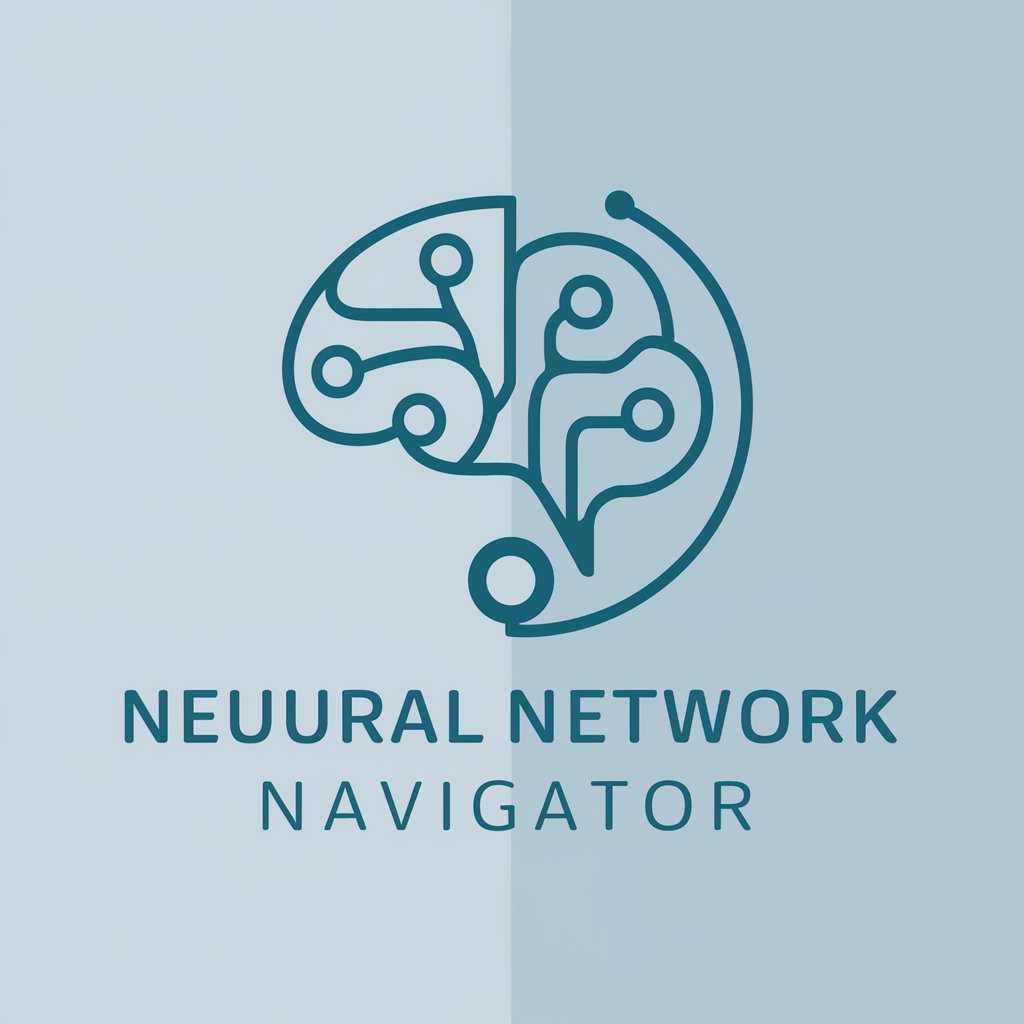🤖🧠 ML Use Case Navigator 🚀 - ML Guidance and Support

Navigate ML Projects with AI Expertise
Help
Daily Briefing
I Want My Own GPT!
Feedback
Suggest a machine learning model for my data
Explain the difference between supervised and unsupervised learning
What are the best practices for data preprocessing?
Get Embed Code
Overview of the ML Use Case Navigator
The ML Use Case Navigator is designed to assist users in understanding and applying machine learning (ML) to their specific needs. It functions as a comprehensive guide that provides insights into data preprocessing, model selection, algorithm understanding, and offers general advice on how to approach machine learning projects effectively. The navigator is tailored to help users conceptualize and implement ML solutions that are suited to their unique scenarios. For example, a small business looking to optimize their inventory management system can use the navigator to identify the most appropriate ML techniques for forecasting demand based on historical sales data. Powered by ChatGPT-4o。

Core Functions of the ML Use Case Navigator
Guidance on Data Preprocessing
Example
Advising on handling missing values, feature scaling, and encoding categorical data for a retail company's customer segmentation model.
Scenario
A retail business wants to segment its customers based on purchasing behavior but has a dataset with missing values and a mix of numerical and categorical data. The navigator provides detailed steps for preprocessing the data to ensure it's ready for clustering algorithms.
Model Selection Assistance
Example
Helping a healthcare organization choose between supervised learning models for predicting patient readmission rates.
Scenario
A healthcare provider aims to reduce patient readmissions by predicting which patients are at higher risk. The navigator explains the differences between logistic regression, random forests, and gradient boosting machines, including their strengths and weaknesses, to aid in selecting the most suitable model.
Algorithm Understanding and Application
Example
Explaining how deep learning can be applied to automate defect detection in manufacturing processes.
Scenario
A manufacturing company seeks to improve quality control by automatically detecting defects in real-time. The navigator offers an overview of deep learning algorithms suitable for image recognition tasks and outlines steps to implement a convolutional neural network for this purpose.
Target User Groups for the ML Use Case Navigator
Small and Medium Enterprises (SMEs)
SMEs that wish to leverage ML to enhance their operations, improve customer satisfaction, or increase efficiency. The navigator is particularly beneficial for those with limited in-house ML expertise, offering them a roadmap to adopt and implement ML solutions tailored to their business needs.
Educators and Students
Academic professionals and students looking for practical insights into ML applications and theory. The navigator serves as an educational tool, offering clear, real-world examples and guidance that can supplement academic learning and research projects.
Tech Enthusiasts and Hobbyists
Individuals with a keen interest in technology and ML who are looking for guidance on personal projects or simply wish to expand their knowledge of ML applications. The navigator provides accessible explanations and advice, making ML more approachable to non-experts.

How to Use 🤖🧠 ML Use Case Navigator 🚀
Start Your Journey
Initiate your exploration by visiting yeschat.ai for a complimentary trial, accessible without the necessity of a ChatGPT Plus subscription or logging in.
Identify Your Need
Determine the specific machine learning challenge or question you're facing. This could range from data preprocessing to model selection or application.
Engage with the Navigator
Utilize the chat interface to detail your query or project requirements. The more specific your question, the more tailored the advice you'll receive.
Apply Insights
Implement the provided guidance and insights into your project. Experiment with suggested approaches and tools to see what works best for your specific scenario.
Review and Iterate
Assess the outcomes of the applied advice and iterate if necessary. The navigator can assist with adjustments or further queries as your project evolves.
Try other advanced and practical GPTs
🎯 Precision Marketer Pro
Empowering B2B Marketing with AI Insights

🔍 In-Depth Reporter's Sidekick 📝
Empowering investigations with AI-driven insights

🚀 LaunchPad PR Strategist 📈
Elevate Your PR Game with AI

💰💼 Portfolio Builder Pro 📈🔍
Empowering your investment journey with AI

🔋⚡ Energy Insight Analyst GPT 📈
Powering Your Decisions with AI
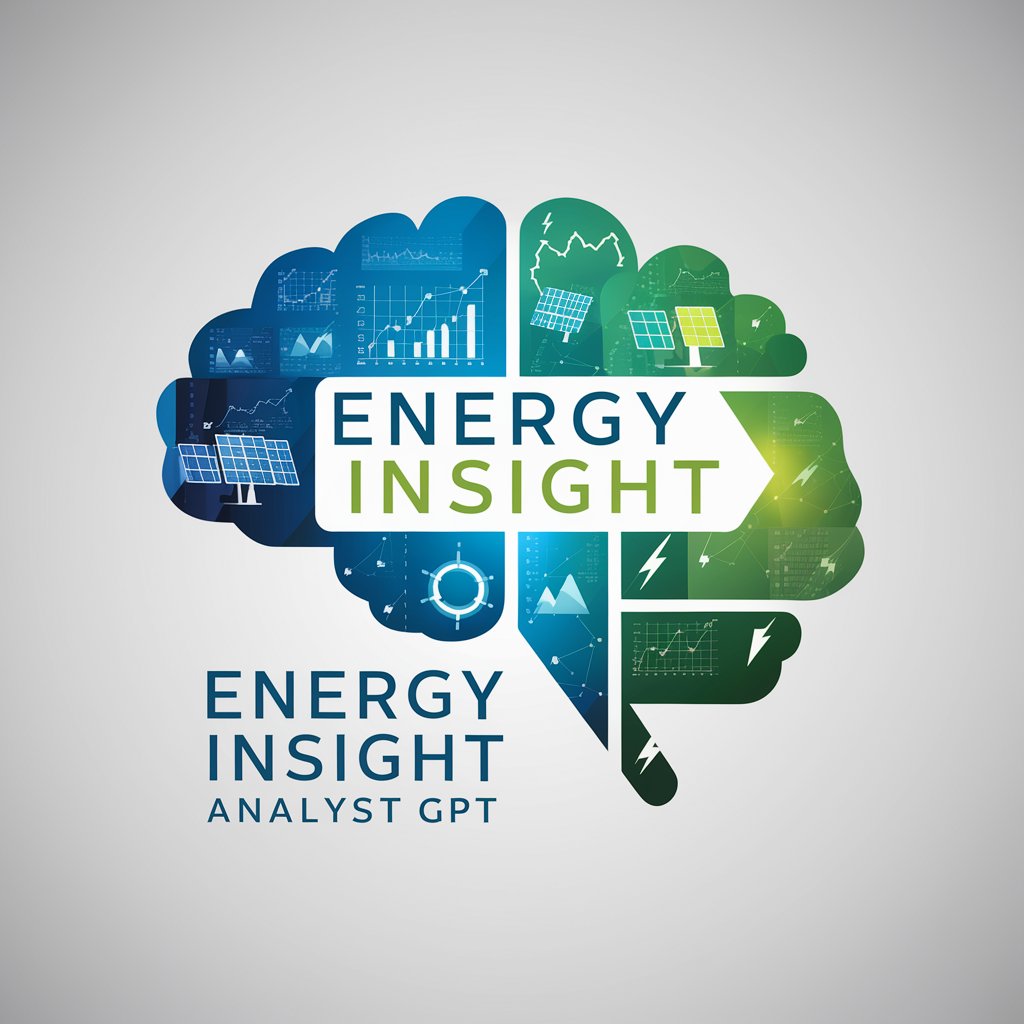
🔍✍️ Forensic Ledger Sleuth GPT
Unravel financial truths with AI

🌱 Corporate Conscience Navigator 🧭
Empowering Ethical Business Practices with AI

📊 Actuary Expert Calculator 🧮
Empowering Financial Decisions with AI

🩺 MedData Insight Assistant 🧬
Empowering Health Decisions with AI

🚀 Agile Sprint Assistant 🤖
Streamline Agile Projects with AI

🔏IP Law Navigator👩⚖️
Navigating Intellectual Property, AI-Powered

🔒 CyberGuard Compliance Expert
Navigate compliance effortlessly with AI.

FAQs About 🤖🧠 ML Use Case Navigator 🚀
What kind of machine learning advice can I get?
The navigator provides guidance on a wide range of machine learning topics, including data preprocessing, algorithm selection, model evaluation, and implementation strategies tailored to your specific needs.
Can the navigator help with my specific project?
Absolutely! Whether you're working on academic research, industry application, or a personal project, the navigator can offer customized advice to help you leverage machine learning effectively.
Is prior machine learning knowledge required?
No, prior knowledge is not required. The navigator is designed to assist users at all levels, from beginners to advanced practitioners, providing both foundational knowledge and expert advice.
How current is the information provided?
The navigator uses real-time web browsing capabilities to provide the most up-to-date information, trends, and breakthroughs in the machine learning field.
Can the navigator assist with data preprocessing?
Yes, the navigator offers advice on data preprocessing techniques, including data cleaning, normalization, feature extraction, and dimensionality reduction, ensuring your data is ready for model training.