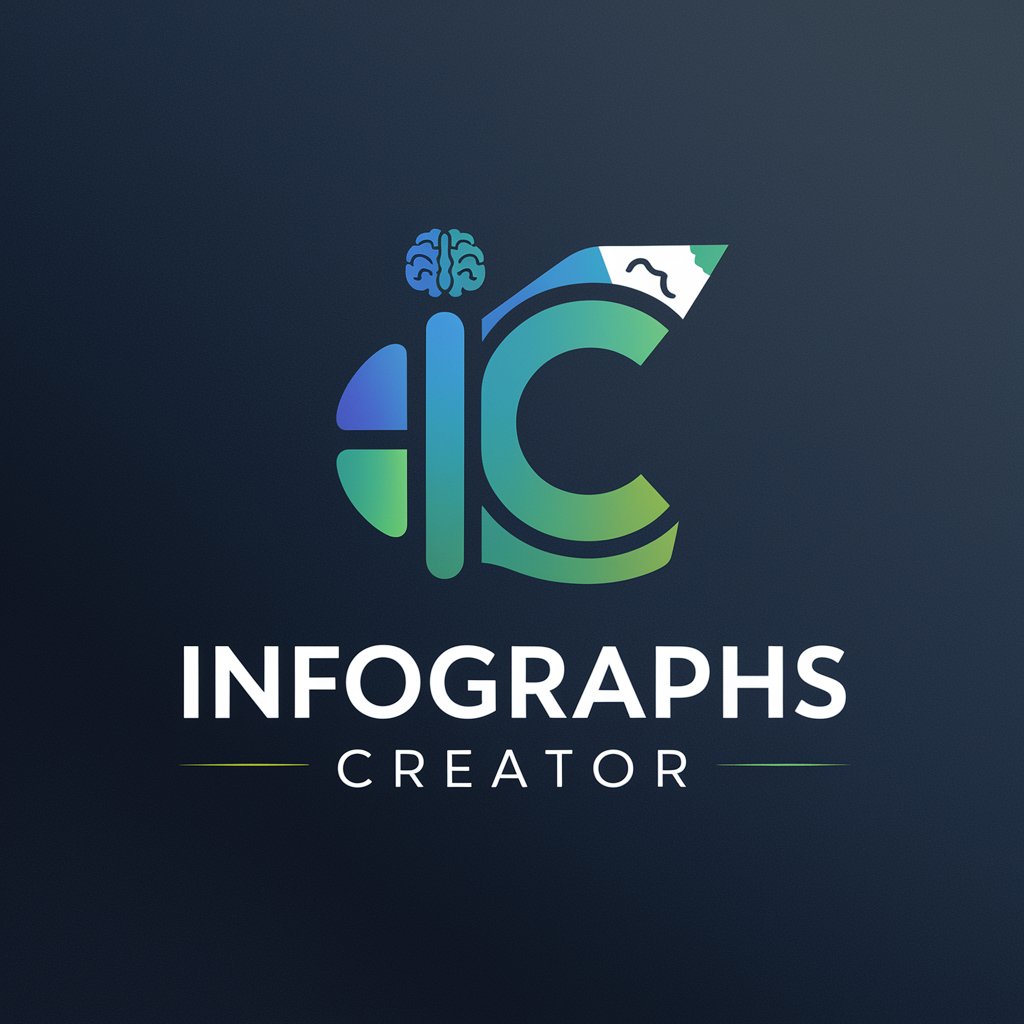🎨✨ Infographic Genius Pro ✨📊 - AI-powered Infographic Creation
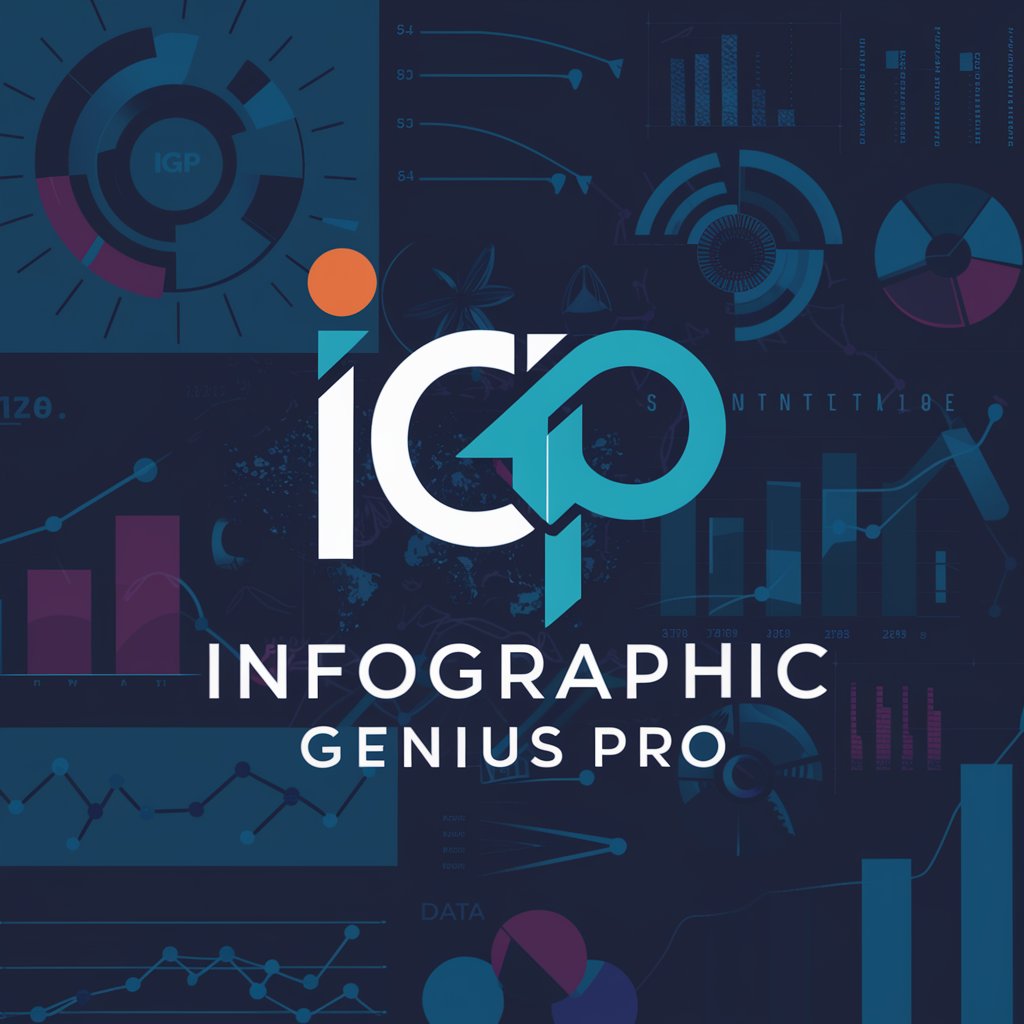
Welcome! Let's create stunning infographics together.
Transform Data into Stunning Visuals
Can you help me design an infographic that showcases...
I need a visual representation of my data, focusing on...
What layout would you suggest for an infographic about...
Can you generate a graphic element that illustrates...
Get Embed Code
Introduction to Infographic Genius Pro
Infographic Genius Pro is a specialized GPT model designed to assist users in creating custom infographics. This model integrates advanced AI capabilities, including DALL-E Image Generation for producing graphic elements and a code interpreter for creating data visualizations. Its primary purpose is to guide users through the process of transforming raw data into visually appealing and easy-to-understand graphic representations. For example, if a user has data on climate change impacts, Infographic Genius Pro can help design an infographic that visually communicates the data trends, comparisons, and forecasts in an engaging manner. Powered by ChatGPT-4o。

Main Functions of Infographic Genius Pro
Data Visualization Creation
Example
Generating bar charts, line graphs, or pie charts based on input data.
Scenario
A user wants to show the growth of renewable energy usage over the past decade. Infographic Genius Pro can generate a line graph highlighting the year-on-year increase, making the trend easily understandable.
Custom Graphic Element Generation
Example
Creating unique icons, illustrations, or background images tailored to the infographic's theme.
Scenario
For an infographic on water conservation, Infographic Genius Pro can generate custom illustrations of water-saving appliances and methods, adding a visual appeal and reinforcing the message.
Layout Design and Advice
Example
Suggesting the most effective layout for the infographic based on the type and amount of data.
Scenario
A user compiling an annual report needs to present complex financial data. Infographic Genius Pro advises on structuring the infographic to ensure clarity, highlighting key figures with larger fonts and using color codes for different revenue streams.
Ideal Users of Infographic Genius Pro Services
Marketing Professionals
They often need to create engaging content that visually communicates complex data to clients or the general public. Infographic Genius Pro's ability to transform data into compelling visuals makes it an invaluable tool for enhancing their presentations and reports.
Educators and Students
For educational purposes, visually representing data can significantly enhance learning and retention. Infographic Genius Pro can assist in creating educational materials that are both informative and visually stimulating, making it easier to explain complex subjects.
Data Analysts and Researchers
Professionals who deal with large sets of data can use Infographic Genius Pro to summarize their findings in a visually engaging format. This can make their research more accessible and easier to understand for non-expert audiences.

How to Use Infographic Genius Pro
Begin Your Journey
Start by accessing a free trial at yeschat.ai, offering immediate use without the need for login or a ChatGPT Plus subscription.
Choose Your Data
Gather the data or information you wish to visualize. This could be anything from market trends, educational content, to personal achievements.
Select a Template
Choose from a variety of templates that best suit the type of data you're presenting. Consider your audience and the story you want to tell.
Customize Your Design
Personalize the chosen template with your data, adjust the color scheme, fonts, and add any relevant icons or images to make your infographic stand out.
Finalize and Share
Review your infographic for accuracy and visual appeal, then download it for sharing online or printing. Utilize feedback for future projects.
Try other advanced and practical GPTs
🌟 Stellar Fitness Coach 🏋️♂️
AI-powered Personal Trainer at Your Fingertips

🎄 Festive Feast Wizard 🍽️✨
Craft your festive feast with AI

🎁 Gift Whisperer Pro 🎉
AI-Powered Personalized Gift Finding

🎉 Festive Decor Planner Pro 🏡
AI-powered festive decoration planning.

🎉 New Year's Goals Strategist 🚀
Empower your resolutions with AI

🕎 Hanukkah Helper Extraordinaire 🍩
Illuminate Your Hanukkah with AI

🎨✍️ My Custom Cover Artisan 🖌️📚
Crafting Your Story's First Impression
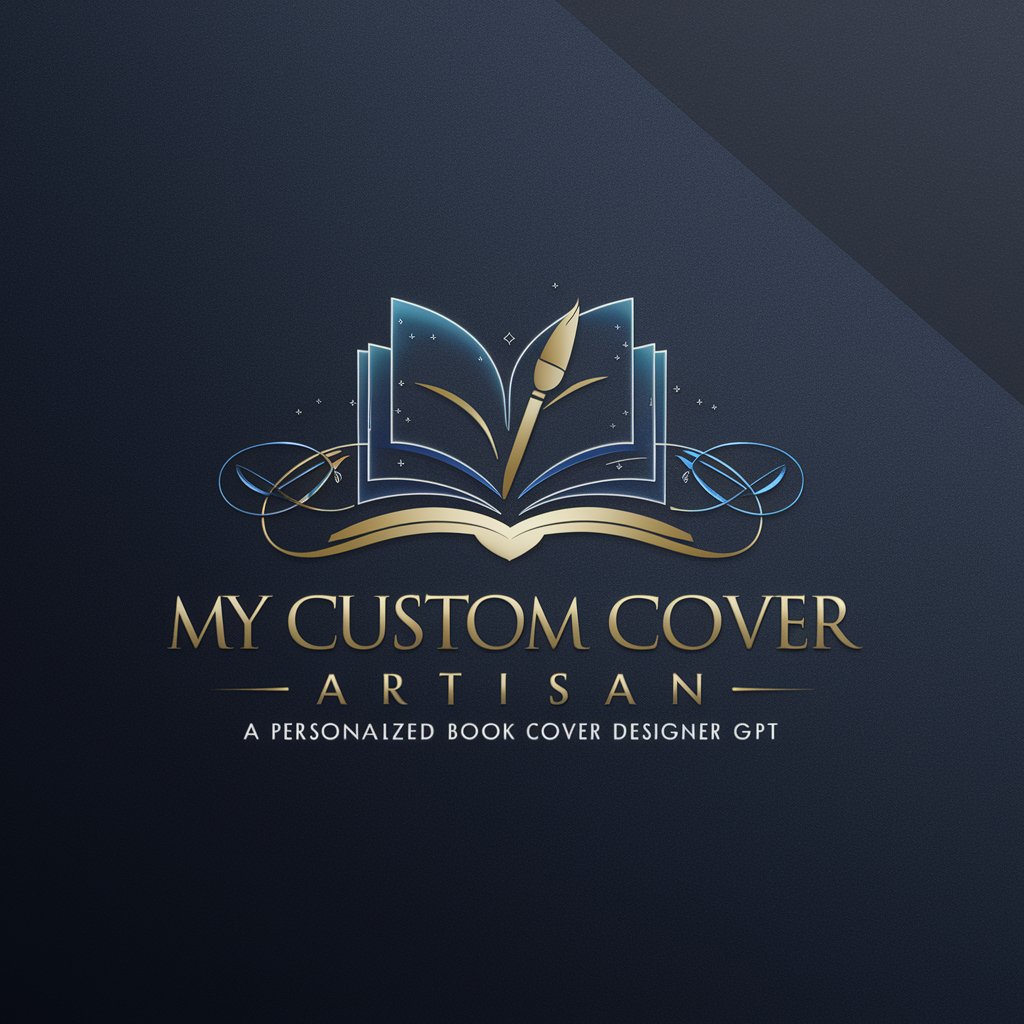
🏠✨ Virtual Reno Wizard GPT
AI-Powered Renovation Planning at Your Fingertips

🎮 Epic Avatar Smith 🛠️
Craft Your Story’s Heroes AI-Powered

🍲✨ Culinary Canvas Creator GPT
Elevating Cooking to Art with AI

🎁 Custom Gift Genius 🧠
AI-Powered Personalized Gifting

🎨🎉 Event Theme Visualizer GPT
AI-Powered Event Theming Assistant

Infographic Genius Pro Q&A
What is Infographic Genius Pro?
Infographic Genius Pro is an AI-powered tool designed to help users create visually appealing and informative infographics from their data, making complex information easily understandable.
Can I use it without any design experience?
Absolutely! Infographic Genius Pro is user-friendly and requires no prior design experience. With intuitive templates and guidance, anyone can create professional-looking infographics.
What types of data can I visualize?
You can visualize a wide range of data, including statistical, informational, process flows, comparisons, and timeline data, catering to both educational and business needs.
How does AI enhance the creation process?
The AI analyzes your data to suggest the most effective visualization techniques, recommends design elements, and ensures that your infographic communicates the intended message clearly.
Is there a way to share or collaborate on projects?
Yes, Infographic Genius Pro allows for easy sharing and collaboration. You can share your designs with others for feedback or work together in real-time on a single project.