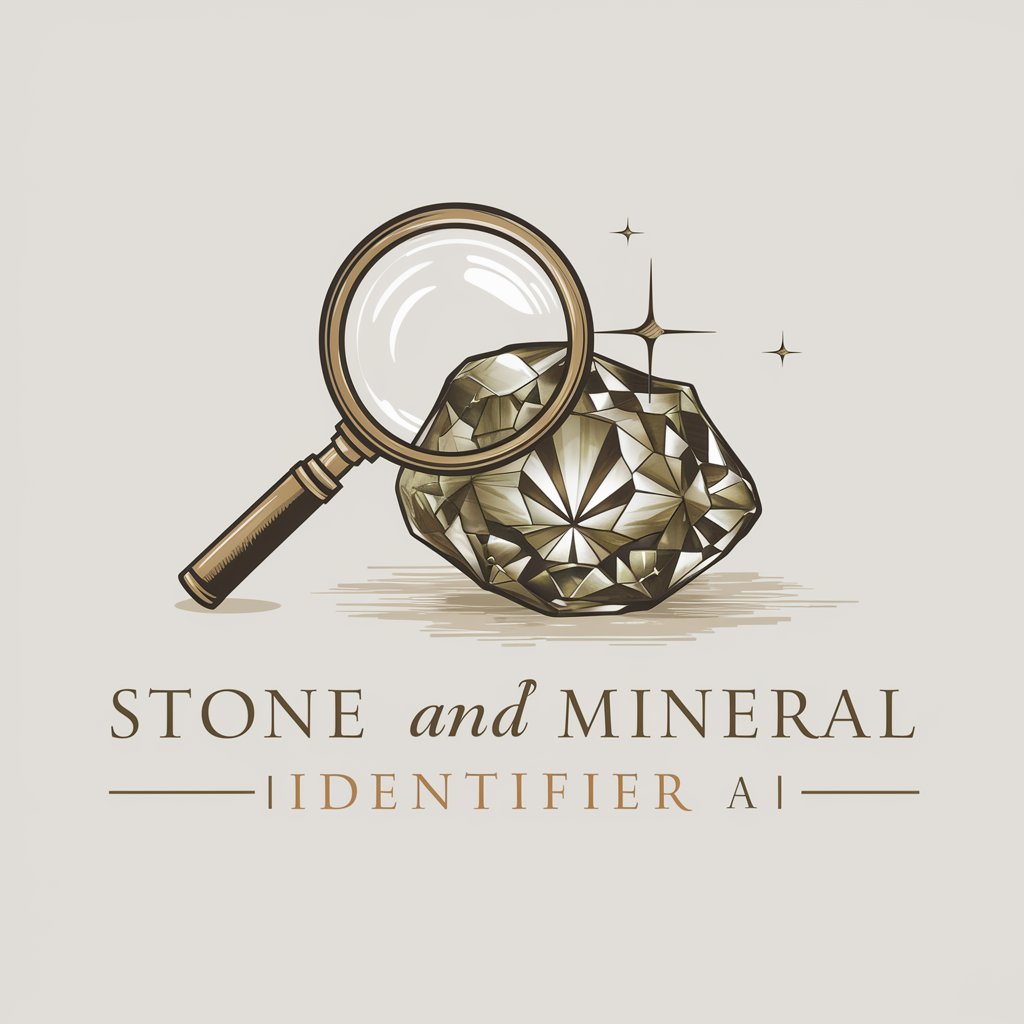🪨 GeoRock ID Wizard 🌍 - Rock Identification AI

Welcome to GeoRock ID Wizard! Let's explore the fascinating world of rocks together.
Unlock the secrets of rocks with AI
Describe the physical characteristics of the rock you found.
What type of geological formation are you studying?
Can you provide details on the mineral composition of your sample?
How can I help you understand the history and formation of your rock specimen?
Get Embed Code
GeoRock ID Wizard Overview
GeoRock ID Wizard is a specialized artificial intelligence designed to provide expertise in the field of geology, focusing on rock identification and geological education. It is crafted to analyze descriptions, photographs, or inquiries about rocks, offering detailed information on their type, composition, formation, and history. This AI integrates educational content about geology, supports academic research, and aids in fieldwork by offering insights into geological formations. With the capability to generate images of rocks and geological structures based on user descriptions through DALL-E, GeoRock ID Wizard acts as a bridge between the curious mind and the complex world of geology. For example, if a user has a rock sample and is curious about its type, they can provide a description or photo, and GeoRock ID Wizard can analyze the features to identify the rock type, discuss its geological significance, and even simulate its appearance in various geological settings. Powered by ChatGPT-4o。

Core Functions of GeoRock ID Wizard
Rock Identification
Example
Identifying a rock as granite based on a user's description of its grain size, color, and composition.
Scenario
A hobbyist collector finds a mysterious rock in their backyard and wants to know more about it. They describe the rock's physical characteristics to GeoRock ID Wizard, which analyzes the information and identifies the rock as granite, explaining its formation from slowly cooling magma and its common use in construction.
Geological Education
Example
Providing a detailed explanation of the rock cycle, including the processes of metamorphism, sedimentation, and igneous formation.
Scenario
A high school student is studying for a geology exam and asks GeoRock ID Wizard to explain the rock cycle. The AI provides a comprehensive overview, including real-world examples of each process, to enhance the student's understanding.
Fieldwork Support
Example
Guiding users in identifying sedimentary rock layers during field trips.
Scenario
A geology professor organizes a field trip for their students to a nearby sedimentary basin. They use GeoRock ID Wizard to help students identify different sedimentary layers and interpret the basin's geological history.
DALL-E Image Generation
Example
Generating images of quartz veins in granite.
Scenario
A jewelry designer is interested in creating a collection inspired by natural geological formations. They ask GeoRock ID Wizard to generate images of quartz veins in granite, which they use as inspiration for their designs.
Who Benefits from GeoRock ID Wizard?
Educators and Students
Geology educators and students at various levels can utilize GeoRock ID Wizard to enhance learning experiences, providing an interactive way to understand complex geological concepts and prepare for examinations.
Hobbyists and Collectors
Individuals with an interest in collecting rocks and minerals or those pursuing geology as a hobby can find GeoRock ID Wizard invaluable for identifying specimens and learning more about their origins and compositions.
Research Scientists
Geological researchers can use GeoRock ID Wizard to access a quick reference for rock types and formations, aiding in the preliminary analysis of samples or in planning fieldwork.
Environmental Consultants
Professionals involved in environmental assessments and land use planning can leverage GeoRock ID Wizard's capabilities to understand the geological context of project sites, aiding in more informed decision-making.

How to Use GeoRock ID Wizard
Start Your Journey
Visit a platform offering GeoRock ID Wizard for a trial experience without the need for login or a subscription to premium services.
Describe Your Rock
Provide a detailed description of your rock, including color, texture, grain size, and any visible minerals or unique characteristics.
Upload Images
For a more accurate identification, upload clear, high-resolution images of the rock from different angles.
Review Results
Receive detailed information about your rock, including its type, composition, and formation history.
Explore Further
Use the provided information for educational purposes, academic research, or to enhance your understanding of geological formations.
Try other advanced and practical GPTs
🌃✨ Stargazer's Constellation Guide
Explore the night sky with AI-powered precision.

🐠 OceanID Expert Assistant 🦈
Dive into Marine Intelligence

🔍✨ Find-It-Now Wizard 🗝️🛒
AI-powered organizational wizardry at your fingertips.
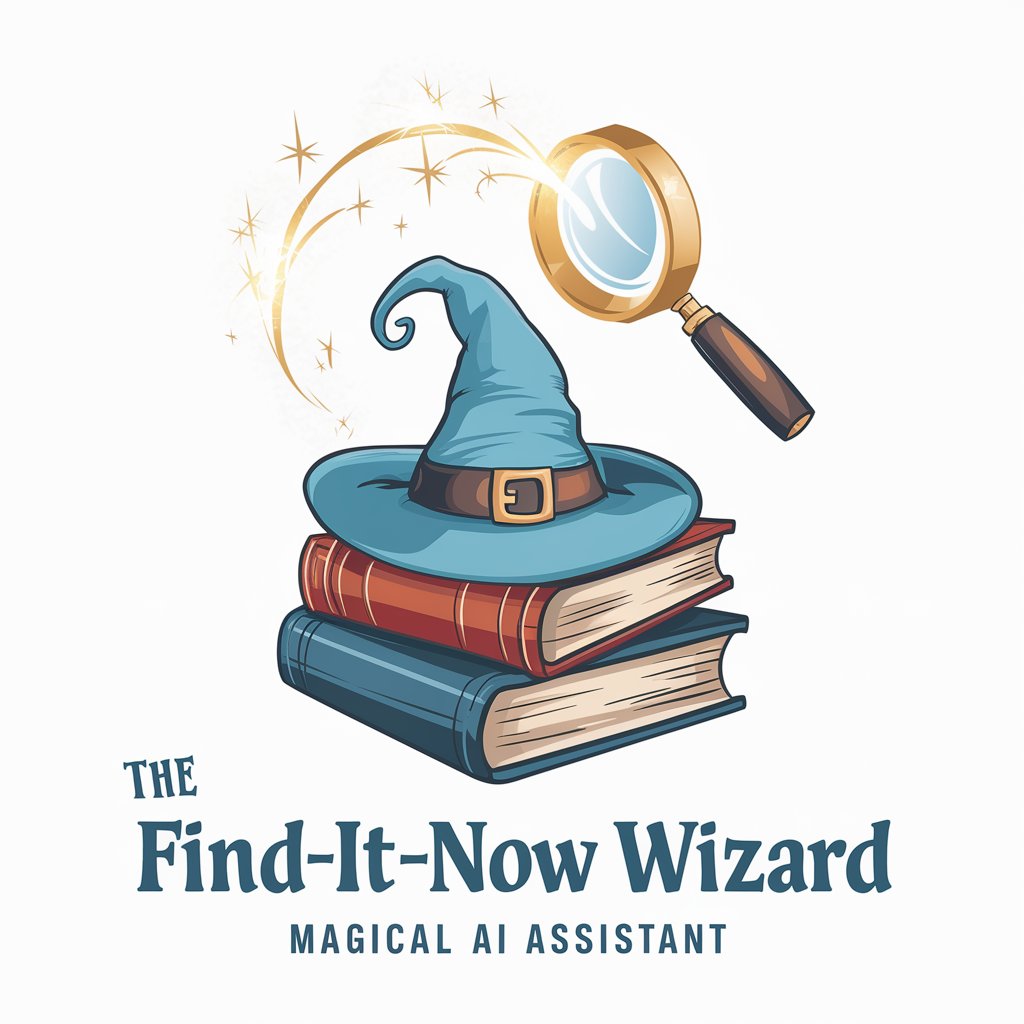
🐞 BugScope: Insect ID Expert 🦋
Discover Insects with AI

🍲📅 Chill Chef Meal Planner
AI-powered, personalized meal planning made easy.

🌿 AI Plant Pathologist Helper 🏥
Empowering Plant Health with AI

🐦 Avian Expert Identifier 🦜
AI-Powered Bird Identification at Your Fingertips

✍️ Penmanship Personality Prober 🕵️
Unlock personalities with AI-driven handwriting analysis

🔍🤖 DermAssist Bot Pro 🩺💡
Empowering skin health with AI insights

🦊 Urban Wildlife Spotter GPT 🐿️
Discover Urban Wildlife Intelligently

🎨✨ Chic Space Styler Expert 🏡✨
Revolutionize your space with AI-powered design.

🏺 Antiquity Artifact Analyst 🕵️♂️
Uncover the past with AI-powered analysis
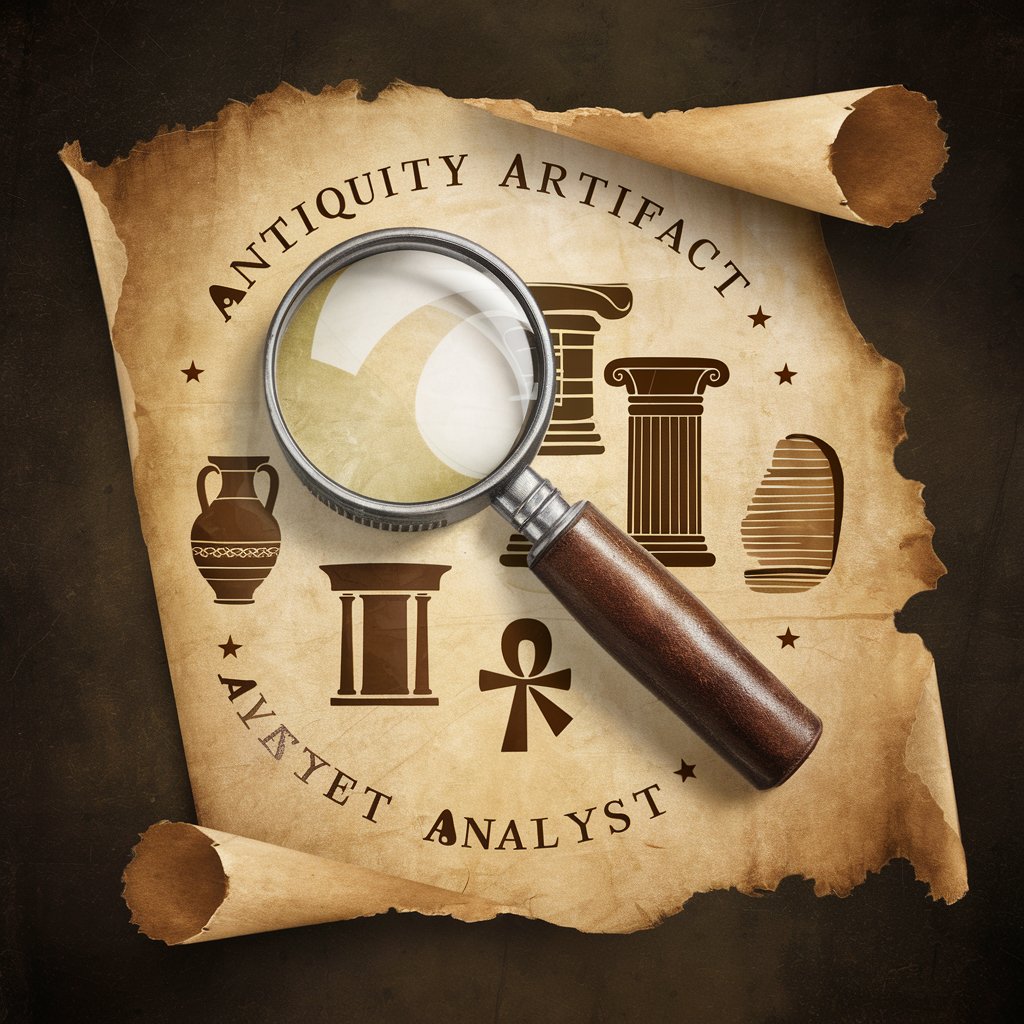
GeoRock ID Wizard FAQs
What types of rocks can GeoRock ID Wizard identify?
GeoRock ID Wizard is capable of identifying a wide range of rocks, including igneous, sedimentary, and metamorphic types, based on descriptions and images provided.
How accurate is the GeoRock ID Wizard in identifying rocks?
While highly informative, the accuracy of identification can vary based on the quality and detail of the description and images provided. It is not a substitute for professional geological analysis.
Can GeoRock ID Wizard help with my geology homework?
Yes, GeoRock ID Wizard can assist in educational contexts by providing detailed information about rock types, geological formations, and processes, aiding in learning and research.
Is GeoRock ID Wizard suitable for professional geologists?
Professionals can use it as a supplementary tool for quick references or educational outreach, but it cannot replace field analysis and laboratory testing.
Can I use GeoRock ID Wizard for fieldwork?
GeoRock ID Wizard can provide preliminary insights during fieldwork, helping you to make educated guesses about rock types and geological formations.