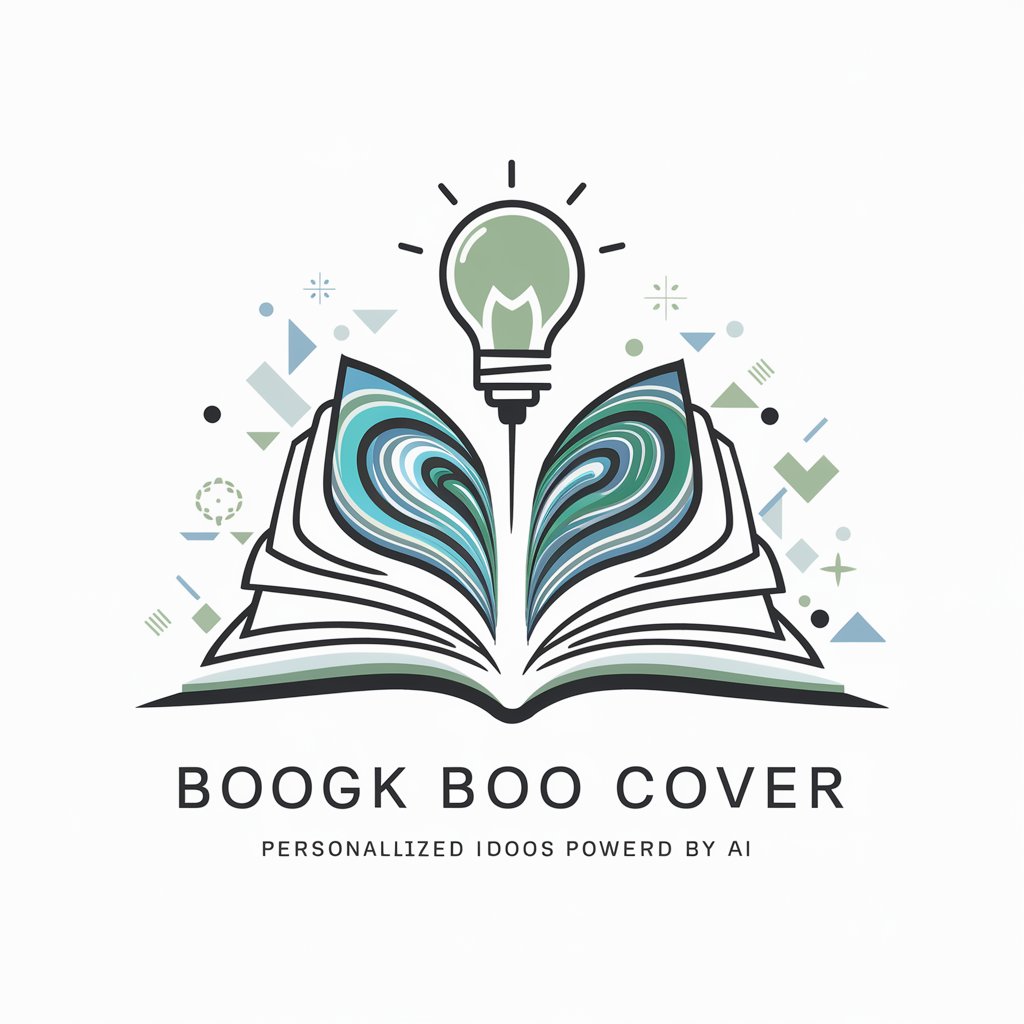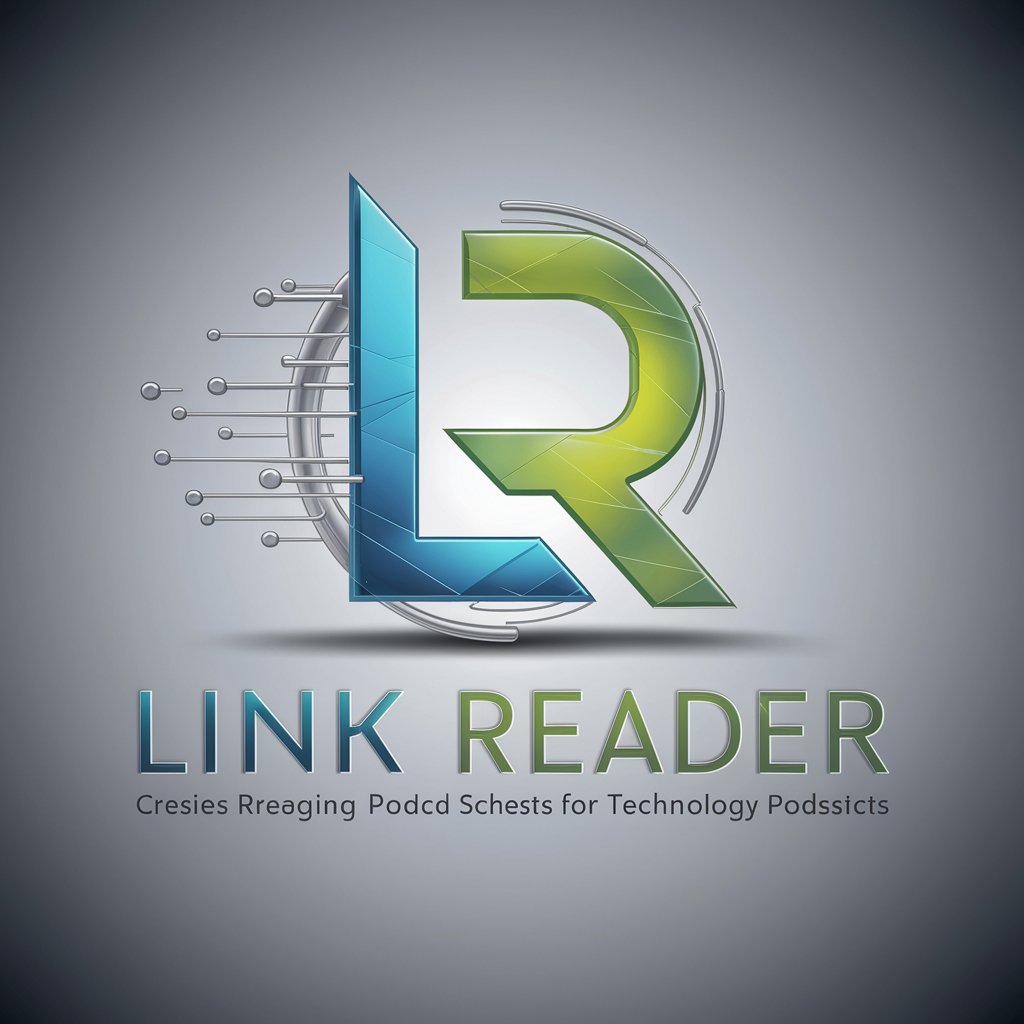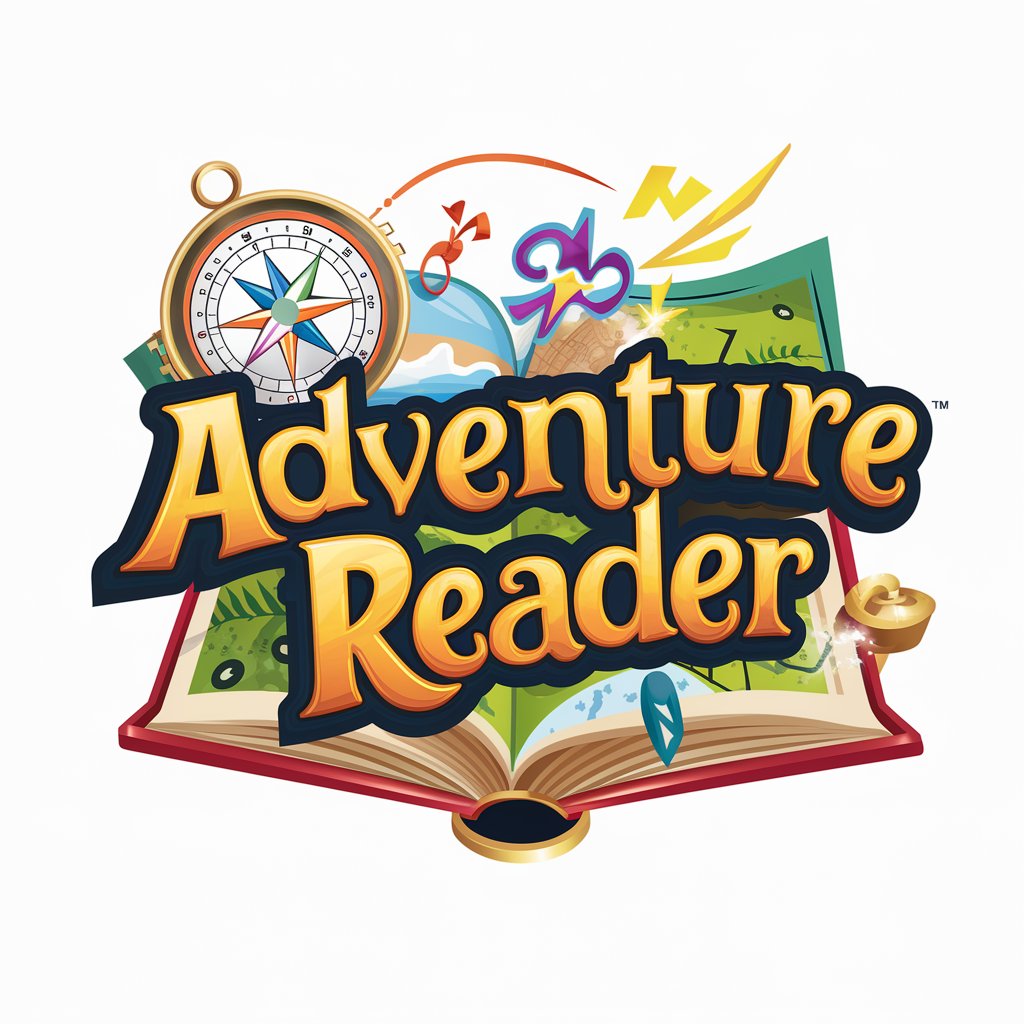Quick Read Creator - eBook Chapter Summarization

Hey there! Ready for a quick read?
Condense texts swiftly with AI power.
Summarize the main ideas from chapter one in a concise manner.
Create a brief overview of the key points from this section.
Condense the content of this chapter into a quick read format.
Provide a short summary that captures the essence of the text.
Get Embed Code
Introduction to Quick Read Creator
Quick Read Creator is designed to transform longer texts, such as eBook chapters, into concise summaries that can be read in 3-5 minutes. The core purpose is to provide an efficient way for readers to consume key information without investing the time required for a full read. This is achieved by prioritizing brevity while ensuring that the essence and thematic integrity of the original text are preserved. An example scenario includes taking a complex, detailed chapter on climate change, distilling its main arguments, data points, and conclusions into a digestible read that retains the chapter's core message and insights. This process involves an intelligent distillation of content, where the system makes educated guesses in cases of unclear content or missing information to keep the summary coherent and aligned with the original theme. Powered by ChatGPT-4o。

Main Functions of Quick Read Creator
Summarization
Example
Transforming a 20-page chapter on the history of the internet into a concise overview that highlights key developments, turning points, and impacts on society.
Scenario
Useful for students needing a quick review before exams or discussions.
ePub Conversion
Example
Converting the summarized content into an ePub format, making it easy to download and read on various e-book readers and mobile devices.
Scenario
Ideal for professionals who need to digest industry reports or lengthy documents during their commute.
Educated Guessing for Clarity
Example
Filling gaps in summaries where information is unclear or missing by making educated guesses based on context, ensuring the summary remains coherent.
Scenario
Beneficial for readers exploring complex subjects with missing data or ambiguous points, providing a clearer understanding without extensive research.
Ideal Users of Quick Read Creator Services
Busy Professionals
Individuals with limited time to read detailed reports, research, or books. They benefit from quickly grasping the essential content without delving into the full text, enabling better time management and informed decision-making.
Students
Learners who need to review a wide range of materials within a short time frame. Summaries help in understanding key concepts and arguments for exams, essays, or class discussions.
Casual Readers
People interested in learning about new topics without the commitment to read entire books or documents. They get to explore more subjects in less time, enriching their knowledge base efficiently.

How to Use Quick Read Creator
Start with a Free Trial
Visit yeschat.ai to begin using Quick Read Creator for free, no login or ChatGPT Plus subscription required.
Choose Your Content
Select the eBook chapter or document you wish to condense. Ensure it's in a compatible format for upload or text entry.
Customize Your Summary
Specify the length or detail level you desire for the summary, choosing from options for a 3-5 minute read.
Generate Summary
Click 'Generate' to start the summarization process. Quick Read Creator will use AI to condense your document while preserving key themes and information.
Download and Share
After the summary is created, you can download it in ePub format or share it directly from the platform.
Try other advanced and practical GPTs
Slide Master
Crafting engaging presentations with AI

QuantMaster AI
Automate and Optimize Your Trading Strategies

PM Pathfinder
Elevate Your PM Journey with AI

Product Descriptions for Marketplaces
Elevate Your Listings with AI-Powered Descriptions

Product Name Matching Recognition
Streamline categorization with AI precision.

Product Scout
Unlock Insights with AI

ShortForm Script Wizard
Empowering creators with AI-driven insights

WebPage Wizard
Design Your Success Online

Lexideck Professional Multi-Agent Simulator
Empowering Innovation with AI Synergy
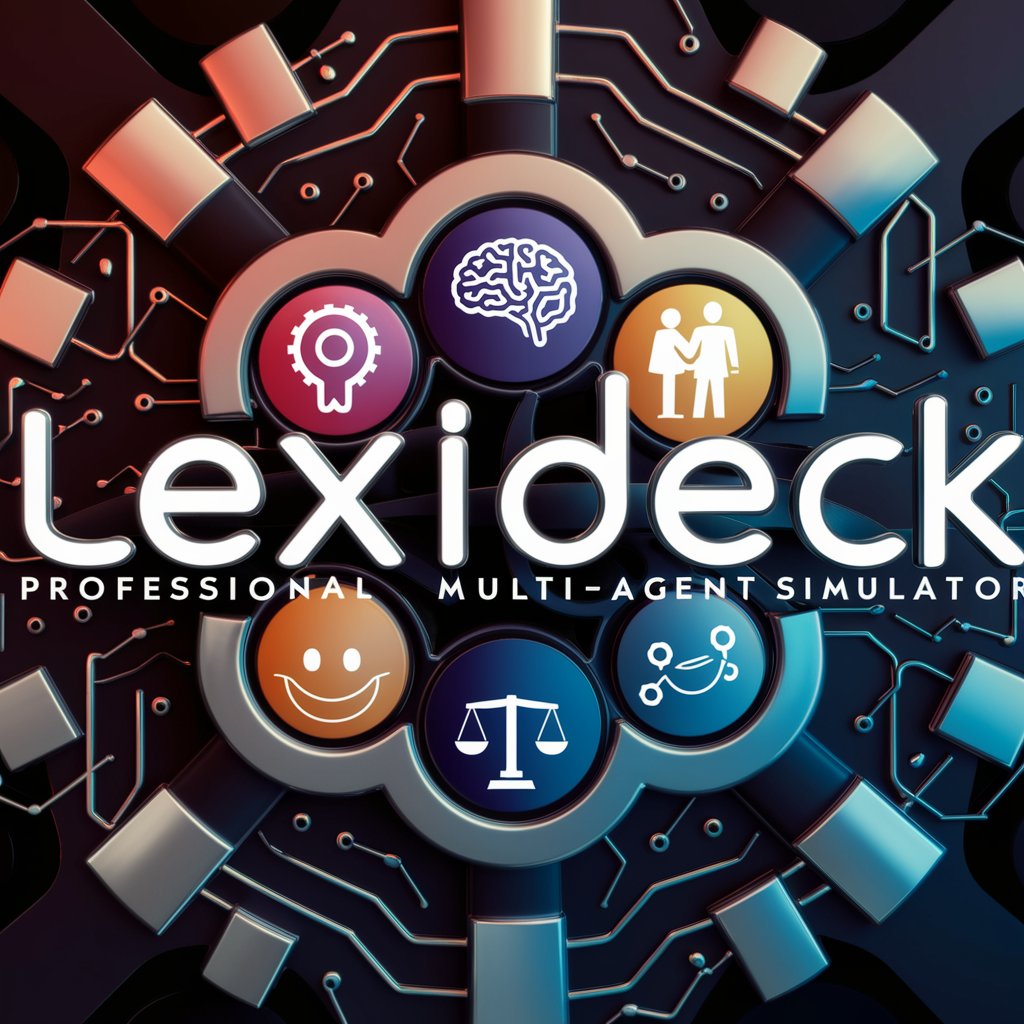
Resume Tailorer with Job Description Analyzer
Tailor Your Resume, Land Your Dream Job

The Resumator
Empower Your Job Search with AI

Talking Points
Insightful AI for Deeper Understanding

Quick Read Creator FAQs
What types of documents can Quick Read Creator summarize?
Quick Read Creator is versatile, capable of summarizing eBooks, academic papers, reports, and any long-form text content into a brief, readable format.
Is Quick Read Creator suitable for academic use?
Absolutely. It helps students and researchers quickly grasp the essence of lengthy documents, saving time for review and study.
Can I customize the length of my summaries?
Yes, you can specify your preferred summary length or detail level, ensuring the final output matches your reading time or detail requirement.
How does Quick Read Creator ensure the quality of summaries?
The tool uses advanced AI algorithms to identify and retain key information and themes from the original text, ensuring summaries are coherent and true to the source material.
Is there a limit to how many documents I can summarize?
While the free trial offers limited usage, subscription plans provide more flexibility with the number of documents you can summarize per month.