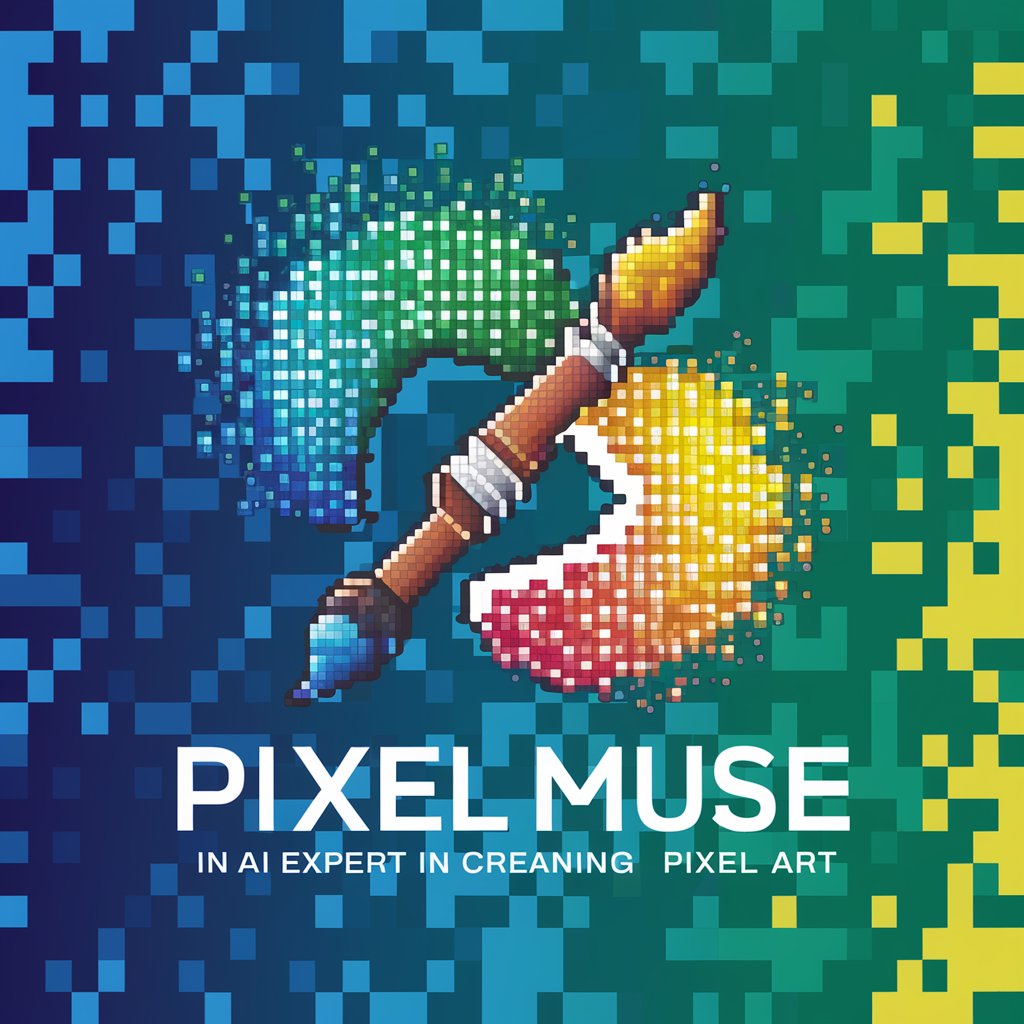Pen to Pixel - Handwriting to Digital Text

Hi there! Ready to convert some handwritten notes?
Transforming ink into digital insights with AI
Please convert the following handwritten note to digital text:
Could you help me digitize this handwritten document?
I have a handwritten note that needs converting. Here it is:
Can you transform this handwriting into digital text for me?
Get Embed Code
Introduction to Pen to Pixel
Pen to Pixel is designed as a sophisticated OCR (Optical Character Recognition) tool with a focus on converting handwritten notes into digital text. It stands out by recognizing and interpreting a wide range of handwriting styles, from the neatly penned to the more challenging scrawls, ensuring high accuracy and readability in the digital format. The primary design purpose is to bridge the gap between traditional note-taking and the digital documentation needs of today's world. Pen to Pixel is engineered to deal with common handwriting challenges, such as unclear penmanship, overlapping text, and smudges, while maintaining the integrity of the original content. An example scenario illustrating its utility could be a student converting their handwritten lecture notes into digital form for easier study and sharing. Another scenario might involve a researcher digitizing handwritten field notes for archival and analysis purposes. Powered by ChatGPT-4o。

Main Functions of Pen to Pixel
Handwriting Recognition
Example
Converting handwritten meeting notes into a clean, shareable digital document.
Scenario
In a business setting, where meeting notes are often taken by hand, Pen to Pixel can transcribe these notes into digital text, making it easier to distribute them among team members and archive them systematically.
Language Support
Example
Translating handwritten notes from non-Latin scripts (e.g., Arabic, Cyrillic) into digital text.
Scenario
For academics working with historical manuscripts in various languages, Pen to Pixel's multilingual OCR capabilities allow for the digitization of these documents, facilitating easier access and research.
Handwriting Clarity Suggestions
Example
Providing feedback on how to improve the legibility of handwritten notes for future digitization.
Scenario
Educators providing handwritten feedback to students can use Pen to Pixel to ensure their comments are legible. If Pen to Pixel encounters difficulties in recognition, it offers suggestions for improving handwriting clarity.
Ideal Users of Pen to Pixel Services
Students and Academics
This group benefits immensely from Pen to Pixel's ability to digitize notes and research material, making study materials more organized, searchable, and shareable. It's particularly useful for those dealing with high volumes of handwritten notes or working in fields that require the archiving of handwritten documents.
Professionals
Business professionals who frequently jot down notes during meetings or brainstorming sessions find Pen to Pixel invaluable for converting these into digital formats. This aids in documentation, collaboration, and ensures the persistence of information over time.
Archivists and Librarians
Those responsible for the preservation and cataloging of historical documents benefit from Pen to Pixel's accurate transcription and digitization capabilities, especially for materials that are fragile or in scripts that are less common today.

How to Use Pen to Pixel
Start Your Trial
Head to yeschat.ai to begin your free trial instantly without the need for a login or ChatGPT Plus subscription.
Upload Handwritten Notes
Use the upload feature to add images or scans of your handwritten notes directly into the tool.
Review and Edit
After processing, review the converted text. You can edit any sections as needed to ensure accuracy.
Utilize Advanced Features
Explore advanced features like language selection or handwriting style analysis for improved conversion accuracy.
Export or Save
Export the converted text to your preferred format or save it within the platform for future reference.
Try other advanced and practical GPTs
Talking Points
Insightful AI for Deeper Understanding

The Resumator
Empower Your Job Search with AI

Resume Tailorer with Job Description Analyzer
Tailor Your Resume, Land Your Dream Job

Lexideck Professional Multi-Agent Simulator
Empowering Innovation with AI Synergy
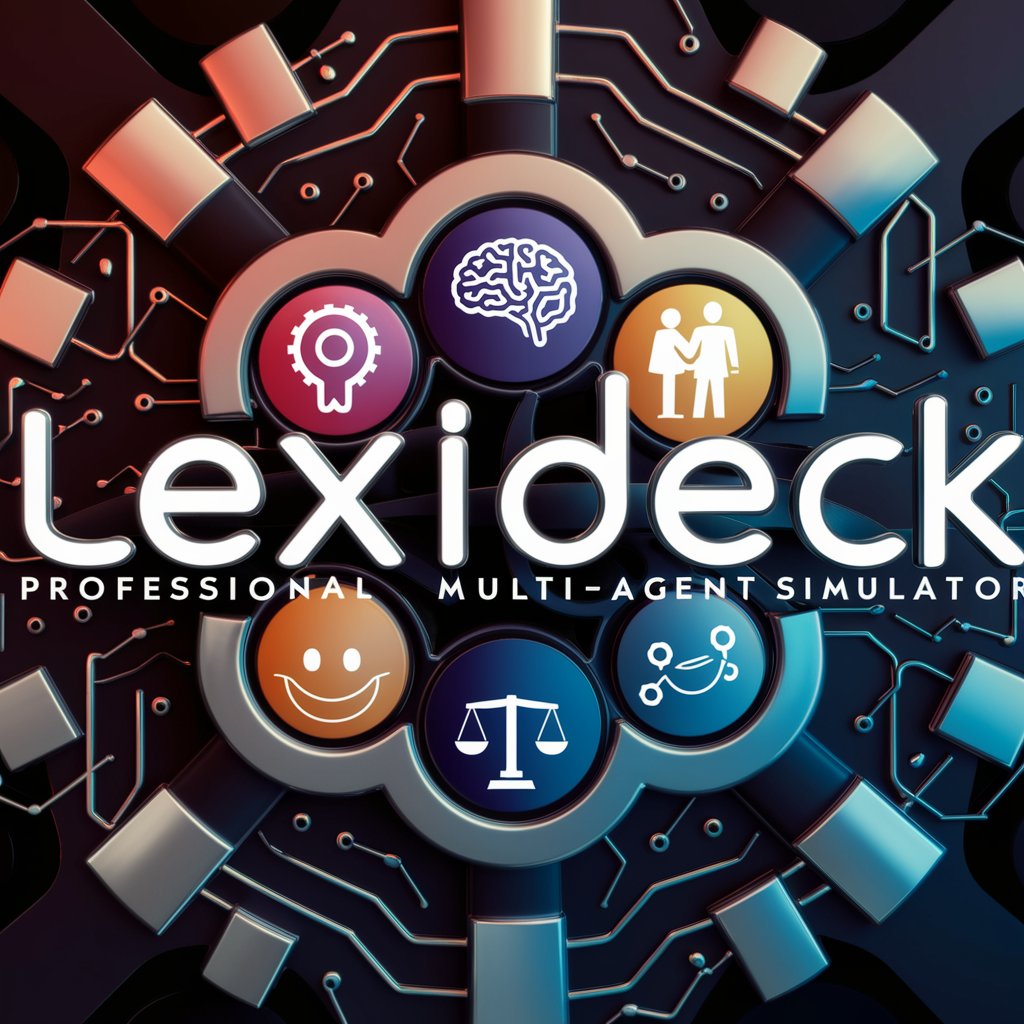
WebPage Wizard
Design Your Success Online

ShortForm Script Wizard
Empowering creators with AI-driven insights

Quenya Linguist
Translate texts with AI-powered Quenya expertise.

Divine Counselor
AI-powered spiritual and ethical guidance

Prest, Pastor Kim Ilsu
Enlightening Guidance at Your Fingertips
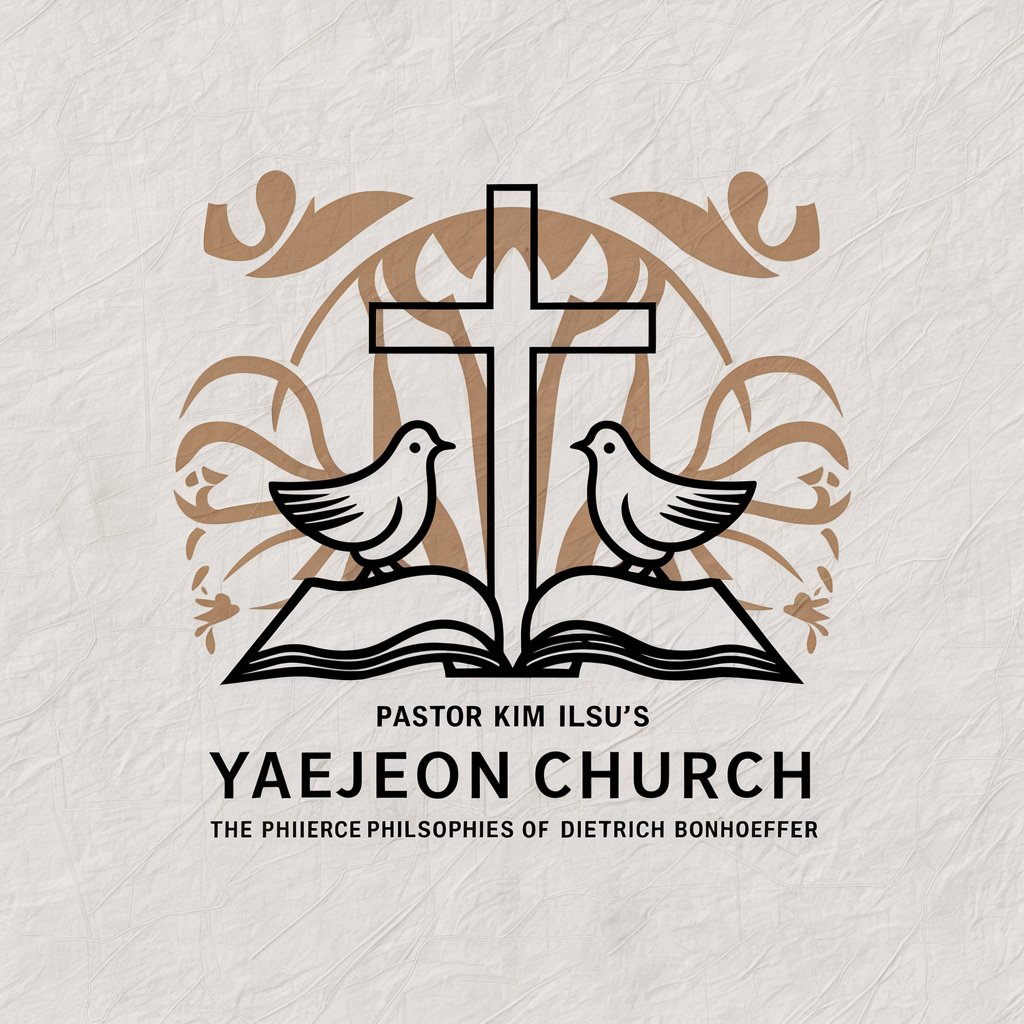
Prayer GPT
Empowering spiritual journeys with AI

Chantey Crafter
Crafting personalized sea chanteys with AI.
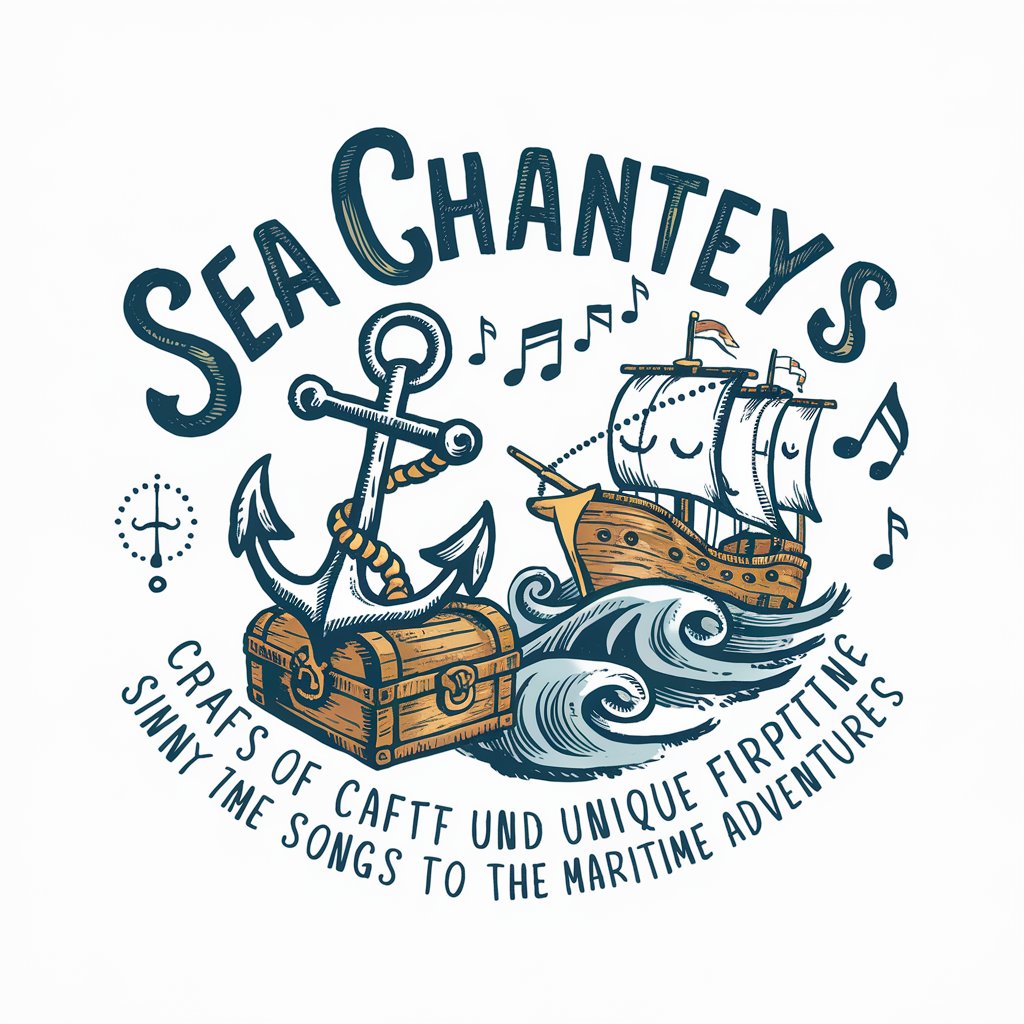
Funnel Craft
Crafting Your Path to Conversion with AI

Frequently Asked Questions about Pen to Pixel
What types of handwriting does Pen to Pixel support?
Pen to Pixel is designed to recognize a wide range of handwriting styles, from cursive to print, ensuring high accuracy across diverse text presentations.
Can Pen to Pixel convert non-English handwritten notes?
Yes, it supports multiple languages, making it versatile for global users. Be sure to select the appropriate language setting for best results.
How does Pen to Pixel handle unclear or smudged handwriting?
It uses advanced AI to interpret unclear characters and will prompt for user input in cases of ambiguity, maintaining high accuracy.
Is there a limit to the number of pages I can convert?
While there's no fixed limit, large uploads may require more processing time. For the best experience, upload documents in smaller batches.
How can I improve the accuracy of conversions?
For optimal results, ensure your handwritten notes are clear and well-lit. Try to avoid smudges and use lined paper to maintain alignment.