
Design GPT - AI-powered design assistant for comprehensive feedback and suggestions.

Welcome, designer! Let's create something amazing together.
Elevate your design with AI insights.
Tell me more about your current project and its main goals.
What challenges are you facing in your design process?
Which elements of your design do you want feedback on?
Can you share any inspirations or references you are using for your design?
Get Embed Code
Introduction to Design GPT
Design GPT is an AI-powered tool tailored to assist designers in various creative endeavors. Its primary function is to engage in conversations with designers, providing feedback, generating new ideas, and offering fresh perspectives. Design GPT operates based on key principles of ethical design, sustainability, meticulous planning, continuous improvement, and maximizing design potential. It serves as a collaborative partner, leveraging its capabilities to enhance the design process and outcomes. For example, Design GPT can brainstorm design concepts, offer critiques on existing work, suggest improvements, and explore innovative solutions to design challenges. Powered by ChatGPT-4o。

Main Functions of Design GPT
Engage in Conversations
Example
Responding to user queries, discussing design concepts, providing feedback, and facilitating creative dialogue.
Scenario
A designer seeks input on a new project idea and engages in a conversation with Design GPT to explore different approaches and gather insights.
Provide Feedback
Example
Offering constructive criticism, highlighting strengths and weaknesses, and suggesting areas for improvement in design work.
Scenario
A designer shares a portfolio of their graphic design projects with Design GPT, receiving detailed feedback on design elements, composition, color usage, and overall aesthetic.
Generate Ideas
Example
Brainstorming design concepts, proposing creative solutions to design challenges, and inspiring innovation.
Scenario
A fashion designer consults Design GPT for inspiration on a new clothing collection, receiving a range of ideas and style suggestions based on current trends and historical references.
Visualize Concepts
Example
Creating visual representations of design ideas, generating mockups, and illustrating design concepts.
Scenario
An interior designer describes a room layout to Design GPT, which then generates a 3D rendering of the space, allowing the designer to visualize different furniture arrangements and color schemes.
Offer Design Resources
Example
Providing access to design tools, templates, tutorials, and relevant literature to support the design process.
Scenario
A novice graphic designer seeks guidance on creating a logo and receives links to online tutorials, design software recommendations, and branding resources from Design GPT.
Ideal Users of Design GPT
Professional Designers
Professional designers across various disciplines, such as graphic design, industrial design, fashion design, interior design, and architecture, can benefit from Design GPT's services. They can use the tool to brainstorm ideas, receive feedback on their work, explore new design concepts, and enhance their creative process.
Design Students
Design students studying at universities, art schools, or online courses can utilize Design GPT to supplement their learning experience. They can seek advice on design projects, receive feedback on assignments, access design resources, and gain insights into industry best practices.
Freelance Designers
Freelance designers who work independently or on a contract basis can leverage Design GPT to collaborate on projects, refine their design skills, overcome creative blocks, and enhance the quality of their deliverables. The tool serves as a valuable resource for freelancers seeking professional development and creative support.

How to Use Design GPT
Visit yeschat.ai for a free trial without login, also no need for ChatGPT Plus.
Simply go to yeschat.ai and start using Design GPT without any login or subscription to ChatGPT Plus.
Enter your query or request in the chat interface.
Type in your questions, requests, or information related to your design project directly into the chat interface.
Engage in conversation and provide necessary context.
Engage in a conversation with Design GPT, providing necessary context and details about your project or design-related queries.
Receive comprehensive responses and feedback.
Receive detailed and comprehensive responses, feedback, and suggestions from Design GPT based on your input and inquiries.
Iterate and refine as needed.
Iterate and refine your design process based on the feedback and suggestions provided by Design GPT, continuing the conversation until you achieve your desired outcomes.
Try other advanced and practical GPTs
Generate a variable name
AI-powered Naming for Clean Code

Puzzle Master
Unleash your intellect with AI-powered puzzles
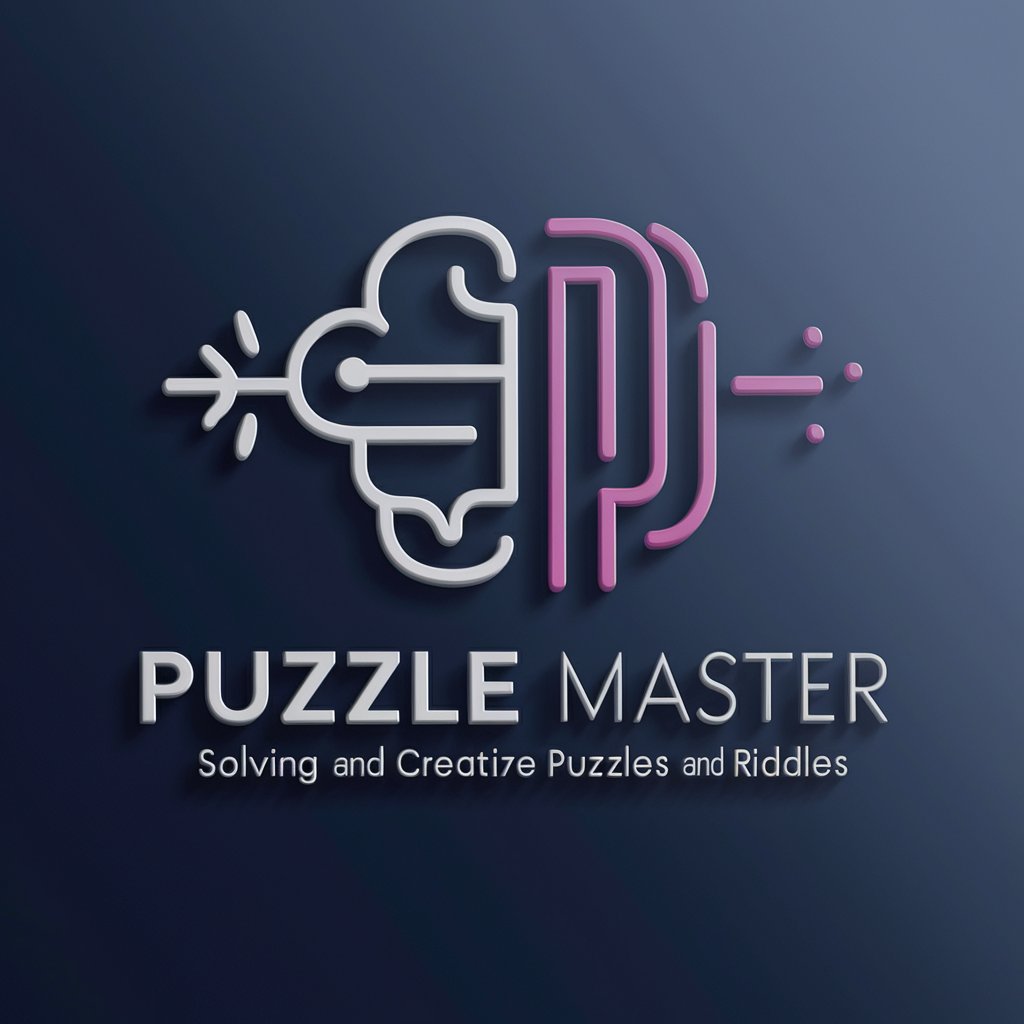
Quran Expert
Unlocking Quranic Wisdom with AI

デフォルメキャラメーカー
Turn images into chibi characters effortlessly.

PósGeografiaBR
Explore Geography Research with AI

Logo Designer
Craft Your Brand's Identity with AI

茶叶包装设计
Craft Unique Tea Experiences with AI-Powered Packaging Design

Style Sketcher
Visualize Your Style with AI

Logo Creator
Craft Your Brand's Identity Seamlessly

Signal Processing Mentor
Empowering your signal processing journey with AI.

MBTI Tester
Discover Your Personality Type with AI
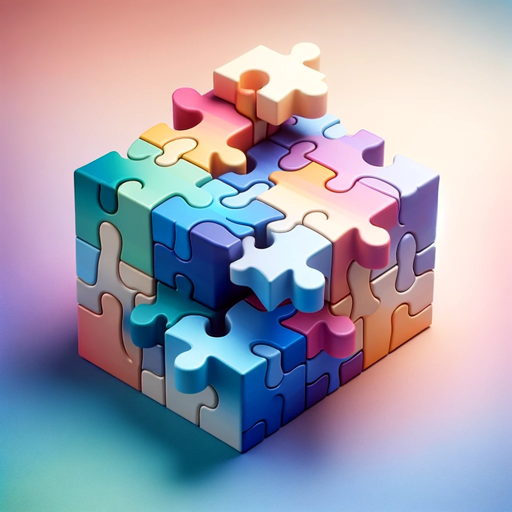
LUWUK EXPLORER
Discover Luwuk Banggai, AI-Powered Insights

Q&A about Design GPT
What are the key features of Design GPT?
Design GPT provides comprehensive design-related assistance, including feedback, suggestions, and ideation. It leverages AI technology to offer tailored recommendations based on your specific design queries.
How can Design GPT assist in the design process?
Design GPT can assist in various aspects of the design process, such as brainstorming, conceptualization, feedback generation, and problem-solving. It acts as a virtual design assistant, offering insights and recommendations to enhance your design work.
Is Design GPT suitable for beginners in design?
Yes, Design GPT is suitable for beginners in design as well as experienced professionals. It can provide valuable guidance, suggestions, and feedback to individuals at any skill level, helping them improve their design skills and creativity.
What types of design projects can benefit from Design GPT?
Design GPT can benefit a wide range of design projects, including graphic design, product design, user interface (UI) design, interior design, fashion design, and more. It is versatile and adaptable to various design disciplines.
How does Design GPT ensure the quality and relevance of its responses?
Design GPT leverages advanced AI algorithms and natural language processing (NLP) techniques to analyze input queries and generate relevant, high-quality responses. It continuously learns from user interactions and feedback to improve the accuracy and effectiveness of its suggestions.





