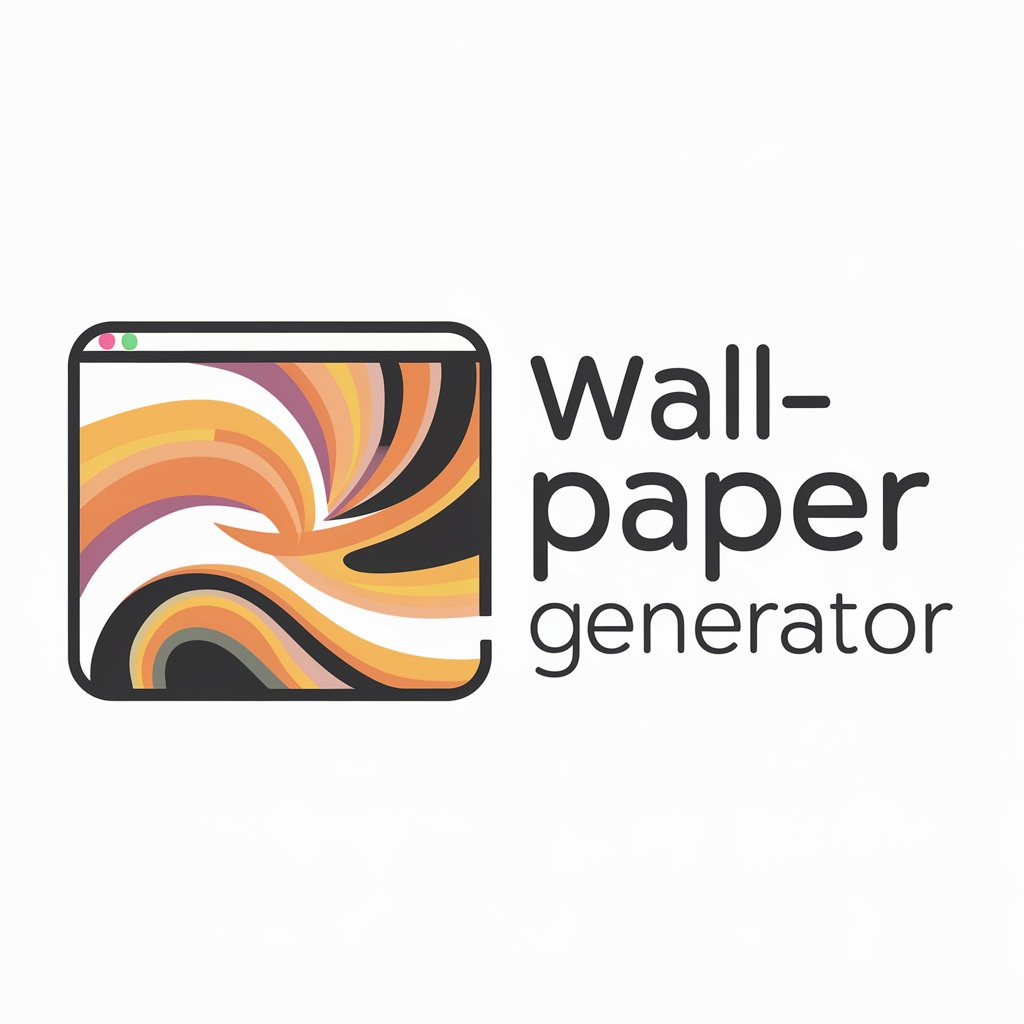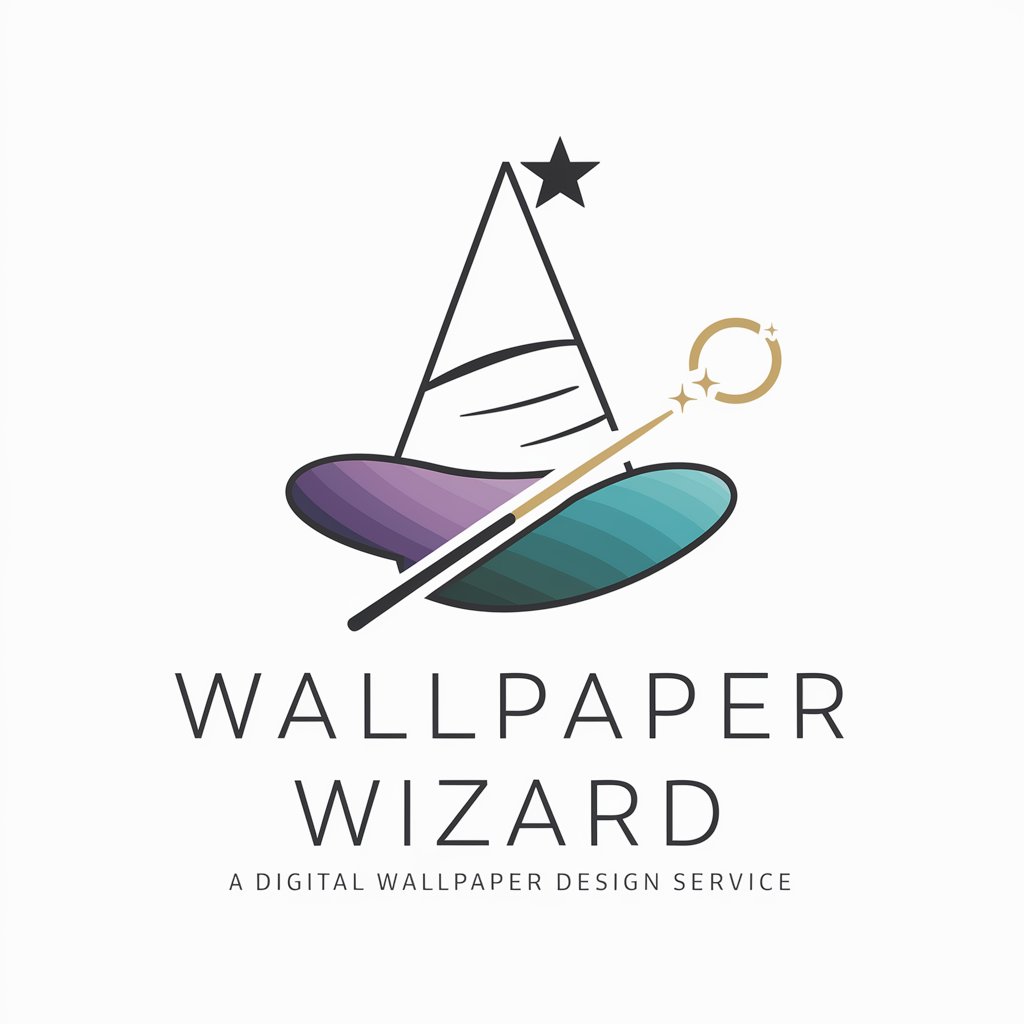Wallpaper Creator - Custom Wallpaper Design
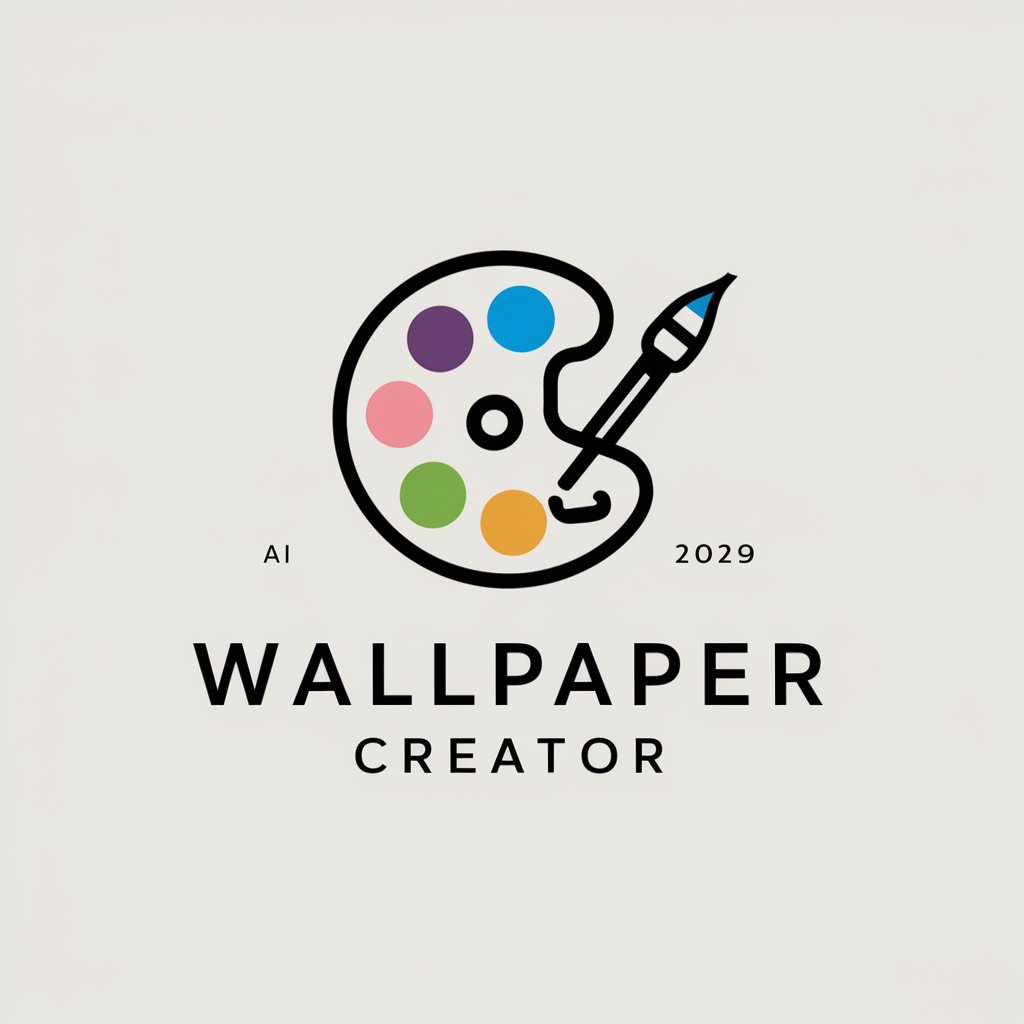
Welcome! Ready to design your perfect wallpaper?
Craft Your Dream Background with AI
Design a wallpaper featuring a serene mountain landscape at sunrise with pastel colors.
Create a wallpaper with a futuristic cityscape in neon colors and dark tones.
Design a floral wallpaper with a vintage feel, using soft, muted colors.
Create a geometric pattern wallpaper in bold, contrasting colors.
Get Embed Code
Introduction to Wallpaper Creator
Wallpaper Creator is a specialized tool designed to assist users in crafting custom wallpapers. This tool leverages a deep understanding of design principles, color theory, and user preferences to create visually appealing and personalized wallpapers. It functions by engaging users in a dialogue to comprehend their design aspirations, including preferred color schemes, themes, and specific elements they wish to incorporate into their wallpaper. Through a combination of creative suggestions and a collaborative design process, Wallpaper Creator ensures the final product aligns with the user's vision. For example, a user looking for a tranquil beach-themed wallpaper might be guided through selecting a soothing color palette of blues and sands, incorporating elements like seashells or sunsets, and deciding on a layout that reflects the calmness they desire. Powered by ChatGPT-4o。

Main Functions of Wallpaper Creator
Custom Design Dialogue
Example
Engaging with a user to create a nature-inspired wallpaper.
Scenario
A user expresses a desire for a wallpaper that brings the outdoors into their home office. Wallpaper Creator asks about preferred landscapes, color schemes, and any specific elements like mountains or forests. The dialogue leads to a personalized design that captures the essence of the user's ideal outdoor retreat.
Creative Suggestions
Example
Suggesting a dynamic cityscape theme with a twist.
Scenario
When a user is unsure about the theme, Wallpaper Creator might suggest a cityscape theme with an artistic twist, such as a watercolor or abstract interpretation. This suggestion is based on the user's interest in urban life and art, leading to a unique wallpaper that combines both interests.
Color Scheme Guidance
Example
Advising on color schemes for a calming bedroom ambiance.
Scenario
A user wants to redesign their bedroom wallpaper to promote relaxation. Wallpaper Creator suggests exploring cool color schemes, like blues and greens, and discusses how these colors can influence mood and sleep quality. The tool helps the user select a palette that transforms the bedroom into a peaceful sanctuary.
Ideal Users of Wallpaper Creator Services
Home Decor Enthusiasts
Individuals passionate about interior design and personalizing their living spaces. They benefit from Wallpaper Creator by exploring unique wallpaper designs that reflect their style and enhance their home's aesthetic appeal.
Graphic Designers
Professionals looking for inspiration or a starting point for their projects. Wallpaper Creator serves as a tool to quickly generate ideas or themes, which can be further refined in their design process.
Business Owners
Business owners seeking to create a specific ambiance in their establishments, such as cafes or stores. Wallpaper Creator helps them design wallpapers that align with their brand identity and create a welcoming environment for customers.

How to Use Wallpaper Creator
1
Start by visiting yeschat.ai for an immediate, free trial, no ChatGPT Plus subscription required.
2
Select the 'Wallpaper Creator' option from the available tools to begin customizing your wallpaper.
3
Describe your desired wallpaper by specifying themes, color schemes, and any specific elements you want included. The more details you provide, the better the outcome.
4
Review and adjust the generated wallpaper preview. You can make unlimited modifications until you're satisfied with the design.
5
Download your customized wallpaper in your preferred resolution and format, ready for use on your device or to share with others.
Try other advanced and practical GPTs
Luxury
Elevate Your Style with AI
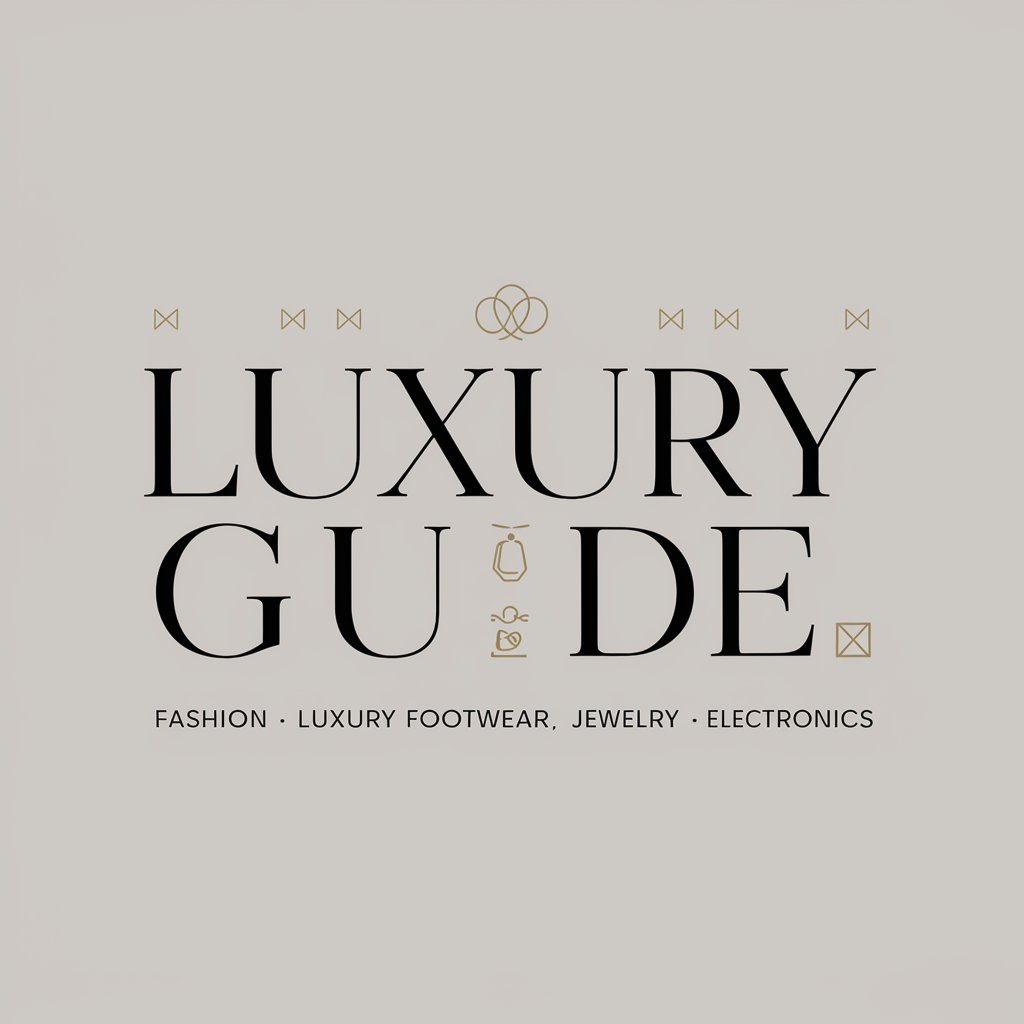
Atom Quantum Computing Copilot
Unlocking Quantum Computing Secrets with AI

Web Trend Analyst
Elevate Your Web Aesthetics with AI

正能量
Ignite positivity with AI-powered inspiration.

AI Chessboard Tutor
Elevate Your Game with AI-Powered Chess Insights

西游记mud
Embark on an AI-powered journey to enlightenment.
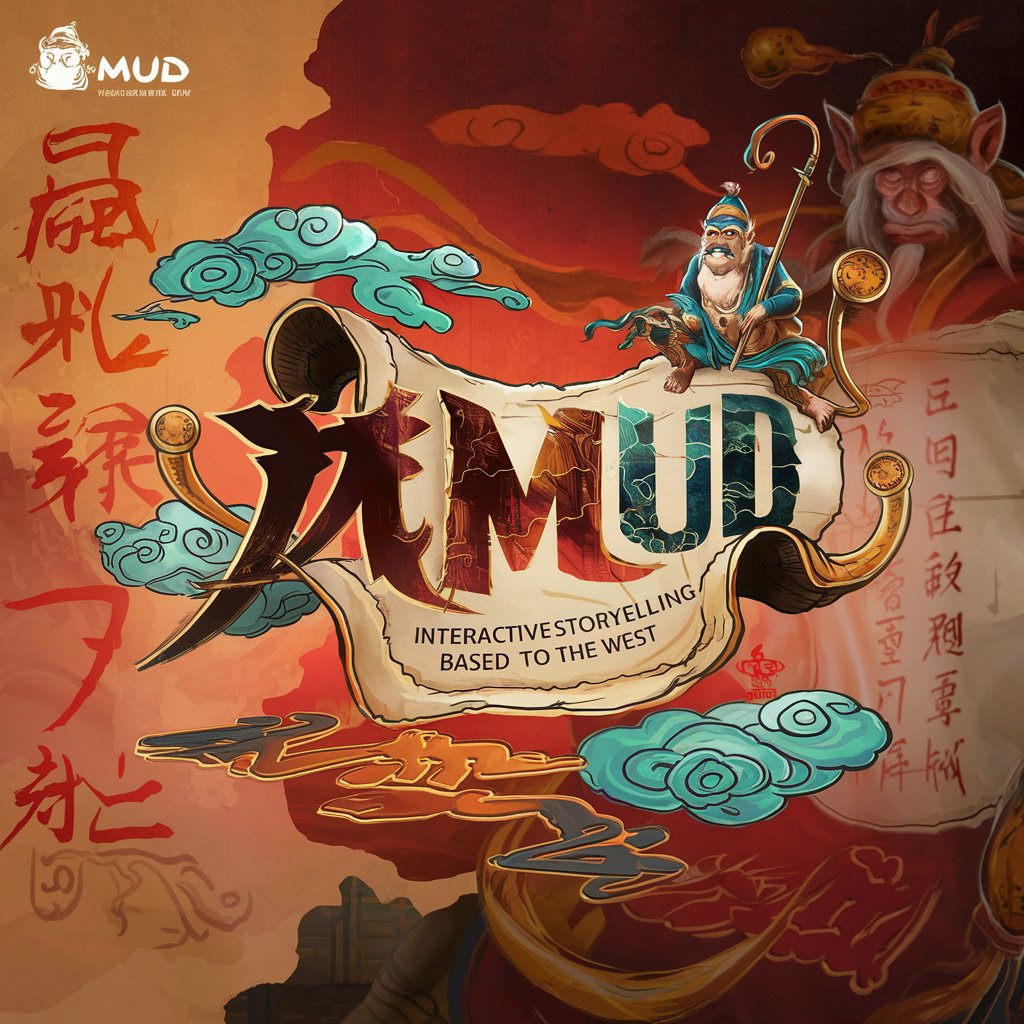
Perfume Master PRO
Unlock Perfume Wisdom with AI Expertise

Academia de Dios
AI-Powered Religious Studies Tutoring

Interior Decor AI
Revolutionizing room decor with AI

Jony.ai
Empowering design through AI-driven insights

論文サマリーくん
Simplifying Academic Research with AI

Fallout Guide
Empowering survival through AI guidance
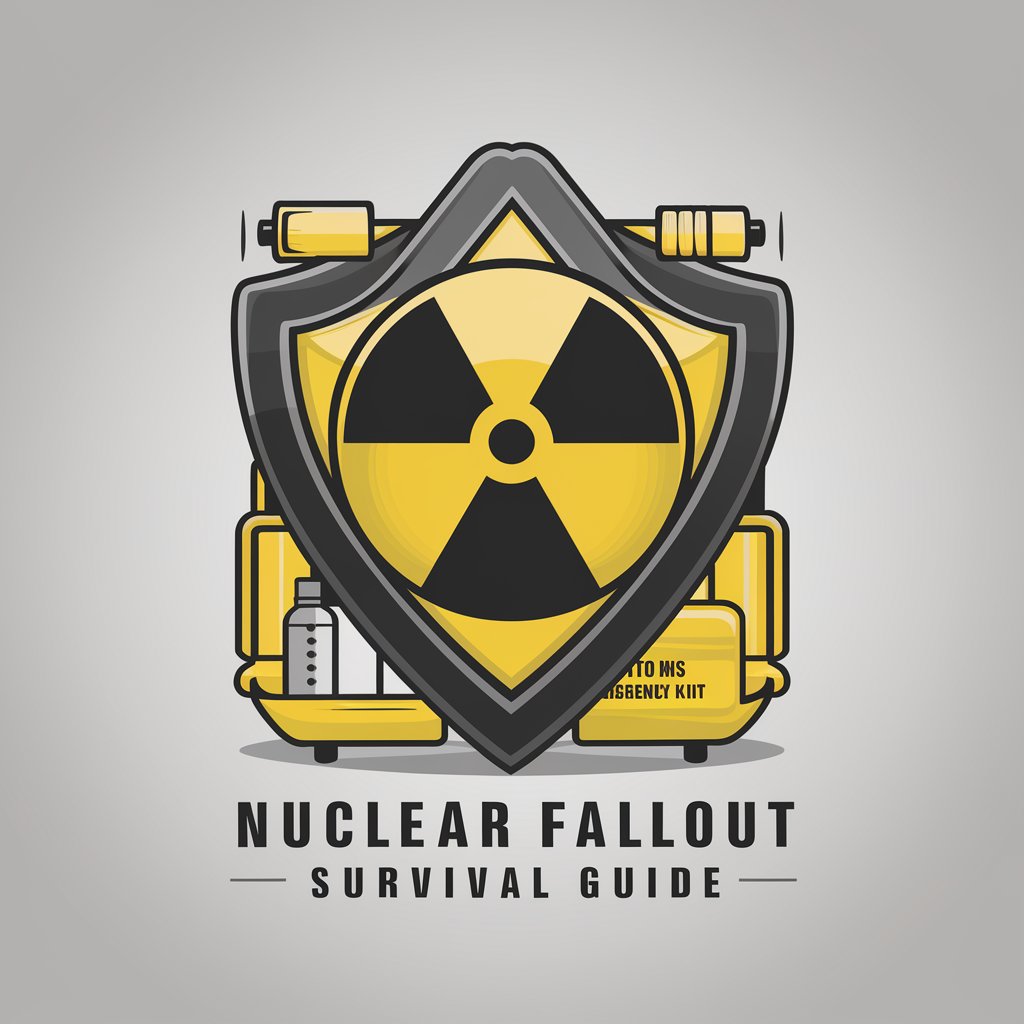
Frequently Asked Questions about Wallpaper Creator
What makes Wallpaper Creator unique compared to other wallpaper tools?
Wallpaper Creator stands out by offering AI-powered customization, allowing users to generate wallpapers that are tailored specifically to their preferences and design requirements. It combines creative AI algorithms with user input to produce unique, personalized results.
Can I use Wallpaper Creator for commercial purposes?
Yes, you can use wallpapers created with Wallpaper Creator for commercial purposes, provided they do not contain copyrighted elements or proprietary designs that you do not have the rights to use.
What file formats are available for download?
Wallpapers can be downloaded in several popular formats, including JPG, PNG, and SVG, ensuring compatibility with a wide range of devices and uses.
Is there a limit to how many wallpapers I can create?
There is no limit to the number of wallpapers you can create with Wallpaper Creator. Feel free to experiment with various designs and themes as much as you like.
Can I share the wallpapers I create on social media?
Absolutely! You are encouraged to share your custom wallpapers on social media. Just make sure any elements used in the wallpaper are appropriate for public display and do not infringe on any copyrights.