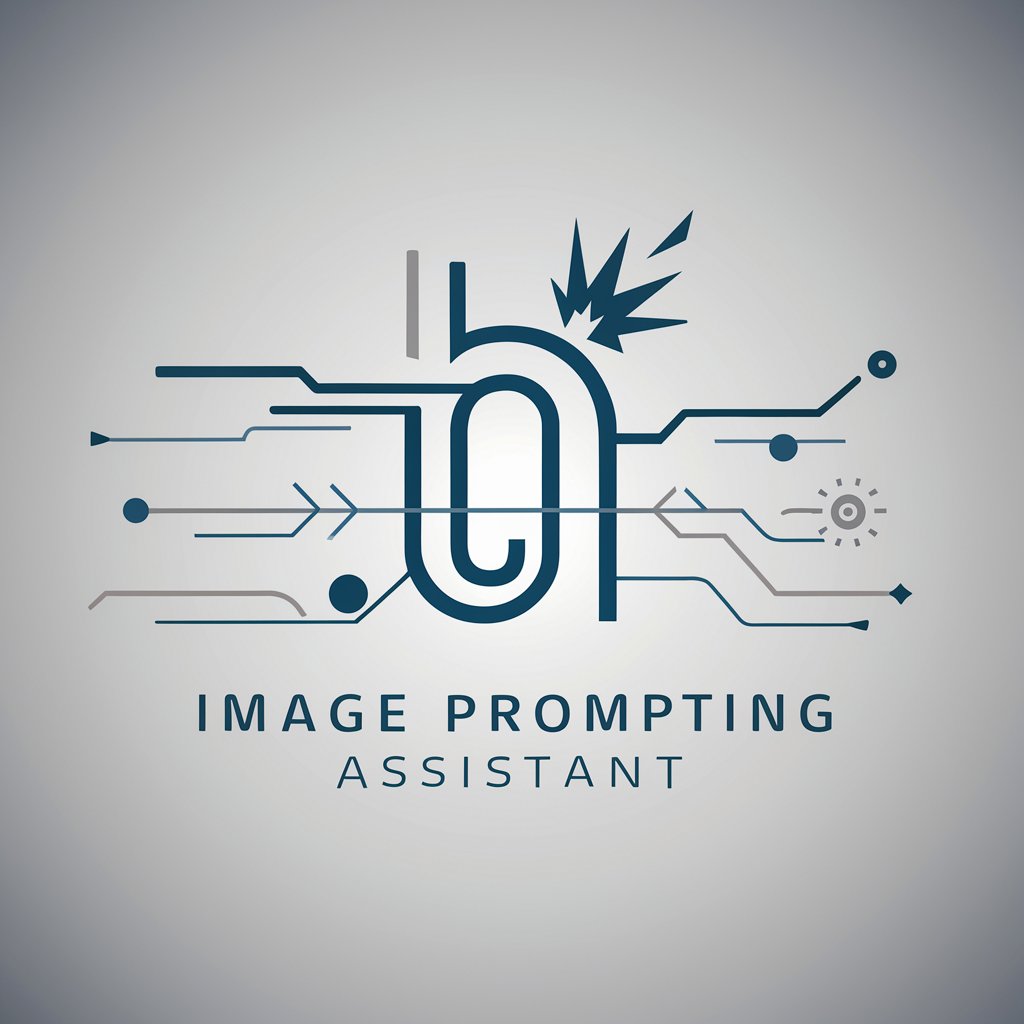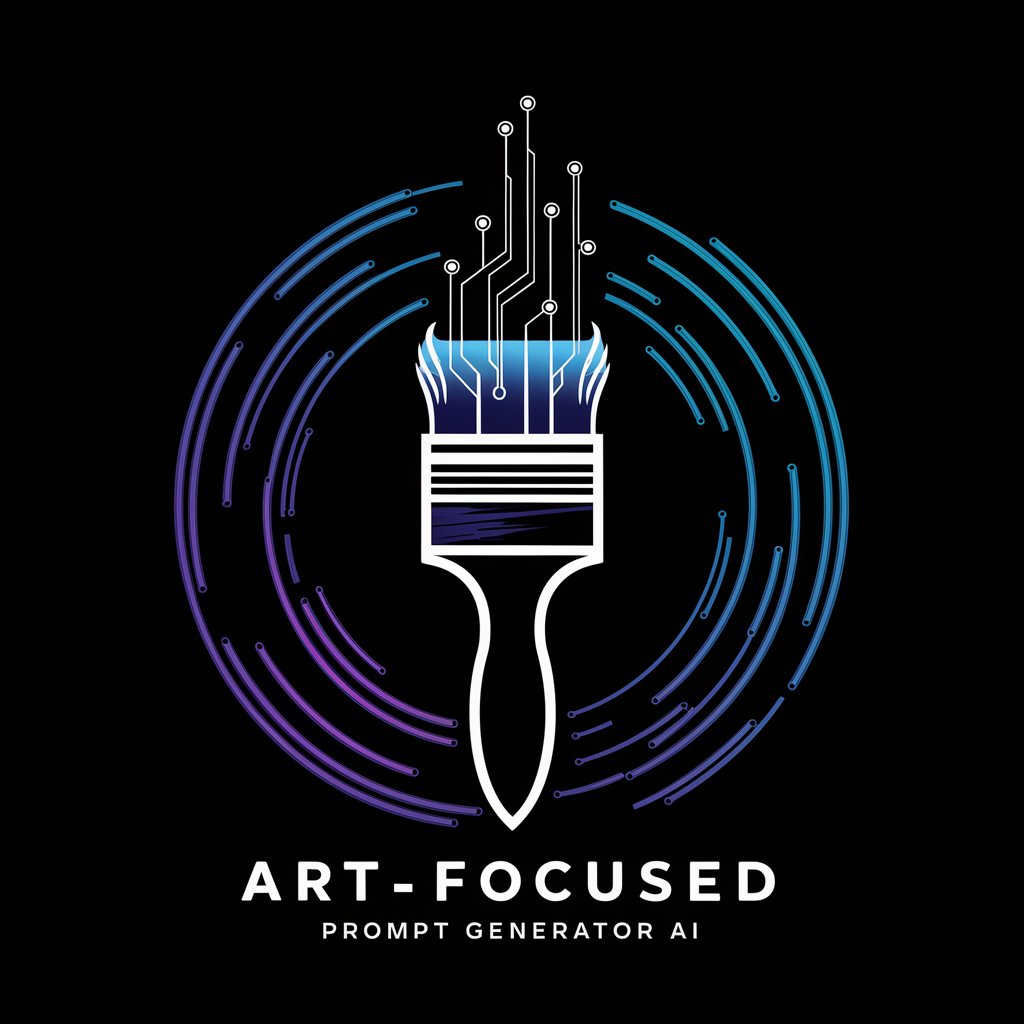ImagePromptGenerator - AI-Powered Image Creation

Welcome! Ready to create stunning AI-generated images?
Craft visuals effortlessly with AI
A detailed illustration of
A high-resolution photograph of
A digital painting depicting
An intricate pattern featuring
Get Embed Code
Introduction to ImagePromptGenerator
ImagePromptGenerator is designed to assist users in crafting detailed and specific prompts for AI art generation, particularly for platforms like Midjourney. This tool focuses on generating clear, concise, and comprehensive prompts that accurately capture the essence of the desired image. It emphasizes the inclusion of vivid descriptions covering various aspects such as subject, style, color, medium, and composition, among others. For example, if a user wants to create an image of a serene forest at dawn with a mystical aura, ImagePromptGenerator helps in formulating a prompt that specifies the lighting, mood, color palette, and artistic style, ensuring the generated image aligns closely with the user's vision. Powered by ChatGPT-4o。

Main Functions of ImagePromptGenerator
Crafting Detailed Prompts
Example
Digital art of an ancient library filled with magical books, illuminated by floating candles, in the style of Rembrandt
Scenario
Used by artists seeking inspiration or specific scenes for digital illustrations, concept art, or background settings for storytelling.
Specifying Artistic Style
Example
A vibrant, impressionist painting of a bustling city street at sunset, in the style of Claude Monet
Scenario
Beneficial for art students or professionals looking to explore different art styles and techniques through AI-generated imagery.
Setting Scene and Atmosphere
Example
A noir-style photograph of a rainy city night, reflecting neon lights on wet streets, captured with a Leica M10, ISO 800, f/1.4, 1/60s
Scenario
Ideal for photographers and filmmakers planning shots or seeking visual references for specific lighting and atmospheric conditions.
Customizing Image Composition
Example
Pattern of geometric shapes interlocking in a seamless design, featuring vibrant colors and gold accents --tile
Scenario
Used by graphic designers and fabric designers to generate unique patterns and textures for their projects.
Ideal Users of ImagePromptGenerator Services
Digital Artists and Illustrators
These users benefit from generating highly specific scenes, characters, or environments as a starting point or reference for their digital creations, enhancing creativity and efficiency.
Graphic Designers
Graphic designers leverage the tool for creating unique backgrounds, patterns, and elements that can be used in web design, branding, or promotional materials.
Writers and Storytellers
Writers use ImagePromptGenerator to visualize scenes, settings, or characters, providing a visual reference that can enrich storytelling and character development.
Educators and Students
In educational settings, this tool can be used to stimulate creativity, aid in teaching art history or styles, and provide visual aids for various subjects.
Photographers and Filmmakers
They use the service to plan shots, explore different lighting and composition scenarios, and create mood boards for their projects.

How to Use ImagePromptGenerator
1
Access a free trial at yeschat.ai, no signup or ChatGPT Plus required.
2
Choose your project type (e.g., pattern, sticker, t-shirt design, vector image, or photo) to start with a specific template.
3
Provide a detailed description of the image you want to generate, including style, mood, color, and any specific elements.
4
Customize your prompt using the advanced options to specify aspect ratios, exclude elements, or choose art styles.
5
Submit your prompt, and wait for the AI to generate your unique image. Revise your prompt as needed for desired outcomes.
Try other advanced and practical GPTs
Depleting the Ocean : Serious TRPG
Navigate, strategize, conserve: A marine adventure.
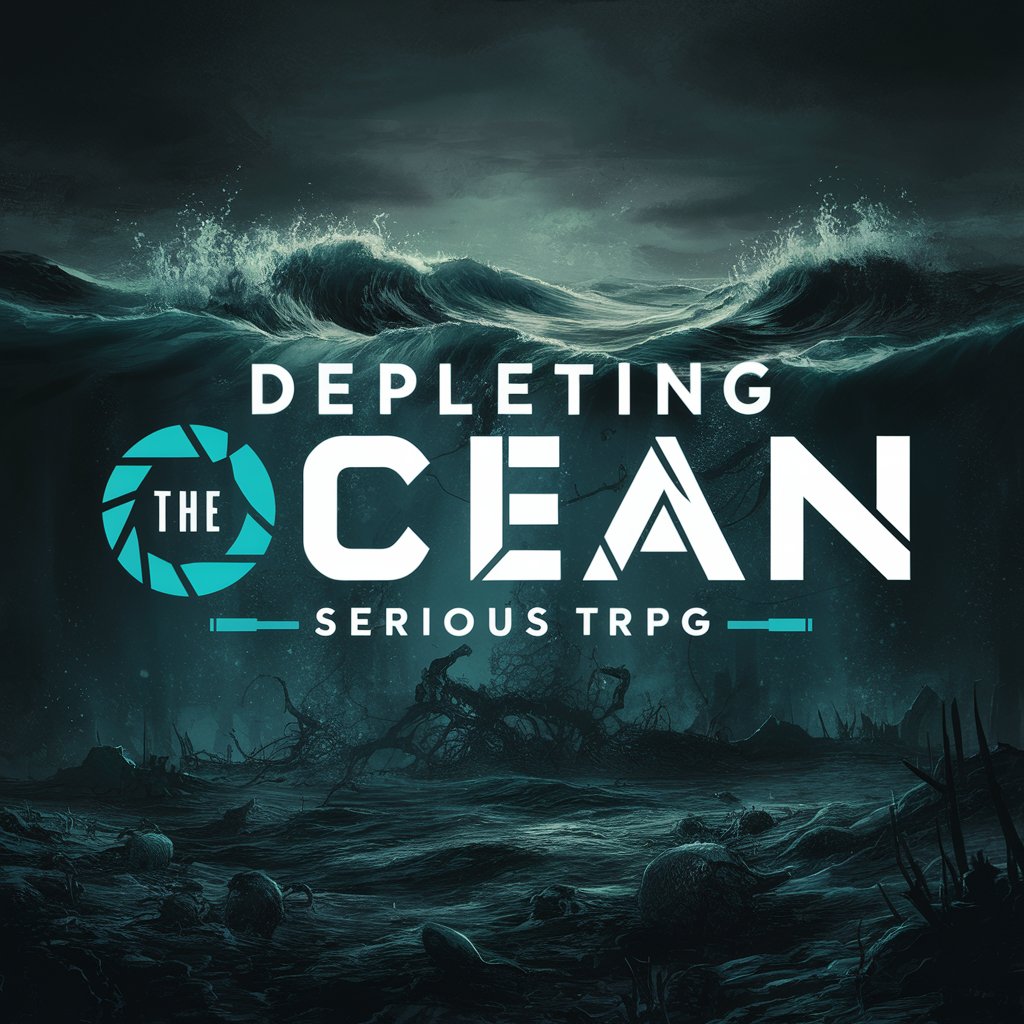
Multilingual_Lyric Analyzer
Unveiling the Soul of Songs with AI
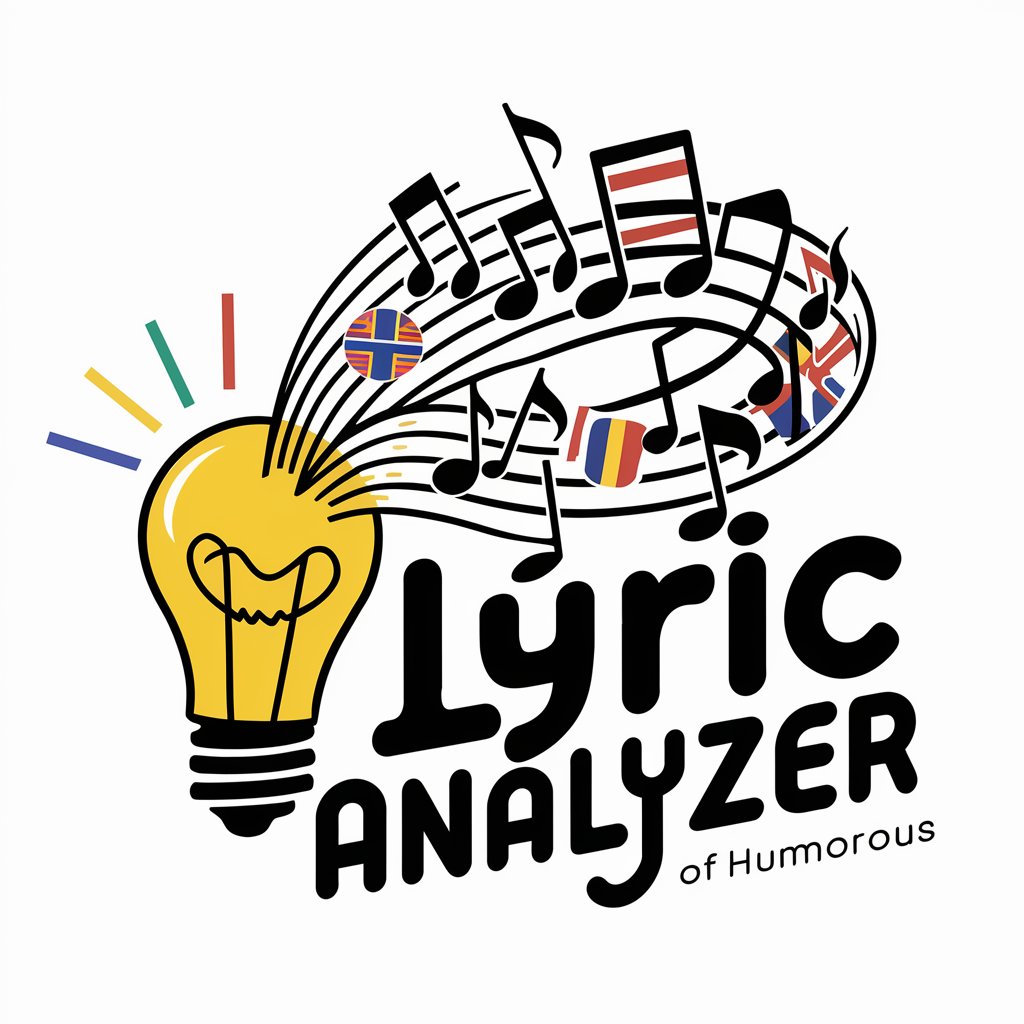
Contract Auditing Advisor
Automate Contract Compliance and Risk Management

Fanfic Forge
Crafting Joyful Endings with AI
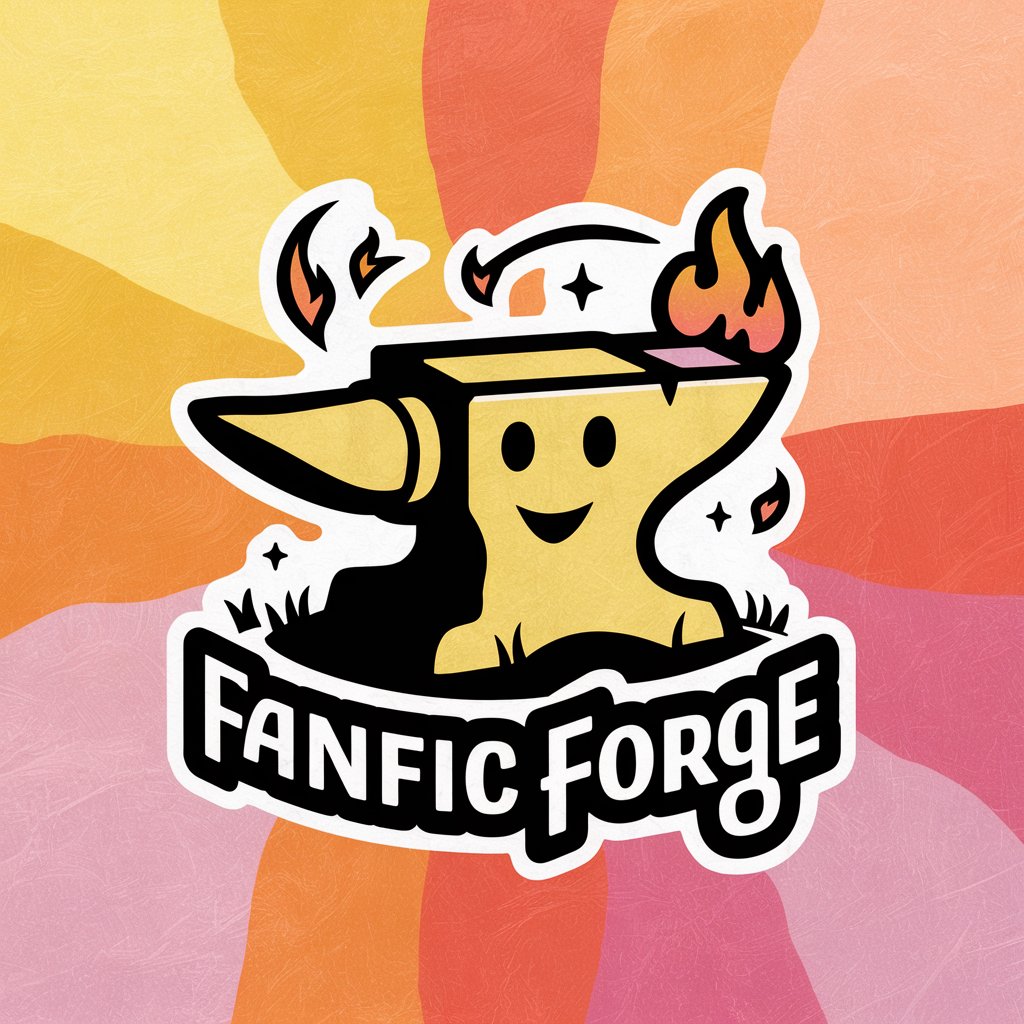
Canna Compliance Guide
Navigating Cannabis Compliance with AI

AI Language Tutor: Elevate Skills by Mojju
Empowering Language Mastery with AI

Drone Buddy
Elevate Your Drone Game with AI

Wealth Master
Empowering financial growth with AI.

Money Earner 💰
Bringing laughter with AI-powered humor.

Gift Ideas GPT
Tailoring your gifts with AI precision

Web App Tutor
Empowering Developers with AI-Powered Guidance

Interactive Language Barrier Breaker
Bridging Cultures with AI-Powered Translation

FAQs About ImagePromptGenerator
What types of images can I create with ImagePromptGenerator?
You can create a wide range of images, including patterns, stickers, t-shirt designs, vector images, and photos, tailored to your specifications.
Is it necessary to have design skills to use ImagePromptGenerator?
No, you don't need design skills. The tool guides you through creating detailed prompts to generate the desired images.
How can I ensure the best results from ImagePromptGenerator?
Provide detailed, vivid descriptions of your desired image, explore various styles and moods, and utilize the advanced options for customization.
Can I use the images generated by ImagePromptGenerator for commercial purposes?
You should check the terms of service regarding image rights and usage. Generally, images can be used for personal projects, but commercial use may require additional permissions.
How does ImagePromptGenerator handle revisions or adjustments to generated images?
You can adjust your prompts and resubmit them to refine the results. The tool does not directly edit images but generates new versions based on revised prompts.