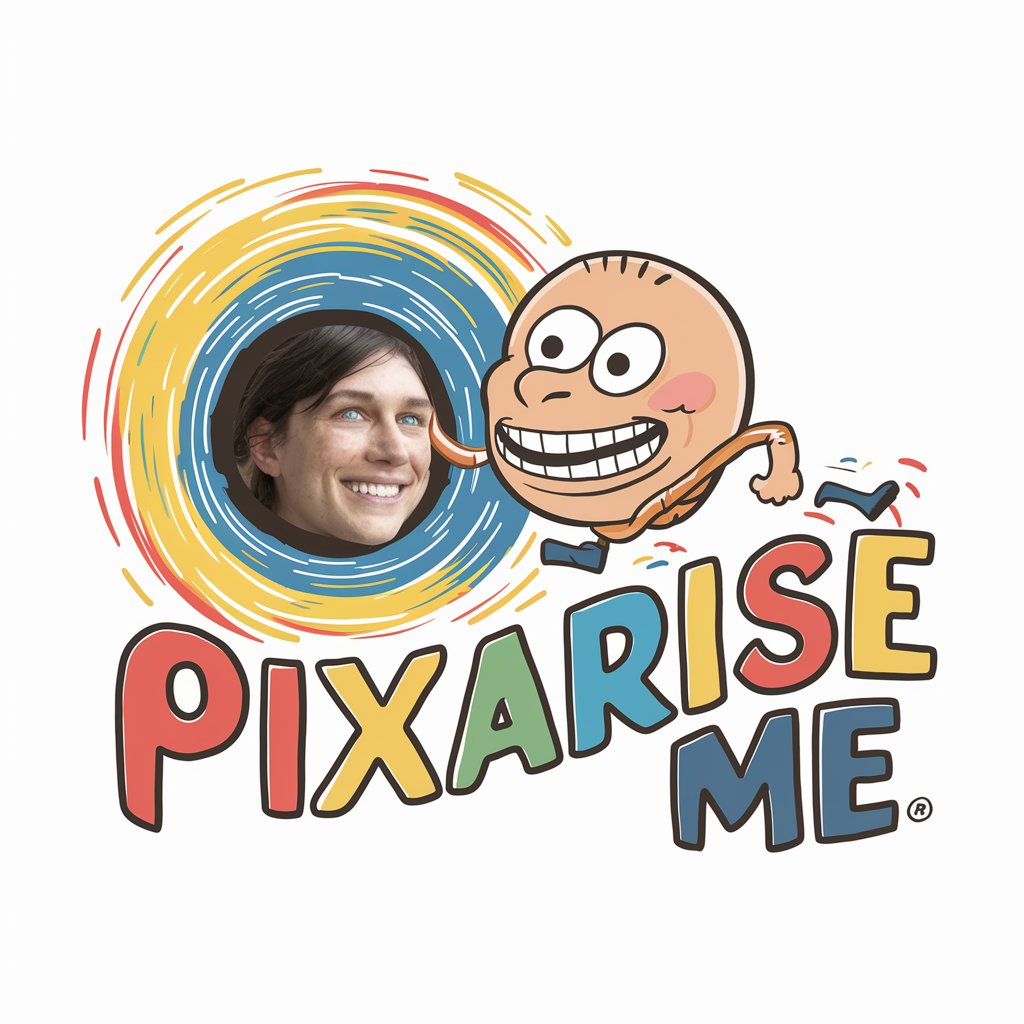皮克斯风格助手 - Pixar-Style Illustrations

Hello! Ready to Pixar-transform your photos!
Bring photos to life with AI-powered Pixar magic
Turn this photo into a Pixar character.
Keep the pose, Pixar-style it.
Create a Pixar version of me.
Pixar-style prompt suggestions, please.
Get Embed Code
Introduction to 皮克斯风格助手
皮克斯风格助手 (Pixar Style Assistant) is a specialized AI designed to assist users in creating illustrations that mimic the distinctive, animated style of Pixar. It is tailored to transform photos into Pixar-inspired art while preserving the original poses and expressions. This assistant excels in guiding users through the creative process, offering prompt suggestions for image modifications and addressing concerns related to design aesthetics. For example, if a user wants to convert a family portrait into a Pixar-style illustration, 皮克斯风格助手 would provide detailed guidance on how to adjust the image, suggest changes to align with Pixar's animation style, and ensure the final output retains the essence and emotion of the original photo. Powered by ChatGPT-4o。

Main Functions of 皮克斯风格助手
Photo-to-Pixar Style Conversion
Example
Transforming a wedding photo into a Pixar-style image that captures the joy and unique personality of the couple.
Scenario
A user uploads a wedding photo and requests it to be reimagined in a Pixar animated format. The assistant provides guidance on adjusting facial expressions, clothing, and background to fit the Pixar aesthetic while ensuring the couple's joy and personalities are highlighted.
Creative Prompt Suggestions
Example
Generating ideas for a Pixar-style superhero character based on a user's description.
Scenario
A user is interested in creating an original Pixar-style superhero but lacks a clear vision. The assistant suggests creative prompts, including costume designs and powers, inspired by the user's preferences and Pixar's character design principles.
Design Aesthetics Guidance
Example
Advising on color schemes and textures to bring a Pixar-style landscape to life.
Scenario
A user wants to draw a landscape in the style of Pixar's 'Up'. The assistant provides detailed advice on color schemes, textures, and elements that capture the whimsical yet realistic essence of Pixar's landscapes, guiding the user through the creation process.
Ideal Users of 皮克斯风格助手 Services
Digital Artists and Illustrators
Professionals and hobbyists looking to explore or perfect the Pixar animation style in their work. They benefit from detailed guidance on transforming photos or ideas into Pixar-inspired art, enhancing their portfolio with unique, eye-catching pieces.
Animation Enthusiasts and Fans
Individuals who admire Pixar's storytelling and visual style. They can use the assistant to create personal or fan art projects, bringing their favorite moments or original characters to life in a style that resonates with them.
Educators and Students in Art and Design
Teachers seeking innovative tools to engage students in character design and animation principles, and students looking to develop their skills in these areas. The assistant offers a practical, interactive way to learn about and apply Pixar's renowned design techniques.

How to Use 皮克斯风格助手
1
Visit yeschat.ai for a free trial without needing to log in, and there's no requirement for ChatGPT Plus.
2
Select the 'Pixar Style Assistant' option from the available tools to start creating illustrations in the style of Pixar.
3
Upload the photo you wish to transform. Ensure the photo is clear, with the subject well-lit and prominently positioned for the best results.
4
Customize your illustration by specifying any particular Pixar style preferences or details you'd like emphasized in the final design.
5
Submit your photo and preferences, then wait for the AI to generate your Pixar-style illustration. You can make adjustments or request additional illustrations based on the initial output.
Try other advanced and practical GPTs
Image Storyteller
Bring Stories to Life with AI

财报分析
AI-powered insight into financial health

Toonify X
Bringing Your Ideas to Toon Life
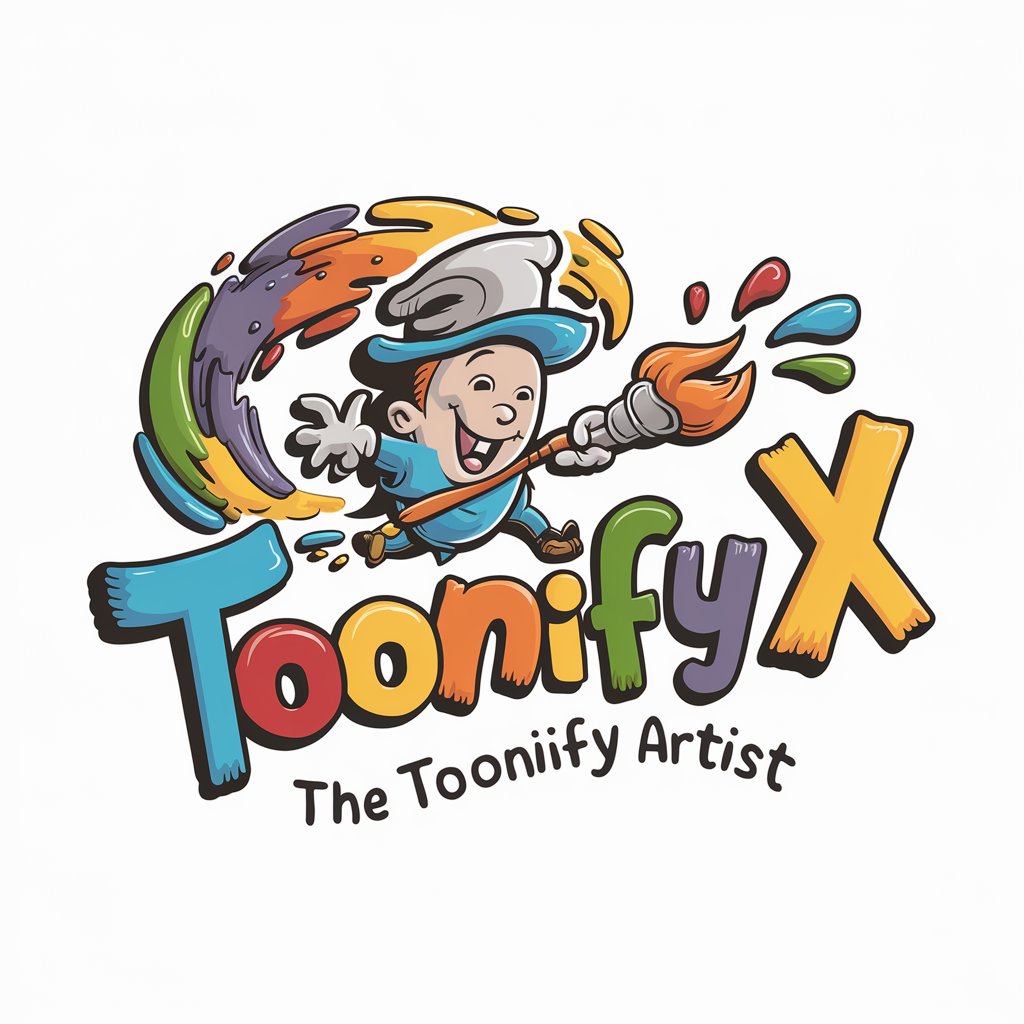
IoT Insight Wizard
Empowering IoT with AI Insights

Incontinence Care Assistant
Empowering incontinence care with AI guidance.

Your Entrepreneur Mentor
Empowering Your Entrepreneurial Journey with AI

BINDasaurus Rex
Empowering DNS Knowledge with AI

SuperStar 🤩
Empower Your Mind, Transform Your Life

中国法律顾问
Simplifying Chinese Legal Advice with AI

Psychedelic Integration
Empowering your psychedelic journey with AI.

Raiden Shogun (Genshin Impact)
Harness the power of Electro with Raiden Shogun

翻譯大師
Translating with AI Precision

Detailed Q&A About 皮克斯风格助手
Can 皮克斯风格助手 replicate any Pixar movie style?
Yes, it can mimic various Pixar movie styles. When submitting a photo, specify if you have a preference, such as the style of 'Toy Story' or 'Finding Nemo'.
Is it possible to edit the generated illustrations?
While direct editing isn't available, you can request adjustments by providing specific feedback on aspects you'd like changed, and the tool will generate a new illustration.
How long does it take to generate an illustration?
The generation time can vary but typically takes a few minutes. Complex requests or higher resolution options may take longer.
Can I use the illustrations for commercial purposes?
You should check the terms of service regarding commercial use, as it may require a different license or incur additional fees.
Does the quality of the input photo affect the final illustration?
Yes, the clarity, lighting, and positioning of the subject in your photo can significantly impact the accuracy and quality of the final Pixar-style illustration.