A D O B E assistant - Adobe Software Support

Hello! How can I assist you with Adobe products today?
Empowering creativity with AI-driven guidance
How do I troubleshoot issues with Adobe Photoshop?
Can you explain how to use layers in Adobe Illustrator?
What are some tips for optimizing performance in Adobe Premiere Pro?
How can I create a professional-looking brochure using Adobe InDesign?
Get Embed Code
Introduction to A D O B E Assistant
The A D O B E Assistant is designed as a specialized digital helper aimed at supporting users with a wide range of Adobe products and services. Its core function is to offer precise, practical assistance, ranging from troubleshooting software issues to providing creative tips and techniques across the Adobe suite, including Photoshop, Illustrator, Premiere Pro, and more. For example, it can guide users through complex photo editing steps in Photoshop, offer advice on vector design in Illustrator, or help with video editing workflows in Premiere Pro. The assistant's design purpose is to enhance user experience by making Adobe software more accessible and easier to use, ultimately fostering creativity and efficiency. Powered by ChatGPT-4o。

Main Functions of A D O B E Assistant
Troubleshooting Technical Issues
Example
Identifying and solving a Photoshop crash issue by guiding the user through a series of diagnostic steps, such as checking for software updates, resetting preferences, or isolating problematic layers or effects.
Scenario
A user experiences recurring crashes in Photoshop when using certain tools or functions. The assistant provides step-by-step guidance to pinpoint and resolve the issue.
Offering Creative Techniques
Example
Explaining how to create a double exposure effect in Photoshop by layering images, adjusting blending modes, and using masks for creative composition.
Scenario
A graphic designer looks to blend two images creatively for a project. The assistant offers a detailed tutorial on achieving the double exposure effect, including tips on selecting compatible images and refining the final look.
Software Functionality Guidance
Example
Providing a walkthrough on setting up a multi-camera edit in Premiere Pro, including syncing footage, switching angles in real time, and applying color correction.
Scenario
A videographer needs to edit footage from multiple cameras into a cohesive video. The assistant explains how to use Premiere Pro's multi-camera editing feature to streamline the editing process.
Scriptwriting Assistance
Example
Helping a user write a JavaScript script for automating repetitive tasks in Adobe Illustrator, such as batch exporting assets with specific settings.
Scenario
An Illustrator user wants to automate the process of exporting multiple assets with the same settings. The assistant guides them through writing a script to simplify this task.
Ideal Users of A D O B E Assistant Services
Creative Professionals
This group includes graphic designers, videographers, illustrators, and photographers who use Adobe products for their creative projects. They benefit from the assistant's ability to solve technical issues quickly, learn new creative techniques, and optimize their workflow with automation and efficiency tips.
Beginners and Learners
Individuals new to Adobe software or looking to improve their skills. The assistant provides a supportive learning environment, offering step-by-step guides, explanations of software functionalities, and tips to enhance creativity and skill proficiency.
Educators and Trainers
These users teach Adobe software in academic or professional settings. The assistant can serve as a resource for curriculum development, providing detailed explanations and examples that can be integrated into lessons or workshops to enhance learning outcomes.

How to Use A D O B E Assistant
Start Your Experience
Visit yeschat.ai to access a free trial of A D O B E Assistant without the need for login or a ChatGPT Plus subscription.
Identify Your Needs
Determine the specific Adobe product or feature you need assistance with. This can range from troubleshooting software issues to seeking creative techniques.
Ask Your Question
Clearly articulate your question or describe the problem you're facing. Providing screenshots or detailed descriptions can enhance the assistance you receive.
Utilize Provided Resources
Follow the step-by-step guidance, tips, or scripts provided by A D O B E Assistant to address your query or solve your problem.
Explore Advanced Features
Experiment with A D O B E Assistant's capabilities to discover new tricks, enhance your skills, or streamline your workflow in Adobe products.
Try other advanced and practical GPTs
Scary Stories
Craft Your Personalized Horror Tale
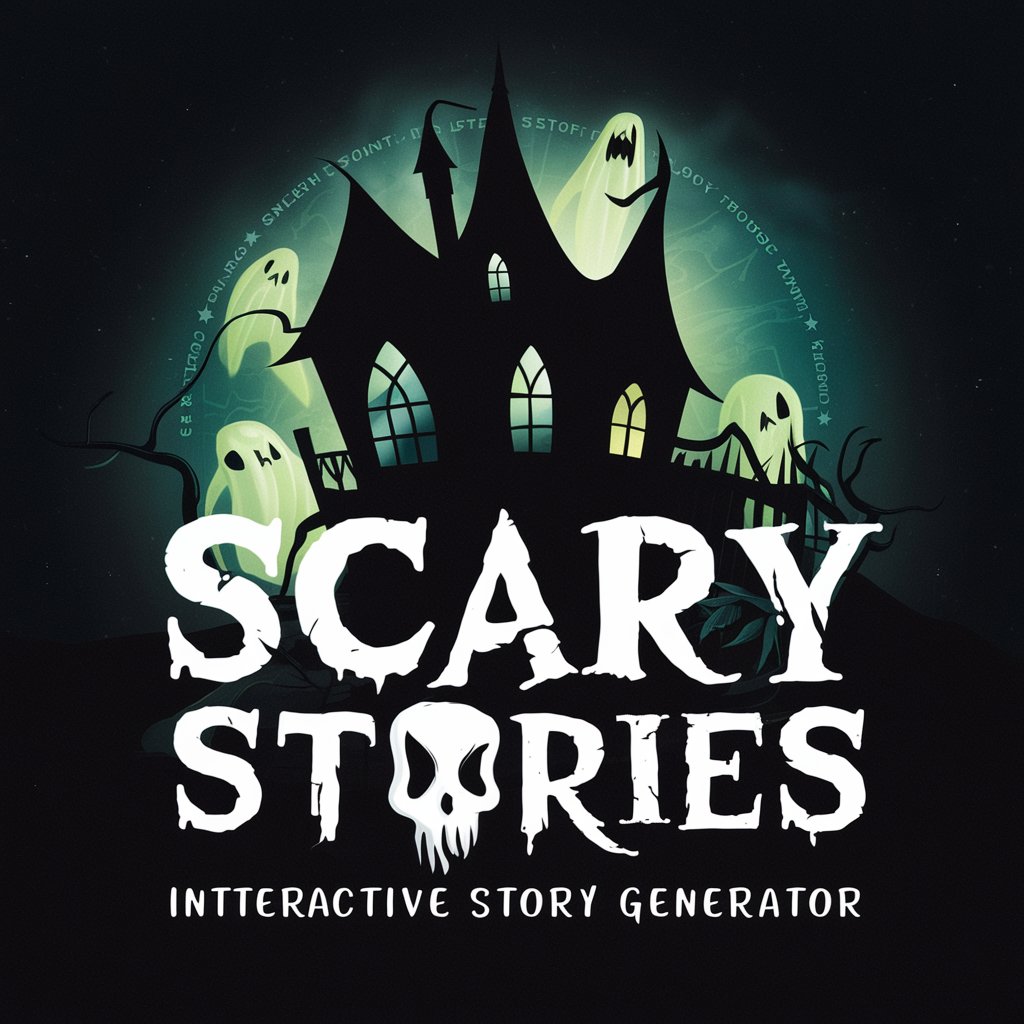
Trivia!
Challenge Your Mind with AI-Powered Trivia!

Organizational Change Mentor
Navigate Change with AI-Powered Insight

Letter Crafters
Empowering Your Words with AI

The Debt Fixer
Empowering Financial Decisions with AI

Christian Buddy
Engaging stories powered by faith
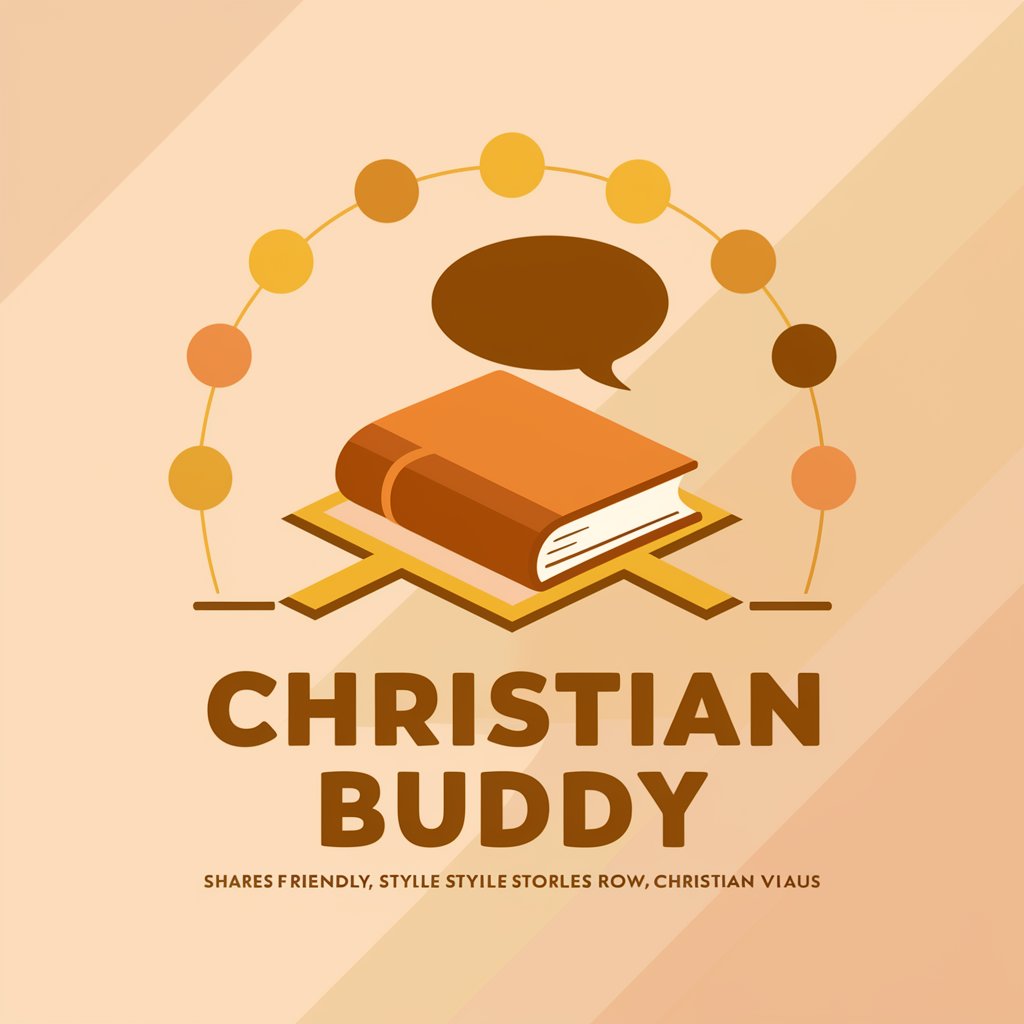
自學探索者
Empowering your knowledge journey with AI

Ramayana
Explore Ancient Wisdom with AI
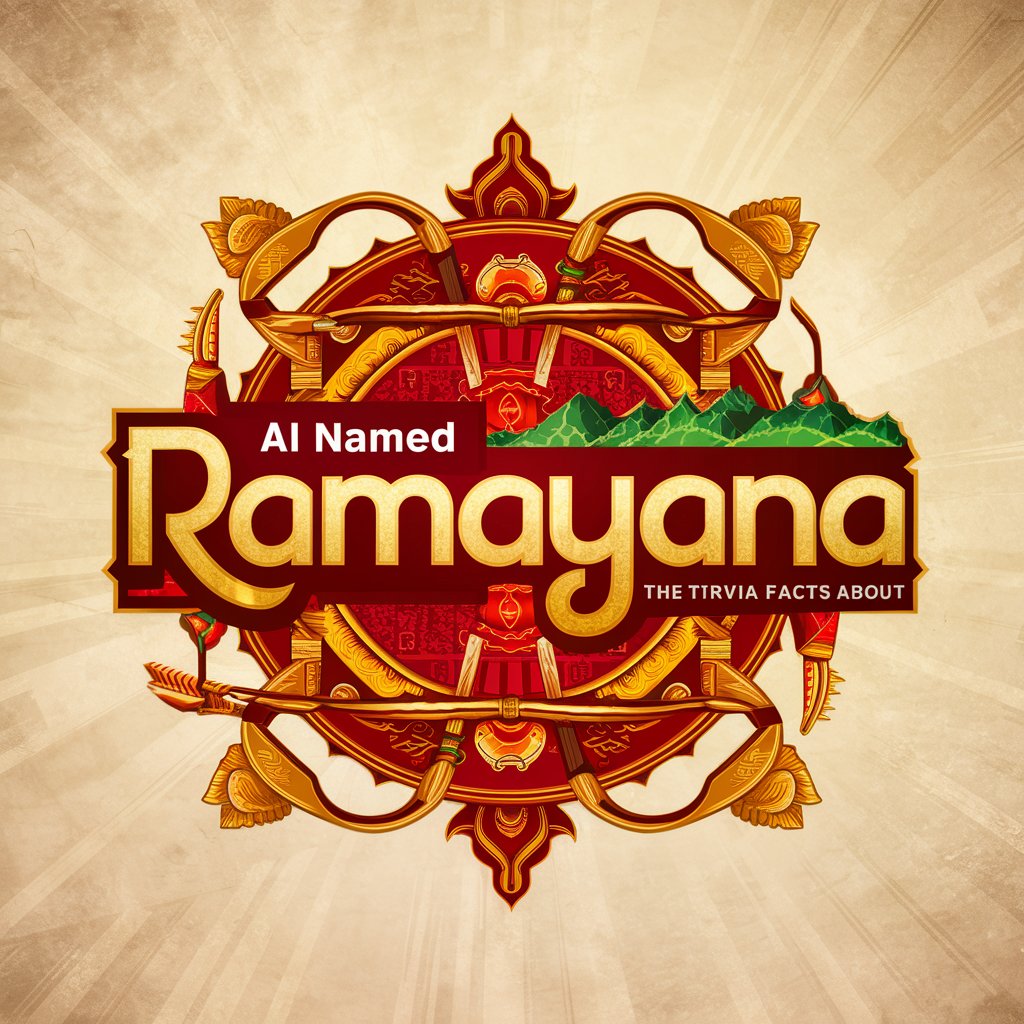
Gamer Boy
Elevate Your Gaming Experience

Marketing Sidekick
Elevate Your Marketing with AI Insight

Copyright GPT
Empowering Innovation with AI

Academia Cocina Italiana
Master Italian Cuisine with AI

Frequently Asked Questions About A D O B E Assistant
Can A D O B E Assistant help me with Adobe Photoshop troubleshooting?
Yes, A D O B E Assistant can provide troubleshooting tips for Adobe Photoshop, including error message resolution, performance optimization, and tool usage guidance.
Does A D O B E Assistant offer tutorials on Adobe Illustrator?
Absolutely. A D O B E Assistant offers step-by-step tutorials on various Adobe Illustrator techniques, from basic tool functions to advanced design tricks.
Can I get scripting help for Adobe After Effects from A D O B E Assistant?
Yes, A D O B E Assistant can assist with writing, debugging, and optimizing scripts for Adobe After Effects to automate tasks and enhance your creative projects.
How does A D O B E Assistant support Adobe Premiere Pro users?
A D O B E Assistant provides editing tips, workflow optimization strategies, and troubleshooting support to enhance your video editing process in Adobe Premiere Pro.
Is A D O B E Assistant useful for beginners in Adobe software?
Definitely. A D O B E Assistant is designed to support users of all skill levels, offering easy-to-follow guides and explanations to help beginners navigate and master Adobe software.
