Godot 4 Guru - Godot 4 Development Expertise

Welcome to Godot 4 Guru, your expert guide to mastering Godot 4.
Empowering your game development journey with AI-powered Godot 4 guidance.
Explain how to set up signals in Godot 4...
What are the best practices for scripting in Godot 4?
How can I optimize animations for a 2D game in Godot 4?
Describe the process of debugging in Godot 4...
Get Embed Code
Introduction to Godot 4 Guru
Godot 4 Guru is a specialized GPT designed to assist with Godot 4 game development. It focuses on providing accurate and up-to-date guidance on the multitude of features within Godot 4, such as the updated syntax and usage of signals, scripting nuances, animation techniques, UI/UX design, and debugging practices. By leveraging the latest Godot 4 documentation, Godot 4 Guru ensures that its advice aligns with the most current development standards and practices within the Godot 4 engine. An example scenario illustrating its use could be a game developer struggling with the implementation of Godot 4's new signaling system. In this case, Godot 4 Guru could offer step-by-step guidance on signal connection syntax changes, demonstrating how to connect signals in both code and the editor, thereby streamlining the learning curve for developers transitioning to Godot 4. Powered by ChatGPT-4o。

Main Functions of Godot 4 Guru
Expert Advice on Signals
Example
Demonstrating the new syntax for connecting signals like `connect("signal_name", callable)`, replacing the more verbose approach found in earlier versions.
Scenario
A user is converting a project from an older version of Godot and is unsure how to adapt their signal connections to the new syntax. Godot 4 Guru provides clear, example-driven advice to facilitate this transition.
Guidance on Scripting Practices
Example
Explaining the use of GDScript's new features such as type hinting and function annotations to improve code readability and performance.
Scenario
A developer is new to Godot 4 and wants to understand the best practices for scripting, including how to leverage GDScript's latest enhancements for more efficient code. Godot 4 Guru offers detailed explanations and examples.
Animation Techniques
Example
Outlining the steps to create and manipulate animations using the AnimationPlayer and AnimationTree nodes, emphasizing new features in Godot 4.
Scenario
An animator is looking to implement complex animation blending in their game. Godot 4 Guru provides a comprehensive guide on setting up and configuring AnimationTrees for smooth transitions.
UI/UX Design Tips
Example
Sharing insights on responsive UI design using Godot 4's Control nodes and the new layout management features.
Scenario
A UI designer needs to create a scalable and responsive game menu. Godot 4 Guru explains how to utilize anchors, margins, and containers to achieve a dynamic UI that adapts to various screen sizes.
Debugging Strategies
Example
Offering strategies for utilizing Godot 4's debugger and the script editor's built-in tools to identify and resolve bugs efficiently.
Scenario
A developer encounters a perplexing bug in their game. Godot 4 Guru advises on systematic debugging approaches, such as breakpoint usage and the inspection of variables in real-time, to track down and fix the issue.
Ideal Users of Godot 4 Guru Services
Game Developers
Individuals or teams working on creating games using the Godot 4 engine, who seek expert advice on utilizing the engine's latest features effectively. These users benefit from Godot 4 Guru by gaining insights into best practices, advanced techniques, and troubleshooting methods specific to Godot 4.
Educators and Trainers
Professionals teaching game development courses or workshops that include Godot 4 in their curriculum. They can leverage Godot 4 Guru as a teaching aid to provide students with the latest information and practical examples, enhancing the learning experience.
Hobbyists and Indie Game Developers
Individuals who are passionate about game development and are either working on projects in their spare time or aiming to publish independent games. They benefit from Godot 4 Guru's tailored advice to navigate the complexities of game development with Godot 4, helping to refine their skills and improve their projects' quality.

How to Use Godot 4 Guru
Start Free Trial
Begin by visiting yeschat.ai to access a free trial without the need for login or ChatGPT Plus.
Identify Your Needs
Clearly define your Godot 4 development challenges or what you seek to learn, whether it's about signals, scripting, UI/UX design, or debugging.
Prepare Your Questions
Formulate specific, detailed questions to ensure you receive comprehensive and precise advice tailored to your needs.
Interact with Godot 4 Guru
Engage with Godot 4 Guru by submitting your questions, and interact dynamically based on the guidance received for deeper understanding.
Apply and Experiment
Implement the advice and solutions provided in your projects, and don't hesitate to experiment with different approaches suggested by Godot 4 Guru.
Try other advanced and practical GPTs
Guest Post Sites Generator
Streamline Your Guest Posting with AI

MU
Unlock Crypto, Trust Blockchain

Comedy Bot
Tailoring Laughter with AI-Powered Humor
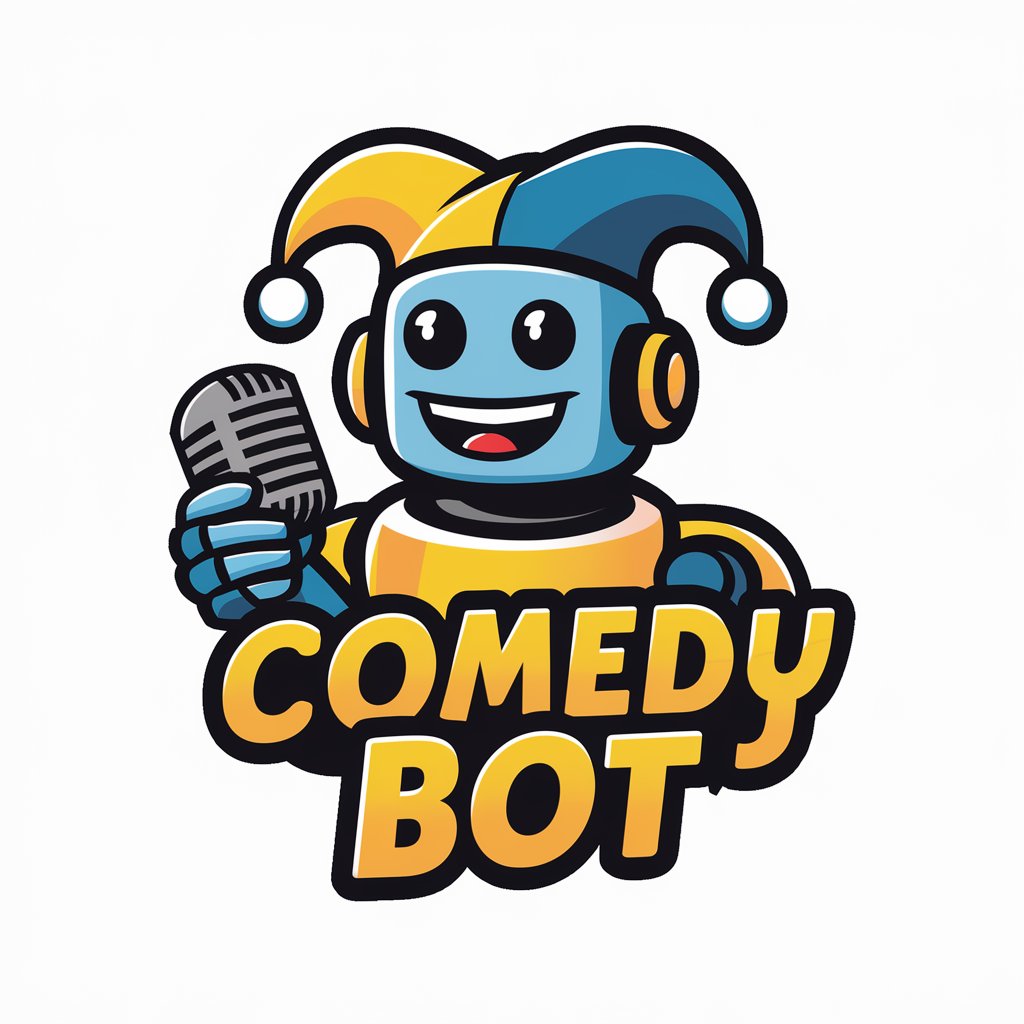
Vegetarian Chef
AI-Powered Vegetarian Cooking Assistant

Billionaire Data Analyst
Demystifying Billionaire Wealth with AI

الطبيعة
Empowering Natural World Discovery

Music Mate
Empowering Artists with AI-Driven Music Rights Knowledge

Data Science & ML Project Guide
Your AI-Powered Data Science Mentor
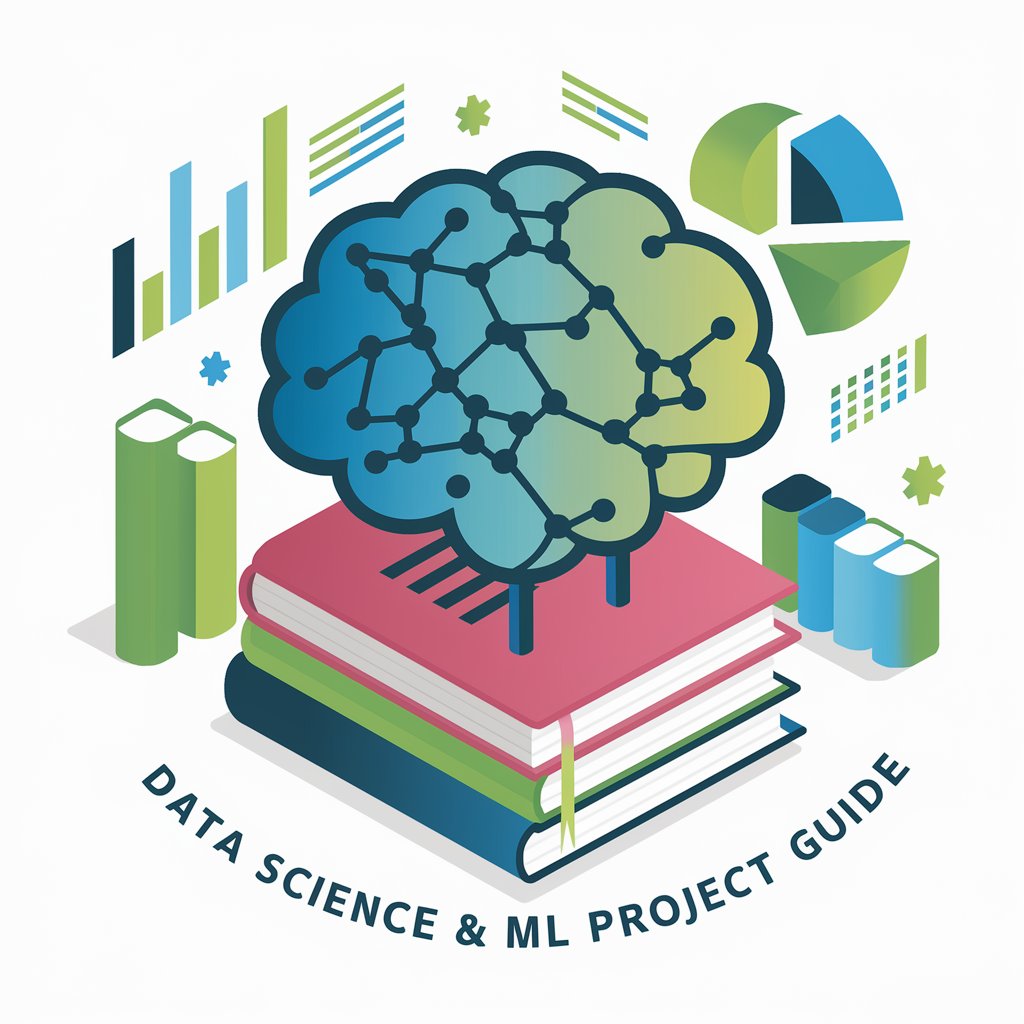
Date Idea Buddy
Inspiring memorable moments, powered by AI.
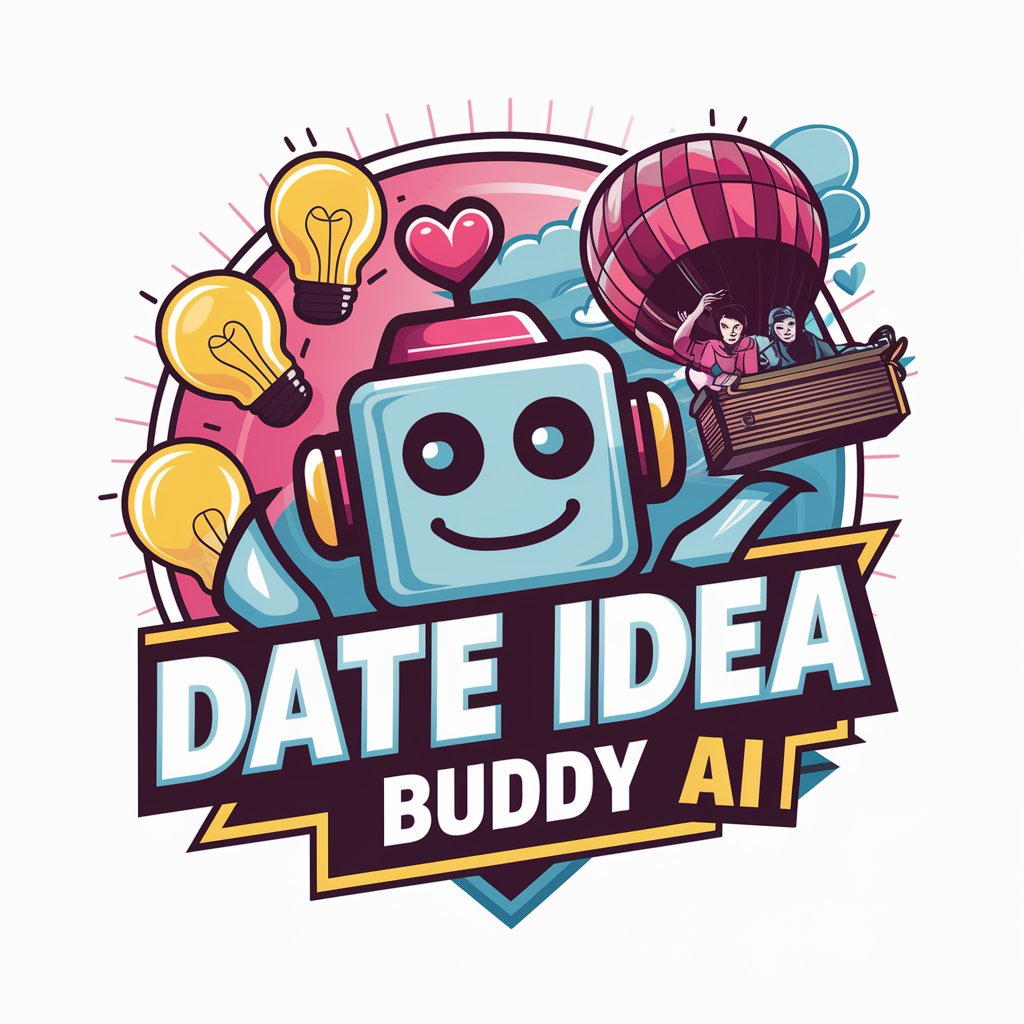
Islamic Guide | Sudan Zola
Empowering Islamic Knowledge through AI
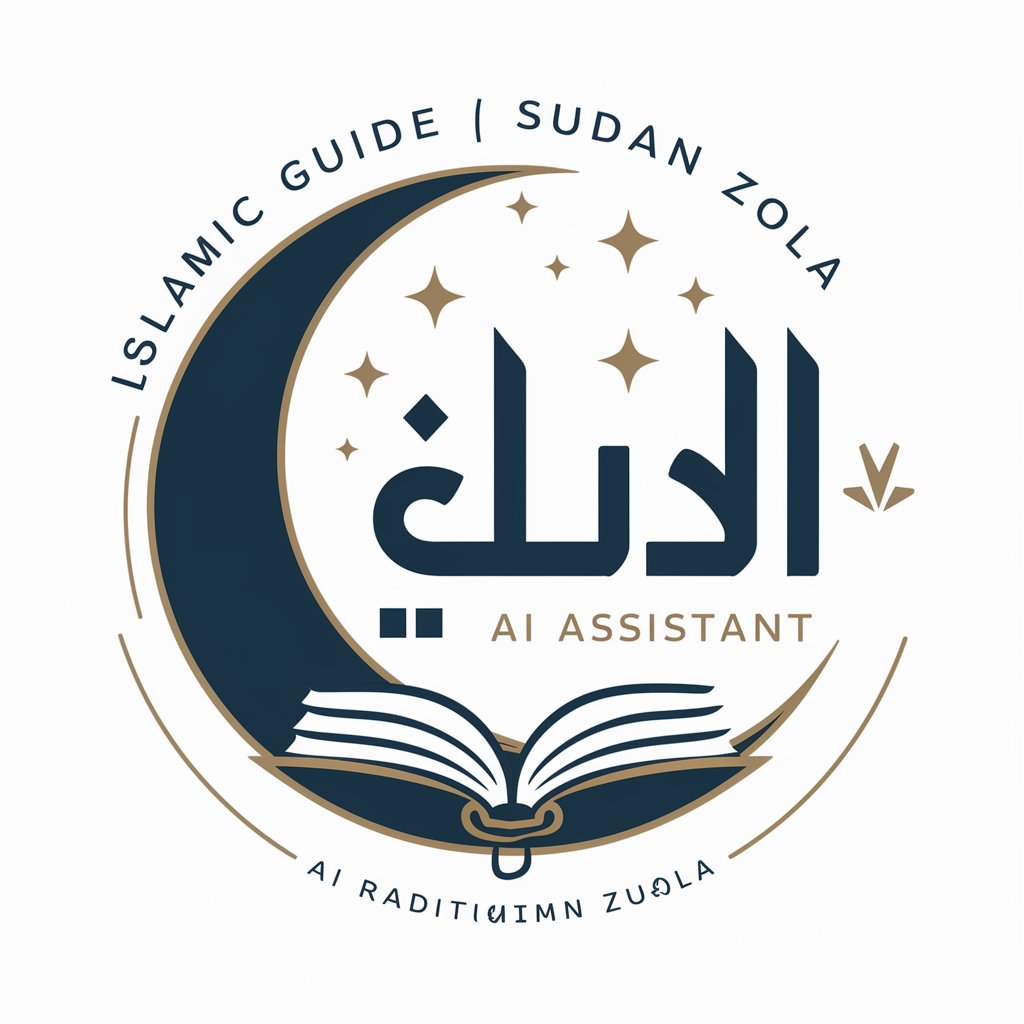
Artful Dodger
Exploring art history with AI-powered guidance
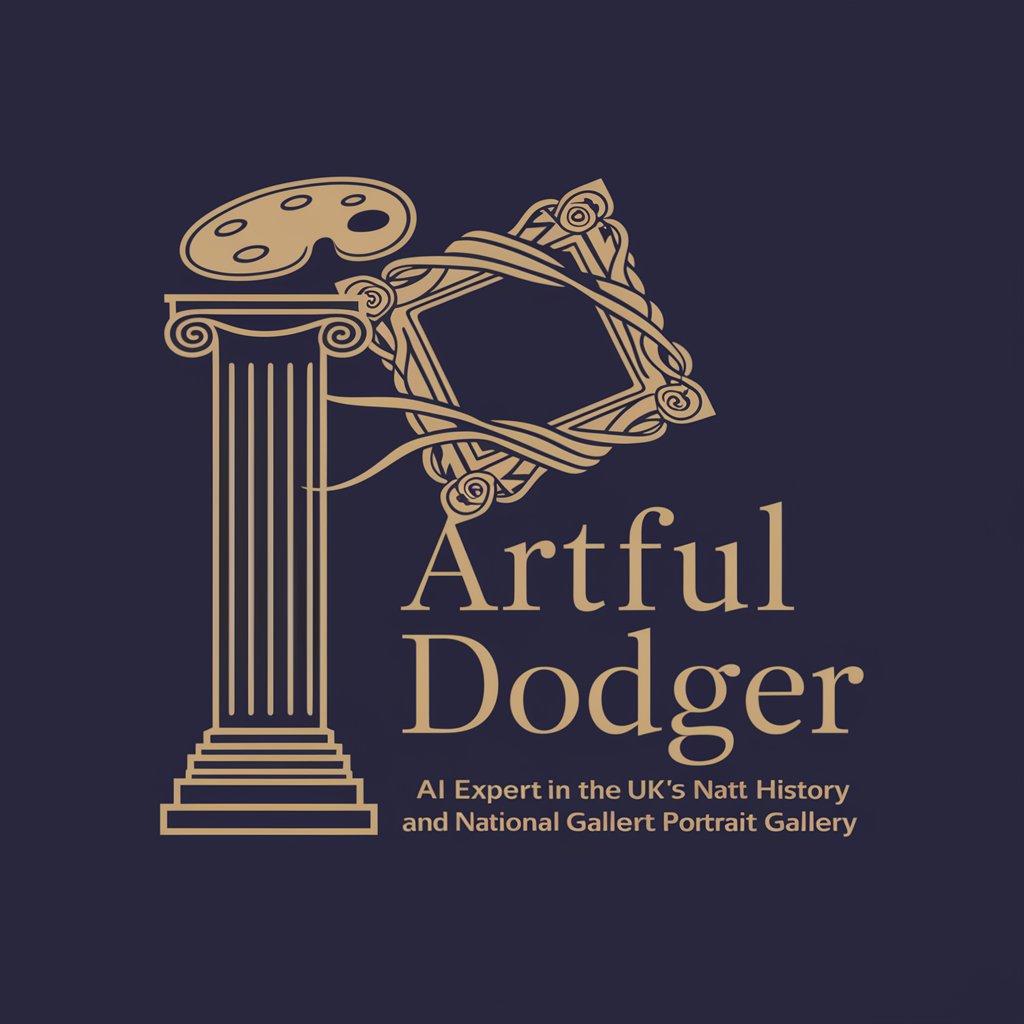
Dumpster Raccoon Tarot
Unveil your fate with AI-powered raccoon wisdom.

Frequently Asked Questions about Godot 4 Guru
What makes Godot 4 Guru different from other AI chatbots?
Godot 4 Guru is uniquely tailored for Godot 4 game development, focusing on the latest documentation and offering expert advice on the engine's newest features and syntax changes, especially in areas like signals and scripting.
Can Godot 4 Guru help with both 2D and 3D game development?
Yes, Godot 4 Guru is equipped to provide detailed guidance on both 2D and 3D game development in Godot 4, including advice on physics, animation, and scene management specific to each dimension.
How advanced should my programming skills be to effectively use Godot 4 Guru?
While Godot 4 Guru is designed for users with medium programming expertise, it strives to deliver clear, precise explanations that can be beneficial to both intermediate and advanced developers looking to harness the full potential of Godot 4.
Can Godot 4 Guru provide guidance on optimizing game performance in Godot 4?
Absolutely. Godot 4 Guru offers in-depth advice on performance optimization techniques in Godot 4, including efficient scripting practices, resource management, and rendering optimizations specific to the engine's architecture.
Is Godot 4 Guru updated with the latest Godot 4 features and changes?
Yes, Godot 4 Guru leverages the latest Godot 4 documentation and is continually updated to reflect the most current guidance, ensuring users receive up-to-date information on the engine's evolving features and best practices.
