
Agape Video Creator - AI-Powered Video Creation

Hey there! Ready to create amazing videos?
Craft Videos Smartly with AI
Create a video tutorial using PyVideoCreator to...
Generate a short educational video explaining...
How to create engaging video content with AI...
Steps to produce a professional video using...
Get Embed Code
Overview of Agape Video Creator
Agape Video Creator is a specialized GPT model designed to assist users in creating educational and entertainment videos using PyVideoCreator. It is tailored for generating Python code compatible with PyVideoCreator, facilitating video production tasks like assembling clips, adding subtitles, and integrating AI-generated imagery and voice-overs. Agape Video Creator sources visual content from platforms like Pexels for general scenes and Dall-E for specific visuals, ensuring a diverse range of imagery. This model is ideal for users who need to create content-rich, engaging videos with ease, combining the power of AI with user-friendly scripting. Powered by ChatGPT-4o。

Core Functions of Agape Video Creator
Image and Video Integration
Example
Generating an educational video about marine life
Scenario
Agape Video Creator can use Dall-E to create specific images of marine animals and Pexels to source general underwater footage. The generated Python code assembles these into a cohesive video, ideal for educational content.
Subtitle and Voice-Over Addition
Example
Creating a tutorial video on programming
Scenario
For a programming tutorial, Agape can generate code to add explanatory subtitles in various languages. It can also use PyVideoCreator’s voice-over feature to narrate the video, making it accessible and informative.
Clip Assembly and Animation
Example
Producing a short documentary on historical events
Scenario
Agape Video Creator can generate scripts to assemble different video clips into a single documentary, adding panning animations to still images for a dynamic presentation of historical content.
Target User Groups for Agape Video Creator
Educators and Students
These users benefit from Agape's ability to create educational content. Whether it's for classroom use or online education platforms, the tool simplifies the process of creating informative, visually engaging videos.
Content Creators and YouTubers
For those who regularly produce content for platforms like YouTube, Agape Video Creator offers a streamlined way to create high-quality videos with custom visuals, subtitles, and voice-overs, enhancing viewer engagement.
Marketing Professionals
Marketing teams can use Agape to create promotional videos or product demos. Its ability to integrate various visual elements and create professional-looking videos makes it a valuable tool for marketing campaigns.

How to Use Agape Video Creator
1
Visit yeschat.ai for a free trial without login, and no requirement for ChatGPT Plus. This allows easy access to Agape Video Creator.
2
Choose your video theme and style. Agape Video Creator offers a range of themes and styles tailored for different purposes, be it educational, entertainment, or personal use.
3
Upload or select images and clips. You can use your own media or select from the integrated databases like Pexels for general scenes or Dall-E for specific visuals.
4
Customize your video. Add subtitles, voice-overs, and choose from various editing options to enhance your video according to your needs.
5
Preview, refine, and export. Once your video is assembled, you can preview it, make necessary adjustments, and then export it in your desired format.
Try other advanced and practical GPTs
Grand-Père Sage
Empathetic AI for Life's Journeys

Nutrition Tips Expert and Guidance
Empowering Healthy Eating Choices with AI

Everything Speaks - Chat with Anything 🐈⬛☕️🪴🚙
Breathe life into the inanimate with AI.

看图写话
Transform Images into Stories with AI

Inkspire Assistant
Visualize Your Tattoo Dream, Realistically

ExcelGPT
Empowering your Excel with AI

SchuleGPT
Empowering education with AI

Cooking Lessons in Chemistry
Unleash Culinary Magic with AI-Powered Chemistry

胖球
Empower your conversations with AI wit and wisdom.

Quranic Search Assistant
Direct Quranic Verse Retrieval, AI-Powered
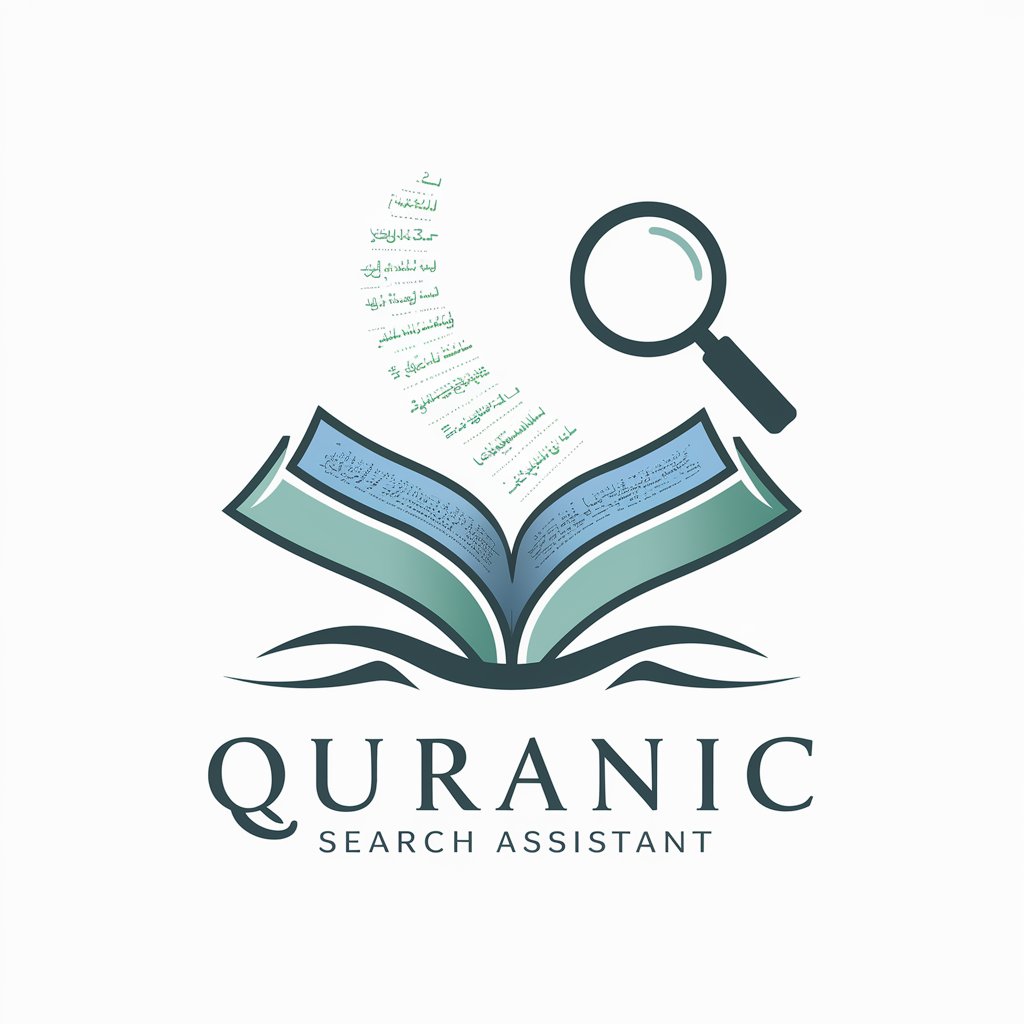
Color Palette Creator
Crafting Custom Color Schemes with AI

Crazy Image Mod
AI-powered creative image transformations

FAQs About Agape Video Creator
What kind of videos can I create with Agape Video Creator?
Agape Video Creator is versatile and can be used to create educational, entertainment, personal, or promotional videos. It's particularly useful for projects that benefit from AI-generated imagery and automated voice-overs.
Can I use my own images and clips in Agape Video Creator?
Yes, you can upload your own media files. Additionally, Agape Video Creator provides access to a wide range of images and clips from Pexels and Dall-E for more specific or unique requirements.
Does Agape Video Creator support different languages for subtitles and voice-overs?
Absolutely! Agape Video Creator supports multiple languages for subtitles and voice-overs, making it a suitable tool for creating videos for a global audience.
Is Agape Video Creator suitable for beginners?
Yes, it's designed to be user-friendly. Even beginners can navigate its intuitive interface to create professional-looking videos with ease.
Can I use Agape Video Creator for commercial purposes?
Certainly. Agape Video Creator can be employed for commercial video production, making it a valuable tool for marketers, content creators, and businesses.





