Pin Optimizer - AI-powered SEO Boost

Welcome! Let's create some optimized Pins today.
Maximize Pin Visibility with AI
Create a compelling Pin title that includes three key phrases such as...
Suggest a board name that maximizes the visibility for a Pin about...
Generate a description for a Pin using relevant searchable terms on the topic of...
Find available Pin tags for a post related to...
Get Embed Code
Introduction to Pin Optimizer
Pin Optimizer is a specialized tool designed to enhance the effectiveness of pins on platforms like Pinterest. Its core purpose is to assist users in creating highly optimized pins by incorporating SEO strategies directly into the pin creation process. This involves crafting compelling titles, writing SEO-friendly descriptions, suggesting relevant board names, and selecting appropriate tags to increase the pin's visibility and engagement. For example, if a user wants to promote a homemade vegan chocolate cake recipe, Pin Optimizer would guide them to use searchable key phrases like 'vegan chocolate cake recipe,' 'easy homemade cake,' and 'dairy-free desserts' within a 100-character title limit and a description under 500 characters, ensuring the content is both appealing and SEO optimized. Powered by ChatGPT-4o。

Main Functions of Pin Optimizer
Title Optimization
Example
For a fashion blogger aiming to share a summer wardrobe essentials guide, Pin Optimizer would recommend a title like 'Top 10 Summer Wardrobe Essentials - Fashion Tips & Trends' to incorporate key phrases.
Scenario
This function is particularly useful when a user needs to make their pin easily discoverable through search, ensuring it reaches the intended audience interested in fashion and summer trends.
Description Writing
Example
For a travel pin showcasing a guide to Rome's hidden gems, it would suggest a description like 'Discover Rome's hidden gems with our exclusive guide. Explore secret spots, local favorites, and off-the-beaten-path treasures. Perfect for adventurers and culture seekers.'
Scenario
This helps in detailing the pin's content while integrating relevant searchable terms, making it more likely to be found by users planning a trip to Rome.
Board Name Suggestion
Example
For a collection of healthy smoothie recipes, Pin Optimizer might suggest a board name like 'Healthy Smoothie Recipes for Energy & Detox' to attract users interested in nutrition and wellness.
Scenario
Selecting an SEO-optimized board name helps in categorizing the pins effectively, making them more discoverable to users interested in specific themes like health or detox recipes.
Tag Selection
Example
For a DIY home decor project pin, it would advise on tags such as #DIYHomeDecor, #CraftIdeas, and #HomeImprovement to reach enthusiasts in home decoration and crafts.
Scenario
Using relevant and popular tags ensures the pin appears in search results of users looking for inspiration and ideas in home decor, increasing engagement and visibility.
Ideal Users of Pin Optimizer Services
Content Creators
Bloggers, YouTubers, and influencers who frequently share content related to their niche on Pinterest. They benefit from using Pin Optimizer by increasing the visibility of their pins, driving traffic to their blogs or YouTube channels, and enhancing their content's reach.
Small Business Owners
Owners of small businesses, especially those in e-commerce, crafts, and home-based businesses, can use Pin Optimizer to promote their products, reach a wider audience, and drive sales through visually appealing, SEO-optimized pins.
SEO Specialists
SEO specialists and digital marketers looking to leverage Pinterest as part of their content marketing strategy can utilize Pin Optimizer to ensure their pins are fully optimized for search, helping to improve overall campaign performance and visibility.

How to Use Pin Optimizer
Start Your Journey
Begin by visiting yeschat.ai to access Pin Optimizer for a free trial, no login or ChatGPT Plus subscription required.
Define Your Goal
Identify the specific objective for your pin, such as increasing traffic to your website, promoting a product, or sharing informative content.
Gather Keywords
Compile a list of relevant, searchable keywords that are related to your pin's content. These will be essential for crafting your pin's title and description.
Optimize Your Pin
Use Pin Optimizer to craft a compelling title and description for your pin, integrating your chosen keywords. Select a board name and tags that align with your content and audience.
Publish and Monitor
Post your optimized pin and monitor its performance. Use insights to refine future pins, adapting keywords and SEO strategies as needed.
Try other advanced and practical GPTs
Astronaut Training
Empowering space dreams with AI

Q*
Empowering Intelligence, Unleashing Creativity

CakePHP 5 Guru
Empowering development with AI-driven CakePHP 5 insights.

GenSim
Automating Robot Task Design with AI

Mr. Doctor GPT
Empowering Your Well-being with AI

AI Insight
Unlock AI insights with expert precision

Procrastination Breaker
Break Procrastination with AI
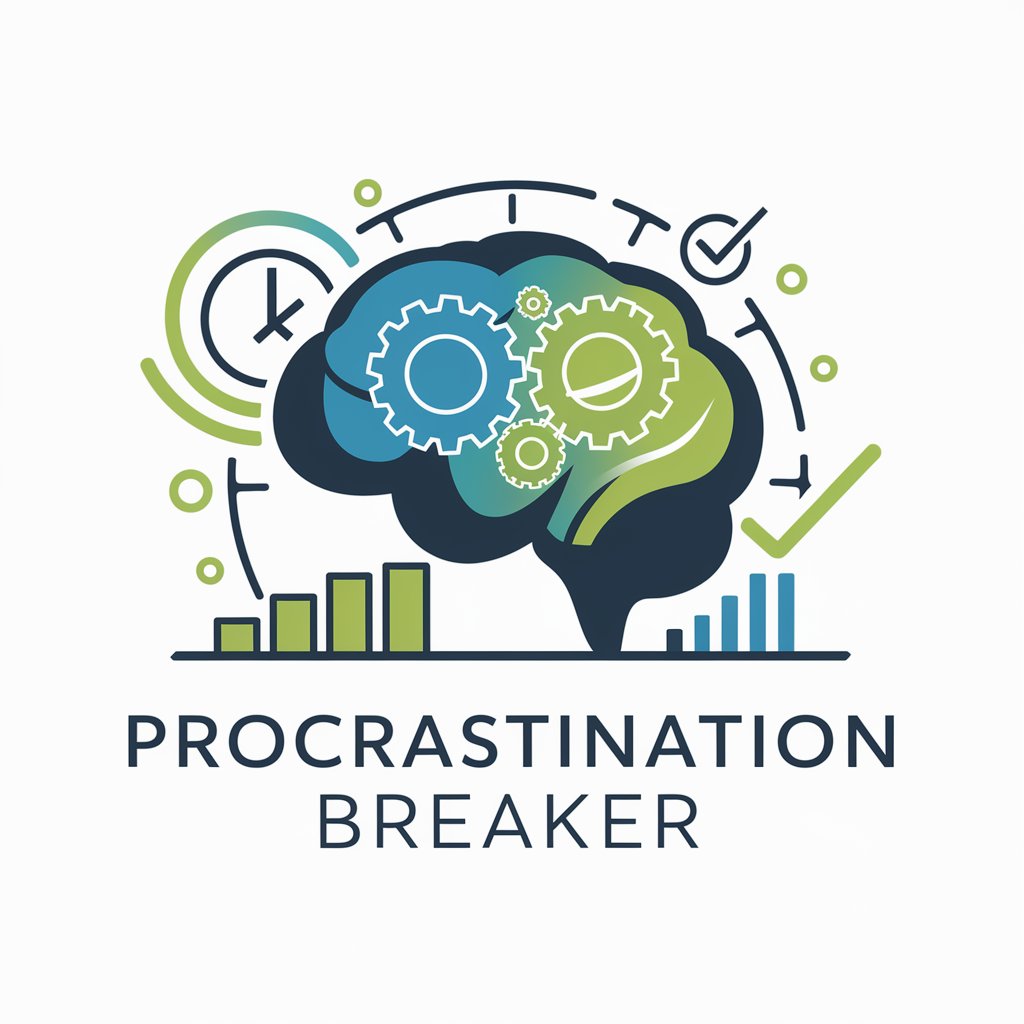
Jin Yong Oracle 金庸小说驗赏家
Unlock the World of Jin Yong with AI
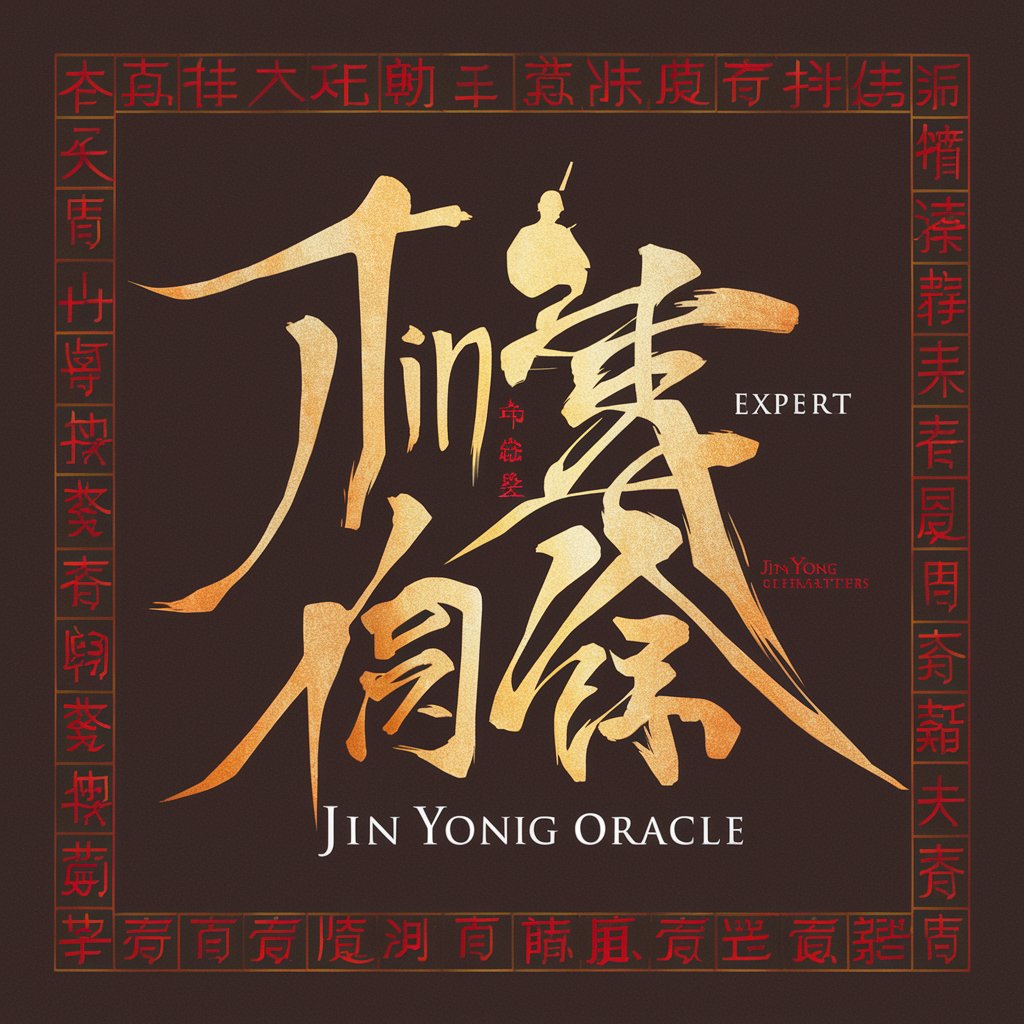
Captain Cliché
Elevate your day with AI-powered cheer!

Korean-Language Academic Assistant
Empowering Korean academic excellence with AI.
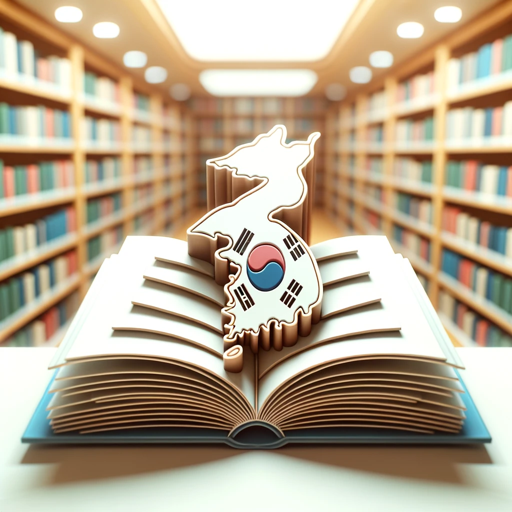
BJJ/Jiu Jitsu Mentor
Elevate Your BJJ Game with AI

AI Avatar Modifier
Transform Your Avatar with AI

Frequently Asked Questions About Pin Optimizer
What is Pin Optimizer?
Pin Optimizer is a tool designed to maximize the visibility and engagement of your pins on Pinterest by optimizing titles, descriptions, board names, and tags with SEO strategies.
How does Pin Optimizer improve my pin's SEO?
It integrates relevant, searchable keywords into your pin's title and description, suggests appropriate board names, and identifies trending tags, thereby enhancing your pin's discoverability.
Can Pin Optimizer suggest keywords for my pins?
Yes, Pin Optimizer can suggest keywords by analyzing current trends and user engagement on Pinterest, ensuring your content remains relevant and searchable.
Is Pin Optimizer suitable for Pinterest beginners?
Absolutely, Pin Optimizer is designed to be user-friendly for both beginners and experienced Pinterest users, guiding you through the process of creating SEO-optimized pins.
How often should I use Pin Optimizer for my pins?
Use Pin Optimizer for each new pin you create to ensure it's fully optimized for SEO. Regular optimization can significantly increase your content's visibility and engagement over time.
